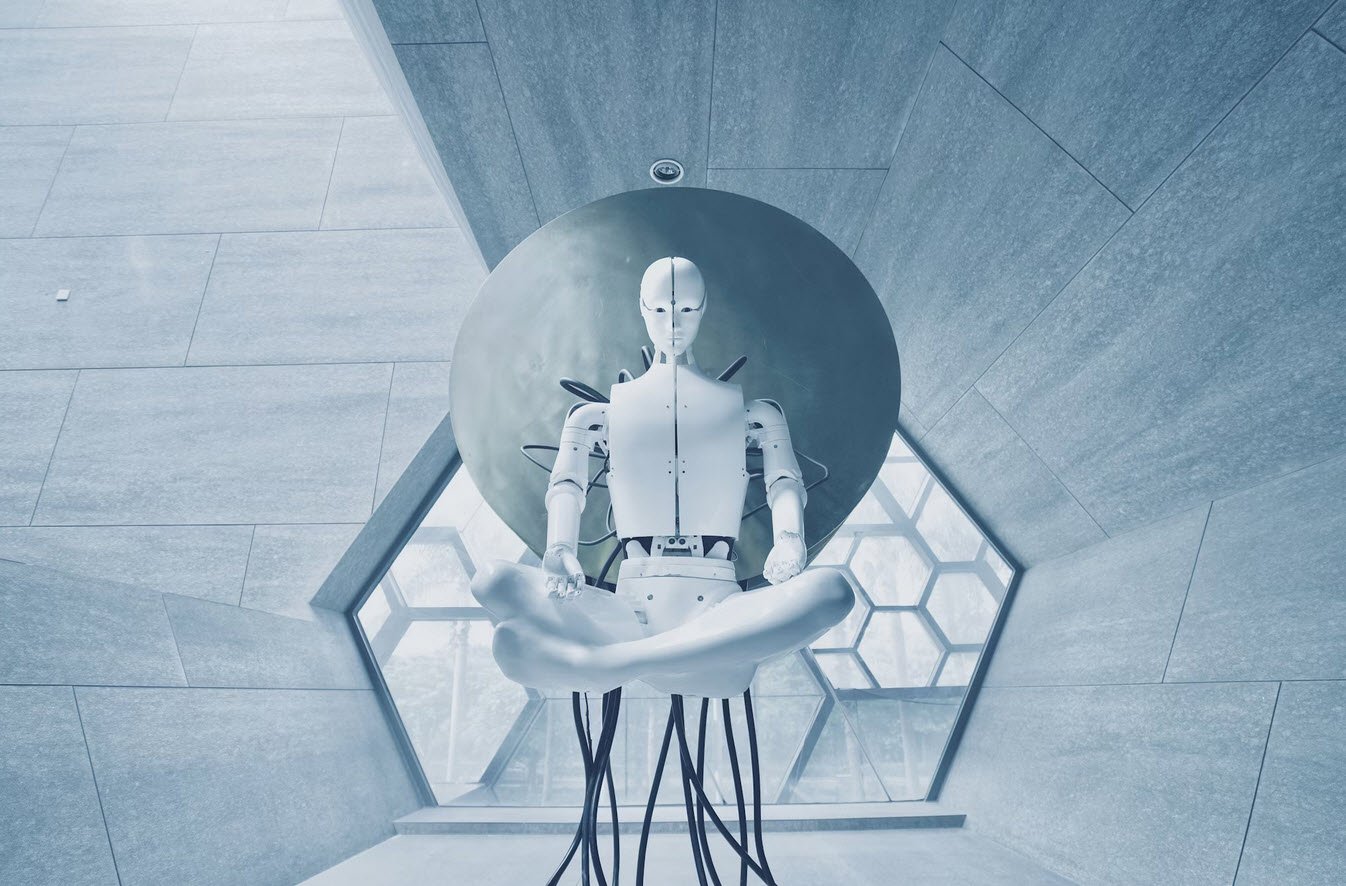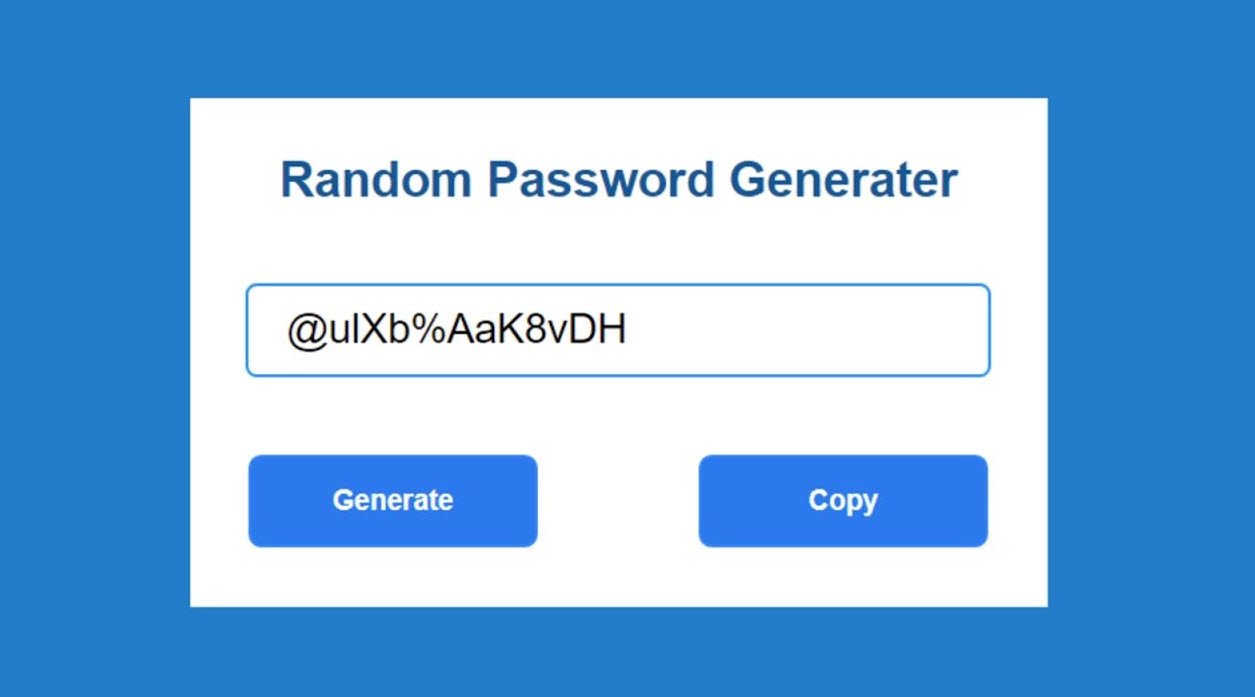Python is an example of a high-level language; other high-level languages you might have heard of are C, C++, Perl, and Java. There are also low-level languages, sometimes referred to as “machine languages” or “assembly languages.”
As you already know, computers can only run programs written in low level languages. So programs written in a high-level language have to be processed before they can run. This extra processing takes some time, which is a small disadvantage of high-level languages.
Also Read: [Free Download] 200+ Python Books For Beginners and Experts (2022 Update)
The advantages are enormous. First, it is much easier to program in a high-level language. Programs written in a high-level language take less time to write, they are shorter and easier to read, and they are more likely to be correct. Second, high-level languages are portable, meaning that they can run on different kinds of computers with few or no modifications. Low-level programs can run on only one kind of computer and have to be rewritten to run on another.
Below is the list of few basic terms related to Python Programming Language:
problem solving: The process of formulating a problem, finding a solution, and expressing the solution.
high-level language: A programming language like Python that is designed to be easy for humans to read and write.
low-level language: A programming language that is designed to be easy for a computer to execute; also called “machine language” or “assembly language.”
portability: A property of a program that can run on more than one kind of computer.
interpret: To execute a program in a high-level language by translating it one line at a time.
compile: To translate a program written in a high-level language into a low-level language all at once, in preparation for later execution.
source code: A program in a high-level language before being compiled.
object code: The output of the compiler after it translates the program.
executable: Another name for object code that is ready to be executed.
prompt: Characters displayed by the interpreter to indicate that it is ready to take input from the user.
script: A program stored in a file (usually one that will be interpreted).
interactive mode: A way of using the Python interpreter by typing commands and expressions at the prompt.
script mode: A way of using the Python interpreter to read and execute statements in a script.
program: A set of instructions that specifies a computation.
algorithm: A general process for solving a category of problems.
bug: An error in a program.
debugging: The process of finding and removing any of the three kinds of programming errors.
syntax: The structure of a program.
syntax error: An error in a program that makes it impossible to parse (and therefore impossible to interpret).
exception: An error that is detected while the program is running.
semantics: The meaning of a program.
semantic error: An error in a program that makes it do something other than what the programmer intended.
natural language: Any one of the languages that people speak that evolved naturally.
formal language: Any one of the languages that people have designed for specific purposes, such as representing mathematical ideas or computer programs; all programming languages are formal languages.
token: One of the basic elements of the syntactic structure of a program, analogous to a word in a natural language.
parse: To examine a program and analyze the syntactic structure.
print statement: An instruction that causes the Python interpreter to display a value on the screen.
value: One of the basic units of data, like a number or string, that a program manipulates.
type: A category of values. The types we have seen so far are integers (type int), floatingpoint numbers (type float), and strings (type str).
integer: A type that represents whole numbers.
floating-point: A type that represents numbers with fractional parts.
string: A type that represents sequences of characters.
variable: A name that refers to a value.
statement: A section of code that represents a command or action. So far, the statements we have seen are assignments and print statements.
assignment: A statement that assigns a value to a variable.
state diagram: A graphical representation of a set of variables and the values they refer to.
keyword: A reserved word that is used by the compiler to parse a program; you cannot use keywords like if, def, and while as variable names.
operator: A special symbol that represents a simple computation like addition, multiplication, or string concatenation.
operand: One of the values on which an operator operates.
floor division: The operation that divides two numbers and chops off the fraction part.
expression: A combination of variables, operators, and values that represents a single result value.
evaluate: To simplify an expression by performing the operations in order to yield a single value.
rules of precedence: The set of rules governing the order in which expressions involving multiple operators and operands are evaluated.
concatenate: To join two operands end-to-end.
comment: Information in a program that is meant for other programmers (or anyone reading the source code) and has no effect on the execution of the program.
function: A named sequence of statements that performs some useful operation. Functions may or may not take arguments and may or may not produce a result.
function definition: A statement that creates a new function, specifying its name, parameters, and the statements it executes.
function object: A value created by a function definition. The name of the function is a variable that refers to a function object.
header: The first line of a function definition.
body: The sequence of statements inside a function definition.
parameter: A name used inside a function to refer to the value passed as an argument.
function call: A statement that executes a function. It consists of the function name followed by an argument list.
argument: A value provided to a function when the function is called. This value is assigned to the corresponding parameter in the function.
local variable: A variable defined inside a function. A local variable can only be used inside its function.
return value: The result of a function. If a function call is used as an expression, the return value is the value of the expression.
fruitful function: A function that returns a value.
void function: A function that doesn’t return a value.
module: A file that contains a collection of related functions and other definitions.
import statement: A statement that reads a module file and creates a module object.
module object: A value created by an import statement that provides access to the values defined in a module.
dot notation: The syntax for calling a function in another module by specifying the module name followed by a dot (period) and the function name.
composition: Using an expression as part of a larger expression, or a statement as part of a larger statement.
flow of execution: The order in which statements are executed during a program run.
stack diagram: A graphical representation of a stack of functions, their variables, and the values they refer to.
frame: A box in a stack diagram that represents a function call. It contains the local variables and parameters of the function.
traceback: A list of the functions that are executing, printed when an exception occurs.
instance: A member of a set. The TurtleWorld in this chapter is a member of the set of TurtleWorlds.
loop: A part of a program that can execute repeatedly.
encapsulation: The process of transforming a sequence of statements into a function definition.
generalization: The process of replacing something unnecessarily specific (like a number) with something appropriately general (like a variable or parameter).
keyword argument: An argument that includes the name of the parameter as a “keyword.”
interface: A description of how to use a function, including the name and descriptions of the arguments and return value.
refactoring: The process of modifying a working program to improve function interfaces and other qualities of the code.
development plan: A process for writing programs.
docstring: A string that appears in a function definition to document the function’s interface.
precondition: A requirement that should be satisfied by the caller before a function starts.
postcondition: A requirement that should be satisfied by the function before it ends.
modulus operator: An operator, denoted with a percent sign (%), that works on integers and yields the remainder when one number is divided by another.
boolean expression: An expression whose value is either True or False.
relational operator: One of the operators that compares its operands: ==, !=, >, <, >=, and <=.
logical operator: One of the operators that combines boolean expressions: and, or, and not.
conditional statement: Astatement that controls the flow of execution depending on some condition.
condition: The boolean expression in a conditional statement that determines which branch is executed.
compound statement: A statement that consists of a header and a body. The header ends with a colon (:). The body is indented relative to the header.
branch: One of the alternative sequences of statements in a conditional statement.
chained conditional: A conditional statement with a series of alternative branches.
nested conditional: A conditional statement that appears in one of the branches of another conditional statement.
recursion: The process of calling the function that is currently executing.
base case: A conditional branch in a recursive function that does not make a recursive call.
infinite recursion: A recursion that doesn’t have a base case, or never reaches it. Eventually, an infinite recursion causes a runtime error.
temporary variable: A variable used to store an intermediate value in a complex calculation.
dead code: Part of a program that can never be executed, often because it appears after a return statement.
None: A special value returned by functions that have no return statement or a return statement without an argument.
incremental development: A program development plan intended to avoid debugging by adding and testing only a small amount of code at a time.
scaffolding: Code that is used during program development but is not part of the final version.
guardian: A programming pattern that uses a conditional statement to check for and handle circumstances that might cause an error.
multiple assignment: Making more than one assignment to the same variable during the execution of a program.
update: An assignment where the new value of the variable depends on the old.
initialization: An assignment that gives an initial value to a variable that will be updated.
increment: An update that increases the value of a variable (often by one).
decrement: An update that decreases the value of a variable.
iteration: Repeated execution of a set of statements using either a recursive function call or a loop.
infinite loop: A loop in which the terminating condition is never satisfied.
object: Something a variable can refer to. For now, you can use “object” and “value” interchangeably.
sequence: An ordered set; that is, a set of values where each value is identified by an integer index.
item: One of the values in a sequence.
index: An integer value used to select an item in a sequence, such as a character in a string.
slice: A part of a string specified by a range of indices.
empty string: A string with no characters and length 0, represented by two quotation marks.
immutable: The property of a sequence whose items cannot be assigned.
traverse: To iterate through the items in a sequence, performing a similar operation on each.
search: A pattern of traversal that stops when it finds what it is looking for.
counter: A variable used to count something, usually initialized to zero and then incremented.
method: A function that is associated with an object and called using dot notation.
invocation: A statement that calls a method.
file object: A value that represents an open file.
problem recognition: A way of solving a problem by expressing it as an instance of a previously-solved problem.
special case: A test case that is atypical or non-obvious (and less likely to be handled correctly).
list: A sequence of values.
element: One of the values in a list (or other sequence), also called items.
index: An integer value that indicates an element in a list.
nested list: A list that is an element of another list.
list traversal: The sequential accessing of each element in a list.
mapping: A relationship in which each element of one set corresponds to an element of another set. For example, a list is a mapping from indices to elements.
accumulator: A variable used in a loop to add up or accumulate a result.
augmented assignment: A statement that updates the value of a variable using an operator like +=.
reduce: A processing pattern that traverses a sequence and accumulates the elements into a single result.
map: A processing pattern that traverses a sequence and performs an operation on each element.
filter: A processing pattern that traverses a list and selects the elements that satisfy some criterion.
object: Something a variable can refer to. An object has a type and a value.
equivalent: Having the same value.
identical: Being the same object (which implies equivalence).
reference: The association between a variable and its value.
aliasing: A circumstance where two or more variables refer to the same object.
delimiter: A character or string used to indicate where a string should be split.
dictionary: A mapping from a set of keys to their corresponding values.
key-value pair: The representation of the mapping from a key to a value.
item: Another name for a key-value pair.
key: An object that appears in a dictionary as the first part of a key-value pair.
value: An object that appears in a dictionary as the second part of a key-value pair. This is more specific than our previous use of the word “value.”
implementation: A way of performing a computation.
hashtable: The algorithm used to implement Python dictionaries.
hash function: A function used by a hashtable to compute the location for a key.
hashable: Atype that has a hash function. Immutable types like integers, floats and strings are hashable; mutable types like lists and dictionaries are not.
lookup: A dictionary operation that takes a key and finds the corresponding value.
reverse lookup: A dictionary operation that takes a value and finds one or more keys that map to it.
singleton: A list (or other sequence) with a single element.
call graph: A diagram that shows every frame created during the execution of a program, with an arrow from each caller to each callee.
histogram: A set of counters.
memo: A computed value stored to avoid unnecessary future computation.
global variable: A variable defined outside a function. Global variables can be accessed from any function.
flag: A boolean variable used to indicate whether a condition is true.
declaration: A statement like global that tells the interpreter something about a variable.
tuple: An immutable sequence of elements.
tuple assignment: An assignment with a sequence on the right side and a tuple of variables on the left. The right side is evaluated and then its elements are assigned to the variables on the left.
gather: The operation of assembling a variable-length argument tuple.
scatter: The operation of treating a sequence as a list of arguments.
DSU: Abbreviation of “decorate-sort-undecorate,” a pattern that involves building a list of tuples, sorting, and extracting part of the result.
data structure: A collection of related values, often organized in lists, dictionaries, tuples, etc.
shape (of a data structure): A summary of the type, size and composition of a data structure.
deterministic: Pertaining to a program that does the same thing each time it runs, given the same inputs.
pseudorandom: Pertaining to a sequence of numbers that appear to be random, but are generated by a deterministic program.
default value: The value given to an optional parameter if no argument is provided.
override: To replace a default value with an argument.
benchmarking: The process of choosing between data structures by implementing alternatives and testing them on a sample of the possible inputs.
persistent: Pertaining to a program that runs indefinitely and keeps at least some of its data in permanent storage.
format operator: An operator, %, that takes a format string and a tuple and generates a string that includes the elements of the tuple formatted as specified by the format string.
format string: A string, used with the format operator, that contains format sequences.
format sequence: A sequence of characters in a format string, like %d, that specifies how a value should be formatted.
text file: A sequence of characters stored in permanent storage like a hard drive.
directory: A named collection of files, also called a folder.
path: A string that identifies a file.
relative path: A path that starts from the current directory.
absolute path: A path that starts from the topmost directory in the file system.
catch: To prevent an exception from terminating a program using the try and except statements.
database: A file whose contents are organized like a dictionary with keys that correspond to values.
class: A user-defined type. A class definition creates a new class object.
class object: An object that contains information about a user-defined type. The class object can be used to create instances of the type.
instance: An object that belongs to a class.
attribute: One of the named values associated with an object.
embedded (object): An object that is stored as an attribute of another object.
shallow copy: To copy the contents of an object, including any references to embedded objects; implemented by the copy function in the copy module.
deep copy: To copy the contents of an object as well as any embedded objects, and any objects embedded in them, and so on; implemented by the deepcopy function in the copy module.
object diagram: A diagram that shows objects, their attributes, and the values of the attributes.
prototype and patch: A development plan that involves writing a rough draft of a program, testing, and correcting errors as they are found.
planned development: A development plan that involves high-level insight into the problem and more planning than incremental development or prototype development.
pure function: A function that does not modify any of the objects it receives as arguments. Most pure functions are fruitful.
modifier: A function that changes one or more of the objects it receives as arguments. Most modifiers are fruitless.
functional programming style: A style of program design in which the majority of functions are pure.
invariant: A condition that should always be true during the execution of a program.
object-oriented language: A language that provides features, such as user-defined classes and method syntax, that facilitate object-oriented programming.
object-oriented programming: A style of programming in which data and the operations that manipulate it are organized into classes and methods.
method: A function that is defined inside a class definition and is invoked on instances of that class.
subject: The object a method is invoked on.
operator overloading: Changing the behavior of an operator like + so it works with a userdefined type.
type-based dispatch: A programming pattern that checks the type of an operand and invokes different functions for different types.
polymorphic: Pertaining to a function that can work with more than one type.
information hiding: The principle that the interface provided by an object should not depend on its implementation, in particular the representation of its attributes.
encode: To represent one set of values using another set of values by constructing a mapping between them.
class attribute: An attribute associated with a class object. Class attributes are defined inside a class definition but outside any method.
instance attribute: An attribute associated with an instance of a class.
veneer: A method or function that provides a different interface to another function without doing much computation.
inheritance: The ability to define a new class that is a modified version of a previously defined class.
parent class: The class from which a child class inherits.
child class: A new class created by inheriting from an existing class; also called a “subclass.”
IS-A relationship: The relationship between a child class and its parent class.
HAS-A relationship: The relationship between two classes where instances of one class contain references to instances of the other.
class diagram: A diagram that shows the classes in a program and the relationships between them.
multiplicity: A notation in a class diagram that shows, for a HAS-A relationship, how many references there are to instances of another class.
GUI: A graphical user interface.
widget: One of the elements that makes up a GUI, including buttons, menus, text entry fields, etc.
option: A value that controls the appearance or function of a widget.
keyword argument: An argument that indicates the parameter name as part of the function call.
callback: A function associated with a widget that is called when the user performs an action.
bound method: A method associated with a particular instance.
event-driven programming: A style of programming in which the flow of execution is determined by user actions.
event: A user action, like a mouse click or key press, that causes a GUI to respond.
event loop: An infinite loop that waits for user actions and responds.
item: A graphical element on a Canvas widget.
bounding box: A rectangle that encloses a set of items, usually specified by two opposing corners.
pack: To arrange and display the elements of a GUI.
geometry manager: A system for packing widgets.
binding: An association between a widget, an event, and an event handler. The event handler is called when the event occurs in the widget.
You may also like:- Artificial Intelligence Predicted to Surpass Human Capabilities by 2060
- Choose the Right Storage Drive: SSD vs. HDD for Your Needs
- Generate Random Passwords in Python
- UK MPs and Officials Targeted in WhatsApp Phishing Attack
- Home Depot Employee Information Leaked by Third-Party Vendor
- How to Clear Your Browser Cache on MacBooks
- Top 7 Best Phones (Android/iOS) You Can Buy in 2024
- AT&T Confirms Data Breach on 73 Million Customers
- Top 10 Best Wireless Earbuds of 2024
- The Best Gaming Laptops of 2024 – Top 7 Collections