In the vast digital landscape, understanding user behavior and website performance is crucial for success. Google Analytics stands as a powerful tool that provides valuable insights into web traffic, user engagement, and overall website effectiveness.
In this guide, we will explore the key features of Google Analytics and how webmasters can harness its capabilities to enhance their websites’ performance.
Installing Google Analytics
The first step in leveraging Google Analytics is setting up an account. Visit https://analytics.google.com and sign in or create a Google account if you don’t have one.
After signing in, press “Sign up” to create a new Google Analytics account.
Follow the on-screen instructions to add your website to Analytics.
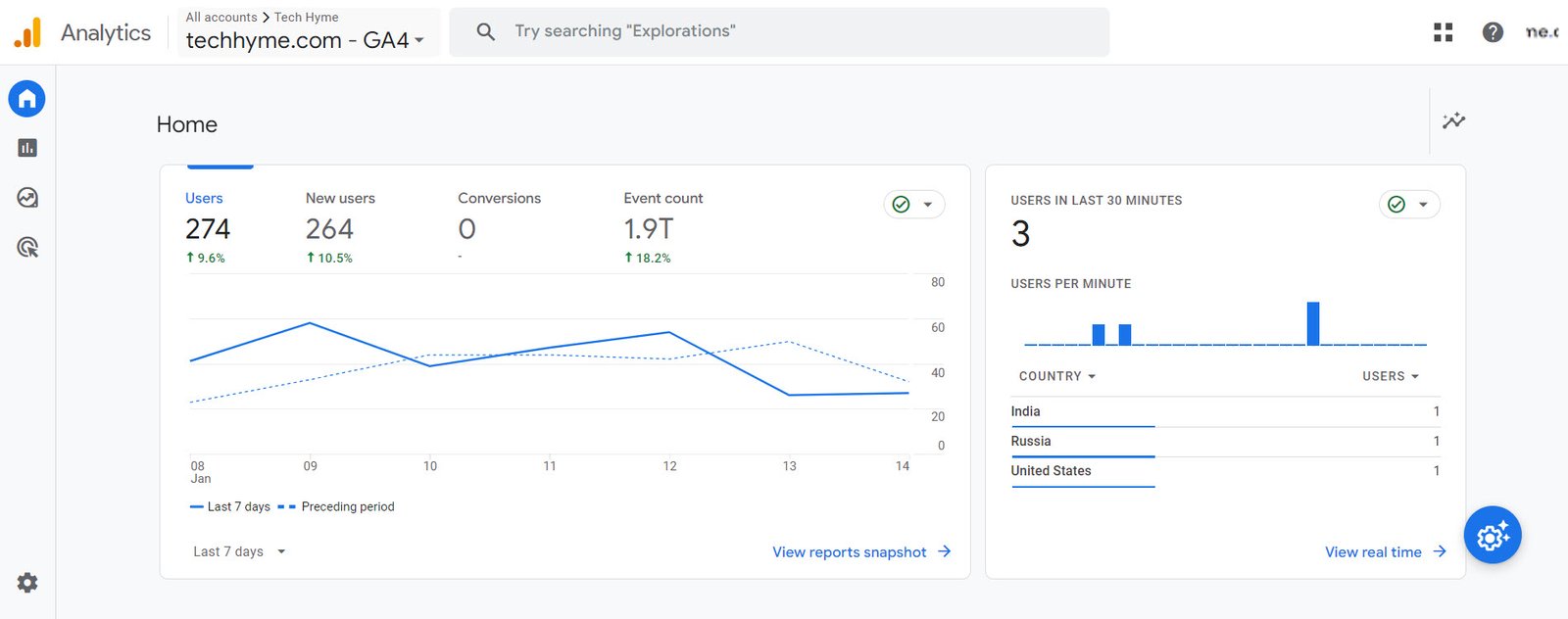
If you’re using WordPress, consider using plugins like Site Kit by Google, MonsterInsights, GA Google Analytics etc for seamless integration.
The Five Report Suites
Google Analytics offers five report suites, each providing unique insights into different aspects of website performance:
- Real-Time Reports: Monitor current website activity, showing live information on traffic, popular pages, and user actions.
- Audience Reports: Understand the demographics of your website visitors, including age, gender, location, devices used, and more.
- Acquisition Reports: Track the sources of your website traffic, identifying keywords and referral links to optimize marketing strategies.
- Behavior Reports: Analyze user interactions with your website, identifying popular pages, navigation patterns, and page loading speeds.
- Conversions Reports: Measure the effectiveness of your site in achieving goals such as sales, email sign-ups, or other desired actions.
Basic Date Range Reports
Utilizing date ranges in Google Analytics allows webmasters to analyze website performance over specific time periods. By comparing data from different periods, you can identify trends, evaluate the impact of events, and assess the growth or decline of your website traffic.
Annotations can be added to mark significant events, providing context for future analysis.
Goals
Setting up goals in Google Analytics allows you to track specific user actions, such as completing a purchase, signing up for an email list, or reaching a particular page. By understanding the effectiveness of your sales funnel or marketing efforts, you can make informed decisions to enhance user engagement and conversion rates.
Practical Uses for Analytics:
1. Identifying Successful Content: Use Analytics to discover which pages are attracting the most traffic and understand user navigation patterns. This information guides content creation, helping you focus on topics that resonate with your audience.
2. Getting More Search Engine Traffic: Analyze search queries, page rankings, and click-through rates to optimize your content for search engines. Identify keywords that drive traffic and improve rankings for pages close to reaching the first page.
3. Which Traffic Sources Are Working Best: The Source/Medium report in Analytics provides insights into where your website traffic is coming from. Use this information to refine your marketing strategy and diversify traffic sources to reduce reliance on a single channel.
Conclusion
Google Analytics is a robust tool that, when used effectively, can propel your website to new heights. By delving into its features and reports, webmasters can gain a deeper understanding of user behavior, refine marketing strategies, and ultimately boost traffic, conversions, and income.
Don’t let this invaluable resource go underutilized – take the time to explore Google Analytics and unlock its full potential for your website’s success.




Pingback: Top 10 SEO Key Metrics You Should Measure - Tech Hyme