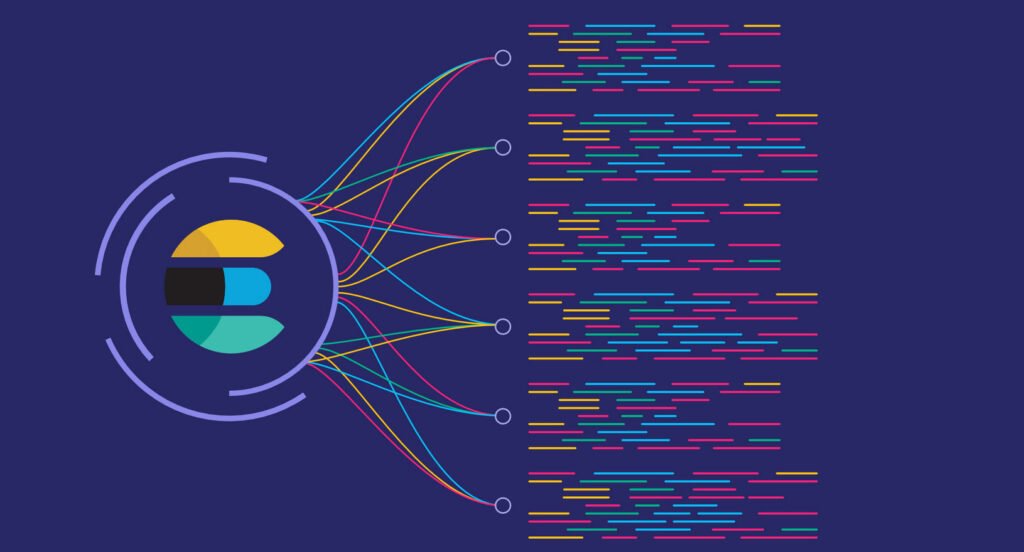
Elasticsearch Ingest Pipelines are a powerful way to preprocess documents before they are indexed. They allow you to transform and enrich your data as it flows into your Elasticsearch cluster. One common task is copying data from one field to another, and this can be achieved using the Ingest Pipeline in combination with an update process like `update_by_query`.
In this article, we will walk through a practical example where we want to copy data from the `src_ip` field to a new field called `sourceip` for all documents. However, if the `sourceip` field already exists, we want to avoid copying the data.
We will achieve this in two steps:
- Create an Ingest Pipeline: To handle the transformation.
- Update documents using `update_by_query`: To apply this pipeline to existing documents.
Prerequisites
– Elasticsearch 6.x or later.
– Basic understanding of Elasticsearch concepts such as indices, mappings, and documents.
Step 1: Create an Ingest Pipeline
Ingest Pipelines are created by specifying a set of processors that act on your documents. The processor we need is the `set` processor, which copies values from one field to another.
We will also use a `script` processor to check if the `sourceip` field already exists. If it does, we won’t copy the `src_ip` field.
Let’s define the pipeline that:
– Checks if the `sourceip` field exists.
– Copies the `src_ip` field to `sourceip` if it doesn’t exist.
We can create the Ingest Pipeline using the following `PUT` request:
PUT _ingest/pipeline/copy_ip_pipeline
{
"description": "Pipeline to copy src_ip to sourceip if sourceip doesn't exist",
"processors": [
{
"script": {
"lang": "painless",
"source": "if (ctx.sourceip == null && ctx.src_ip != null) { ctx.sourceip = ctx.src_ip; }"
}
}
]
}`ctx` refers to the document’s context. `ctx.sourceip` accesses the `sourceip` field, and `ctx.src_ip` accesses the `src_ip` field. The script checks if `sourceip` is null, and only if it’s not present does it copy the value from `src_ip`.
Step 2: Update Documents Using `update_by_query`
Once the pipeline is set up, we can apply it to existing documents. For this, we’ll use the `update_by_query` API, which allows you to update documents in bulk based on a query.
The `update_by_query` call will:
– Query all the documents you want to update.
– Apply the ingest pipeline to these documents.
Here’s the request:
POST /<your_index>/_update_by_query?pipeline=copy_ip_pipeline
{
"script": {
"source": "ctx._source.src_ip = ctx._source.src_ip"
}
}We include a no-op script `”source”: “ctx._source.src_ip = ctx._source.src_ip”`. This is necessary because `update_by_query` requires a change in the documents to update them. Since we don’t actually need to modify `src_ip`, we use this no-op script to ensure that Elasticsearch triggers the pipeline but doesn’t modify the field itself.
Testing the Ingest Pipeline
After running the `update_by_query` command, Elasticsearch will go through each document in your index. If the `sourceip` field doesn’t exist in a document, the `src_ip` value will be copied into it.
To confirm, you can retrieve documents from your index and check if `sourceip` has been populated correctly:
GET /<your_index>/_search
{
"_source": ["src_ip", "sourceip"],
"query": {
"exists": {
"field": "src_ip"
}
}
}This query retrieves all documents where `src_ip` exists, allowing you to verify whether `sourceip` was correctly populated for each document.
Step 3: Verifying and Fine-Tuning
After running the `update_by_query` request, Elasticsearch will go through the index and update the documents. You can monitor the progress in the response from Elasticsearch. It will indicate how many documents were updated, failed, or encountered conflicts.
If you have a large dataset and need to run this in production, consider using the `conflicts=proceed` parameter to handle version conflicts gracefully:
POST /<your_index>/_update_by_query?pipeline=copy_ip_pipeline&conflicts=proceedThis will continue processing other documents if a version conflict occurs on some documents.
Conclusion
Using an Elasticsearch Ingest Pipeline with `update_by_query`, you can easily copy data from one field to another for all existing documents.
This approach is efficient and scalable, allowing you to transform and migrate your data with minimal manual intervention. The same concept can be applied to many other data transformation use cases in Elasticsearch.
You may also like:- Top 4 Best Cybersecurity Certifications That Lead to Six-Figure Salaries
- How to Use CISSP Certification to Advance Your Career Long-Term
- 37 Key Checks for Effective Bug Bounty Hunting
- How to Perform Network Security Audits Using Kali Linux
- How to Harden Kali Linux for Maximum Security
- CISSP Exam Format Explained – What to Expect on Test Day
- The OWASP Top 10 – What CISSP Candidates Must Know
- How to Use Python for Ethical Hacking in Kali Linux
- How UEBA (User and Entity Behavior Analytics) Enhances SIEM Capabilities
- CISSP vs. OSCP – Which Path is Better for Ethical Hackers?









This Post Has One Comment