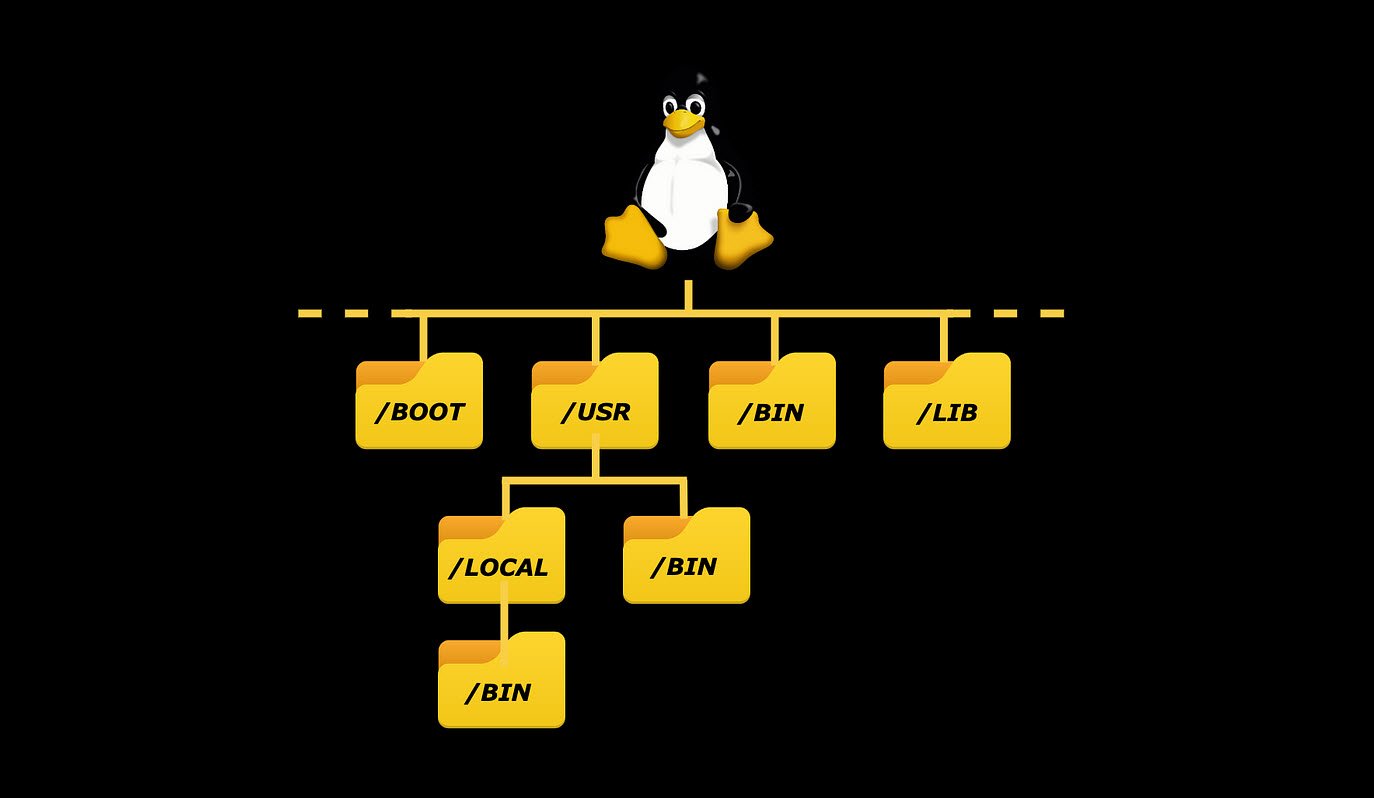In the realm of cybersecurity, monitoring active network connections is essential for detecting and mitigating potential security threats. Kali Linux, a popular distribution among penetration testers and security professionals, provides powerful tools like netstat for this purpose.
In this article, we’ll explore how to use netstat to check active connections in Kali Linux, along with best practices for analyzing and securing network traffic.
Understanding Netstat
Netstat is a command-line tool used to display active network connections, routing tables, interface statistics, masquerade connections, and multicast memberships. It provides valuable insights into the network activity of a system, making it a crucial component of network troubleshooting and security analysis.
Netstat Options
When used with various options, netstat can provide detailed information about active connections. The `-antp` option is commonly used for this purpose:
- `-a`: Shows both listening and non-listening sockets.
- `-n`: Displays numerical addresses instead of attempting to resolve symbolic hosts, ports, or usernames.
- `-t`: Filters and displays TCP connections.
- `-p`: Shows the process identifier (PID) and the name of the program associated with each socket.
Analyzing Output
By running `netstat -antp`, users can identify active TCP connections along with the associated process and PID. This information is valuable for identifying suspicious activities such as unauthorized access attempts, malware communication, or open ports that may pose security risks.
For instance, executing `netstat -antp` on a Kali Linux system may reveal active connections on port 80 if the Apache web server service is running.
This can be confirmed by checking the process identifier (PID) and the associated program name.

Securing Network Traffic
Netstat serves as a proactive security measure by enabling users to detect and mitigate potential threats promptly. By regularly monitoring active connections and analyzing network traffic patterns, security professionals can identify anomalies and take appropriate actions to safeguard their systems.
Conclusion
In conclusion, netstat is a powerful command-line tool that plays a crucial role in monitoring and securing network connections in Kali Linux. By understanding its options and leveraging its capabilities, users can effectively detect and mitigate security threats, ensuring the integrity and confidentiality of their network infrastructure.
Incorporating netstat into regular security practices enhances the overall resilience of systems against cyber threats in today’s dynamic threat landscape.
In summary, netstat is a vital tool for maintaining network security in Kali Linux. By leveraging its capabilities to monitor active connections and analyze network traffic, users can proactively identify and mitigate security threats, thereby safeguarding their systems against potential risks.
You may also like:- A Comprehensive Guide to File System Commands in Linux
- Essential File Compression Commands in Linux
- Secure Shell (SSH) Protocol – A Comprehensive Guide
- Manage Time and Date in Linux with timedatectl
- How to Add a User to Sudoers on Ubuntu
- 25 Popular Linux IP Command Examples
- Top 11 Nmap Commands for Remote Host Scanning
- 9 Useful w Command Examples in Linux
- 25 Useful Linux SS Command Examples to Monitor Network Connections
- 9 Essential Linux Commands and Shell Scripts to Check Internet Connectivity