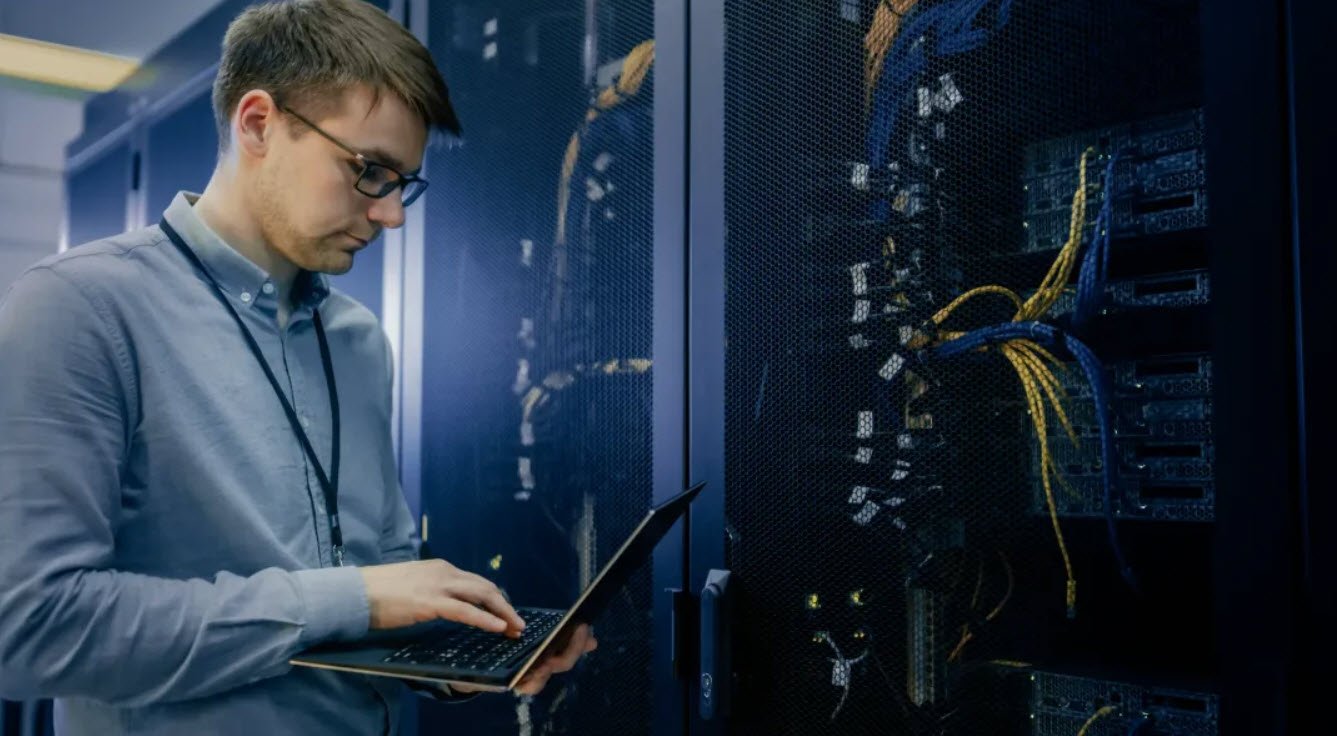Ripgrep (rg) is a powerful command-line search tool designed for code, providing efficient and fast searching capabilities. When working with large codebases, pinpointing specific information becomes crucial.
In this article, we’ll explore into various Ripgrep features and techniques to enhance your search experience, especially when targeting specific file types.
Searching by File Types
Problem: Locating AWS ARN in Terraform Files
Suppose you need to find occurrences of the AWS ARN ‘123456789012’ within a mono-repo, specifically in Terraform files.
Solution: Using Solution Globbing for File Types
rg '123456789012' -g '*.tf'This command globs through files with the ‘.tf’ extension (Terraform files) for instances of the specified ARN.
Problem: Searching for API Endpoint in Rust Files
You want to search for the API endpoint “localhost:4531” throughout all Rust files.
Solution: Leveraging Ripgrep’s Types
rg "localhost:4531" --type rust
# or more succinctly
rg "localhost:4531" --trustRipgrep provides built-in file types, allowing you to target specific languages or file formats. The `–type` option, in this case, helps focus the search on Rust files.
Additional Ripgrep Tips and Tricks
Case Insensitive Search
rg example
rg -i exampleThe `-i` flag enables case-insensitive search, broadening your search scope to include variations in capitalization.
Regex Support
Ripgrep supports regular expressions for more complex searches.
rg 'fast\w+' README.mdThis example searches for the word ‘fast’ followed by one or more word characters.
Literal String Search (No Regex)
Ripgrep, by default, uses regex for searching. If you want a literal string search, use the `-F` flag.
rg -F 'hello.*'Show Lines Around the Found Text
You can include context around the found text using options like `-B`, `-A`, and `-C`.
rg "hello" -B 1 # 1 line before
rg "hello" -A 1 # 1 line after
rg "hello" -C 1 # 1 line before and afterGet Statistics of a Search
For assessing the scope of your search, use `–stats` to obtain statistics on the matches.
rg "crypto" --statsExclude a Directory
Exclude specific directories from your search using the `-g` flag.
rg crypto -g '!modules/' -g '!pypi/'Find Files
Locate files containing a specific word.
rg --files | rg clusterThese Ripgrep techniques empower you to conduct precise and efficient searches within your codebase. Whether you’re searching for specific file types or employing advanced search options, Ripgrep proves to be a valuable tool for developers navigating extensive code repositories.
You may also like:- How To Install Python 2.7.18 From The Source
- How To Parse SSH Authentication Logs with Logstash
- How To Easily Crack Wi-Fi Password
- 6 Most Useful Windows Command Prompt Commands
- Insert and Create Data in Elasticsearch
- Manage Time and Date in Linux with timedatectl
- How to Set Network Adapter Priority on Windows 11
- How to Add a User to Sudoers on Ubuntu
- 25 Popular Linux IP Command Examples
- Top 11 Nmap Commands for Remote Host Scanning