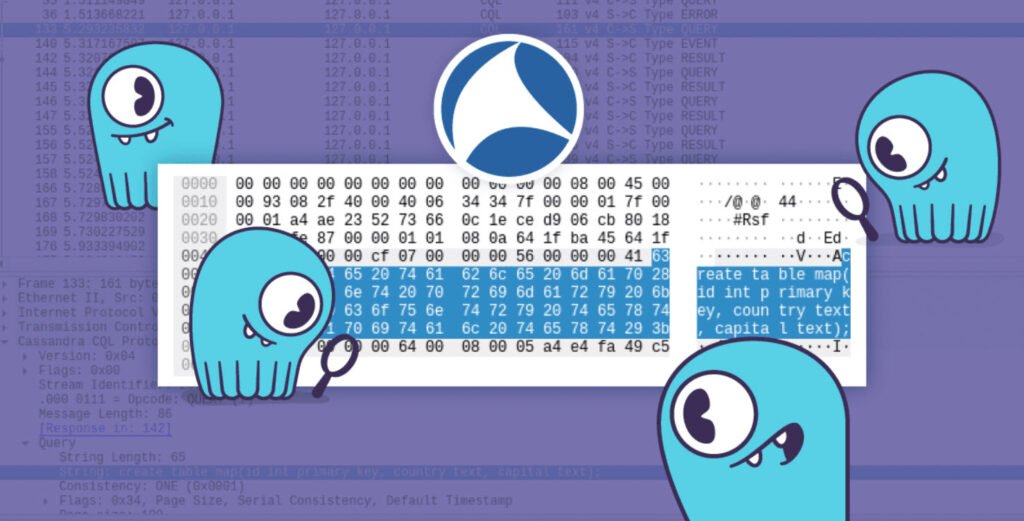In the ever-evolving landscape of information technology, networks serve as the backbone of our interconnected world. The smooth functioning of networks is critical for businesses, organizations, and individuals alike. However, when issues arise within the network, diagnosing and troubleshooting the problem can be a daunting task.
This is where Wireshark comes to the rescue. Wireshark, a powerful and versatile network analyzer, provides IT professionals with a comprehensive view of network traffic, enabling them to identify and resolve issues with ease.
What is Wireshark?
Wireshark is a network analyzer, a tool that captures, decodes, and presents network packets in a human-readable format. As an open-source and freely available software, Wireshark has gained widespread popularity among IT professionals due to its user-friendly interface and robust capabilities. It is actively maintained by a community of developers, ensuring regular updates and improvements.
Key Features of Wireshark
- Open Source and GPL License
- Promiscuous and Non-Promiscuous Modes
- Data Capture Flexibility
- Configurable GUI
- Rich Display Filters
- TCP Session Reconstruction
- Multi-Platform Support
- Broad Protocol Support
- Capture File Compatibility
- Media Capture
- Tshark
- Supporting Programs
- Output Options
1. Open Source and GPL License: Wireshark is distributed under the GNU General Public License (GPL) open-source license. This allows users to access the source code, modify, and distribute it freely.
2. Promiscuous and Non-Promiscuous Modes: Wireshark can operate in both promiscuous and non-promiscuous modes. In promiscuous mode, it captures all network traffic passing through the network interface, providing a comprehensive view of the entire network. Non-promiscuous mode, on the other hand, captures only the traffic specifically destined for the capturing host.
3. Data Capture Flexibility: Wireshark can capture live data from the network or read from previously saved capture files. This allows users to analyze historical network traffic or troubleshoot real-time issues.
4. Configurable GUI: Wireshark boasts an intuitive and customizable Graphical User Interface (GUI), making it easy for users to analyze and interpret captured data effectively.
5. Rich Display Filters: Wireshark offers powerful display filter capabilities, enabling users to focus on specific packets or protocols that are relevant to their analysis.
6. TCP Session Reconstruction: An essential feature of Wireshark is its ability to reconstruct and display TCP sessions in various formats such as ASCII, EBCDIC, hexadecimal, or C arrays. This aids in understanding the content of network communications.
7. Multi-Platform Support: Wireshark runs on various platforms, including UNIX-based operating systems, Windows, and macOS. This cross-platform compatibility makes it a versatile tool for network analysis.
8. Broad Protocol Support: With support for over 750 protocols, Wireshark can decode a wide range of network traffic. Furthermore, as an open-source tool, new protocols are continuously contributed and added to the software.
9. Capture File Compatibility: Wireshark can read capture files generated by more than 25 different products, making it highly compatible with various network analyzers and sniffers.
10. Media Capture: Wireshark can capture data from diverse media types, including Ethernet, Token-Ring, 802.11 Wireless, and more, ensuring flexibility in network analysis.
11. Tshark: Wireshark includes a command-line version called tshark, providing users with an alternative method to analyze network traffic through scripts or automated processes.
12. Supporting Programs: Wireshark comes with additional supporting programs like editcap, mergecap, and text2pcap, which enhance its overall functionality.
13. Output Options: Wireshark allows users to save or print captured data in plaintext or PostScript format, facilitating documentation and sharing of findings.
Conclusion
Wireshark has revolutionized network analysis by offering a powerful and user-friendly tool for IT professionals worldwide. Its ability to capture, decode, and present network packets in a human-readable format makes it an invaluable asset in diagnosing and troubleshooting network issues.
With Wireshark’s open-source nature and continuous development, it continues to be a go-to solution for network engineers, administrators, and security specialists. By harnessing the capabilities of Wireshark, IT professionals can ensure the reliability, security, and optimal performance of their networks, enabling seamless communication and data exchange in our interconnected world.