Web application security testing plays a vital role in identifying vulnerabilities and safeguarding applications against cyber threats. The market offers a range of web application security testing tools, including commercial options and free/open-source alternatives.
In this article, we will explore and compare three popular commercial tools: Acunetix, Netsparker, and IBM AppScan, as well as three notable free/open-source tools: OWASP ZAP, W3af, and Arachni.
Commercial Tools
1. Acunetix
Acunetix is a widely recognized commercial web application security scanner that offers comprehensive scanning capabilities. It can automatically identify a variety of vulnerabilities, including SQL injection, cross-site scripting (XSS), and insecure server configurations.
Acunetix provides an intuitive user interface, integration with popular issue tracking systems, and detailed reporting options. Its advanced features, such as business-critical scanning and comprehensive manual testing tools, make it suitable for medium to large organizations with diverse security needs.
2. Netsparker (Invicti)
Netsparker (now Invicti) is another powerful commercial web application security scanner known for its accuracy and ease of use. It combines both automated and manual testing techniques to identify vulnerabilities accurately. Netsparker offers features like advanced crawling, vulnerability verification, and integration with popular development tools.
Its intuitive dashboard, customizable reports, and prioritization of vulnerabilities make it a suitable choice for organizations seeking efficient security testing processes.
3. IBM AppScan (HCL AppScan)
IBM AppScan (now HCL AppScan) is a well-established commercial security testing tool that provides comprehensive coverage for web application security assessments. It offers dynamic scanning, static analysis, and mobile application security testing capabilities.
IBM AppScan includes advanced features such as threat modeling, attack simulation, and integration with application lifecycle management tools. With its scalability and enterprise-level reporting, IBM AppScan is often preferred by large organizations and enterprises.
Free/Open Source Tools
1. OWASP ZAP
OWASP ZAP (Zed Attack Proxy) is a widely used free and open-source web application security scanner. It offers a range of automated scanning features, including active and passive vulnerability detection, fuzzing, and scripting capabilities.
OWASP ZAP’s user-friendly interface, extensibility, and active community support make it a popular choice for developers and security professionals seeking an open-source option.
2. W3af
W3af is a flexible and extensible free and open-source web application security testing tool. It provides a framework for discovering and exploiting vulnerabilities in web applications.
W3af’s modular architecture allows users to customize and extend its capabilities. It supports a wide range of vulnerabilities and offers both automated and manual testing options. W3af is well-suited for security professionals and developers looking for a customizable and open-source solution.
3. Arachni
Arachni is a free and open-source vulnerability scanner designed for identifying web application security issues. It uses a modular and high-performance architecture and provides a range of automated scanning options.
Arachni’s user-friendly interface, extensibility, and RESTful API support make it a popular choice for security enthusiasts and penetration testers.
Conclusion
When it comes to web application security testing, organizations have the option to choose from both commercial and free/open-source tools. Commercial tools like Acunetix, Netsparker, and IBM AppScan offer advanced features, comprehensive scanning capabilities, and enterprise-level support.
On the other hand, free/open-source tools like OWASP ZAP, W3af, and Arachni provide customizable and extensible options, making them suitable for developers and security enthusiasts. The choice between commercial and free/open-source tools ultimately depends on the specific needs, resources, and preferences of the organization.

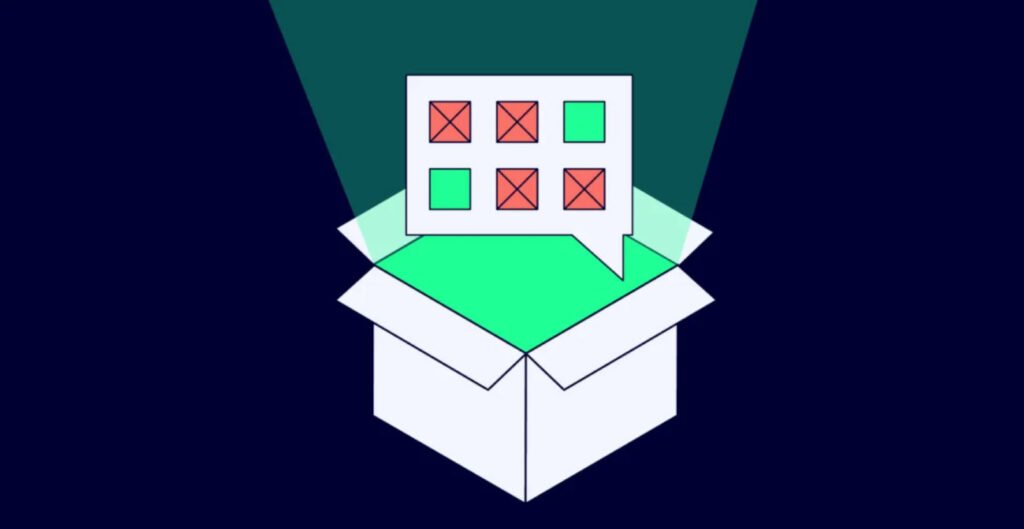


Pingback: 50+ Most Popular Cybersecurity Tools You Need To Know - Tech Hyme
Pingback: CISSP Security Domains: Building Blocks for Information Security - Tech Hyme
Pingback: 50 Free Software Testing Courses on Udemy - Tech Hyme
Pingback: Top 4 Major Functions of ModSecurity - Tech Hyme
Pingback: Top 10 Highly Recommended Books for Bug Hunting - Tech Hyme
Pingback: Top 8 Cybersecurity Testing Tools for 2024 - Tech Hyme