PowerShell is a command-line shell and scripting language designed for Windows operating systems. It is based on the .NET framework and provides an object-oriented approach to managing and automating tasks in Windows environments.
PowerShell works by executing commands or scripts that interact with the operating system, applications, and other systems. These commands are called cmdlets, and they follow a consistent verb-noun syntax that makes it easy to remember and use them. For example, the command “Get-Process” retrieves information about the processes running on the system, while “Stop-Process” stops a process.
PowerShell supports piping, which means that the output of one command can be passed as input to another command. This makes it possible to create powerful one-liner commands that can perform complex tasks.
PowerShell also supports scripting, which allows users to create scripts that automate repetitive tasks or perform complex operations. PowerShell scripts can be saved as .ps1 files and executed like any other command-line program.
PowerShell provides a powerful set of features for managing and automating Windows environments. It is highly extensible, and users can create their own custom cmdlets, functions, and modules to enhance its capabilities. Its object-oriented approach, consistent syntax, and support for piping and scripting make it a popular tool among system administrators, developers, and power users.
Windows PowerShell is a powerful command-line tool used for managing and automating tasks in Windows environments. However, PowerShell can also be used maliciously by attackers to gain unauthorized access to systems and steal sensitive information. Therefore, monitoring PowerShell events is crucial to detect and respond to potential security threats.
Here are some of the top critical Windows PowerShell event IDs that you should monitor:
| Event ID | Description |
|---|---|
| 400 | Logged when a PowerShell command encounters a runtime error |
| 403 | Logged when a PowerShell command execution is blocked due to a script execution policy |
| 600 | Logged when a PowerShell command is executed with elevated privileges |
| 800 | Logged when a PowerShell command is executed remotely using PowerShell remoting |
| 4103 | Logged when PowerShell module logging is enabled and a module is loaded or unloaded |
| 4104 | Logged when PowerShell script block logging is enabled and a script block is executed |
| 8003 | Logged when PowerShell transcription is enabled and a PowerShell command is executed |
- Event ID 400: This event is logged when a PowerShell command encounters a runtime error, such as a syntax error or an exception.
- Event ID 403: This event is logged when a PowerShell command execution is blocked due to a script execution policy.
- Event ID 600: This event is logged when a PowerShell command is executed with elevated privileges, such as administrator-level access.
- Event ID 800: This event is logged when a PowerShell command is executed remotely using PowerShell remoting.
- Event ID 4103: This event is logged when PowerShell module logging is enabled and a module is loaded or unloaded.
- Event ID 4104: This event is logged when PowerShell script block logging is enabled and a script block is executed.
- Event ID 8003: This event is logged when PowerShell transcription is enabled and a PowerShell command is executed. Transcription logs record all the input and output of a PowerShell command, making it a valuable source of forensic data.
By monitoring these critical PowerShell event IDs, you can detect and respond to potential security threats and ensure the security and integrity of your Windows environment.

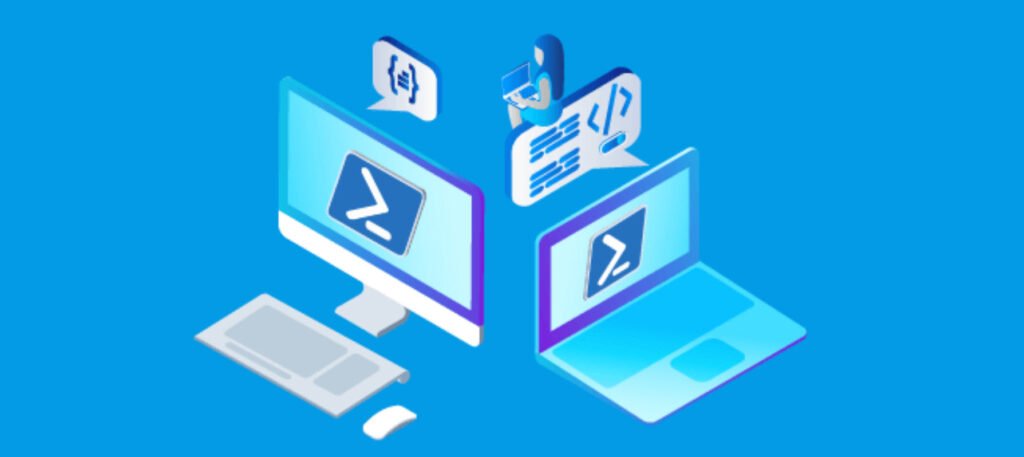


Pingback: [Tutorial] Connect SSH Using Windows PowerShell - Tech Hyme