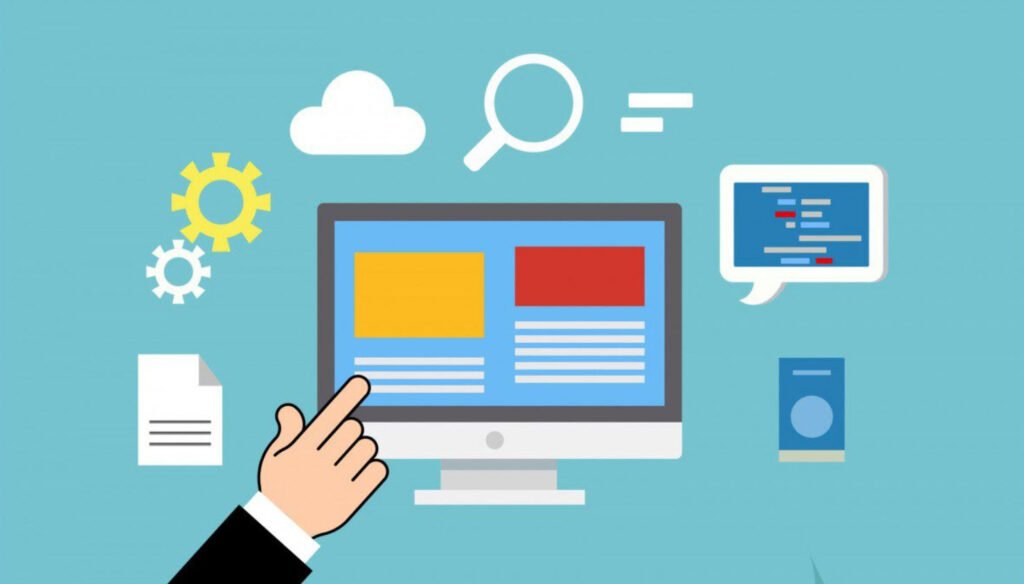In the world of database management, two fundamental commands play a crucial role in creating and removing databases – CREATE DATABASE and DROP DATABASE. These commands are essential for database administrators and developers to maintain and organize their data efficiently.
In this article, we will explore how these commands work and the precautions one should take while using them.
CREATE DATABASE: Giving Birth to New Databases
The CREATE DATABASE command is used to bring a new database into existence. The basic syntax for creating a database is simple:
CREATE DATABASE techhyme;In this example, we create a new database named “techhyme.” The database is now ready to be populated with tables and data. However, it’s essential to note that trying to create a database with a name that already exists will result in an error.
To circumvent this, we can use the “IF NOT EXISTS” clause to ensure that the database is created only if it does not already exist:
CREATE DATABASE IF NOT EXISTS techhyme;This is especially useful in scenarios where we want to create a new database without interfering with any existing databases that might have the same name.
Once a new database is created, it’s crucial to make it the active database so that any subsequent operations are executed within the context of this database. To do this, we use the “USE” statement:
USE techhyme;Now, any table creations or data manipulations will be applied to the “techhyme” database.
To get a list of available databases, one can use the “SHOW DATABASES” statement. However, please keep in mind that you’ll only see the databases to which you have access. If you want to list the tables within a specific database, you can use the “SHOW TABLES FROM db_name” command, or simply “SHOW TABLES” if you are currently using the desired database.
DROP DATABASE: The Irreversible Act
On the other hand, the DROP DATABASE command is used to permanently remove a database and all its associated tables and data. The syntax is straightforward:
DROP DATABASE techhyme;Be cautious when using this command, as it is irreversible and can result in the loss of valuable data. Unlike some other SQL statements, there is no way to undo or recover a database once it has been dropped. Therefore, exercise extreme care while using DROP DATABASE and always take backups to avoid any catastrophic data loss.
It’s worth mentioning that DROP DATABASE does not require the database to be empty. It will automatically remove all the tables within the database as part of the dropping process. However, keep in mind that dropping a database affects all users and applications that depend on it, so be sure to communicate and plan accordingly if you intend to drop a database from a shared environment.
Conclusion
In conclusion, the CREATE DATABASE and DROP DATABASE commands are pivotal in the world of database management. The CREATE DATABASE command enables the creation of new databases, while the DROP DATABASE command allows for their safe removal. However, one must exercise extreme caution while using DROP DATABASE to prevent unintentional data loss. Always take backups regularly, and double-check your actions before executing any irreversible operations on a database.
With responsible management, these commands become valuable tools for maintaining a well-organized and efficient database environment.