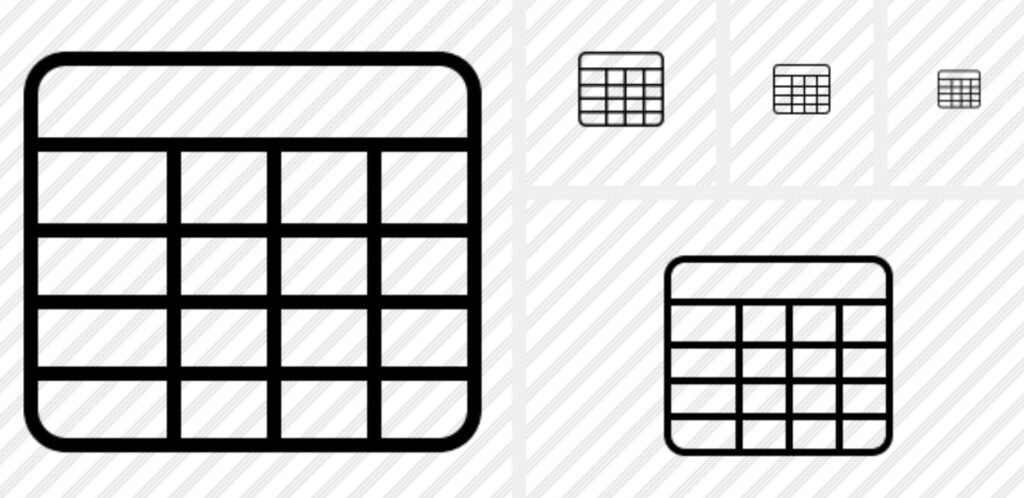In the realm of database management, creating tables is a fundamental process that sets the foundation for organizing and storing data effectively. The CREATE TABLE statement plays a pivotal role in this process, allowing database administrators and developers to define the structure of a new table.
This article will delve into the intricacies of the CREATE TABLE statement and explore its various capabilities.
Also Read: Create and Drop Database
Basics of CREATE TABLE Syntax
At its core, the CREATE TABLE statement involves specifying the name of the table to be created, along with a list of columns and their respective definitions, all enclosed within parentheses. The simplest case involves creating a table with a single column:
CREATE TABLE t (id INT);In this example, we create a table named “t” with a single column named “id” of data type INT (integer). Additionally, it’s possible to include options within the column definition to tailor the behavior of the column. For instance, to enforce that the column cannot contain NULL values, we can include the “NOT NULL” constraint:
CREATE TABLE t (id INT NOT NULL);Defining Complex Tables
More complex tables can be constructed by defining multiple columns, separated by commas. Each column can have its own data type and constraints. Consider the following example, which creates a table named “t” with multiple columns:
CREATE TABLE t (
id INT NOT NULL,
last_name CHAR(30) NOT NULL,
first_name CHAR(30) NOT NULL,
d DATE NOT NULL
);In this case, the table “t” includes four columns: “id,” “last_name,” “first_name,” and “d,” each with its specific data type and the “NOT NULL” constraint. This ensures that all columns require non-NULL values.
Associating Tables with Databases
Every table must belong to a database; it cannot exist in isolation. If the database is not explicitly specified in the CREATE TABLE statement, the table will be created in the default database. To specify the desired database, use the “db_name.table_name” syntax. For example:
CREATE TABLE test.mytable (i INT);This statement creates a table named “mytable” in the “test” database. Explicitly indicating the database is beneficial when there is no default database set or when another database is currently selected as the default.
Harnessing the Power of Indexes
Indexes are valuable tools for optimizing query performance by speeding up data retrieval. They facilitate faster data lookup, especially when querying large datasets. The CREATE TABLE statement allows us to define indexes along with column definitions. Here’s an example:
CREATE TABLE t (
id INT NOT NULL,
last_name CHAR(30) NOT NULL,
first_name CHAR(30) NOT NULL,
UNIQUE (id),
INDEX (last_name, first_name)
);In this case, we define two indexes for the “t” table. The first index ensures that the “id” column contains unique values, improving data integrity. The second index is a two-column index involving “last_name” and “first_name,” which enhances the speed of queries that involve these columns.
Safeguarding Table Creation
It is good practice to ensure that a table does not already exist before creating it to avoid conflicts. To achieve this, you can use the “IF NOT EXISTS” clause in the CREATE TABLE statement:
CREATE TABLE IF NOT EXISTS t (i INT);This clause ensures that the table is created only if it does not already exist. However, bear in mind that MySQL does not check the table structure when this clause is used. If a table with the given name exists but has a different structure, no warning will be issued.
Temporary Tables for Short-Term Needs
Sometimes, temporary tables are required for short-term data storage during a session. The keyword “TEMPORARY” is used in the CREATE TABLE statement to create temporary tables:
CREATE TEMPORARY TABLE t (i INT);Temporary tables are unique to each client session and are automatically dropped by the server when the session ends. This automatic cleanup ensures that temporary tables do not persist and cause clutter in the database.
Conclusion
The CREATE TABLE statement is an indispensable tool in crafting the structure of a database. It allows developers to define tables with precision, specifying data types, constraints, and even indexes. By understanding the various aspects of this statement, database administrators can create well-organized and efficient databases that meet the specific needs of their applications.
With careful use of the CREATE TABLE statement, data can be efficiently stored, retrieved, and managed, forming the backbone of robust and performant database systems.