Efficient process management is crucial for optimizing system performance and ensuring smooth operations in any Linux environment, especially in distributions like Kali Linux used by security professionals and penetration testers. Understanding and mastering process management commands is essential for effective system administration and troubleshooting.
In this article, we’ll explore some of the popular commands for process management in Kali Linux, highlighting their usage and significance.
1. Displaying Active Processes:
The `ps` command stands as a fundamental tool for displaying information about currently running processes. When executed without any options, it provides a snapshot of active processes, including their Process IDs (PIDs) and other details.
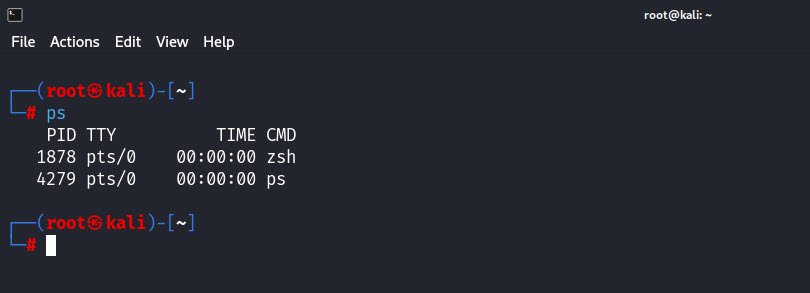
This command is particularly useful for monitoring system activity and identifying potential security risks.
2. Viewing Running Processes:
For a dynamic and interactive view of running processes, the `top` command is used. It provides a real-time overview of system resource usage, displaying information such as CPU and memory utilization, along with a list of active processes sorted by various criteria.
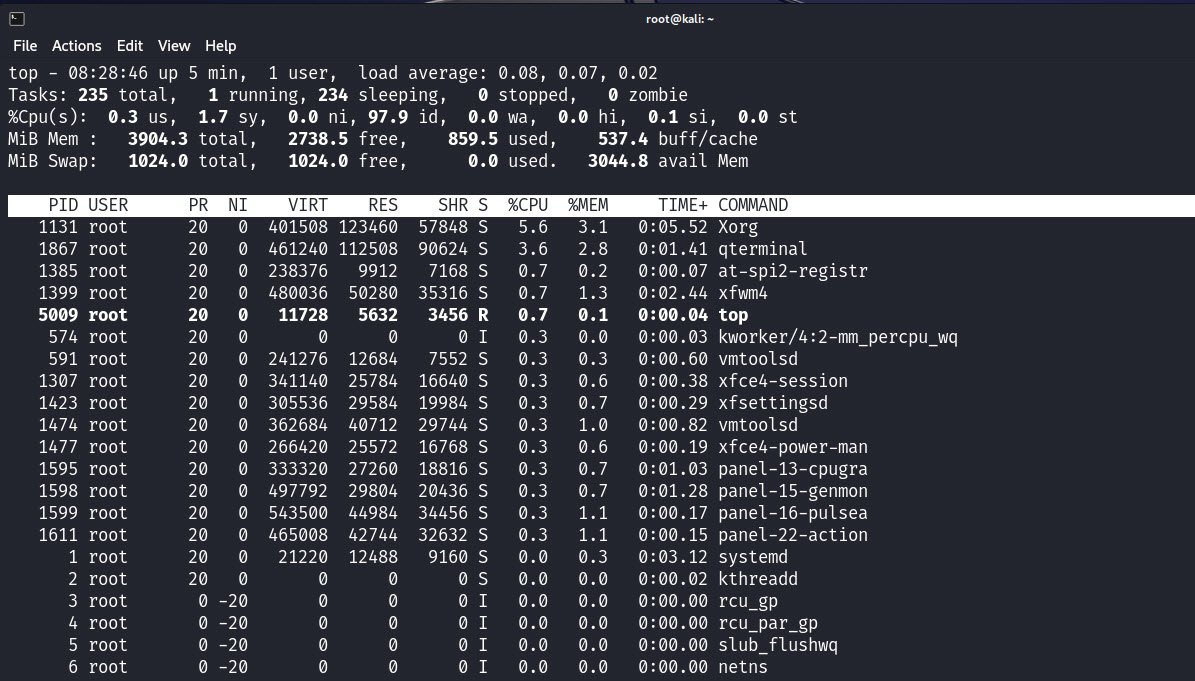
This command is invaluable for performance monitoring and troubleshooting tasks.
3. Terminating Processes:
Managing processes often involves terminating or killing them when necessary. The `kill` command allows users to send signals to processes, instructing them to terminate gracefully.
By specifying the PID of the target process, users can terminate individual processes efficiently. Additionally, the `killall` command provides a convenient way to terminate all processes with a specific name.
4. Forceful Process Termination:
In situations where a process becomes unresponsive or refuses to terminate gracefully, the `-9` option with the `kill` command comes into play.
This option sends the SIGKILL signal to the target process, forcing its immediate termination without allowing it to perform any cleanup tasks. However, this should be used judiciously, as it may lead to data loss or other unintended consequences.
Conclusion
In conclusion, mastering process management commands is essential for effective system administration and troubleshooting in Kali Linux. By understanding the functionality and usage of commands such as `ps`, `top`, `kill`, and `killall`, users can efficiently monitor system activity, manage processes, and troubleshoot performance issues.
Whether it’s identifying resource-intensive processes or terminating unresponsive ones, these commands empower users to maintain system stability and optimize performance in Kali Linux environments.
In summary, mastering process management commands in Kali Linux is essential for maintaining system stability and optimizing performance. By leveraging these commands, users can easily effectively monitor, manage, and troubleshoot processes, ensuring smooth operations and efficient resource utilization in their Kali Linux environments.



