When it comes to the security of your WordPress site, every precaution matters. One often overlooked aspect is the detailed error messages that the login page provides. While these messages are intended to assist users in identifying login issues, they can inadvertently offer valuable information to potential attackers.
In this guide, we’ll explore a simple yet effective code snippet that allows you to hide specific login error details, bolstering the security of your WordPress login page.
By default, WordPress provides detailed error messages when a login attempt fails. These messages may reveal whether the username or password was incorrect, potentially aiding attackers in their attempts to gain unauthorized access. To mitigate this risk, it’s beneficial to obscure these details without compromising the user experience.
To enhance the security of your WordPress login page, you can use a straightforward code snippet. Open your theme’s functions.php file, typically located in the “wp-content/themes/your-theme/” directory, and add the following lines:
function no_wordpress_errors(){
return 'Something is wrong!';
}
add_filter( 'login_errors', 'no_wordpress_errors' );This code snippet utilizes the ‘login_errors’ filter to replace specific error messages with a generic message, discouraging attackers from obtaining valuable information.
Implementation Steps
Follow these steps to implement the code snippet:
- Access Your Theme’s Functions.php File: Connect to your WordPress site using FTP or a file manager provided by your hosting provider. Navigate to the theme folder (usually found in “wp-content/themes/your-theme/”) and locate the functions.php file.
- Insert the Code Snippet: Open the functions.php file using a text editor, add the provided code snippet at the end of the file, and save the changes.
- Verify the Results: Attempt to log in to your WordPress site with incorrect credentials to confirm that the detailed error messages are replaced with the generic message.
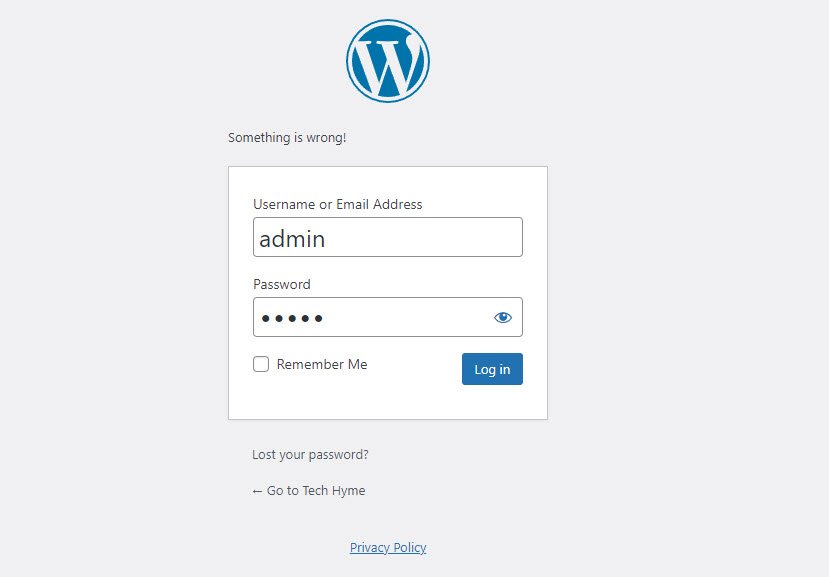
Why Conceal Login Error Details?
Hiding detailed login error messages offers several security advantages:
- Reduced Attack Surface: By providing less information, you minimize the potential attack surface, making it harder for attackers to exploit vulnerabilities.
- Enhanced Security: Obscuring specific error details is a proactive step in securing your login page and thwarting potential attacks.
- User-Friendly: While deterring attackers, this tweak doesn’t hinder legitimate users. Real users can still identify errors without exposing unnecessary details.
Conclusion
In the realm of website security, proactive measures are crucial to safeguarding your digital assets. Concealing login error details is a simple yet effective way to enhance the security of your WordPress site. By implementing this code snippet, you’re taking a step towards minimizing the risk of unauthorized access while maintaining a user-friendly login experience for your legitimate users.



