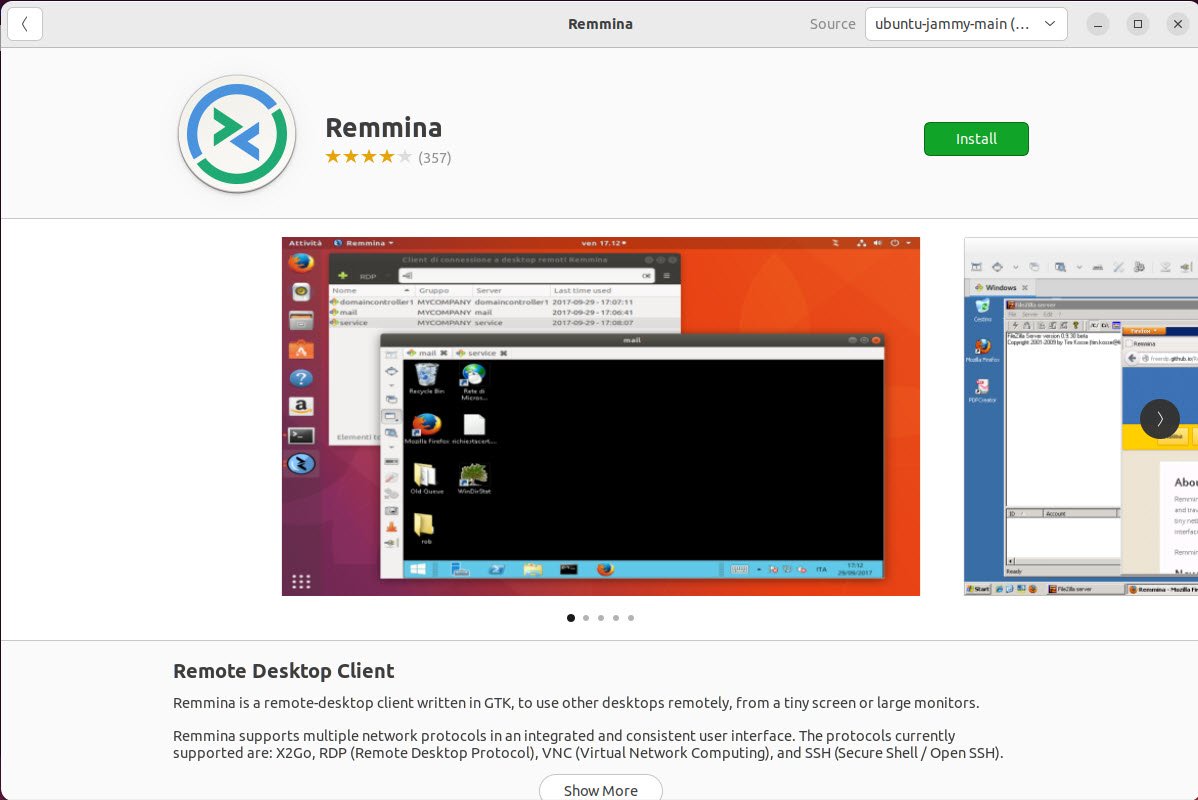Remmina is a free, open-source, and cross-platform remote desktop client software. It is primarily used to access remote computers running different operating systems, including Windows, macOS, and Linux, from a single machine. The software supports various protocols, such as RDP, VNC, SPICE, NX, XDMCP, and SSH. Remmina is written in GTK and can be installed on various Linux distributions, as well as on other Unix-like operating systems.
Open your terminal, and run the below apt update command to update the APT repositories. This command ensures you use the most up-to-date version of Remmina in the default repositories.
Command: apt update -y
Before installing any package on a Debian-based system, it is recommended to run sudo apt update to ensure that the package list on the system is up-to-date.
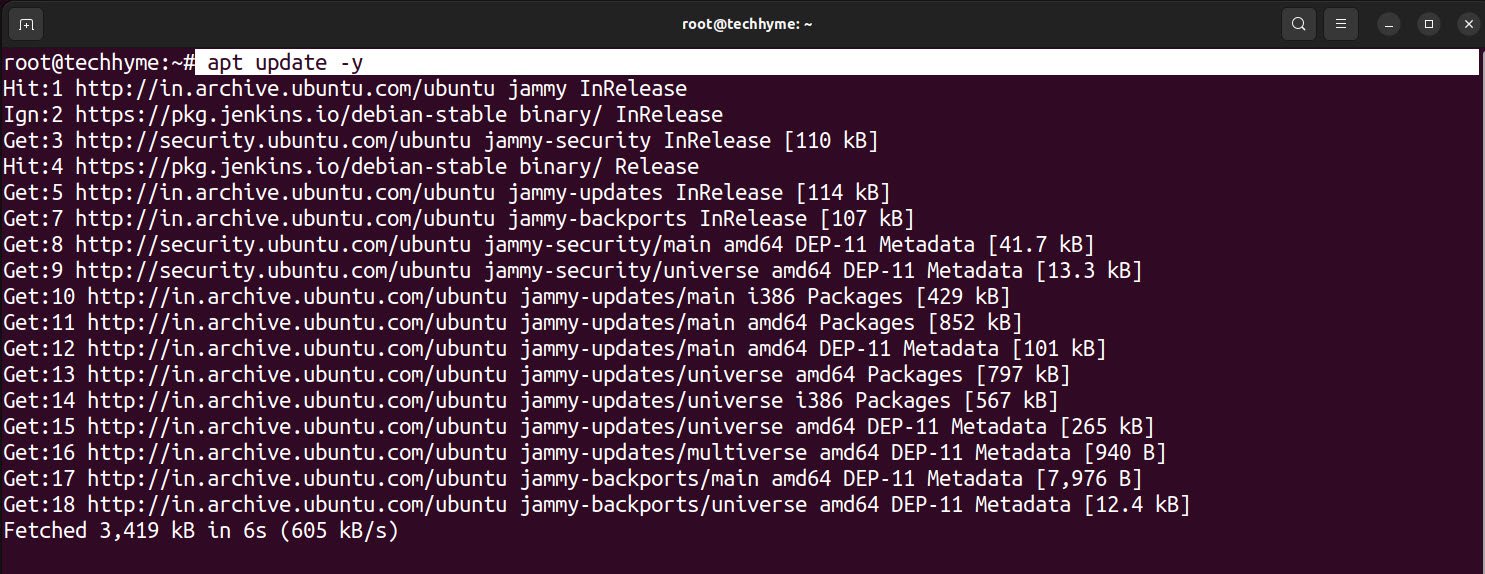
Once updated, run the following apt install command to install Remmina and its all dependencies
Command: apt install -y remmina remmina-plugin-rdp remmina-plugin-secret remmina-plugin-spice
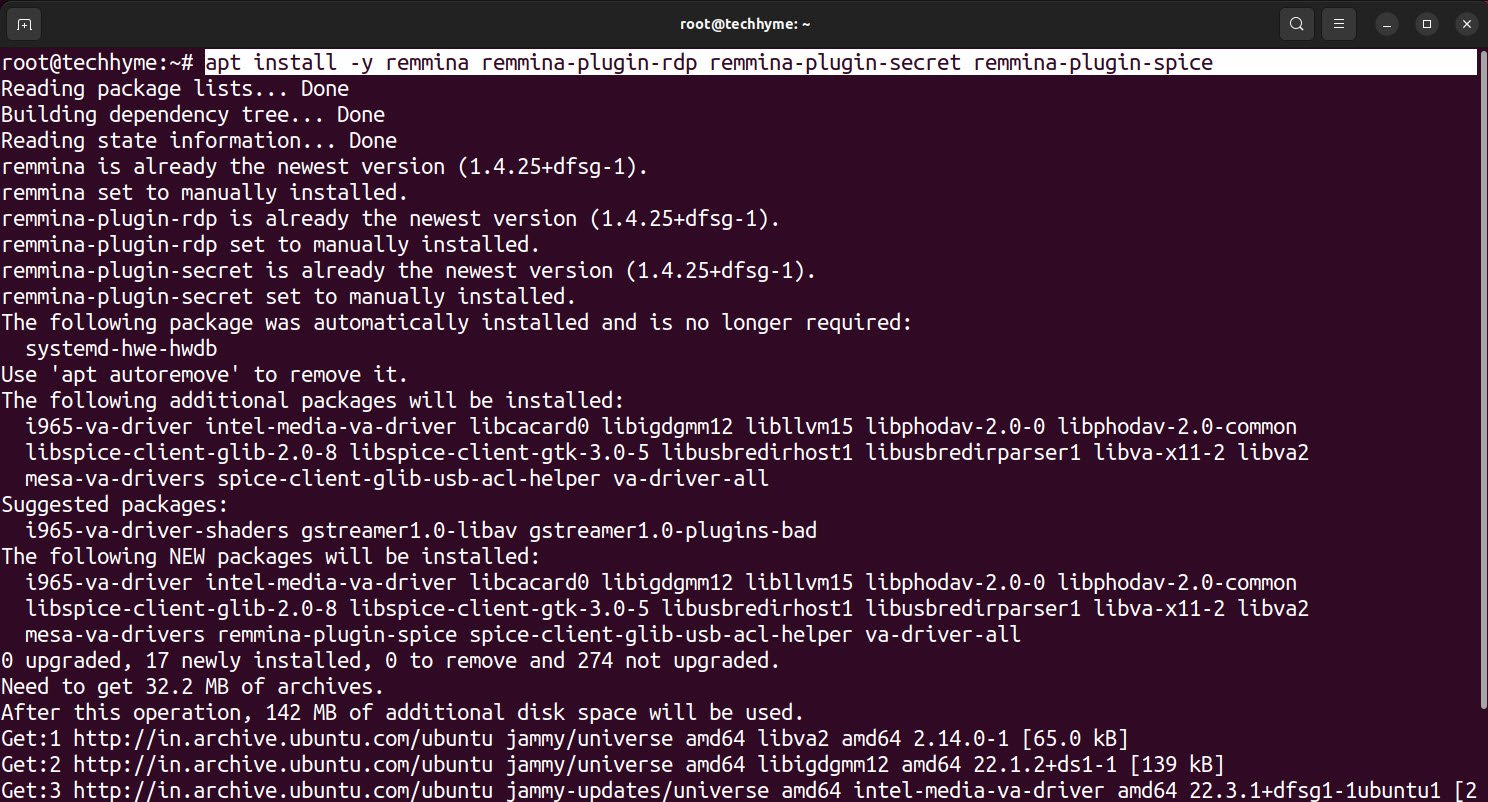
Now, run the below remmina command to launch Remmina from the terminal.
Command: remmina

To install Remmina from the PPA repositories, follow these steps:
Run the following add-apt-repository command to add Remmina’s PPA repository to your system’s list of repositories.
Command: add-apt-repository ppa:remmina-ppa-team/remmina-next
When prompted, press Enter to confirm adding the PPA repositories.
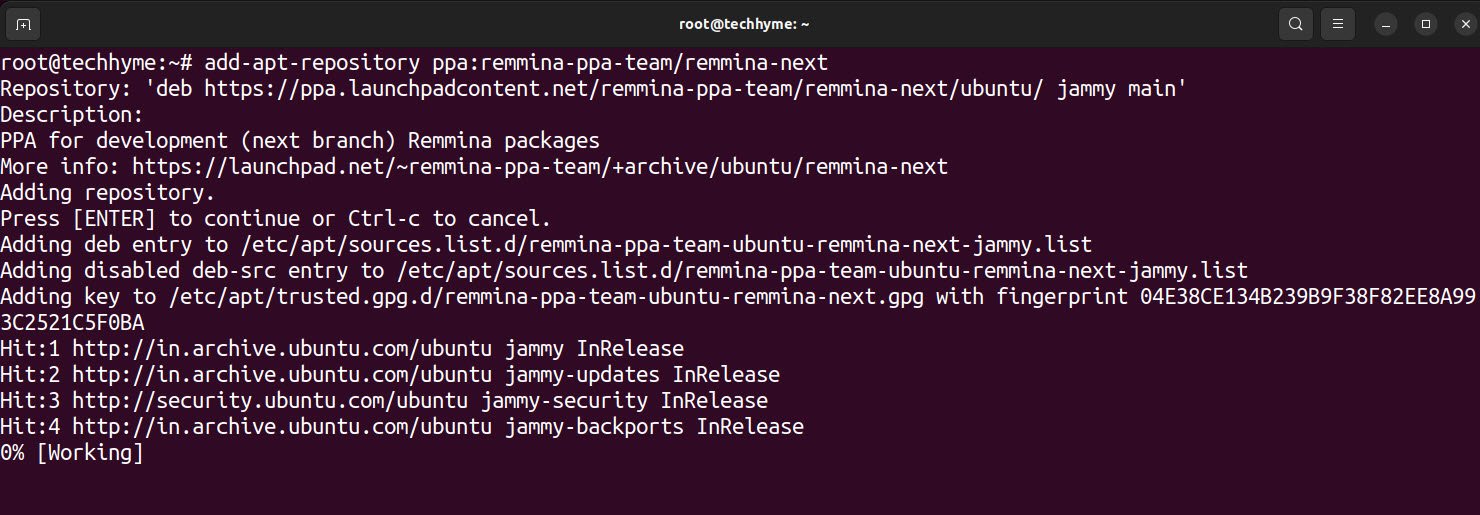
Once added, run the below apt update command to update your local package index with the latest package information from all repositories, including the PPA you added.
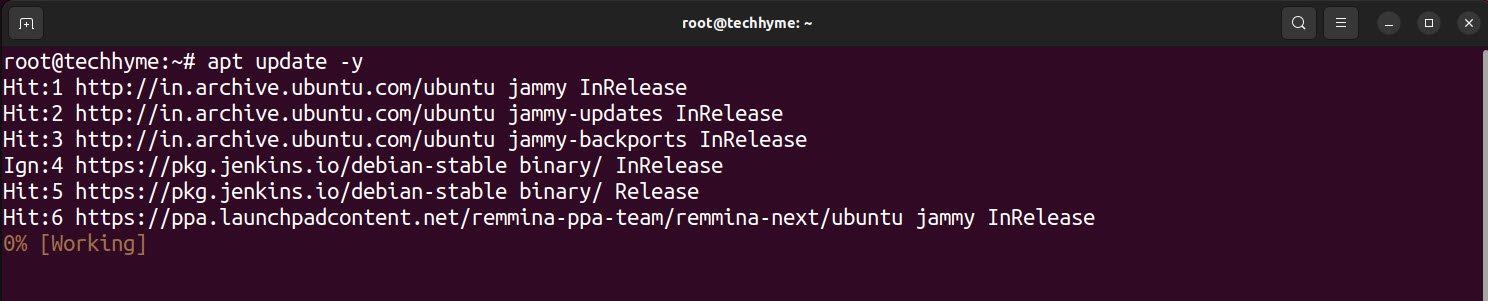
After the completion of update, run the apt-cache command below to verify that the Remmina PPA repository has been added.
Command: apt-cache policy remmina

If successful, you will see the message that indicating the package is available from the remmina-ppa-team/remmina-next repository. Finally, run the following apt install command to install remmina from the PPA repository.
Command: apt install -y remmina

Run the below snap command to install remmina on your system with SNAP installer:
Command: snap install remmina
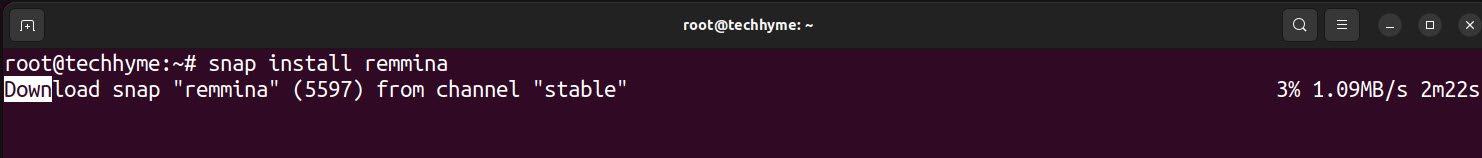
Furthermore, you can also install the Remmina tool through UBUNTU Software Application.