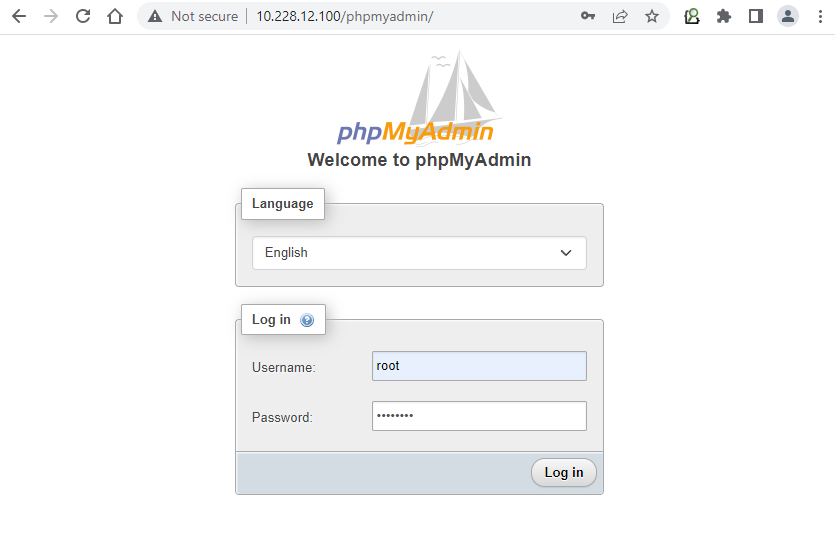phpMyAdmin is a free software written in PHP, intended to handle the administration of MySQL over the Web. It supports a wide range of operations on MySQL and MariaDB such as Managing DBs, Tables, Columns, Relations, Users, Permissions etc.
Also Read: 4 Easy Steps To Secure Your Kali Linux Operating System
By default, for security reasons, phpMyAdmin is configured to only accept connections from the host on which XAMPP/LAMPP is installed. Attempting to access phpMyAdmin from any other host will produce the error below:
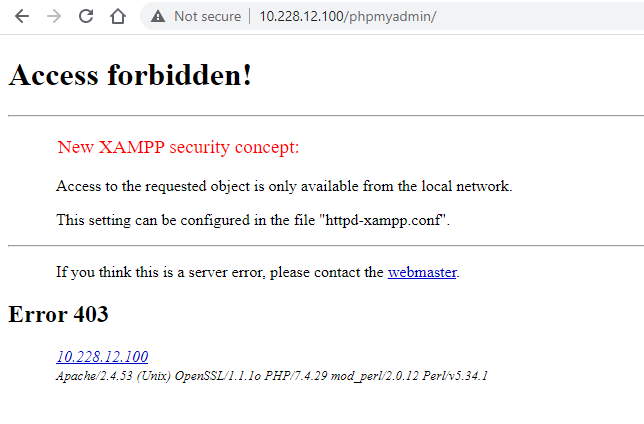
To enable remote access to phpMyAdmin from other hosts, edit the httpd-xampp.conf file located under /opt/lampp/etc/extra/ directory.
Within this file, find the block below:
<Directory "/opt/lampp/phpmyadmin">
AllowOverrise AuthConfig Limit
Require local
ErrorDocument 403 /error/XAMPP_FORBIDDEN.html.var
</Directory>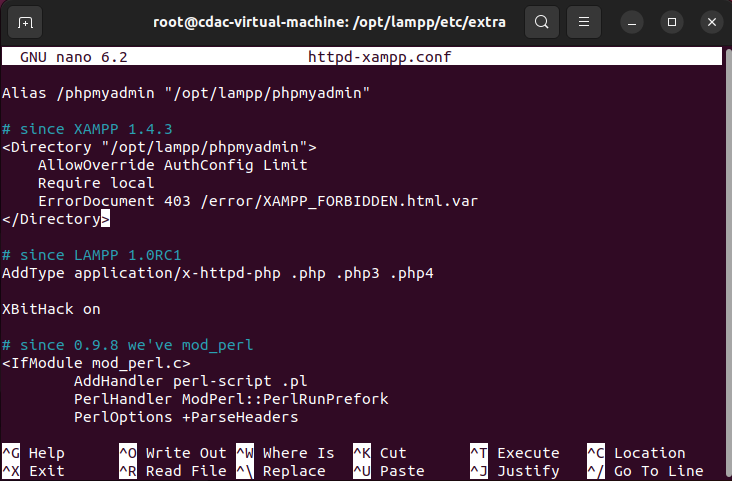
Update this block and replace Require local with Require all granted, so that it looks like this:
<Directory "/opt/lampp/phpmyadmin">
AllowOverrise AuthConfig
Require all granted
ErrorDocument 403 /error/XAMPP_FORBIDDEN.html.var
</Directory>
Save the file and restart the Apache server using the XAMPP control panel or by typing the following command:
Command: /opt/lampp/lampp restart
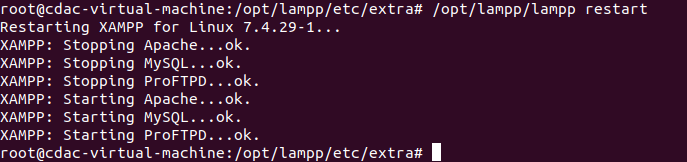
You should now be able to access phpMyAdmin from other hosts.