Passwords are the first line of defense in protecting your most sensitive personal, financial, and business information. They serve as the key to accessing various online accounts, from social media to banking, and the consequences of a compromised password can be severe. With cyber threats on the rise, it’s more important than ever to ensure your passwords are both secure and manageable.
Here are 10 essential steps to help you protect your digital life:
1. Avoid Easily Guessable Passwords
The most common mistake people make is using passwords that are easy to guess. Avoid using personal information such as your date of birth, spouse’s name, child’s name, or pet’s name. Hackers can easily find this information through social media or other online sources. Instead, choose a password that is not related to you or your world.
For example, instead of using “Fluffy123” (your pet’s name and a common pattern), opt for something random like “HgT6&3f1Q.”
2. Use a Combination of Characters
To make your password more difficult to crack, use a mix of upper and lower case letters, numbers, and symbols. For instance, “aBcD$1234” is much stronger than “abcd1234.” While some websites may restrict the use of symbols, most will allow a combination of upper and lower case letters. Remember that passwords are case-sensitive, so mixing cases can significantly improve security.
3. Create Longer Passwords
The longer the password, the more secure it is. A minimum of eight characters is recommended, but the longer, the better. Each additional character exponentially increases the difficulty of cracking the password. For example, “Th1s!s@L0ngP@ssw0rd” is far more secure than “P@ssw0rd.”
4. Use Different Passwords for Each Account
One of the most critical steps in password management is to use a different password for each account. If you reuse the same password across multiple sites and one site gets compromised, all your accounts using that password are at risk. To manage this, consider creating a unique password for each account, even if it’s a slight variation of a base password.
5. Change Your Passwords Regularly
Even the most secure password can become vulnerable over time. Make it a habit to change your passwords periodically, such as every 90 days. Choose a consistent date, like the first of every month, to update your passwords. This practice helps reduce the risk of long-term exposure in case your password has been compromised without your knowledge.
6. Avoid Writing Down Your Passwords
While it might be tempting to write down your passwords, doing so can be risky. Anyone who gains access to your notes, drawers, or file cabinet can easily discover them. Similarly, avoid storing passwords in an unsecured electronic device like a phone or PDA. Instead, consider using a password manager, which securely stores and encrypts your passwords.
7. Utilize a Password Manager
If you have multiple accounts, remembering all your passwords can be challenging. A password manager can help you generate, store, and manage your passwords securely. However, be cautious when choosing one—some free password managers come with adware or other unwanted software.
Look for reputable options, such as LastPass, that offer encryption and do not compromise your privacy.
8. Never Share Your Passwords
It’s crucial to keep your passwords confidential. Never share them with anyone, even close friends or family members. If you must share a password temporarily, change it immediately afterward. Sharing passwords can lead to unintended security breaches, especially if the person you shared it with is not careful.
9. Avoid Using Dictionary Words
Hackers often use programs that can try every word in the dictionary to crack passwords. To protect against this, avoid using common words as passwords. If you prefer to use words, consider breaking them up with non-word characters. For example, instead of using “apple,” you could use “Appl3!@#”.
This approach combines familiarity with complexity, making it harder for automated tools to guess.
10. Be Wary of Phishing Scams
Phishing scams are designed to trick you into giving away your passwords. If you receive an email or call claiming to be from your bank, credit card company, or another institution asking for your password or PIN, do not provide it. Legitimate companies will never ask for your password in this manner. Always verify the authenticity of the request by contacting the company directly through official channels.
Conclusion
In an increasingly digital world, securing and managing your passwords is more important than ever. By following these 10 steps, you can significantly reduce the risk of unauthorized access to your accounts and protect your sensitive information.
Remember, a strong password is your first defense against cyber threats, so take the time to create and manage them wisely.

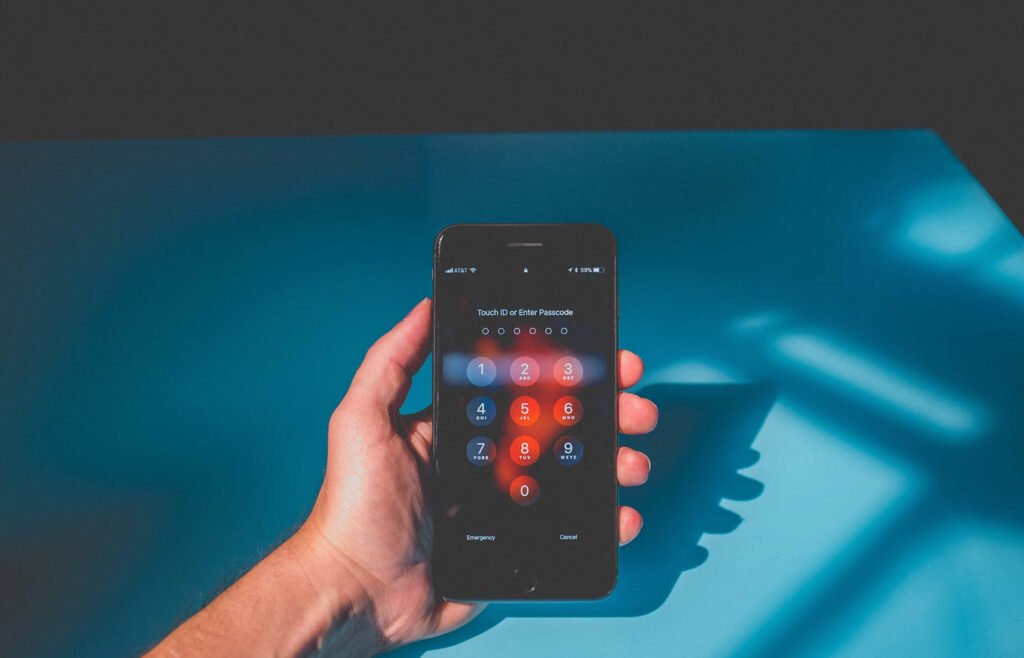


Pingback: Why Passwords Are Becoming Obsolete in 2025 - Tech Hyme