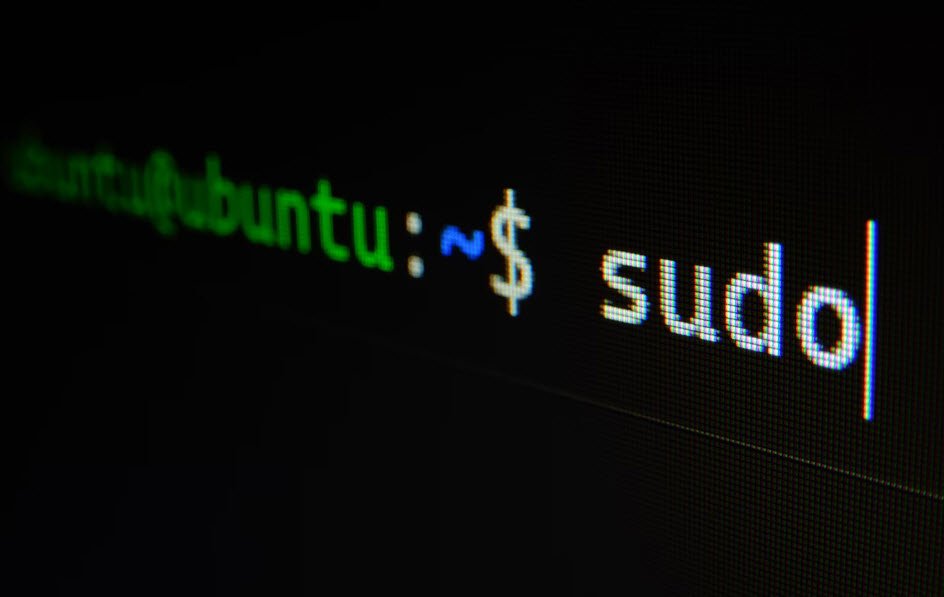It is a common occurrence to find users who are not even aware of what operating system they are running. Once upon a time, there was no such thing as an operating system. The computer programmer would load the program he had written and run it.
As technology advanced, by the end of the 1960’s, something wonderful happened: UNIX was born.
Also Read:
- List of Bash Environment Variables in Linux
- Useful Linux Networking Commands You Need To Know
- [Linux] List of Important BASH External Commands
- [100+] List of Most Common Unix and Linux Commands
- List of Important Unix/Linux Files and Their Permissions
- The Bash Built-in Commands
Within Linux, the shell is the command interpreter which takes commands that a user gives, processes them and formats the finished results for the user. The shell, therefore, is the mediator between the operating system and the user. Not only can it interpret commands, but it can also handle redirection (input and output), filename generation, some programming capabilities, variable substitution, piping, and a host of other services.
| S.No. | Command | Description |
|---|---|---|
| 1 | alias | Set and view command aliases. |
| 2 | arch | Print machine architecture. |
| 3 | awk | Pattern scanning and processing language. |
| 4 | bash | Bourne Again SHell. |
| 5 | bg | Move process running in foreground to the background. |
| 6 | biff | Be notified when mail arrives. |
| 7 | cat | Concatenate and print files. |
| 8 | cd | Change directory. |
| 9 | chage | Change user password expiry information. |
| 10 | chgrp | Change group ownership. |
| 11 | chmod | Change file permissions. |
| 12 | chown | Change file and group owner. |
| 13 | chroot | Run command with special root directory. |
| 14 | chsh | Change login shell. |
| 15 | clear | Clear the terminal screen. |
| 16 | cp | Copy files and directories. |
| 17 | crontab | Maintain crontab files. |
| 18 | csh | C shell. |
| 19 | cut | Remove sections from each line of files. |
| 20 | date | Print or set the system date and time. |
| 21 | dd | Convert and copy a file. |
| 22 | df | Print file-system disk space usage. |
| 23 | diff | Find differences between files. |
| 24 | dig | DNS (Domain Name System) lookup utility. |
| 25 | dmesg | Print diagnostic messages from system buffer. |
| 26 | dnsdomainname | Show system’s DNS (Domain Name System) domain name. |
| 27 | du | Estimate file space usage. |
| 28 | echo | Display a line of text. |
| 29 | env | Run a program in a modified environment. |
| 30 | false | Exit with a status code indicating failure. |
| 31 | fdisk | Disk partition table manipulator. |
| 32 | fg | Move process running in background to the foreground. |
| 33 | file | Determine file type. |
| 34 | find | Search for files in a directory hierarchy. |
| 35 | free | Display amount of free and used system memory. |
| 36 | ftp | FTP client. |
| 37 | fuser | Identify processes using files or sockets. |
| 38 | gcc | GNU C and C++ compiler. |
| 39 | grep | Print lines matching a given pattern. |
| 40 | groupadd | Create a new group. |
| 41 | groupdel | Delete a group. |
| 42 | groupmod | Modify a group. |
| 43 | groups | Print all the groups the user belongs to. |
| 44 | gunzip | Uncompress files compressed using Lempel Ziv encoding. |
| 45 | gzip | Compress files using Lempel Ziv encoding. |
| 46 | host | DNS (Domain Name System) lookup utility. |
| 47 | hostname | Show or set system hostname. |
| 48 | id | Print real and effective user IDs and group IDs. |
| 49 | ifconfig | Configure a network interface. |
| 50 | kill | Terminate a process. |
| 51 | ksh | Korn shell. |
| 52 | last | Show listing of last logged in users. |
| 53 | lastlog | Show last login times of accounts. |
| 54 | ln | Make links between files. |
| 55 | ls | List directory contents. |
| 56 | Send and receive mail. | |
| 57 | man | Format and display manual pages. |
| 58 | mesg | Control write access to a terminal. |
| 59 | mkdir | Make directories. |
| 60 | more | Display file contents, one screenful at a time. |
| 61 | mount | Mount a file system. |
| 62 | mv | Move and rename files and directories. |
| 63 | netstat | Print network connections, routing tables, interface statistics, masquerade connections, and multicast memberships. |
| 64 | nice | Run a program with modified scheduling priority. |
| 65 | nslookup | Query Internet name servers. |
| 66 | passwd | Change login and password attributes. |
| 67 | ping | Send ICMP ECHO_REQUEST to network hosts. |
| 68 | ps | Report process status. |
| 69 | pwd | Print name of working directory. |
| 70 | quota | Display disk usage and limits. |
| 71 | quotaoff | Turn off file-system quotas. |
| 72 | quotaon | Turn on file-system quotas. |
| 73 | repquota | Summarize quotas for a file system. |
| 74 | rm | Remove files or directories. |
| 75 | rmdir | Remove empty directories. |
| 76 | route | Show or manipulate system routing table. |
| 77 | rpcinfo | Report RPC (Remote Procedure Calls) information. |
| 78 | sed | Stream Editor. |
| 79 | setquota | Set disk quotas. |
| 80 | showmount | Show mount information for an NFS (Network File System) server. |
| 81 | shutdown | Bring the system down. |
| 82 | sleep | Delay for a specified amount of time. |
| 83 | sort | Sort lines of text files. |
| 84 | strace | Trace system calls and signals. |
| 85 | strings | Print printable characters in files. |
| 86 | su | Run a shell with substitute user and group IDs. |
| 87 | tail | Output the last part of files. |
| 88 | tar | Archiving utility. |
| 89 | tcsh | C shell with filename completion and command editing. |
| 90 | telnet | Telnet client. |
| 91 | tftp | TFTP (Trivial File Transfer Protocol) client. |
| 92 | traceroute | Print the route that packets take to a destination host. |
| 93 | true | Exit with a status code indicating success. |
| 94 | umount | Unmount a file system. |
| 95 | uname | Print system information. |
| 96 | useradd | Create a new user. |
| 97 | userdel | Delete user account. |
| 98 | uptime | Print how long the system has been running. |
| 99 | vi | Text editor. |
| 100 | w | Show users that are logged on and what they are doing. |
| 101 | wall | Send message to every user’s terminal. |
| 102 | wc | Print the number of bytes, words, and lines in files. |
| 103 | whereis | Locate the binary, source, and manual page files for a command. |
| 104 | which | Show the full path of commands. |
| 105 | who | Show users that are logged on. |
| 106 | whoami | Print effective user ID. |
| 107 | write | Send a message to another user. |