
Bash, short for “Bourne Again SHell,” is a powerful and popular command-line interface and scripting language used in Unix-based systems, including Linux and macOS. It provides users with an efficient way to interact with the operating system, execute commands, and automate tasks through simple scripts.
In this article, we will explore some fundamental Bash commands and concepts that are essential for anyone starting their journey with this versatile shell.
1. Displaying Environment Variables with `env`:
Environment variables are crucial pieces of information that define the operating environment in which your shell runs. To display all the environment variables currently set in your Bash session, you can use the `env` command. These variables contain data such as the user’s home directory, the shell being used, the path to various system directories, and more.
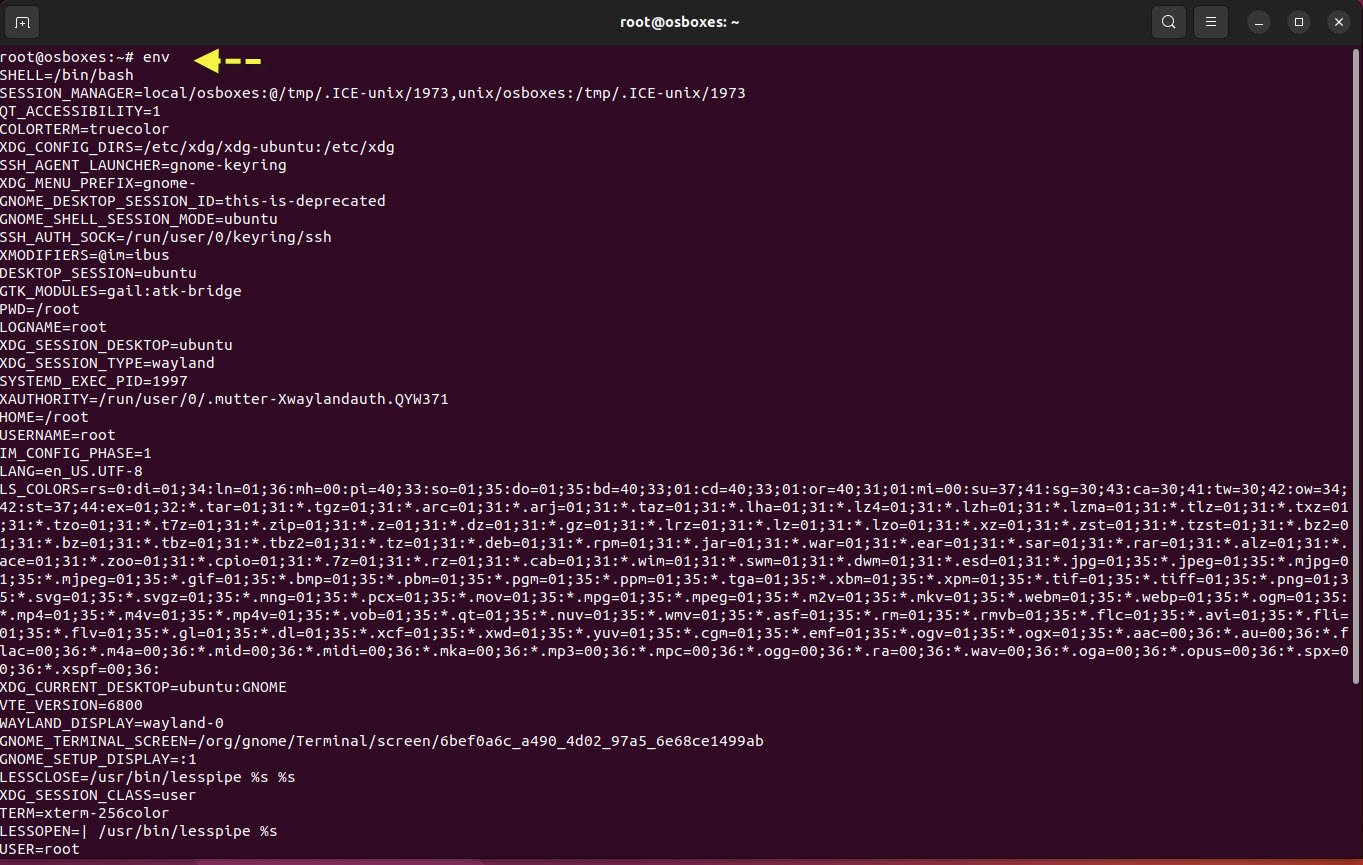
2. Checking Your Shell and Bash Version:
To know which shell you are currently using, you can use the `echo $SHELL` command. This will output the path to the shell executable that is running. Similarly, `echo $BASH_VERSION` will show you the version of Bash installed on your system.

3. Starting a New Bash Session:
If you wish to start a new Bash session from within your existing shell, simply type `bash` and press Enter. This command will initiate a new sub-shell where you can run Bash commands. To return to your previous shell, type `exit`.
4. Locating the Bash Binary, Source, and Manual Page:
The `whereis` command is used to locate the binary, source code, and manual page of a given command, in this case, Bash. For example, to find the location of the Bash-related files, you can use `whereis bash`.
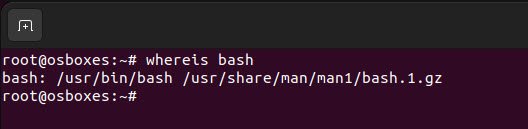
5. Finding the Program Executed as ‘bash’:
Sometimes, the `bash` command may be an alias or symbolic link to another shell or executable. To find out the exact program executed as `bash`, you can use the `which` command. Typically, it will output `/bin/bash`, which is the default location for the Bash executable on most systems.
6. Clearing the Terminal Window:
The `clear` command does exactly what it says: it clears the content on your terminal window, hiding any previously displayed lines. This provides you with a clean slate to work with, making your terminal more organized and easier to read.
These are just some of the most basic commands you can use in Bash to get started. As you become more comfortable with the shell, you’ll discover a plethora of other commands and advanced scripting capabilities that can significantly enhance your productivity and control over your system.
Conclusion
Mastering the basics of Bash is an essential skill for anyone working with Unix-based systems. In this article, we explored a few fundamental commands like `env`, `echo`, `bash`, `whereis`, `which`, and `clear`. With this foundation, you can begin your journey into the vast world of Bash scripting, automation, and system administration.
Remember, the real power of Bash lies in its ability to combine these commands into powerful scripts, enabling you to perform complex tasks with just a few lines of code. So, keep learning, experimenting, and honing your skills to make the most out of this versatile shell. Happy scripting!








