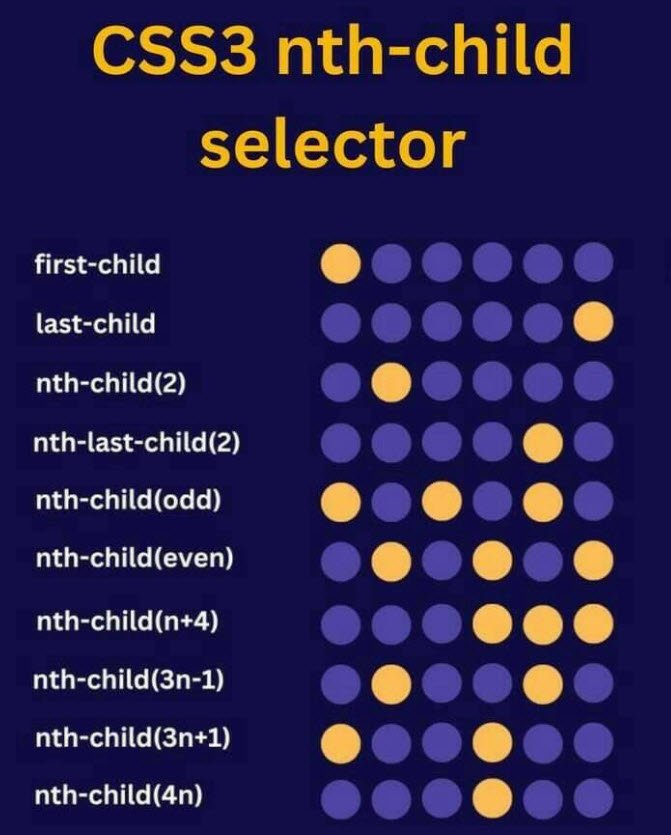Cascading Style Sheets (CSS) are essential tools for web developers to design and style web pages. One powerful feature of CSS3 is the nth-child selector, which allows developers to target and style specific child elements based on their position within a parent element.
In this article, we will explore the various applications and examples of the CSS3 nth-child selector.
Introduction to nth-child Selector
The nth-child selector is a CSS pseudo-class that allows developers to select and style elements based on their position within a parent element. It follows the syntax `:nth-child(an + b)`, where `n` is a counter representing the element’s position, `a` and `b` are integers, and `an + b` is a linear function.
This selector can be used to target elements in a wide range of patterns and sequences within their parent element.
Examples of nth-child Selector
1. first-child: Selects the first child element of its parent.
.parent > .child:first-child {
/* CSS styles */
}2. last-child: Selects the last child element of its parent.
.parent > .child:last-child {
/* CSS styles */
}3. nth-child(2): Selects every second child element of its parent.
.parent > .child:nth-child(2) {
/* CSS styles */
}4. nth-last-child(2): Selects the second child element from the end of its parent.
.parent > .child:nth-last-child(2) {
/* CSS styles */
}5. nth-child(odd): Selects all odd-numbered child elements of its parent.
.parent > .child:nth-child(odd) {
/* CSS styles */
}6. nth-child(even): Selects all even-numbered child elements of its parent.
.parent > .child:nth-child(even) {
/* CSS styles */
}7. nth-child(n+4): Selects all child elements starting from the fourth child.
.parent > .child:nth-child(n+4) {
/* CSS styles */
}8. nth-child(3n-1): Selects every third child element, starting from the second one.
.parent > .child:nth-child(3n-1) {
/* CSS styles */
}9. nth-child(3n+1): Selects every third child element, starting from the first one.
.parent > .child:nth-child(3n+1) {
/* CSS styles */
}10. nth-child(4n): Selects every fourth child element.
.parent > .child:nth-child(4n) {
/* CSS styles */
}Practical Use Cases
The nth-child selector is incredibly versatile and can be used in various scenarios, such as:
- Styling alternate rows or columns in a table.
- Creating visually appealing layouts with flexible grid systems.
- Targeting specific elements within a list or a group of elements.
- Applying styles to elements based on their position in a complex layout.
Conclusion
The CSS3 nth-child selector is a powerful tool for web developers to target and style specific child elements based on their position within a parent element. By mastering this selector and understanding its various applications, developers can create more dynamic and visually appealing web designs.
Whether it’s styling alternate rows in a table or creating complex layouts with flexible grid systems, the nth-child selector offers endless possibilities for enhancing the aesthetics and functionality of web pages.
In conclusion, incorporating the nth-child selector into your CSS toolkit empowers you to take your web design skills to the next level, enabling you to create more sophisticated and visually stunning websites.