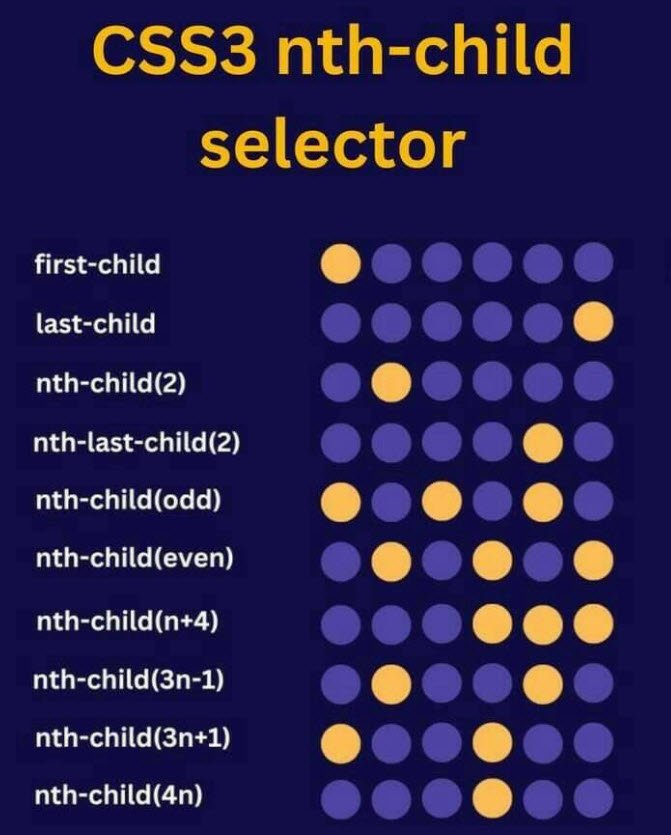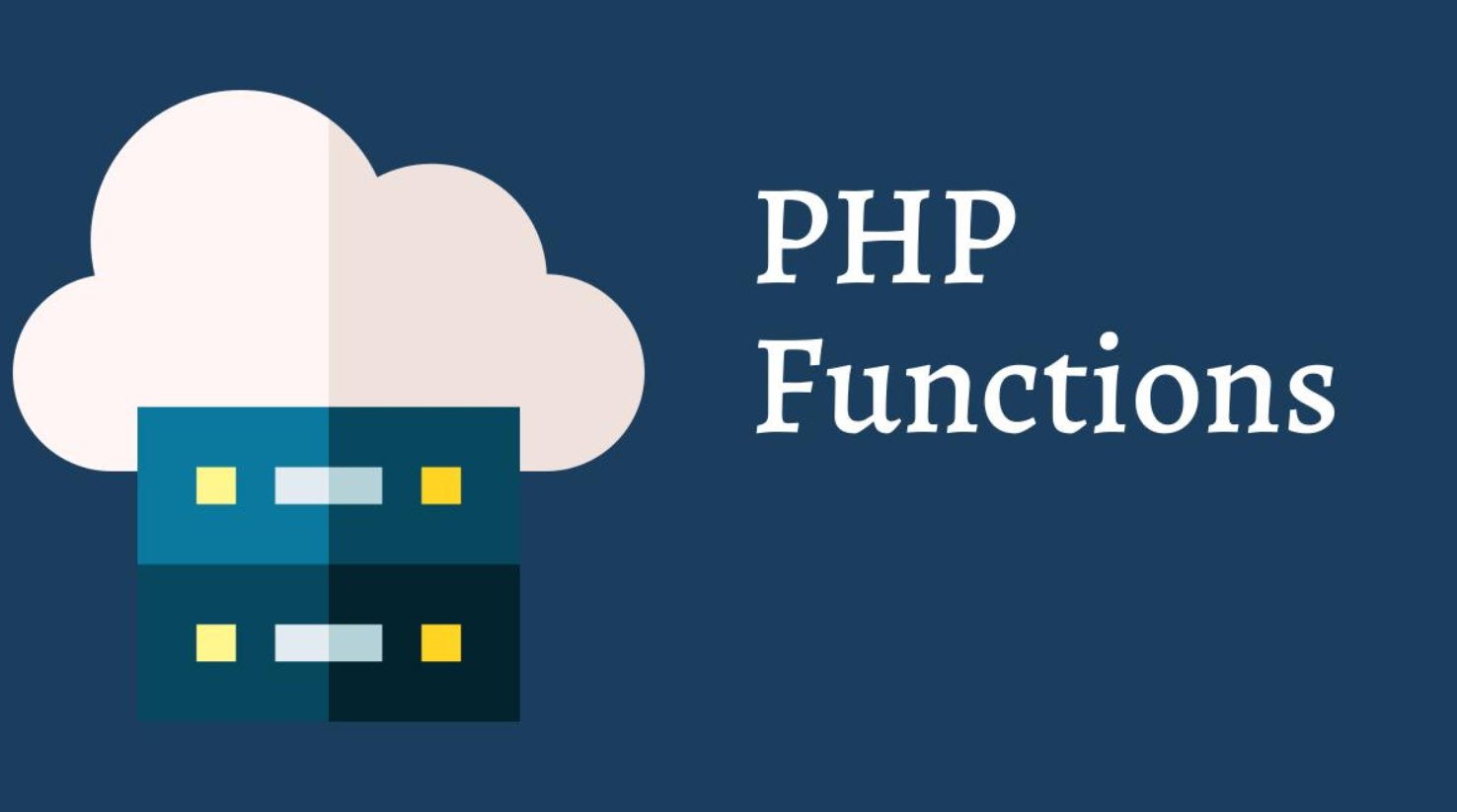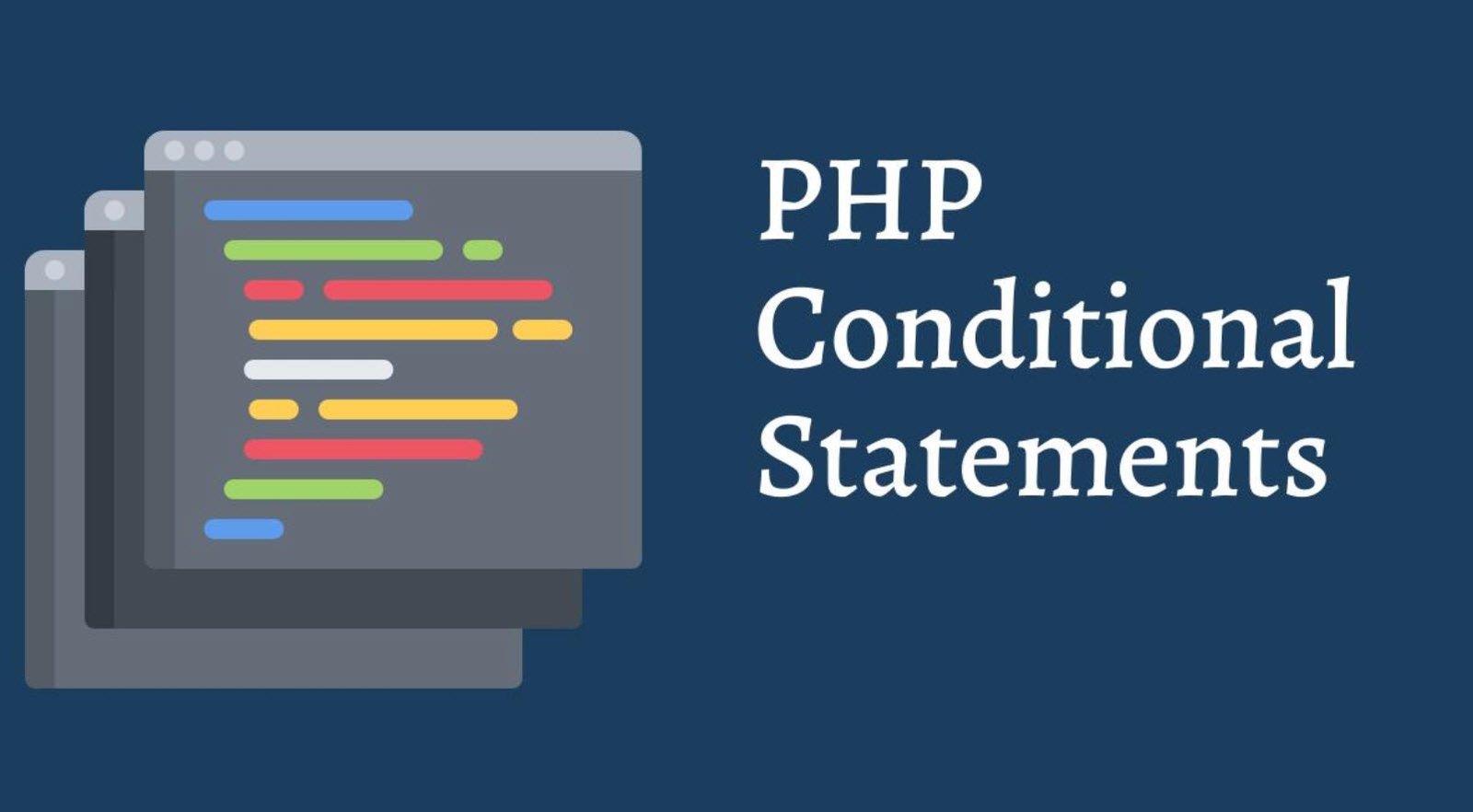Cascading Style Sheets (CSS) are essential tools for web developers to design and style web pages. One powerful feature of CSS3 is the nth-child selector, which allows developers to target and style specific child elements based on their position within a parent element.
In this article, we will explore the various applications and examples of the CSS3 nth-child selector.
Introduction to nth-child Selector
The nth-child selector is a CSS pseudo-class that allows developers to select and style elements based on their position within a parent element. It follows the syntax `:nth-child(an + b)`, where `n` is a counter representing the element’s position, `a` and `b` are integers, and `an + b` is a linear function.
This selector can be used to target elements in a wide range of patterns and sequences within their parent element.
Examples of nth-child Selector
1. first-child: Selects the first child element of its parent.
.parent > .child:first-child {
/* CSS styles */
}2. last-child: Selects the last child element of its parent.
.parent > .child:last-child {
/* CSS styles */
}3. nth-child(2): Selects every second child element of its parent.
.parent > .child:nth-child(2) {
/* CSS styles */
}4. nth-last-child(2): Selects the second child element from the end of its parent.
.parent > .child:nth-last-child(2) {
/* CSS styles */
}5. nth-child(odd): Selects all odd-numbered child elements of its parent.
.parent > .child:nth-child(odd) {
/* CSS styles */
}6. nth-child(even): Selects all even-numbered child elements of its parent.
.parent > .child:nth-child(even) {
/* CSS styles */
}7. nth-child(n+4): Selects all child elements starting from the fourth child.
.parent > .child:nth-child(n+4) {
/* CSS styles */
}8. nth-child(3n-1): Selects every third child element, starting from the second one.
.parent > .child:nth-child(3n-1) {
/* CSS styles */
}9. nth-child(3n+1): Selects every third child element, starting from the first one.
.parent > .child:nth-child(3n+1) {
/* CSS styles */
}10. nth-child(4n): Selects every fourth child element.
.parent > .child:nth-child(4n) {
/* CSS styles */
}Practical Use Cases
The nth-child selector is incredibly versatile and can be used in various scenarios, such as:
- Styling alternate rows or columns in a table.
- Creating visually appealing layouts with flexible grid systems.
- Targeting specific elements within a list or a group of elements.
- Applying styles to elements based on their position in a complex layout.
Conclusion
The CSS3 nth-child selector is a powerful tool for web developers to target and style specific child elements based on their position within a parent element. By mastering this selector and understanding its various applications, developers can create more dynamic and visually appealing web designs.
Whether it’s styling alternate rows in a table or creating complex layouts with flexible grid systems, the nth-child selector offers endless possibilities for enhancing the aesthetics and functionality of web pages.
In conclusion, incorporating the nth-child selector into your CSS toolkit empowers you to take your web design skills to the next level, enabling you to create more sophisticated and visually stunning websites.
You may also like:- 22 Useful JavaScript Functions You Need To Know
- PHP Loops – A Comprehensive Guide
- Different Types of Functions in PHP
- Various String Types in PHP – Utilizing ctype Functions
- Understanding Conditional Statements in PHP
- Mastering PHP Arrays – A Comprehensive Guide
- Exploring Strings in PHP – A Comprehensive Guide
- Performing CRUD Operations with PHP and MySQL
- A Guide to PHP File Operations – Opening, Reading, Creating, Writing, and Closing Files
- How You Can Identify Unused npm Packages in your Project