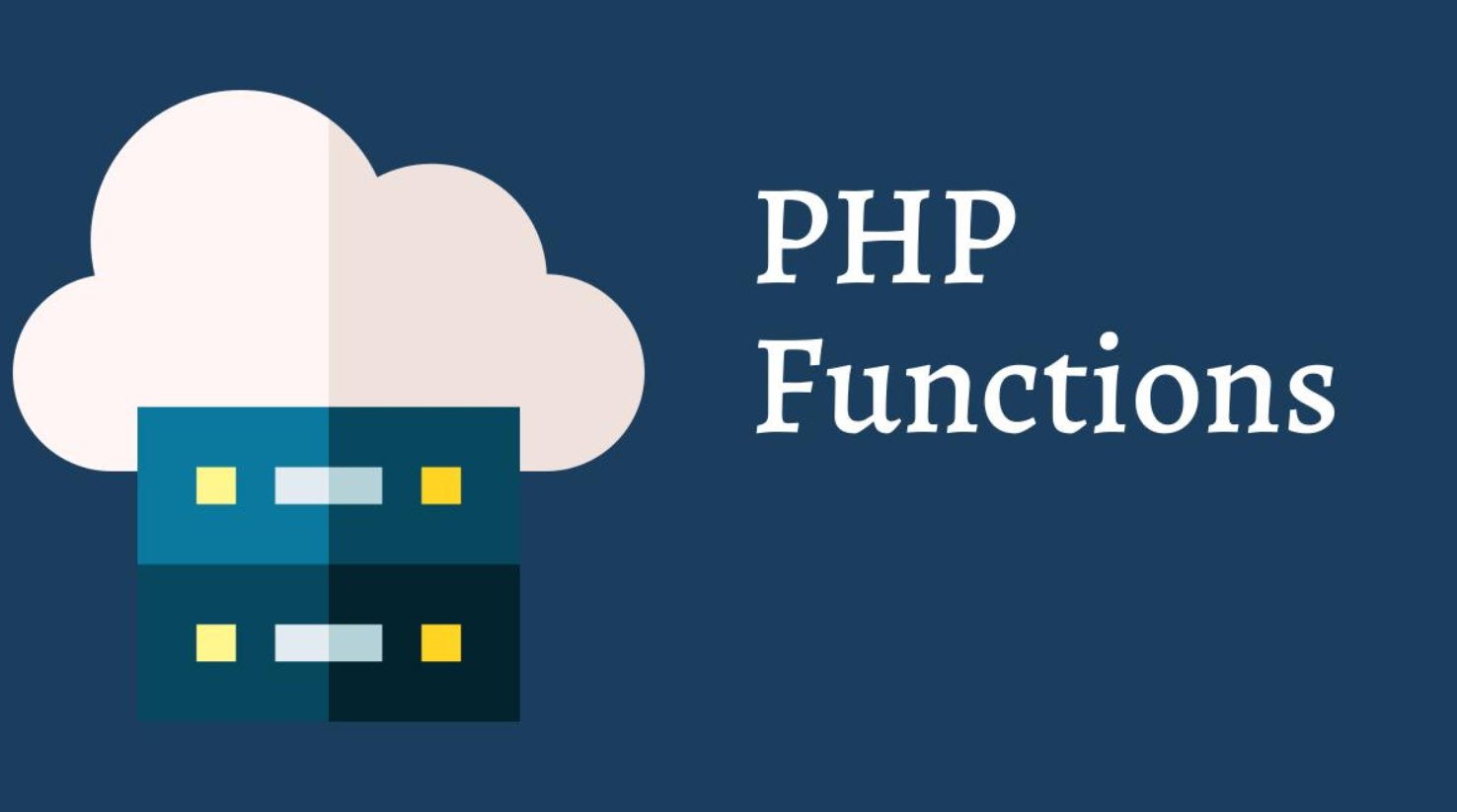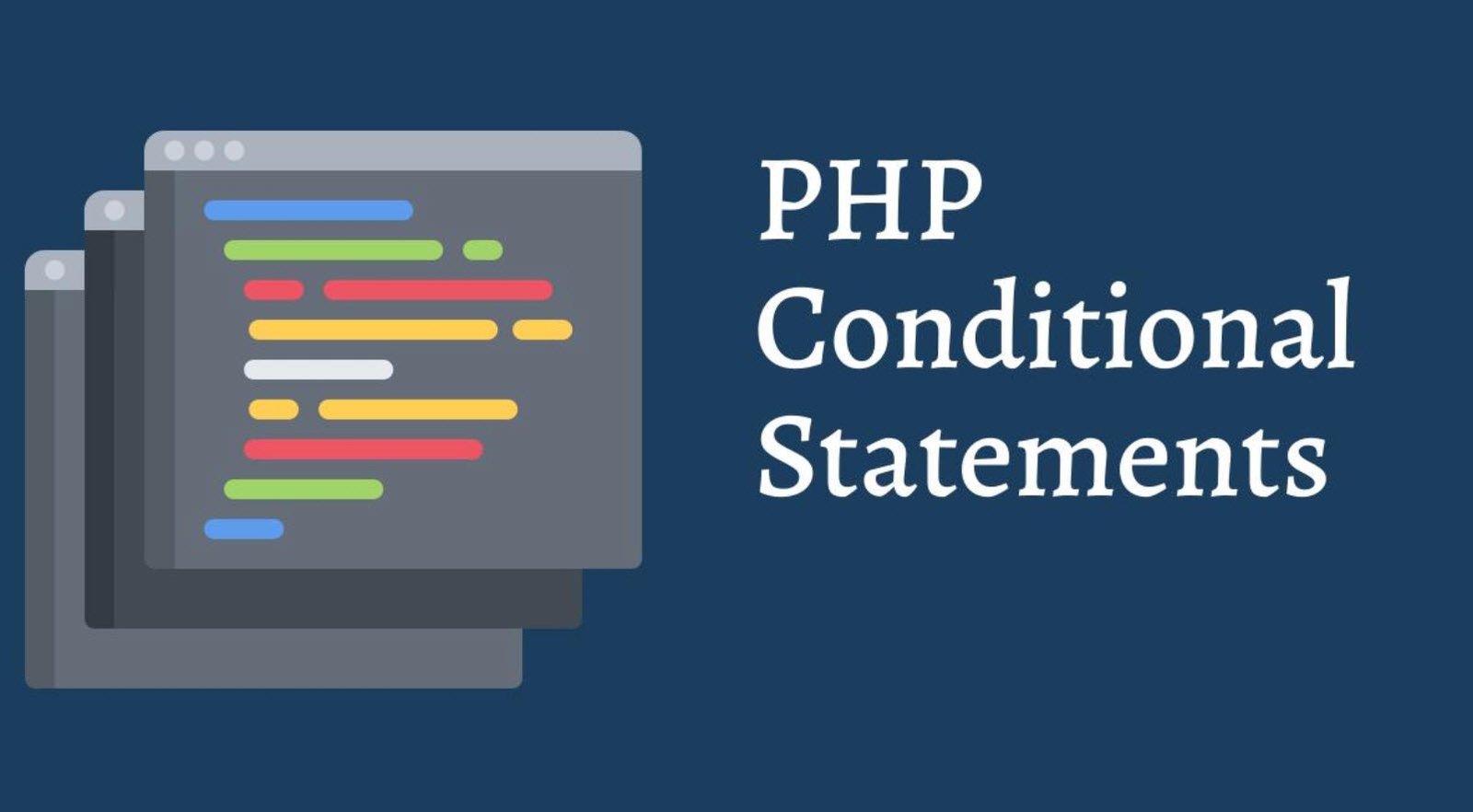In the vast realm of web development, JavaScript stands tall as one of the most essential languages. Whether you’re building interactive web applications or crafting dynamic user interfaces, mastering JavaScript is key. At the heart of JavaScript lie numerous functions that are indispensable in everyday coding tasks. These functions streamline processes, simplify debugging, manipulate data, and interact with the Document Object Model (DOM).
Here are 22 JavaScript functions that you’ll find yourself using a whopping 99% of the time.
1. console.log(…args): A staple for debugging, this function prints messages to the browser console. It’s invaluable for tracking variables, debugging logic, and understanding program flow.
console.log("Hello, world!"); // Outputs: Hello, world!2. setTimeout(callback, delay): Executes a function after a specified delay, measured in milliseconds. It’s commonly used for implementing time-based behavior or scheduling tasks.
setTimeout(() => {
console.log("Delayed message");
}, 2000); // Executes after 2 seconds3. setInterval(callback, interval): Similar to setTimeout, setInterval repeatedly executes a function at a specified interval until cleared. It’s handy for animations, periodic updates, and real-time data fetching.
setInterval(() => {
console.log("Interval message");
}, 3000); // Executes every 3 seconds4. querySelectorAll(selector): Retrieves a list of elements from the DOM that match a given CSS selector. It’s useful for selecting multiple elements to manipulate or iterate over.
const elements = document.querySelectorAll('.class-name');5. addEventListener(event, callback): Attaches an event listener to an element, triggering a callback function when the specified event occurs. This function facilitates interactivity by handling user actions like clicks, keyboard input, or form submissions.
document.getElementById("myButton").addEventListener("click", () => {
console.log("Button clicked!");6. JSON.parse(jsonString): Converts a JSON-formatted string into a JavaScript object. It’s essential for parsing data received from APIs or stored in databases.
const data = JSON.parse('{"name": "John", "age": 30}');7. JSON.stringify(object): Converts a JavaScript object into a JSON-formatted string. This function is invaluable for serializing data before transmission or storage.
const json = JSON.stringify({ name: "John", age: 30 });8. forEach(callback): Iterates over each element in an array and executes a callback function. It’s ideal for performing operations on array elements without mutating the original array.
const numbers = [1, 2, 3, 4, 5];
numbers.forEach((num) => {
console.log(num);
});9. map(callback): Transforms each element of an array using a callback function and returns a new array with the results. It’s great for creating modified versions of existing arrays.
const numbers = [1, 2, 3];
const doubled = numbers.map(num => num 2);
console.log(doubled); // Outputs: [2, 4, 6]10. filter(callback): Creates a new array containing only the elements that pass a specified condition defined by the callback function. It’s perfect for selecting elements based on specific criteria.
const numbers = [1, 2, 3, 4, 5];
const evenNumbers = numbers.filter(num => num % 2 === 0);
console.log(evenNumbers); // Outputs: [2, 4]11. reduce(callback, initialValue): Reduces an array to a single value by applying a callback function against an accumulator and each element. It’s versatile and can be used for various aggregations and computations.
const numbers = [1, 2, 3, 4, 5];
const sum = numbers.reduce((accumulator, currentValue) => accumulator + currentValue, 0);
console.log(sum); // Outputs: 1512. slice(start, end): Extracts a section of an array and returns a new array without modifying the original. It’s useful for extracting subsets of arrays.
const array = [1, 2, 3, 4, 5];
const slicedArray = array.slice(1, 3);
console.log(slicedArray); // Outputs: [2, 3]13. splice(start, deleteCount, …items): Changes the contents of an array by removing or replacing existing elements. It’s powerful for modifying arrays in-place.
const array = [1, 2, 3, 4, 5];
array.splice(1, 2, 'a', 'b');
console.log(array); // Outputs: [1, 'a', 'b', 4, 5]14. indexOf(element): Returns the index of the first occurrence of a specified element within an array. It’s handy for searching arrays.
const array = ['apple', 'banana', 'orange'];
const index = array.indexOf('banana');
console.log(index); // Outputs: 115. includes(element): Determines whether an array includes a certain element, returning true or false. It simplifies checking for element existence in arrays.
const array = ['apple', 'banana', 'orange'];
const isIncluded = array.includes('banana');
console.log(isIncluded); // Outputs: true16. sort(compareFunction): Sorts the elements of an array in place according to a provided comparison function. It’s essential for sorting arrays based on custom criteria.
const array = [3, 1, 2];
array.sort((a, b) => a - b);
console.log(array); // Outputs: [1, 2, 3]17. reverse(): Reverses the order of the elements in an array in place. It’s useful for changing the order of elements quickly.
const array = [1, 2, 3];
array.reverse();
console.log(array); // Outputs: [3, 2, 1]18. isArray(value): Checks whether a value is an array and returns true or false. It’s useful for type validation and handling.
console.log(Array.isArray([])); // Outputs: true
console.log(Array.isArray({})); // Outputs: false19. split(separator): Splits a string into an array of substrings based on a specified separator. It’s handy for breaking down strings into manageable parts.
const str = "apple,banana,orange";
const arr = str.split(",");
console.log(arr); // Outputs: ['apple', 'banana', 'orange']20. join(separator): Combines elements of an array into a single string, separated by the specified separator. It’s the inverse of split() and useful for converting arrays back to strings.
const arr = ['apple', 'banana', 'orange'];
const str = arr.join(", ");
console.log(str); // Outputs: 'apple, banana, orange'21. toLowerCase(), toUpperCase(): Converts a string to lowercase or uppercase characters, respectively. These functions are essential for case-insensitive comparisons and formatting.
const str = "Hello, World!";
console.log(str.toLowerCase()); // Outputs: 'hello, world!'
console.log(str.toUpperCase()); // Outputs: 'HELLO, WORLD!'22. trim(): Removes whitespace from both ends of a string. It’s helpful for cleaning up user input or trimming excess spaces.
const str = " Hello, World! ";
console.log(str.trim()); // Outputs: 'Hello, World!'Mastering these fundamental JavaScript functions will undoubtedly enhance your coding efficiency and proficiency. Whether you’re a seasoned developer or just starting, these functions form the backbone of JavaScript programming.
Incorporating them into your coding arsenal will streamline your workflow and elevate your development experience. So dive in, practice, and harness the power of these essential JavaScript functions to build amazing web experiences.
You may also like:- CSS3 nth-child Selector – A Comprehensive Guide
- PHP Loops – A Comprehensive Guide
- Different Types of Functions in PHP
- Various String Types in PHP – Utilizing ctype Functions
- Understanding Conditional Statements in PHP
- Mastering PHP Arrays – A Comprehensive Guide
- Exploring Strings in PHP – A Comprehensive Guide
- Performing CRUD Operations with PHP and MySQL
- A Guide to PHP File Operations – Opening, Reading, Creating, Writing, and Closing Files
- How You Can Identify Unused npm Packages in your Project