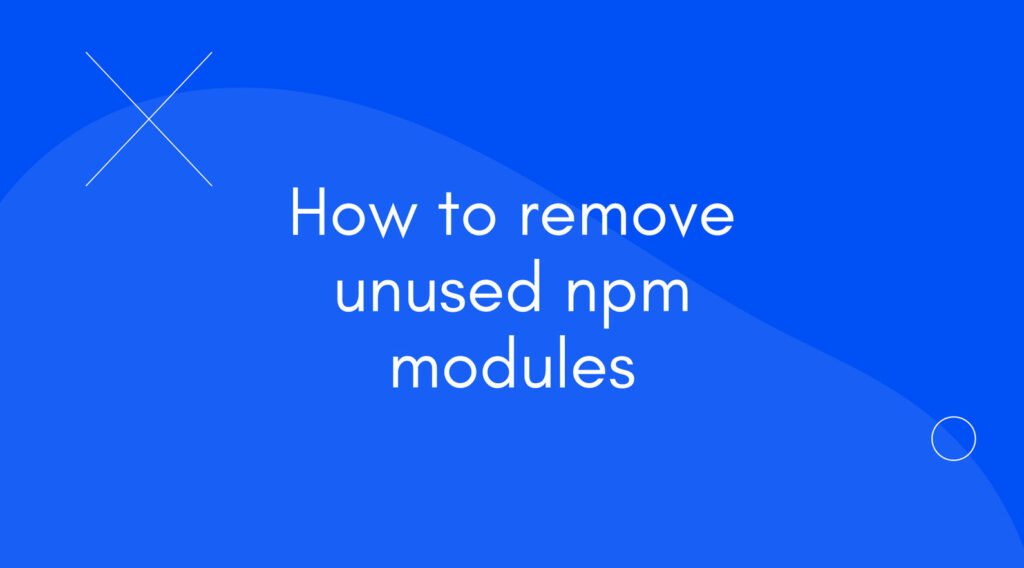
As projects evolve and developers experiment with various npm packages, it’s common for a codebase to accumulate dependencies that are no longer actively used. These unused npm packages contribute to unnecessary bloat in your project’s bundle size. Identifying and removing them is essential for maintaining a clean and efficient codebase.
In this article, we’ll explore how to identify unused npm packages in your project using the `depcheck` npm package.
Using `depcheck` to Identify Unused npm Packages
1. Install `depcheck` Locally
npx depcheck2. Analyzing the Output
The `depcheck` tool will analyze your project and provide a list of unused npm packages. The output typically looks like this:
Unused Dependencies
chai
mocha
lodashHere, `chai`, `mocha`, and `lodash` are identified as unused dependencies. The tool carefully inspects your codebase to determine which packages are no longer referenced.
3. Removing Unused Dependencies
Once you’ve identified the unused npm packages, the next step is to remove them from your `package.json` file. Manually edit the file and remove the entries corresponding to the unused packages.
For example, if `chai`, `mocha`, and `lodash` are identified as unused, your `package.json` might look like this:
{
"dependencies": {
"used-package-1": "^1.0.0",
"used-package-2": "^2.0.0",
// other used packages
},
"devDependencies": {
"used-dev-package-1": "^1.0.0",
"used-dev-package-2": "^2.0.0",
// other used dev packages
}
}After removal:
{
"dependencies": {
"used-package-1": "^1.0.0",
"used-package-2": "^2.0.0",
// other used packages
},
"devDependencies": {
"used-dev-package-1": "^1.0.0",
"used-dev-package-2": "^2.0.0",
// other used dev packages
}
}4. Update Node Modules
After modifying your `package.json` file, run the following command to update your project’s `node_modules` directory:
npm installThis command will remove the unused packages from the `node_modules` directory, ensuring your project only includes the necessary dependencies.
Conclusion
Regularly identifying and removing unused npm packages is crucial for maintaining a lean and efficient project. The `depcheck` tool streamlines this process by providing a clear list of dependencies that can be safely removed.
By integrating this practice into your workflow, you’ll keep your codebase clean, improve build times, and reduce the overall size of your project.
You may also like:- 22 Useful JavaScript Functions You Need To Know
- CSS3 nth-child Selector – A Comprehensive Guide
- PHP Loops – A Comprehensive Guide
- Different Types of Functions in PHP
- Various String Types in PHP – Utilizing ctype Functions
- Understanding Conditional Statements in PHP
- Mastering PHP Arrays – A Comprehensive Guide
- Exploring Strings in PHP – A Comprehensive Guide
- Performing CRUD Operations with PHP and MySQL
- A Guide to PHP File Operations – Opening, Reading, Creating, Writing, and Closing Files




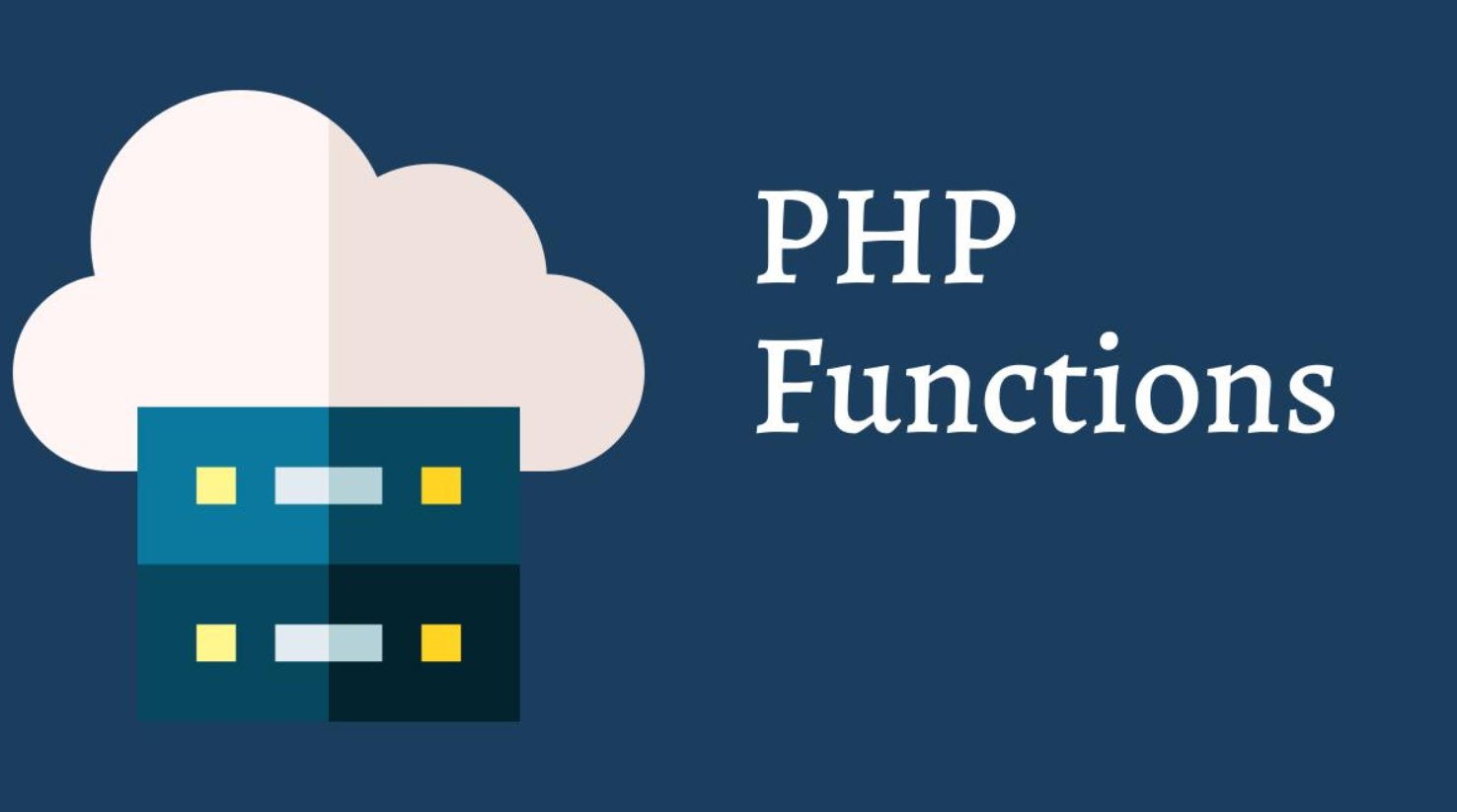

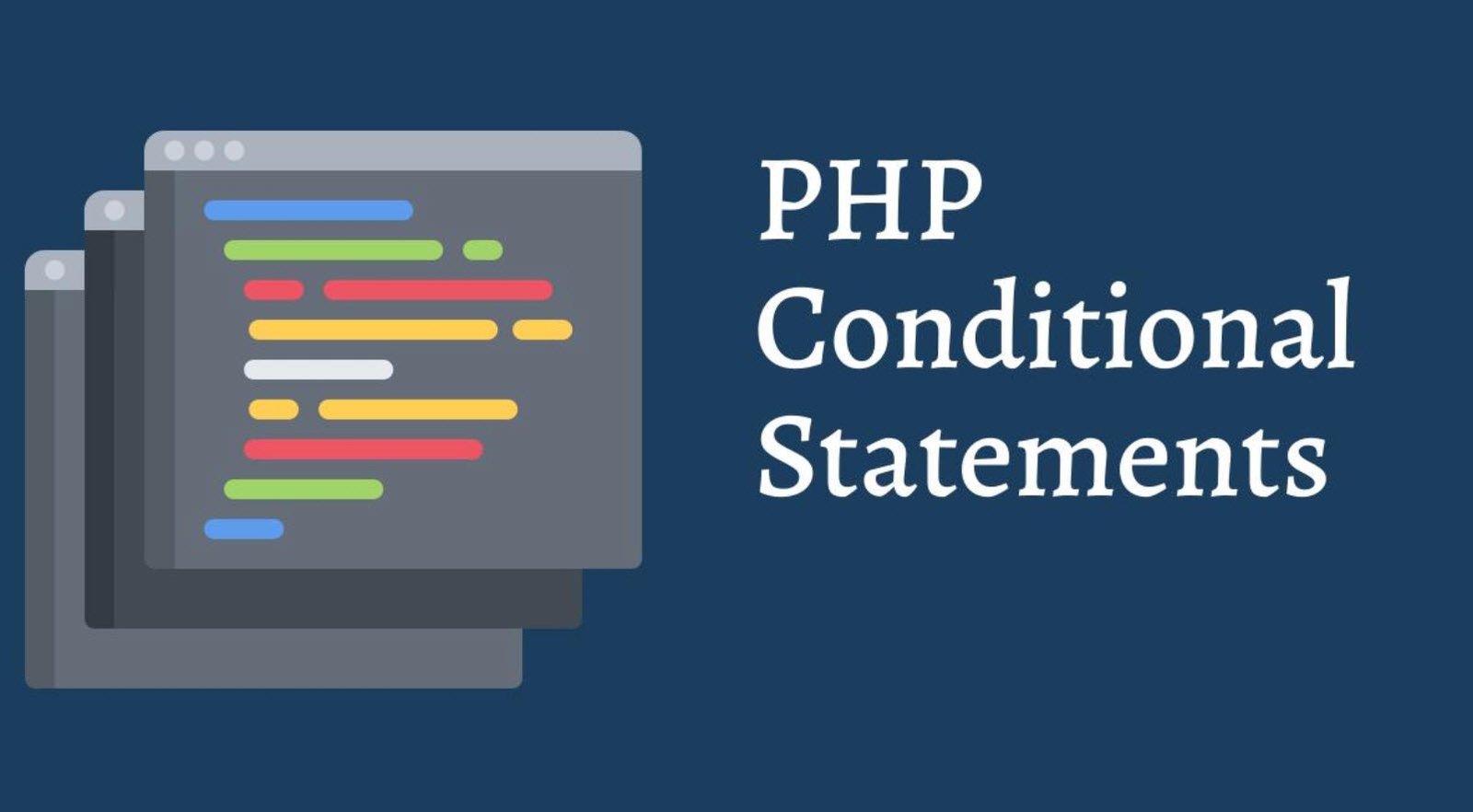


This Post Has One Comment