It’s always difficult to choose the right tags/keywords for any post. But tags are important for both users and SEOs . As your site grows, it is necessary to build and maintain a logical site structure properly, so that both the user and the search engine have the ease of finding the right content on your website. Tags and categories help in creating the blog structure, so that people can easily find the posts of their interest. So today we will show you how you can choose them.
Use Tags Properly
When you use tags incorrectly on your site, you also make it difficult for people to navigate your site. This is not only bad for users, but using tags incorrectly is also harmful to the SEO of your site.
That is why you should know how to add post tags so that you can make your site more user-friendly and SEO friendly by using tagging .
In the past, we have seen many sites whose site’s tag was misused, and they had to face Google Panda Update Penalty.
Before using tags in your website or in any blog article, you should know these 2 important things.
- You should not add too many tags to a post.
- You should not use tags that do not pertain to the current post of any other post on your site.
But what should you do? Let us know how to use tags, so that both users and SEO benefit from them.
How To Use Post Tags
When you add a tag to a post, that post is added to that tag’s archive. When we add a “SEO Backlinks” tag to this post, it gets added to that archive. Just like in categories, the only difference is that you can only include 1-2 categories in a post whereas tags can include in a number of 10-20.
This is, of course, very useful. When people click on the “SEO Backlinks” tag, they will get a complete overview of all the posts on that topic. Also, Google will understand that all the posts in this collection belong together.
But if you use tags in the wrong way, it neither helps in finding your audience’s favorite post nor will it help Google to understand about your site.SEO Con
Things To Be Taken Care While Choosing a Post Tag
1. How to choose your tags?
When you are planning your blog post, it is possible that you will have some more themes. Those topics are probably your best tags.
For example, at Tech Hyme, we often write about SEO, Blogging, WordPress, Website Security, Online Tools, Coding, Mobile, Books and many more topics. These are some examples of tags we commonly use for posts.
When choosing a tag you should ask yourself:
- What other posts does this post belong to?
- Which tag is best for this group?
- Is this tag the best keyword option for this topic?
For finding the best tags or keywords, you can use the following tools:
- Ahrefs
- SEMrush
- TheHoth
- Moz
2. Use only required and appropriate tags
It is often seen that bloggers use excessive and unrelated tags in their posts, which actually kills their website instead of benefiting them.
You should know the following things before using tags.
- You should not add too many tags to a post.
- You should not use tags that do not pertain to your current post.
Only use 10-20 tags in a post, even when it is necessary, do not use the useless tag at all, otherwise they will harm you instead of benefit.
3. Optimize your tag page
You can optimize your tag pages to try to rank your posts well. In case of WordPress CMS, Yoast SEO plugin and other SEO plugins will help you in this.
4. Choose your tags carefully
When you write your blog post, think well about your tag. Do not make quickly. They are important for both visitors and for Google.
5. Find Related Content with Tags
There is another benefit of tagging the post properly. When you have written a post and you are wondering which other post to link to, you can quickly browse through the tag that relates to the new post.
This will help you find posts that you can link to from within your current post, helping visitors to find related content even more easily.
6. Go through them regularly
When you choose the right tag and tag your posts well, you do for some time, but not forever! The structure of your site, like everything else on your site, requires regular maintenance.
You can think of new topics or focus your attention on writing your topic. So make sure to go through your tag regularly, remove the redundant and check if you have added any new topics that you are writing about.

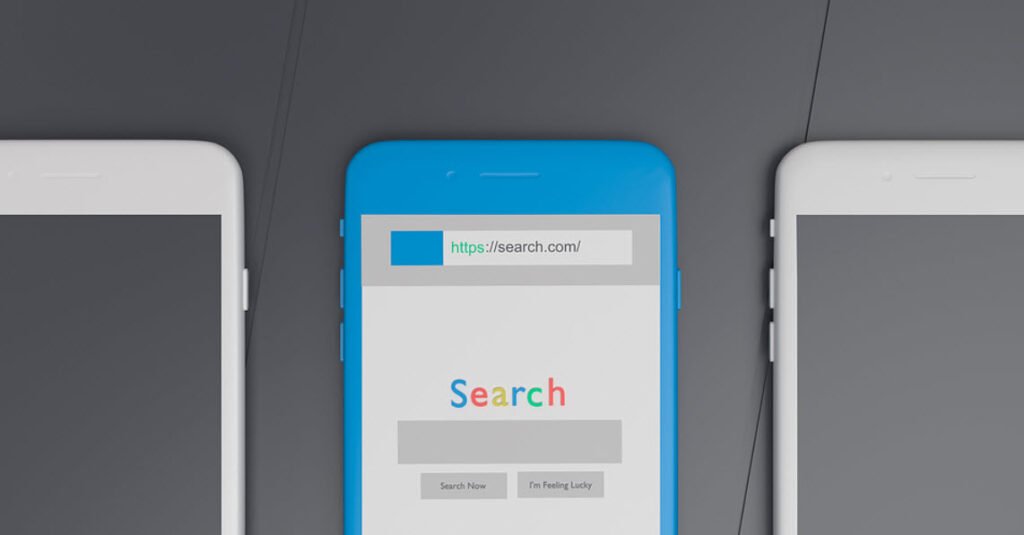


Pingback: Top 5 Most Common Mistakes with Do-It-Yourself SEO - Tech Hyme
Pingback: 20 Tips and Tricks to Make Your WordPress Website More SEO-Friendly - Tech Hyme
Pingback: 100+ SEO eBooks Free Download - 2022 Update - Tech Hyme
Pingback: 8 Effective Ways to Optimize Your Blog - Tech Hyme