
Do you really want to make your WordPress website SEO friendly? Here we’re going to tell you some tips and tricks which will help you in doing this. However, when Google ranks any page or content, it uses more than 100 ranking factors. But by the tips mentioned in this article, you can easily make your WordPress website more SEO friendly and can get top rank in search engine.
If you want your WordPress blog to rank well in SERPs (Search Engine Results Pages), here are some things you should consider right now.
- Use SEO Plugin
- Use Sitemap
- Improve WordPress Website Loading Speed
- Change Default Permalink Structure
- Check your site’s Visibility Settings
- Make Your Site Mobile Friendly
- Use Nofollow Tag for Untrusted Links
- Use Internal Linking
- Image Optimization
- Use HTTPS
- Create High-Quality Backlinks
- Keyword Research
- Article Content Length and Quality
- Optimize Title and Meta Descriptions
- Use the Cache Plugin
- Use CDN (Content Delivery Network)
- Use Premium WordPress Themes
- Block/Delete Spam Comments
- Choose a Good Web Host
- Monitor Errors on Google Webmaster Tools
1. Use SEO Plugin
However, WordPress is an SEO friendly blogging platform. But you can make it more SEO friendly by using some SEO plugin. There are many SEO plugins are available in the market, which you can use on your blog.
Here are some recommended WordPress SEO Plugins:
- Yoast SEO Plugin
- All in One SEO Plugin
- Google XML Sitemaps
- Broken Link Checker
- Google Analytics by MonsterInsights
- W3 Total Cache
From above plugins list, we highly recommend to go with Yoast SEO plugin which is one of the most popular and best SEO plugin for WordPress. You can easily optimize your page’s/post’s Title and can add Meta Description.
2. Use Sitemap
Sitemap always helps search engine bots to crawl your website better and better. Although it does not boost your search ranking but it helps your content to be indexed faster and crawl better.
You can easily create an XML sitemap with either Yoast SEO plugin or with Google XML sitemaps plugin.
Suggested Read: Top 10 Best Blogging Tools Every Blogger Should Use
You can easily find your XML sitemap by simply adding sitemap_index.xml or sitemap.xml at the end of your website address.
For example: https://www.example.com/sitemap_index.xml or https://example.com/sitemap.xml
After creating the sitemap, next step is to submit the sitemap to Google Search Console so that Google monitor and maintain your site presence in Google search results.

For this, you simply need to verify your site ownership in Google Search Console and submit your sitemap to Sitemaps menu showing on left sidebar.

Google will take some time to crawl your website but after a while you would be able to see the submission result with all crawled pages.
3. Improve WordPress Website Loading Speed
Page speed is one of the most considered ranking factor by Google. If your site takes longer time to load, your site will not be able to perform well in Google search results. It means, you really need to pay attention to it.
Fast loading affects both website ranking & user experience and performs better in search results. Below are some online website/tools that you can check to measure the speed of your WordPress website and by taking their suggestions and issues, you can easily improve your site’s loading speed.
- Google Page Speed Insights
- Pingdom Website Speed Test
- Gtmetrix
- Free Website Speed Test by Uptrends
- Website Performance and Optimization Test
- Website Speed Test by Dotcom Tools
- Website Speed Test and Website Analysis
- KeyCDN Website Speed Test
- Think with Google
To increase the speed of your WordPress website, following are the things which you can try:
- Use latest version of PHP
- Deleted all unwanted and inactive plugins
- Optimize your all images
- Delete unwanted media
- Minifying the JS/CSS
- Use good Cache plugin
- Avoid 301 redirects
4. Change Default Permalink Structure
WordPress default permalink (URLs) is not SEO friendly and looks something like this – http://example.com/?p=123
But don’t worry you can change it easily by navigating to https://example.com/wp-admin/options-permalink.php.
WordPress comes with 6 different Permalink Structure:
- Plain – https:// example.com/?p=123
- Day and name – https:// example.com/2021/05/12/sample-post/
- Month and name – https:// example.com/2021/05/sample-post/
- Numeric – https:// example.com/archives/123
- Post name – https://example.com/sample-post/ (HIGHLY RECOMMENDED)
- Custom Structure – https://example.com/%postname%/
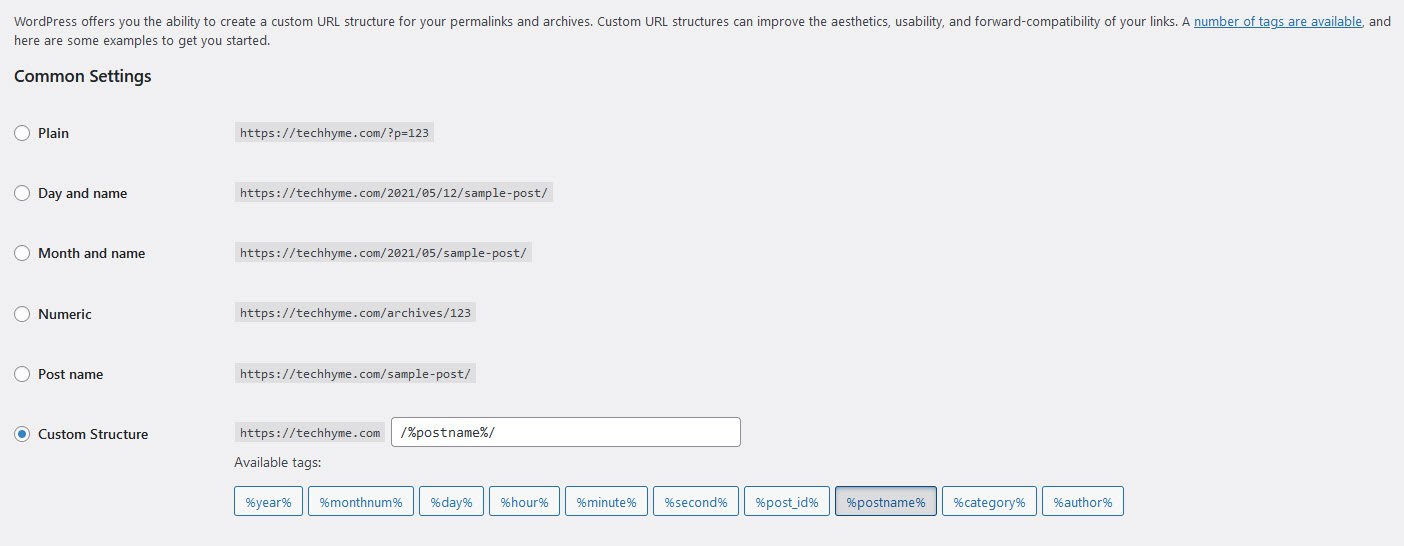
If you are using WordPress default permalink, you can change it to Post name permalink which is highly recommended permalink. If your site is very old, then you can leave this option because by changing the permalink structure, your site will return many 404 errors which will further affect your SEO ranking, so it’s always better to change the permalink structure in newly launched website.
5. Check your site’s Visibility Settings
WordPress CMS comes with a built-in option that prevents your website from being indexed in all search engines. If you check this option by mistake as well, then your site will not appear in the Google search or in any other search result. This option is good for a newly launched website.
To check this option, simply login into your WordPress Admin Dashboard and navigate to Settings -> Reading where you just need to uncheck the option “Search engine visibility” as shown below:
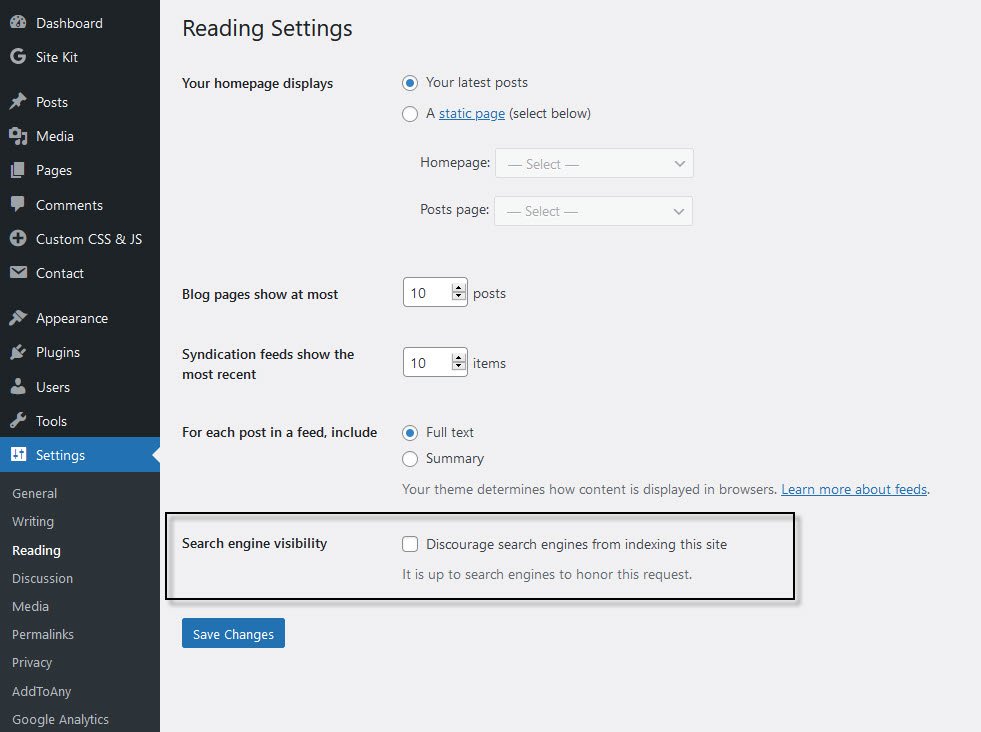
6. Make Your Site Mobile Friendly
Even in pandemic time, the Smartphone market still has high growth potential as compared to desktop traffic because more searches are done by mobile. Therefore, to improve the mobile user’s experience, Google introduced mobile-friendliness as another ranking factor.
To check whether your site is mobile friendly or not, you can use the following Google’s mobile friendly test tool.
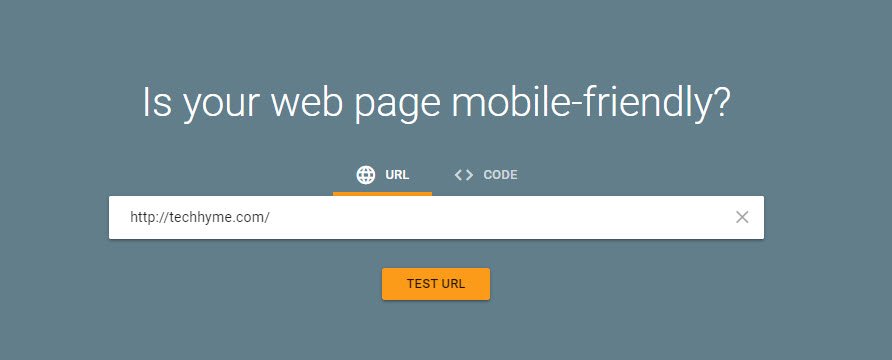
Within a fraction of seconds, you’ll get the test result.
7. Use Nofollow Tag for Untrusted Links
Third party Ad links, affiliate links, spammy links and useless links play an important role in lowering your site’s ranking. If you use such type of links for your content, you always need to set the rel = “nofollow” tag for them.
<a href=”#” rel=”nofollow”>Reference by XYZ</a>
8. Use Internal Linking
Internal linking always plays an important role in making your content better and relevant. This technique also improves your website SEO and reduces the bounce rate of the site. Internal linking makes your content even more useful for your visitors.
According to Moz, these types of links are useful for 3 reasons:
- They allow users to navigate a website.
- They help establish information hierarchy for the given website.
- They help spread link equity (ranking power) around websites.
9. Image Optimization
Image is another important aspect in creating an SEO friendly website. But most of the new bloggers ignore this point. If you use a lot of images on your site, then it is very important to compress and resize them. This reduces your image size and improves your website speed.
There are many free and paid plugins available in WordPress.org through which you can easily optimize your images.
Here is a list of some recommended WordPress Image Optimization Plugins:
- WP Smush
- EWWW Image Optimizer
- ShortPixel Image Optimizer
- Compress JPEG and PNG Images
- Image Optimization and Lazy Load by Optimole
- Imagify
In addition, don’t forget to use IMAGE ALT tags to rank better in image search results.
10. Use HTTPS
HTTPS is one of the Google ranking factors and the sites that runs on HTTPS, always outperform on Google search results.
Google still wants a more secure web, so its Chrome browser encourages website owners to switch to HTTPS by showing unsafe tag to the sites that are not using HTTPS.
So if you are already running a site that uses HTTP, make sure that you should migrate your site to HTTPS in a proper manner and take care the following things while migration from HTTP to HTTPS.
- The first step is to take full backup of your WordPress site including all files and database.
- Purchase and implement SSL certificate (You can get a FREE SSL from Let’s Encrypt)
- Define Force SSL Admin to true in wp-config.php file (define(‘FORCE_SSL_ADMIN’, true);)
- Update both WordPress Address and Site Address under General Settings.
- Update all existing HTTP links (images, js, css, videos, iframes, internal links, audio etc)
- Implement 301 Redirection via .htaccess
- Regenerate and re-submit new sitemap to Google Search Console
- Add HTTPS version of site in to Webmaster Tools
- Update your CDN (if implemented)
- Switch the URL in Google Analytics
- Test and Go Live
11. Create High-Quality Backlinks
Backlinks are the oldest Google ranking which helps in increasing DA (Domain Authority), website ranking and traffic. But if you create bad/spammy or low-quality backlinks for your site, it can cause a lot of damage to your website ranking results Search Engine Penalty.
For creating high quality backlinks, you can use Blog Commenting, Guest Article Submissions, Social Signals, Write testimonials for other sites, Create Infographics, Leverage public relations etc.
It is also important to keep an eye on the backlinks of the site. If your site loses backlinks, your site ranking may decrease in search engines.
To check and monitor the backlinks, you can either use Ahrefs Backlink Checker or SEMrush.
12. Keyword Research
Keyword Research is the foundation of SEO. If you write unique and valuable articles on your WordPress blog, but do not do Keyword Research, then your site will not rank first in Google search result.
Without Keyword Research, you cannot rank your post/article on the first page of search results. Keyword research is not a difficult task. There are many SEO great tools and websites that help you find the best keywords.
- Google Adwords Keyword Planner
- WordTracker
- KeywordTool.io
- KWFinder
- WordStream
- Moz Keyword Explorer
- Google Trendz
- Ahrefs Keyword Generator
- Keyword Sheeter
- Answer The Public
- The Reddit Keyword Research Tool
- Question DB
- Bulk Keyword Generator
- Soovle
- Jaaxy
- SEOCockpit
- Keywords Everywhere
- SEMRush
- SerpStat
For better and fast results, always use Long Tail keywords with low competition because long tail keywords are more profitable to get organic traffic.
Furthermore, you should include your all important keywords in the first 100-150 words of the article which actually helps Google to understand what your page is about.
13. Article Content Length and Quality
The length of your content also plays an important role in ranking your content. Always try to write detailed, high-quality and lengthy articles.
The content large in length always performs better in search engines than Shorter content.
Keep in mind the following points while writing the article:
- Quality – Pages must be well-written and highly valuable
- Research – Investigate keywords; people may use to find your content
- Keywords – Build target keywords into your pages
- Freshness – Create timely content; refresh or retire stagnant pages
- Multimedia – Images, video and audio can set your content apart
- Answers – Create content that can be turned into answers in the SERP
- Depth – Shallow content falls, aim for substance
Google focuses a lot on the quality of the content. After the Google Panda and Google Penguin Update updates, it has started penalizing low-quality content. If you want to attract the attention of Google, then create unique and well-thought content that is useful for the visitor because content is always KING.
14. Optimize Title and Meta Descriptions
Post titles have a significant impact on SERPs. So always try to write informative and unique titles with a maximum limit of 50–60 characters. To get better rank in search engine, add your main keyword at the beginning of post title. Keep in mind that your keyword is low-competition and people search for this keyword.
In context of Meta Description, the maximum length should not be more than 150-160 characters. Your Meta description is the text that appears below the title in search results. This plays an important role in increasing the Click Through Rate (CTR) on your content. Use your Main Keyword in Meta description too.
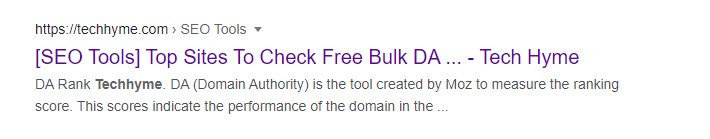
If your title and description do not attract the reader, they will not be able to rank in the SERPs.
Furthermore, you should create a short and readable URL for your article. Long URL search results are not fully visible which results bad or poor impression on visitors.
15. Use the Cache Plugin
The cache plugin is very important for any WordPress site. This makes your site super fast and reduces the load on the web server.
There are a lot of caching plugins available in the WordPress Plugin repository. But W3 Total Cache is one of the best plugin for WordPress that comes with features like page caching, browser caching, object caching, database caching and minification.
As already discussed, the main goal is to reduce the page loading speed of your site and improve the user experience.
Here is a list of recommended WordPress Cache Plugins:
16. Use CDN (Content Delivery Network)
CDN helps improve the performance of your site. It caches your site’s static content on its servers and provides content to your users through servers that are closest to the user’s locations. This actually reduces your server load and improves page load times.
There are many companies are available which offers CDN services.
Some recommended CDN services:
- Cloudflare
- Sucuri
- Rackspace
- Google Cloud CDN
- KeyCDN
- CacheFly
- StackPath
- Amazon Cloudfront
- Fastly
- CDN777
17. Use Premium WordPress Themes
When your blog or website starts getting popularity, buy a Premium WordPress Themes for your blog. The coding of premium themes is very good and they are Ultra SEO friendly. There are so many benefits of using Paid WordPress themes are: 24×7 Support, Hidden links free, Tons of features, SEO Friendly etc
Below is the list which you can consider for buying the Premium WordPress themes:
- Themeforest
- Envato
- WordPress Official Paid Themes
- AThemes
- StudioPress
- MyThemeShop
- Fuel Themes
- Elegant Themes
18. Block/Delete Spam Comments
Spam comments greatly affect your WordPress SEO. For Example, If you write an article on a WordPress SEO and someone comments on that article, ‘Buy Sell CARS’, then the search engine will not like it at all.
In this case the page will be marked as spam by the search engine and your site can also be penalized by Google.
You can use the following plugins for the protection of SPAM comments:
19. Choose a Good Web Host
If you make a mistake in choosing a web host, it will greatly affect your WordPress SEO because your website will be mostly in downtime and will load very slowly.
And already discussed, page speed is one of the Google ranking factors. There are many web hosting companies that promise to be the best, but after purchasing hosting from them, you feel that they have cheated you.
Here we have made a list of some Best Web Hosting that you can use for your WordPress website.
20. Monitor Errors on Google Webmaster Tools
It is very important to regularly check all Errors (mobile issues, security issues and crawl errors, broken links etc) in Google Webmaster Tools. If you have too many Errors on your site, Google will crawl your site very slowly.
To fasten the crawl process, you should fix all errors as soon as possible.
Other things which you may also consider for making your WordPress Website more SEO Friendly:
- Use H1 Heading Tag
- Link your Special Content as much as possible
- Optimize Robots.txt
- Avoid Keyword Stuffing
- Regular SEO Audit
- Use Schema Markup
- Publish latest new content frequently
- Website Security
- Increase DA rank
Conclusion
As you can see, there are many things you need to consider in order to make WordPress site SEO Friendly. Hopefully, the things which we mentioned in this post will helps you to make your WordPress site more SEO friendly.
You may also like:- Top 10 SEO Key Metrics You Should Measure
- 25 Best Niches for Different Types of SEO Businesses
- Top 19+ Technical SEO Checklist for 2024
- Extracting .wpress Files with Wpress-Extractor
- Hackers Exploit Severe WordPress Plugin Vulnerability
- Top 10 SEO Score Checker Tools in 2024
- 7 Essential Factors to Rank in the Top 3 Spots of Google
- Critical SQL Injection Vulnerability in LayerSlider Plugin Threatens 1 Million WordPress Sites
- Best WordPress SEO Plugins for Enhanced Website Rankings in 2024
- OpenAI and Microsoft’s $100 Billion AI Data Center – A New Era in Artificial Intelligence


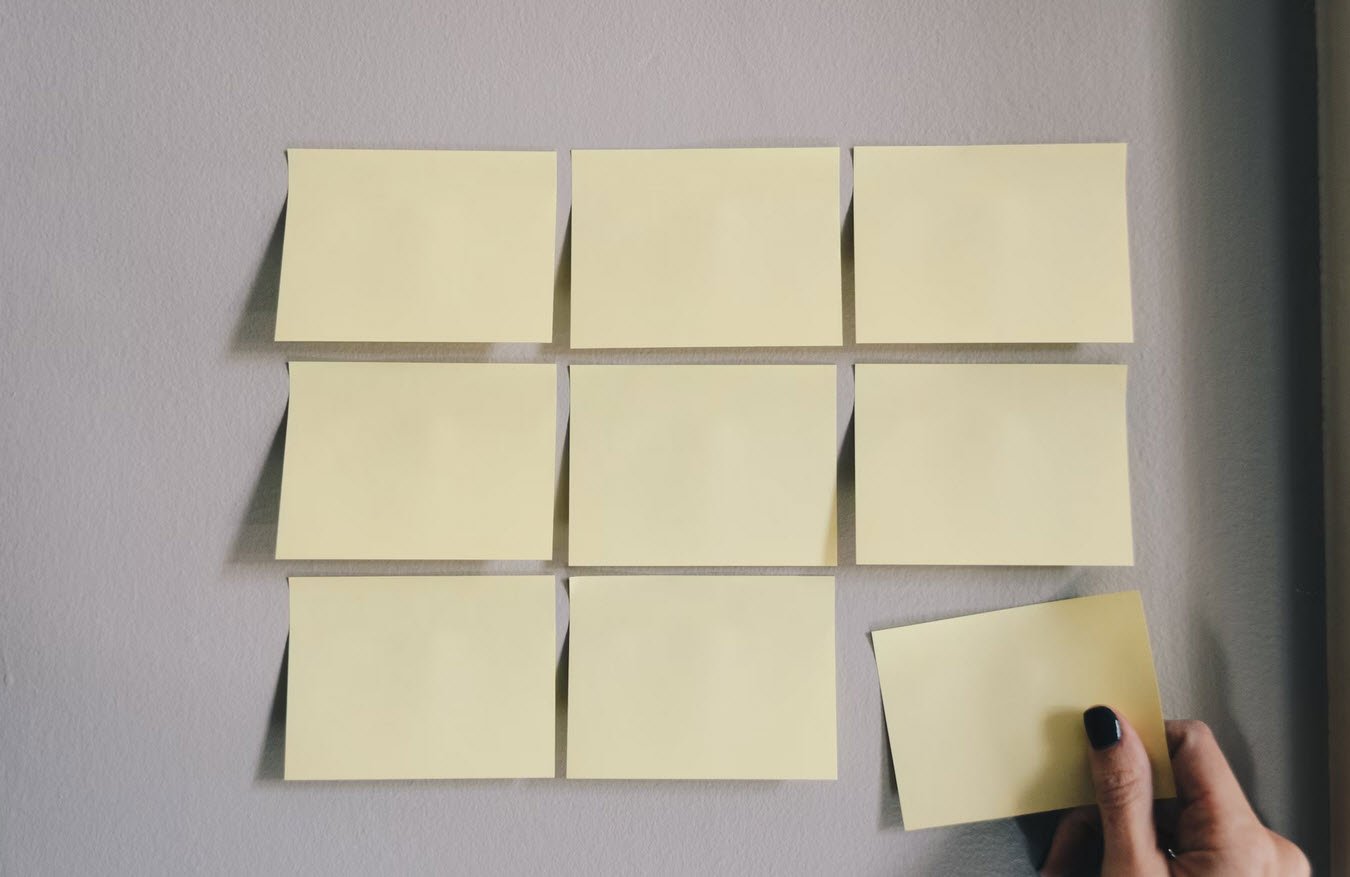






This Post Has 2 Comments