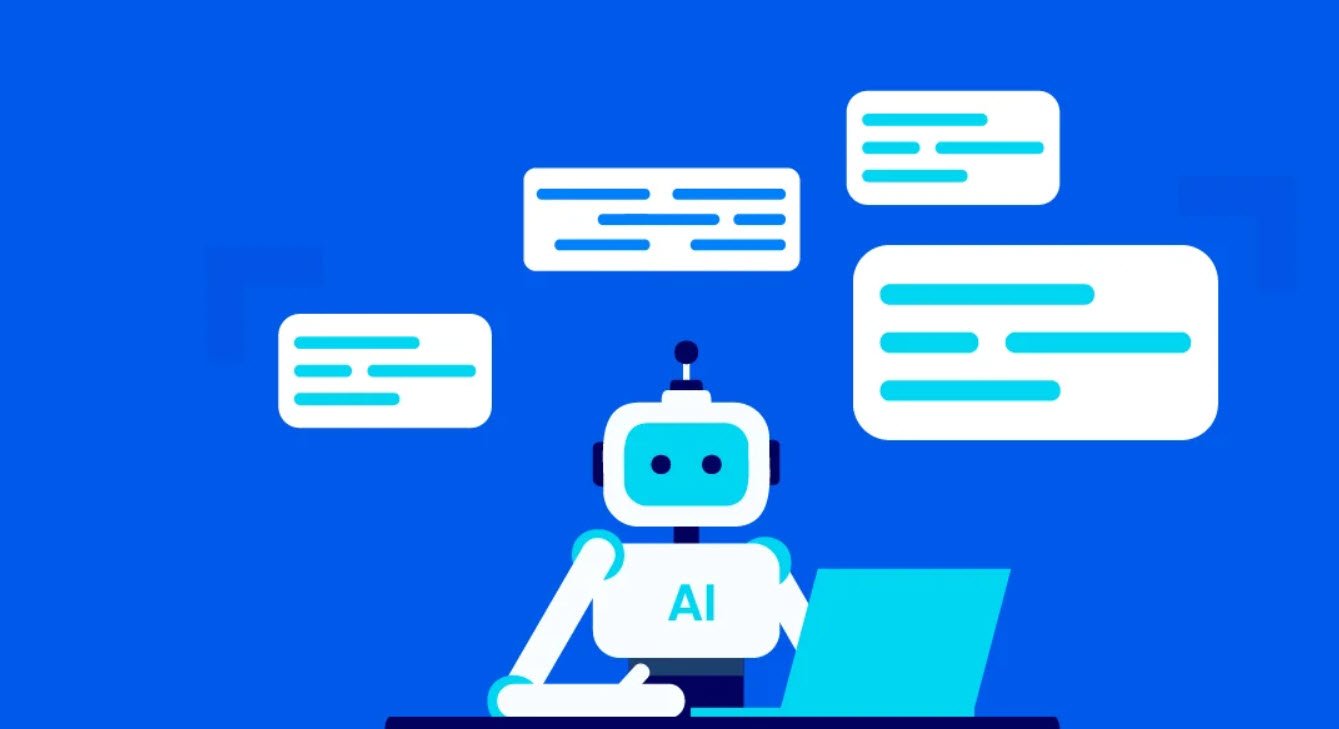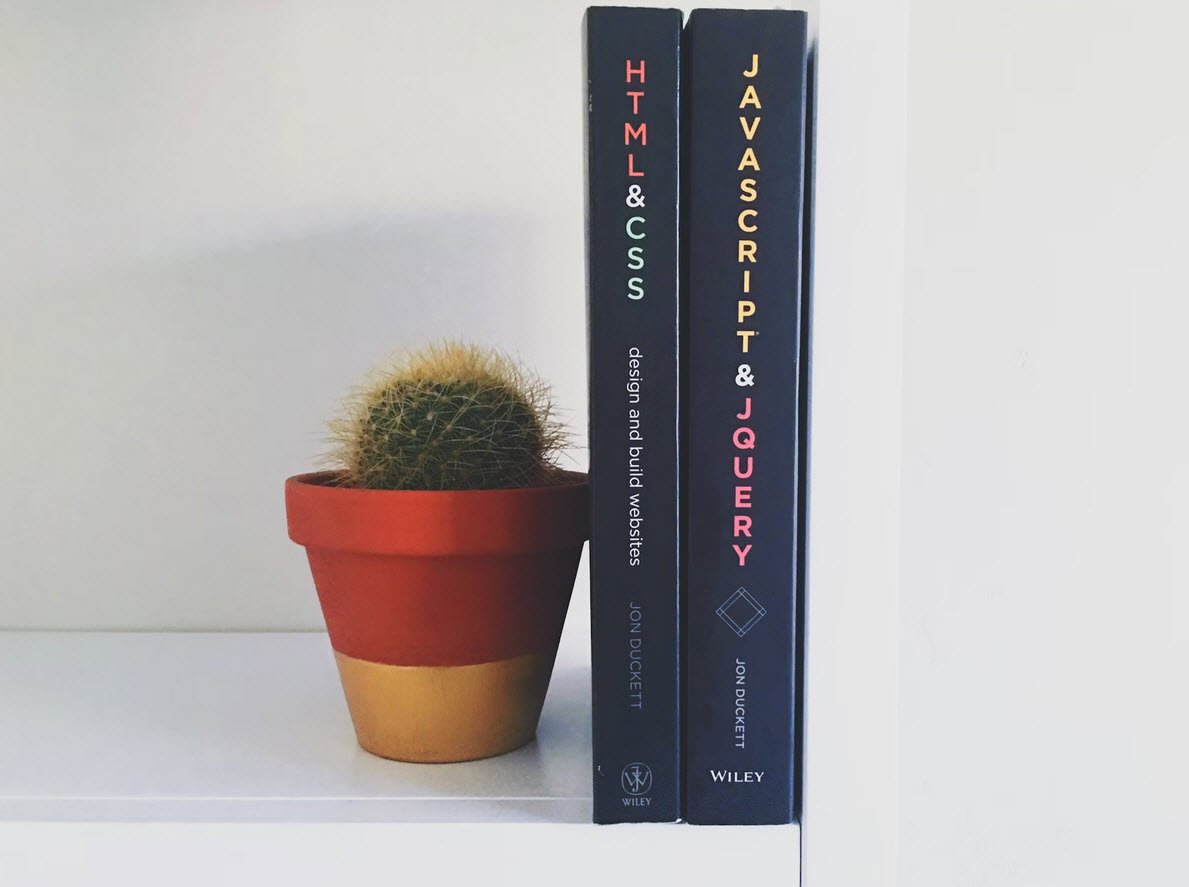Wondering what are some of the best blogging tools for you to begin with your blogging profession? Here I have a listing curated with simply what you need to help expand your blog website both in regards to web content and web traffic.
Suggested Read: Top Free Online Logo Maker Websites
Although some of the items mentioned in this list are paid, still their free variations that are greater than capable to solve all your initial problems to begin with. Once you start earning with your blog, you can move to some advanced and paid options which offer much more.
1. AnswerThePublic
AnswerThePublic allows you to find the questions that are being asked most by individuals. So simply going to the website and enter your niche, and this will give you lots of questions each being a message idea by itself.
AnswerThePublic also enables you to get a deeper level of understanding of how people search around topics – revealing questions and queries which you wouldn’t necessarily think of off the top of your head. It’s also super easy to use and digestible.
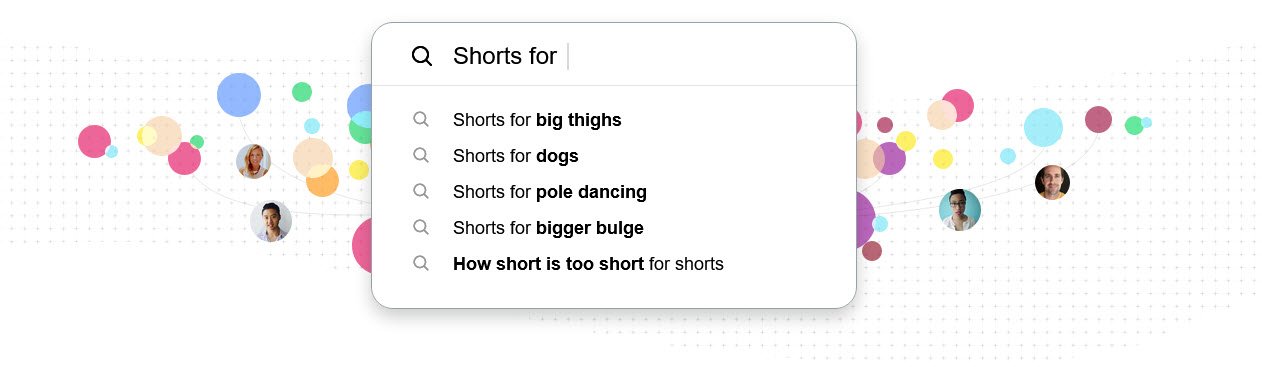
You can use their FREE searches (over 500k a month) with trial run and with reference to paid packages, there are 3 options i.e. Monthly plan ($99/month), Annual plan ($79/month) and Enterprise plan ($399/month).
Some Alternatives of AnswerThePublic are:
- SEMrush Keyword Magic Tool
- Wordtracker Scout
- Keyword Tool Dominator
- QuestionDB
- WordStream
- SE Cockpit
- Ahrefs Keyword Generator
- Also Asked
- Bulk Keyword Generator
- Moz Keyword Explorer
2. Canva
Again something which will help most of you out there, and especially those who are not that great with Photoshop or various other advanced editing tools in order to create beautiful images and banners to be used in your website. The free version of Canva will be sufficient to obtain what you need.
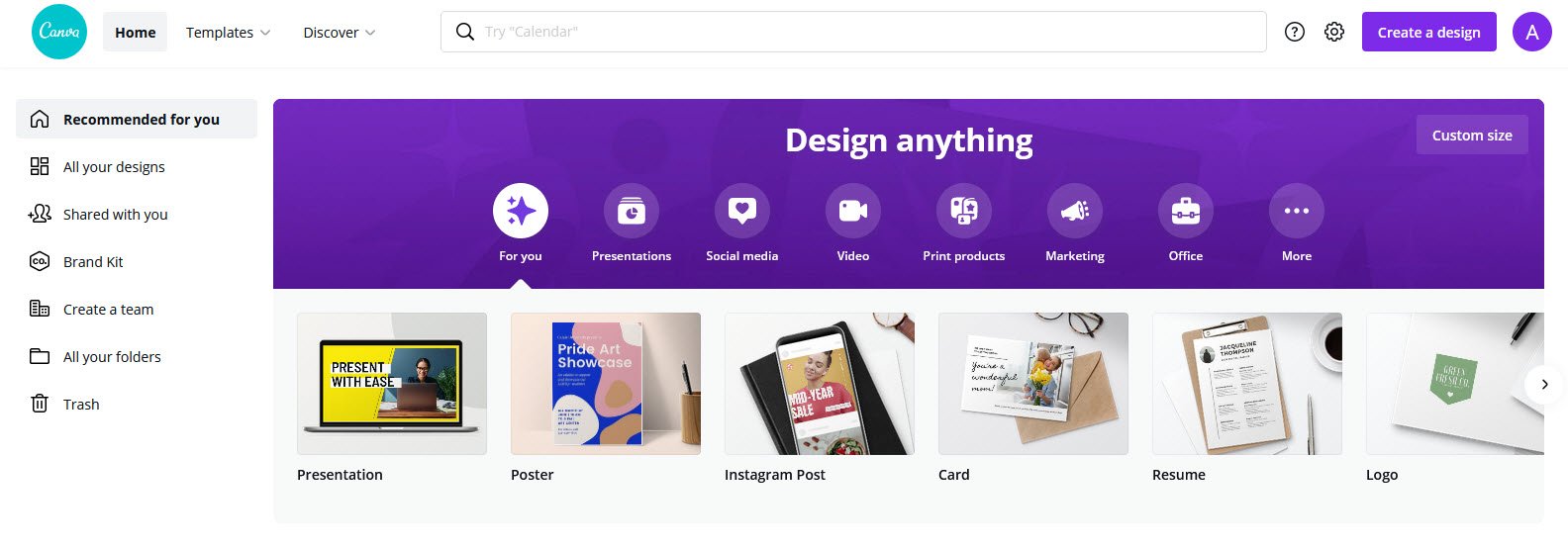
Here is the complete list of all Canva tools:
- Infographic
- Photo Collage
- Desktop Wallpaper
- Graph
- Book Cover
- Mind Map
- Magazine Cover
- Zoom Virtual Background
- Website
- Calendar
- Poster (Landscape)
- Worksheet
- Report
- Planner
- Comic Strip
- Business Proposal
- Class Schedule
- Concept Map
- CD/Album Cover
- Graphic Organizer
- Tag
- Invoice
- YouTube Intro
- Flyer (Landscape)
- Ebook Cover
- Lesson Plan
- Program
- Blog Graphic
- Bookmark
- Phone Wallpaper
3. Google Analytics
Google Analytics is just one of the essential tool for each blogger out there. You can’t expand your blog site until and unless you know, who is reading your blog site and what they like on it. All such metrics help you decide web content which suits more to the target market which eventually lets in more engagement and traffic.
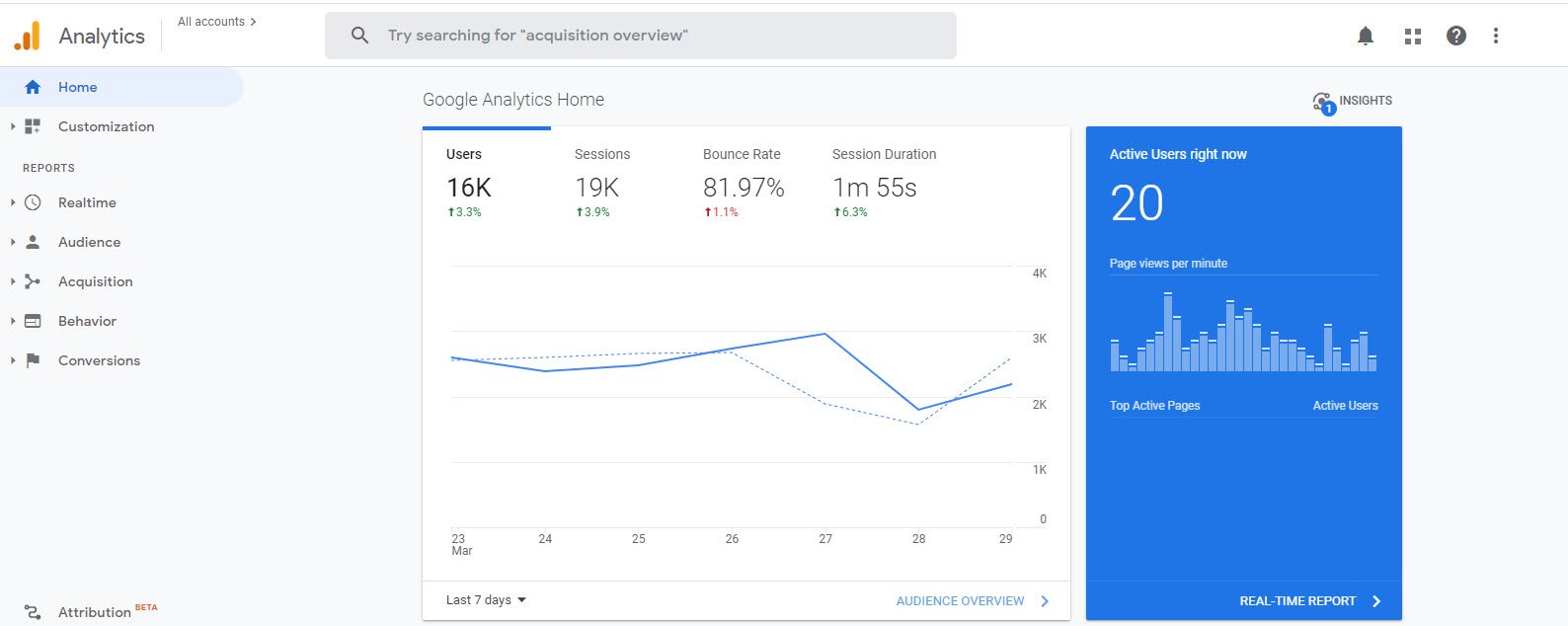
Steps to Configure Google Analytics –
- Navigate to Google Analytics Homepage and login using your Google account
- Scroll down and click on Admin Panel from left side panel
- Click on Create Account and enter your website details such as Website Name, URL, Category, Timezone, etc
- Select all boxes (data sharing options) and click on Get Tracking ID
- Copy that tracking ID and paste into your website’s HEAD Tag
4. Flipboard
Flipboard offers millions of active users out there who can be your potential readers. Get the Flipboard chrome extension and start sending your blog sites on it to release it to a wide range of people that actually love to read such web content. A system on which you should surely share your work.

5. Keyword Everywhere
Although Keywords Everywhere is not 100% accurate, still this free chrome extension commonly helps you in obtaining the keywords you can target to place on your blog sites. There’s no chance you’re getting your web page placed on Google if you’re not using specific keywords that users are looking for.

The Keywords Everywhere browser add-on can be easily installed on either Chrome or Firefox. The best part is that you can also track your monthly search volume, CPC and competition data of keywords on multiple websites.
6. Unsplash
Copyright is a major issue on the web and in the end, you do not want among your highly effective article to be removed by Google even if you used someones else picture. The very best way is to produce your own using devices such as Canva or Photoshop but still you will need to go over to internet from time to time to looking for something and Unsplash offers thousands free of charge pictures to obtain you sorted.

Here are the top 10 similar websites for stock free photos:
- Pexels.com
- Rawpixel.com
- Stocksnap.io
- Isorepublic.com
- Unsplash.com
- LifeofPix.com
- Picography.co
- Foter.com
- Picjumbo.com
- Pixabay.com
7. Grammerly
Again and essential for every blogger out there. No matter how careful you, making spelling or grammar mistakes is obviously going to occur. Grammerly‘s chrome extension solves this problem. Once installed the free version itself tracks the content you types, highlight the spelling and grammar mistakes and even suggest the correct words.
You should not start blogging without it.
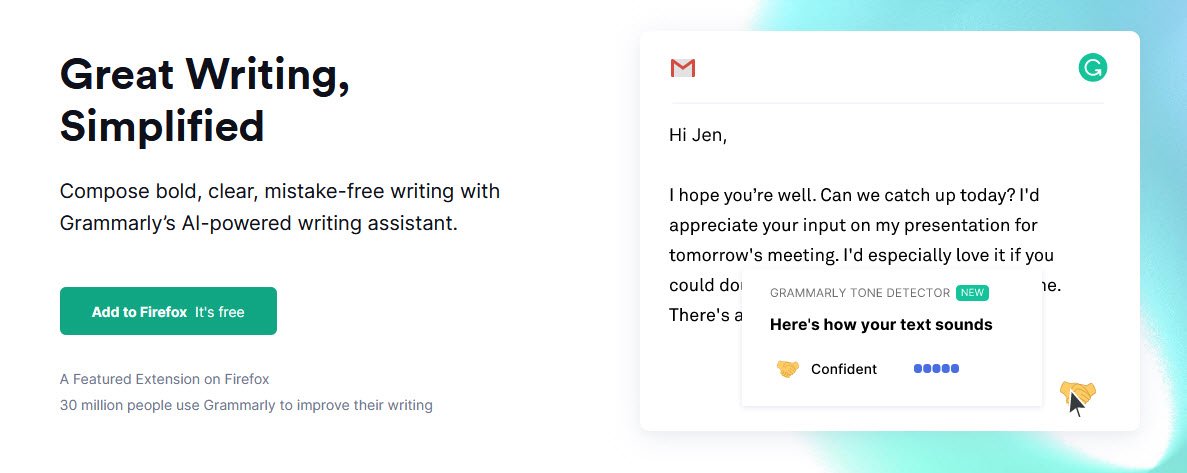
8. IFTTT
Everybody understands the power of social media and with lots of those out there, it’s very challenging to manage every one of them every time you write a blog site. Service? Going to IFTTT and just automate all these, so when you write a brand-new blog site it will be straight posted everywhere you want, like Twitter, Facebook, Tumblr, Reddit, and so on

The Pro plan of IFTTT starts from $3.99/month and the developer plan starts from $199/month. More than 500+ big brands such as dropbox, Uber, Slack are already using IFTTT for blogging.
9. Google Keep
A note-taking application which can be accessed on all system is a must for each blogger. You have no idea when something strikes in your mind which can turn into a great viral post. Have Google Keep handy and keep in mind of anything that is available in your mind and always remember any idea.
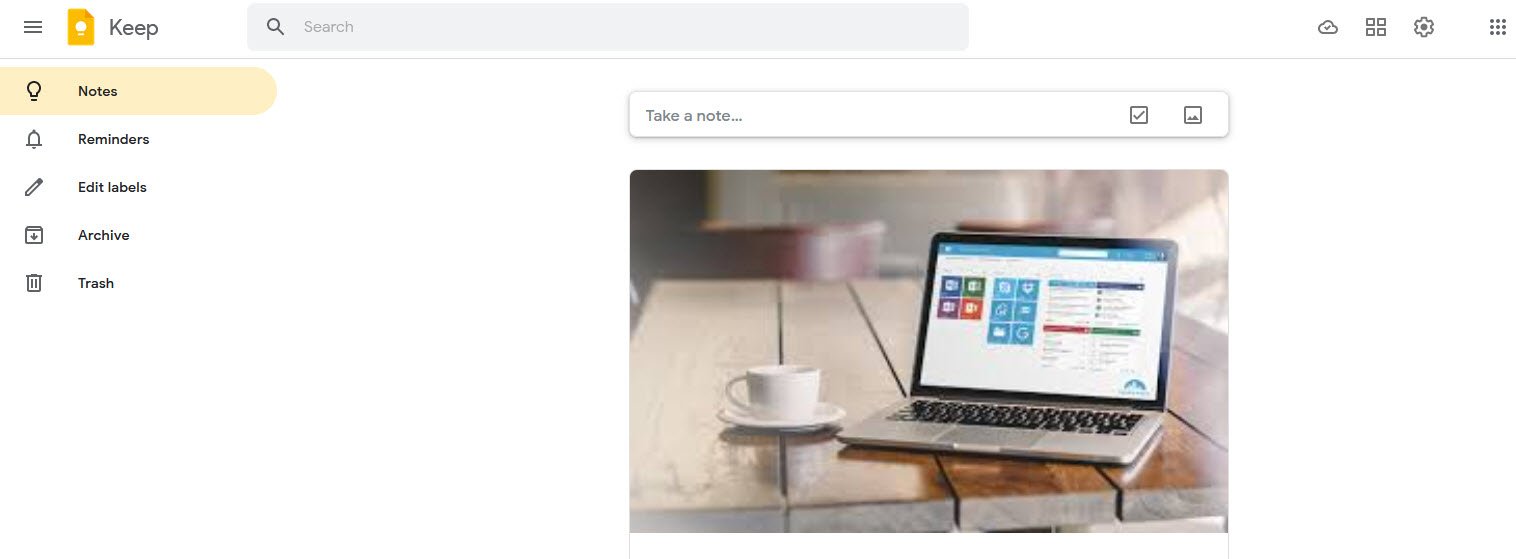
You can easily set the remindes of your notes and edit the labels of each note you create.
10. Optimizilla
If you have actually been researching about blogging you know the importance of optimized images on the blog site, they are SEO pleasant and they significantly lower the load time of website which is a huge factor in deciding the traffic. Optimizilla is a free tool that allows you compress pictures and use them in your blog site. The picture quality is not compromised and you have what you need.

You can compress the images upto 20 images at once can can compress both JPEG and PNG type images.
So there it’s, these are my 10 best blogging tools for beginners. Use them in your blog sites and you would certainly see improvements from the first day. Happy Blogging !!!!
If you think I missed out on a deserving competitor here, feel free to remark and help the various other blog writers out there.
You may also like:- Top Free Resources to Learn Linux, Cloud, and DevOps
- Top 10 AI Writing Assistant Tools
- Top 10 SEO Score Checker Tools in 2024
- Top Chrome Extensions for SEO & Digital Marketers
- Top 10 New AI Tools You Cannot Miss
- Top 7 Best AI Deepfake Detectors of 2024
- 5 Game-Changing GitHub Repositories for Developers
- 11 Best JavaScript Animation Libraries
- 7 GitHub Repositories to Master CSS
- 12 Resources To Crush Any Technical Interview