
If you are new to blogging or planning to start a blog, you should really grasp some SEO basics tips and tricks to start with. It has a major influence on the reach and credibility of your posts/articles.
SEO stands for Search Engine Optimization and it is the combination of best practices that plays a major role in increasing the quality and the quantity of traffic to your website.
In layman language, it can be the practices you should follow so that your website or posts comes up on top of google search result.
Properly optimized SEO simply results in higher page rank on search result.
To explain a little more we need to know the basics of how google works and how its algorithm ranks and displays the search result.
For example, there might be some book on a particular topic in your school or college library which is very famous and most of the people read that book.
Also Read: Top 10 Best Blogging Tools Every Blogger Should Use
Now if you need to know something similar you would definitely go to that book as you know it is preferred by everyone in your school or college. Google works in some what some way, it learns and records the credits a particular website or post is getting and uses them to rank them. So more the number of people using it more will be the page rank.
But the main thing you need to understand here is how to build up these ranks so that Google knows your website has the answer to the question user search and to display you link at the top. All these steps constitute SEO.
So SEO can be classified into two basic types, one at the website level and other at page/article/post level. We will first look at some of basic setting to do at the website level.
1. Website Level SEO Basics
Website Design and Architecture
Website design plays a major role in retaining users and a well built and properly organized website is always good. It should be responsive, interactive, hostel on proper servers so that the loading time is less and performance is high. Using tools like Google Analytics, Google Search Console and Bing Webmaster can help you with monitoring these points and are must have for every websites.
Some other points to consider are below:
- Basically there are three navigation menu one at the top, one at the bottom i.e. footer and the third on the side i.e. sidebar.
- Proper care must be taken so that the top menu is as categorized properly and is not cluttered with large number of items.
- Also care must be taken to use the common pages in the menu like Home, About Us, Contact Us etc.
- Footer is basically used to keep the links for social media and some of the top menu items or links. But it is always great to keep links to your most popular posts in the footer.
- Now the sidebar is the most interactive options where you can use tons of widgets such as Recent or Popular Posts, Calendar, Search Form etc just keep in mind to have similar content to the one user is reading currently so that he interacts with it and stays on the website.
Creating a custom error 404 page so that if any link or page is not found the users are directed to page with proper message and some internal page links.
Here is the list of examples of top creative 404 Error Pages:
- FlippingBook
- Amazon
- MarvelApp
- Omelet
- Mantralabsglobal
- Carwow
- Ueno
- Gymbox
- Slack
- Pixar
- Waaark
- Css-Tricks
The domain name should be short and catchy so that it can remembered easily. Also the domain should regularly renewed and one should not wait for the expiry date to come to renew it as it would send google the perception that the domain is not that active or important.
Backlinks
Backlinks are links on other websites or web pages through which your website can be reached. Technically speaking the more the number links (do-follow or no-follow) to your website, more is your page rank. But it also depends on the credibility of the website so the higher the credibility of the website the higher impact it will have on your page rank.
The best ways to create backlinks are through writing guest posts or sponsored posts on other blogs and giving links to your other works on your blog, by writing answers on Quora or Answerthepublic, leaving healthy comments on other articles etc.
Top websites to create or generate free backlinks:
- Sitechecker
- Duplichecker
- Search engine reports
- Small seo tools
- W3era
- Prepostseo
- Index Kings
- Seo1seotools
- Free-Backlinks
- Ping My Url
- Free Backlinks
- Sitewebinfo
- 247backlinks
- Free backlink generator
- Backlink generator
- Buy Backlinks
- Real Backlinks
- IMTalk
- Free Backlink Builder
You must include the link on all your social media platforms bio like Twitter, Facebook, about.me, LinkedIn, YouTube, Instagram, Tumblr etc as these are some most the most credible sources.
Not to forget that you should go about spamming everywhere the links as it wont be of any good and would rather can be used to block you and your websites.
Keyword
Keywords are main words which define what your post or website is about. These are the words users will be surely using in their search phrases and on based on these only google will be displaying the result.
The main goal here is to bring in traffic to your website so all your post and websites must have the keywords suggesting the content.
Say for example you are tech blogger so your website description and meta tags must have keywords like Technology and Gadgets as in the image. I will tell more about how to use keyword in the on post/article level SEO tips.
Find great keywords with the following keyword research websites:
- Keyword Tool
- KwFinder
- WordStream
- Ahrefs Keyword Generator
- Moz Keyword Explorer
- Keywords Everywhere
- Google Keyword Planner
- Keyword Snatcher
- SEMrush
- Soovle
- Google Trends
- Keyword Surfer Chrome Addon
- QuestionDB
- Rank Tracker
- Keyword Sheeter
- Reddit Keyword Research Tool
- Bulk Keyword Generator
- Answer The Public
- Jaaxy
- SECockpit
- Serpstat
Meta Tags
Meta tags offers further details about your website to the search engines. Content of these tags goes in the section of your HTML page.
It helps people growing through the search result to glance what the site is all about. Like most of the beginners you would also be using either WordPress or Blogger so these tags can be updated easily through the settings on these platform.
- Title tag used for the website is the first and foremost one which should contain a brief description about your website.
- Meta Description is the another one which should be filled and displayed under the meta title and contains a bit more detailed description about the website.
- Meta Keywords
- Meta Author
- Meta Canonical Tag
- Robots Meta Tag
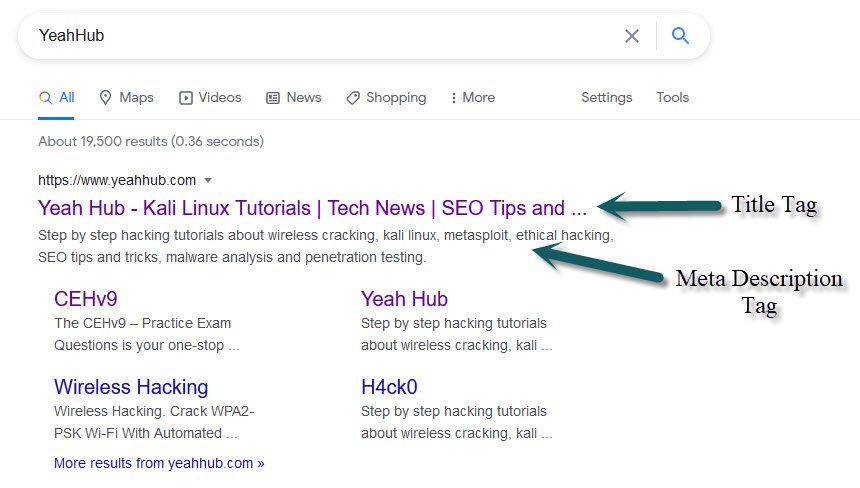
Sitemaps
It is an XML file which lists down all the individual web pages on the website. So it is like a directory to every URL linked to your domain.
This file should be available so that the search engine crawler knows what all places to look for in your website. There are several website and plugins which helps you in creating your sitemap.
One you have you sitemap you should submit it to Google Webmaster Tools and Bing Webmaster Tools. You can access your site map at address like “https://example.com/sitemap.xml”
There are tons of plugins of plugins in WordPress like the Yoast SEO which lets you enable and create sitemap hassle free.
List of top XML Sitemap Generators:
- XML Sitemaps
- My Sitemap Generator
- XML Sitemap Generator
- Website SEO Checker XML Generator
- SureOak Sitemap Generator
- Sitemap Generator Chrome Addon
- Small SEO Tools XML Generator
- Inspyder Google Sitemap
- A1 Sitemap Generator
- Sitemap Automator
- Screaming Frog XML Sitemap Generator
- SEO Utility Google Sitemap Generator
- Sitemap Writer Pro
- SiteMap XML Dynamic Sitemap Generator Software
- GWebCrawler
- Online XML Sitemap Generator
- Perl Sitemap Generator
- Drupal XML Sitemap
- DynoMapper
- AddMe Google XML Sitemap Generator
Images and URL
As you would have noticed whenever you search anything on google along with website links google also shows images and videos.
Hence, having images properly optimized for SEO is a must.
Top Online Free Image Optimization Websites List:
- Image Optimizer
- Image Compressor
- TinyPNG
- TinyJPG
- Kraken Free Online Image Optimizer
- JPEG Optimizer
- Compressor.io
- Imagify
- EZGif Optimize JPEG Image
Few tips for the same are having a small description about the image preferably with a keyword, adding the alternative details which are shown in case the image is not loaded and giving a proper descriptive name along with proper alt tag to the image.
For the URL you must keep in mind that the shorter the URL the better it is, also only use “-” to separate words in the URL and keep it descriptive so that the URL suggest the content.
Example: compilation-seo-tips-and-tricks-resources-and-useful-websites
2. Page Level SEO Basics
If you followed all the above steps then you website meets all the basic criteria of an SEO optimized website so now we can move onto the page or article level SEO which you should follow for every new entry you make in your website.
Firstly, it is the use of keyword. So must have the keyword in your posts URL, title, h1 tag, and in the meta description. Then try to use its synonyms where ever you can throughout in the post.
Then make sure that the content has around 600-700 words and that it is not copied from anywhere as it can be easily traced by google.
Use only one tag in your post and try to use multiple lower header so as to show your content properly organized. And finally the most important thing which influences the traffic to your website is the actual content you write as it is the king.
Suggested Read: Top Free Online Logo Maker Websites
If you don’t write original content which can help readers in one way or others they wont be coming back to your website and all the efforts spent in the SEO and other background activities will be waste.
You may also like:- Top 10 SEO Key Metrics You Should Measure
- 25 Best Niches for Different Types of SEO Businesses
- Top Free Resources to Learn Linux, Cloud, and DevOps
- Top 19+ Technical SEO Checklist for 2024
- Top 10 AI Writing Assistant Tools
- Top 10 SEO Score Checker Tools in 2024
- Top 10 New AI Tools You Cannot Miss
- 7 Essential Factors to Rank in the Top 3 Spots of Google
- Best WordPress SEO Plugins for Enhanced Website Rankings in 2024
- Top 7 Best AI Deepfake Detectors of 2024


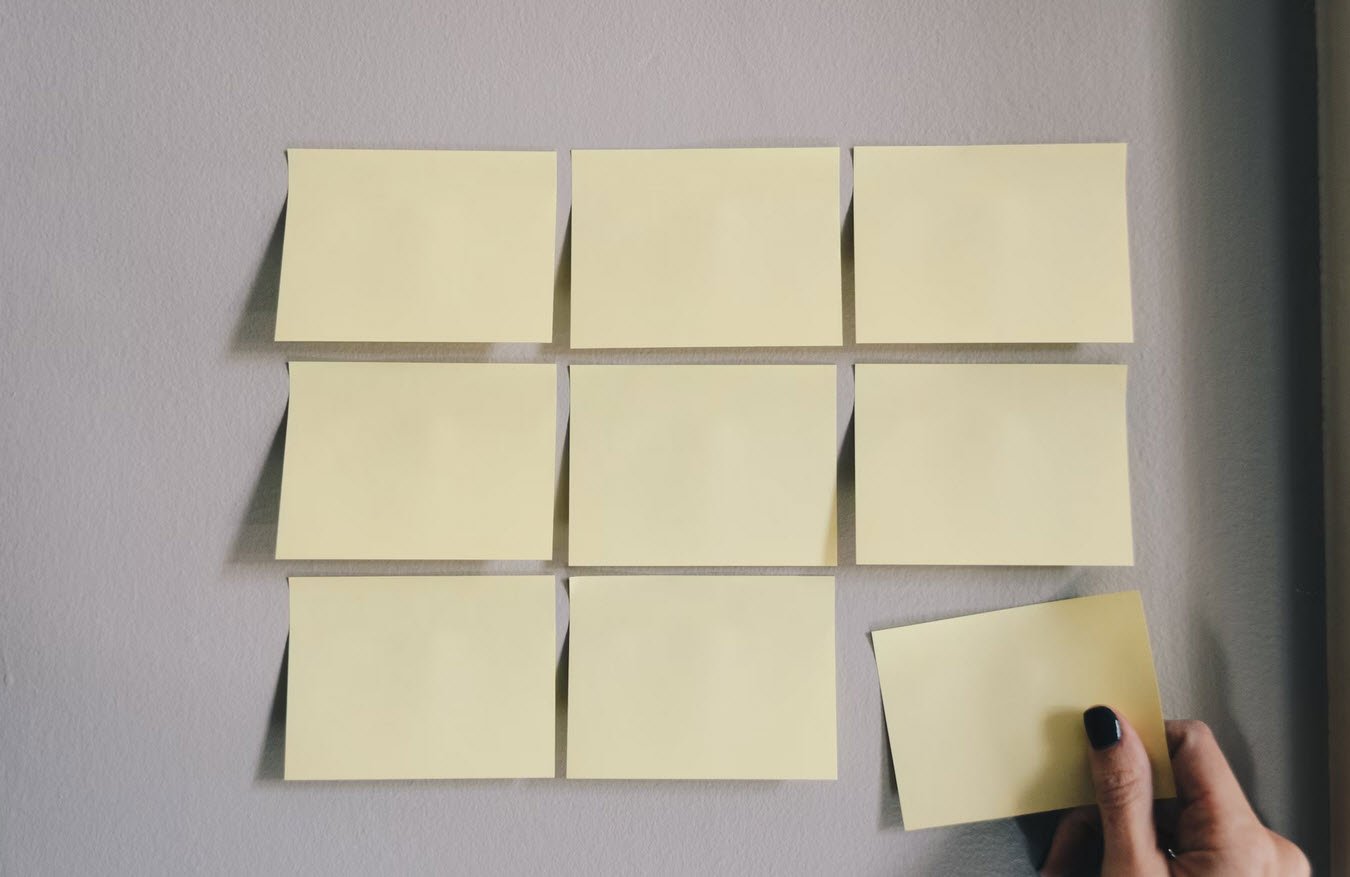


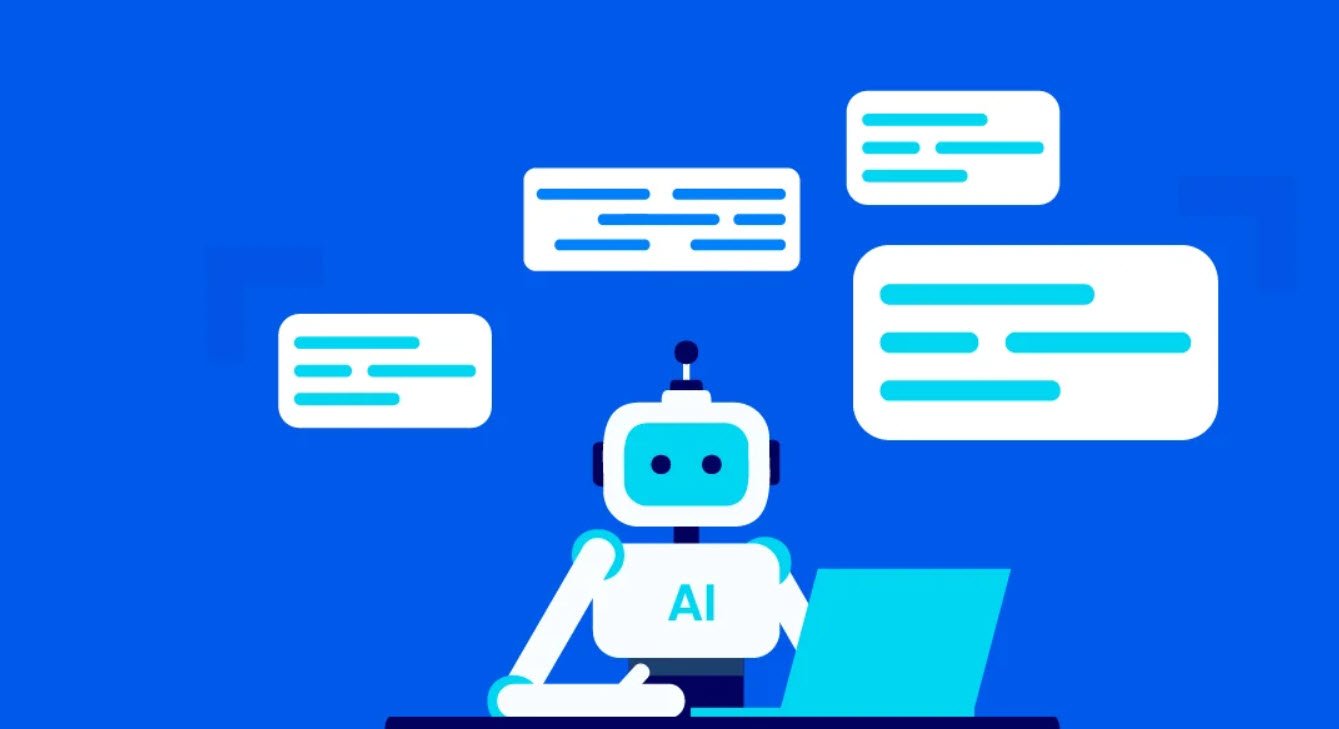



This Post Has One Comment