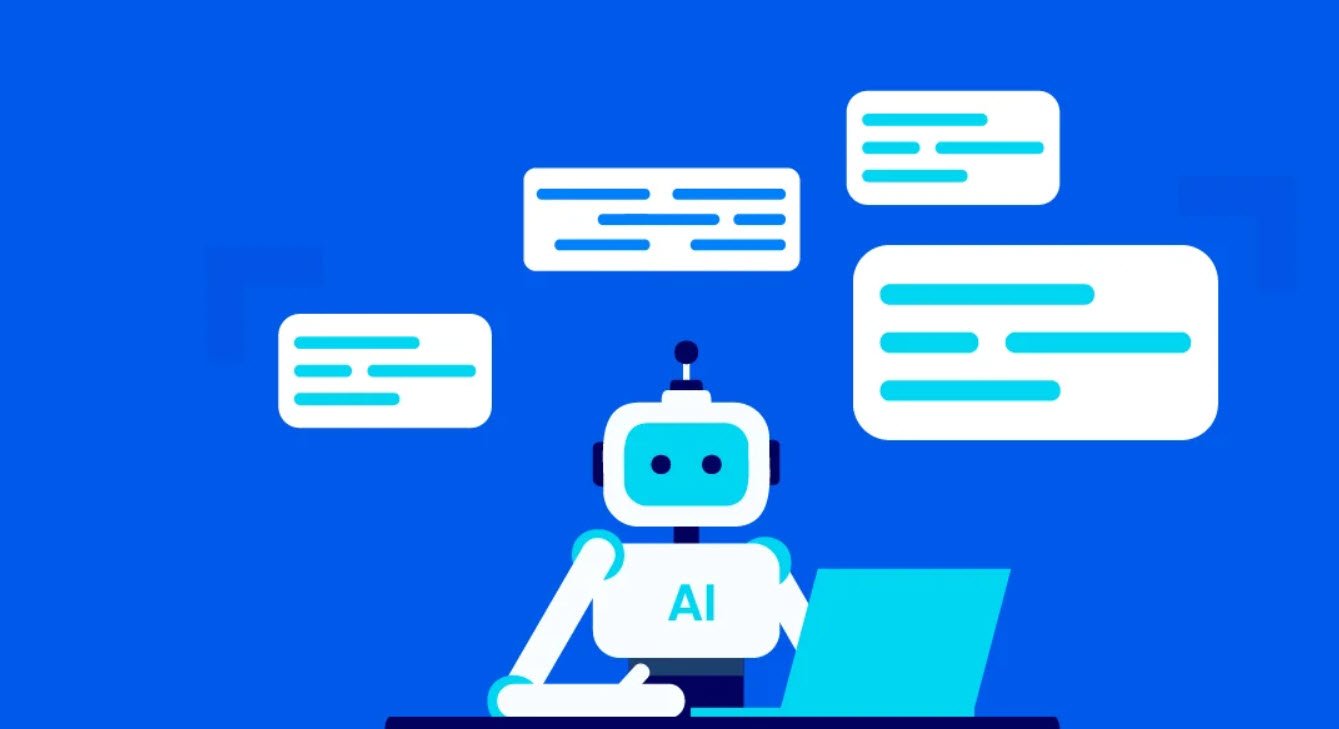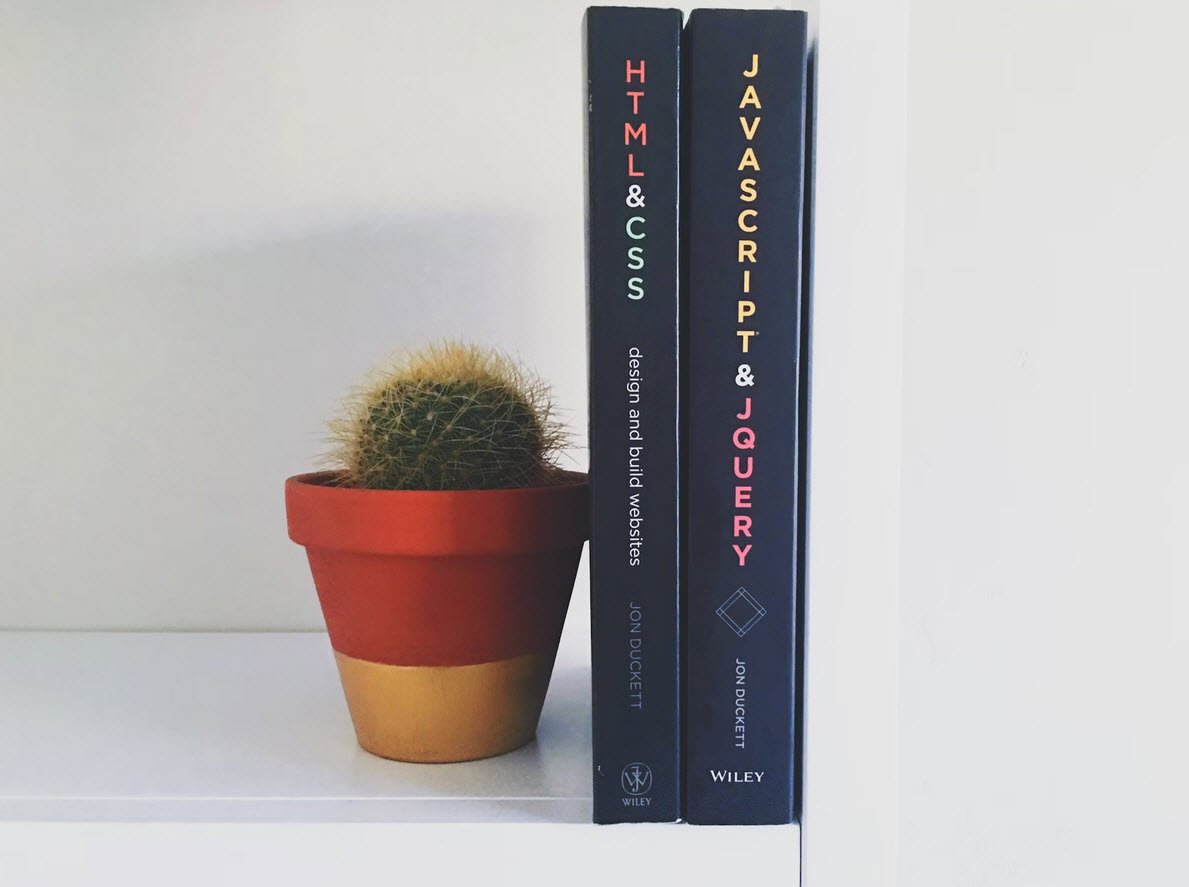It is very important to edit it properly before sharing your video on YouTube platform, otherwise your video will not be able to get views even if it is good. It is also important to have a good video editor tool for good video editing, so that you can include the features in the video according to your mind.
In today’s article, we will tell you about such Top & Best Video Editor Tools for YouTubers:-
If you want to attract multiple viewers to your video, the raw clip will need to be organized and free from mistakes. To make your videos mistakes-free, you must have a good video editor tool.
Suggested Read:
- [Compilation] List of Free Stock Video Websites
- Top 10 Best Code Editors For Windows Operating System
There are several top best video editor tools for YouTube available here that you can use to edit your YouTube content. You can use the tools described here in your Windows and Mac OS computer system.
Millions of Youtubers work on YouTube and keep uploading videos on their YouTube channel, but only those of them are successful who edit and put videos well.
1. InVideo
This video editor tool helps you to convert your video clips into great videos within minutes. This tool has helped media companies, small businesses and even brands expand audience engagement with their video editing power.
Features:
- Animation
- Customizable branding
- Media library
- Social sharing
- Text overlay
- Video capture
- Video editing
- Drag and drop
There are many more amazing features which makes it different from other applications. It has a user-friendly interface and you can even dive straight into editing and get pro results. You can experience a stress-free video editing time while using InVideo for your video content.
2. Final Cut Pro
It is a professional video editing software for Mac devices. This video editing software is very famous for its high-end video editing capabilities. It is often used by leading industry professionals. Final cut pro was designed to edit videos that are non-linear and non-destructive.
It also gives you handy tools to help you with image files with multiple videos and audio. Its latest versions have full support for 4K and 5K video properties. It also gives you the option of 360 degree video editing facility.
It is very convenient to use for Youtubers where you can get regular updates.
3. Adobe Premiere Pro CC (Adobe Premiere Pro CC)
Many movies are edited on Adobe Premiere Pro CC. It is very reliable and all features that have surpassed the demands of the most advanced video quality and editing results.
It has many features, like you can easily customize the screen. This video editor tool gives you many unique features that give you different unique effects in your video.
It can use all types of video file formats, including an 8K clip produced by any professional video camera. Adobe Premiere Pro CC also gives you the option of VR and 360-degree video editing features.
4. Lightworks
It is a professional video editing software for making videos similar to Hollywood movies. This may sound intimidating to inexperienced video editors, but the editor is perfect as a teaching tool as well.
It has user-friendly tools equipped with a rich selection of visual effects, transitions, and great trimming options that guarantee you that every YouTube video edits it into a masterpiece.
It can be used on Mac, Windows, Linux platform devices. It has compatibility with all major operating systems.
It gives you good speed when you are editing any long YouTube video. It has a great multi-screen camera editing feature. You can make your interface according to your requirement.
5. Virtual Dub
The first version of this tool was open-source. It was prevalent during the 2000s, but quickly lost its popularity due to a lack of updates.
This application is free for YouTubers, i.e. it is a free video editor for YouTube and the application is intended to assist video editing beginners.
A virtual dub user can capture any footage and edit or assemble video clips from TGA and BMP files. It has the basic requirements of all video editing tools such as cutting, resizing or trimming footage.
This can help you process a large number of files to edit a comprehensive YouTube video. You can overcome the problems associated with digital cameras, so you can upload videos directly to the YouTube platform after editing them.
6. Vegas Pro
It is the one of the best Windows professional and video editing application tool. Sony Vegas Pro has an interface that is not very intuitive or modern. But it has all the features that you want to make your video more exciting and unique.
Beginners who are new to video editing can take this application as a strong learning curve. Vegas Pro has many features like 3D editing, composting, color correction, automatic crossfade, multicam editing feature, chroma-keying and many other special effects.
7. Wondershare Filmora Video Editor
It takes years of practice and patience to become a skilled video editor. But with the help of Wondershare Filmora Video Editor, a user can produce YouTube videos that have a professional vibe and feel to themselves.
Even if they are not well experienced in the field of video editing. This YouTube video editor has large icons and a user-friendly interface. So, if you are making a video for the first time, you can do this fast.
In addition to being one of the best video editors for YouTube , Wondershare Filmora Video Editor has all the tools you’ll ever need to create videos with video and audio editing features.
It has all the stunning effects and efficient color grading features. It is extremely easy to use, has many beautiful and fashionable effects, royalty music and other sound effects.
In the end, if you are a beginner, you can use any of these online video editing tools to create your own creative and unique batch videos.
Video editing is difficult to learn; It is a skill that can be polished by practicing over time. So, use the editor and impress everyone with your amazing videos.
You may also like:- Top Free Resources to Learn Linux, Cloud, and DevOps
- Top 10 AI Writing Assistant Tools
- Top 10 SEO Score Checker Tools in 2024
- Top 10 New AI Tools You Cannot Miss
- Top 7 Best AI Deepfake Detectors of 2024
- 5 Game-Changing GitHub Repositories for Developers
- 11 Best JavaScript Animation Libraries
- 7 GitHub Repositories to Master CSS
- 12 Resources To Crush Any Technical Interview
- 5 Sites to Use ChatGPT 4 For Free