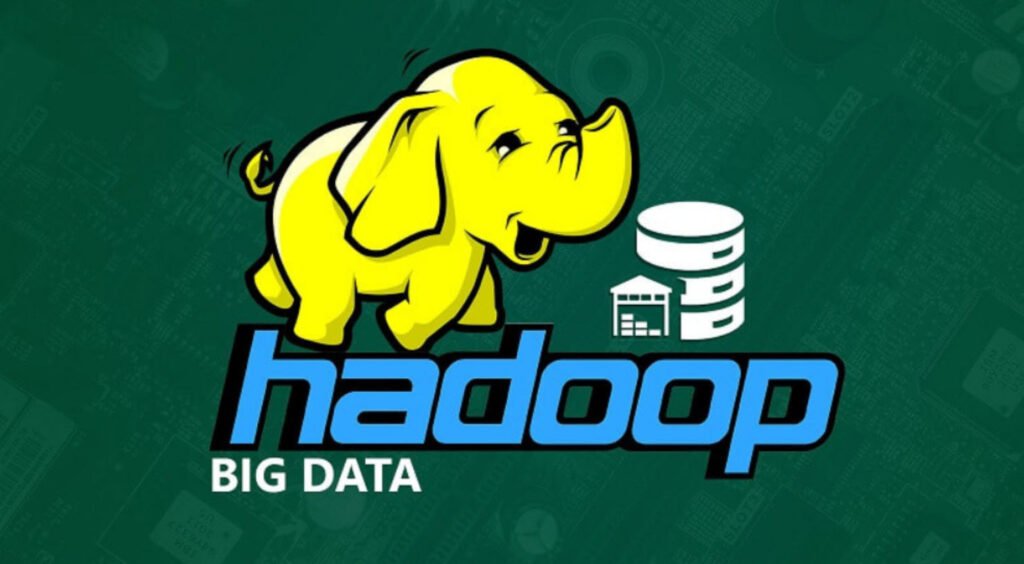
Hadoop, an open-source framework for distributed storage and processing of large datasets, relies on various configuration files to define its behavior and settings. Understanding these configuration files is essential for effectively managing and customizing a Hadoop installation.
In this article, we will explore the purpose and function of the core Hadoop configuration files.
1. hadoop-env.sh:
The hadoop-env.sh file contains environment-specific settings for Hadoop. It is the place to configure the JAVA_HOME variable if the Java Development Kit (JDK) is not in the system’s path. Additionally, you can specify JVM options for different Hadoop components in this file. Furthermore, you can customize directory locations, such as the log directory, and the locations of master and slave files.
2. core-site.xml:
The core-site.xml file contains system-level configuration items for Hadoop. It includes settings such as the Hadoop Distributed File System (HDFS) URL, the temporary directory used by Hadoop, and script locations for rack-aware Hadoop clusters. Any configurations specified in this file override the default settings defined in core-default.xml. You can find the default settings in the Apache Hadoop documentation.
3. hdfs-site.xml:
The hdfs-site.xml file holds configuration settings specific to the Hadoop Distributed File System (HDFS). It includes parameters such as the default file replication count, the block size, and whether permissions are enforced. Similar to core-site.xml, any configurations in this file override the default settings defined in hdfs-default.xml.
4. mapred-site.xml:
The mapred-site.xml file is used to configure Hadoop’s MapReduce framework, which handles the processing of data in Hadoop. It includes settings such as the default number of reduce tasks, the default min/max task memory sizes, and whether speculative execution is enabled. The configurations in this file override the default settings defined in mapred-default.xml.
5. masters:
The masters file contains a list of hosts that serve as Hadoop masters. Although the name can be misleading, it actually refers to secondary-masters. When starting Hadoop, the NameNode and JobTracker services are launched on the local host from which the start command is issued. Then, Hadoop SSHes into all the nodes listed in the masters file to launch the SecondaryNameNode.
6. slaves:
The slaves file contains a list of hosts that function as Hadoop slaves. When starting Hadoop, the system SSHes into each host listed in the slaves file and launches the DataNode and TaskTracker daemons on those nodes.
Understanding and properly configuring these Hadoop configuration files is crucial for optimizing and customizing your Hadoop deployment. By modifying these files, you can tailor Hadoop to your specific requirements and ensure its efficient and secure operation.
In conclusion, the Hadoop configuration files, including hadoop-env.sh, core-site.xml, hdfs-site.xml, mapred-site.xml, masters, and slaves, allow users to define various settings related to the environment, core system, HDFS, and MapReduce components. By understanding and effectively utilizing these configuration files, users can harness the power of Hadoop while tailoring it to their specific needs.









This Post Has One Comment