CMD or Command Prompt is a powerful tool in the Windows operating system that allows users to interact with the system through a command-line interface. It provides a range of commands that can be used to perform various tasks on the system, from basic file management to advanced system administration.
Here is a list of some of the commonly used CMD commands and their functions:
- ADDUSERS – This command is used to add or list users to/from a CSV file.
- BCDBOOT – This command is used to create or repair a system partition.
- CACLS – This command is used to change file permissions.
- CHANGE – This command is used to change Terminal Server Session properties.
- CIPHER – This command is used to encrypt or decrypt files/folders.
- CLS – This command is used to clear the screen.
- COLOR – This command is used to change colors of the CMD window.
- COMPRESS – This command is used to compress one or more files.
- CSCCMD – This command is used to manage client-side caching (Offline Files).
- COPY – This command is used to copy one or more files to another location.
- CERTUTIL – This command is a utility for certification authority (CA) files and services.
- DEFRAG – This command is used to defragment a hard drive.
- DELPROF – This command is used to delete user profiles.
- DEVCON – This command is a device manager command-line utility.
- DIRUSE – This command is used to display disk usage.
- DISKUSE – This command is used to show the space used in folders.
- DSACLS – This command is used to view Active Directory ACLs.
- DSGET – This command is used to view items in the Active Directory.
- DSMOVE – This command is used to move an Active Directory object.
- DEL – This command is used to delete one or more files.
- ENDLOCAL – This command is used to end localization of environment changes in a batch file.
- ERASE – This command is used to delete one or more files.
- EXIT – This command is used to quit the current script/routine and set an error level.
- EXPLORER – This command is used to open Windows Explorer.
- EXTRACT – This command is used to uncompress CAB files.
- FIND – This command is used to search for a text string in a file.
- FOR /F – This command is used for loop command against a set of files.
- FOR – This command is used for loop command with all options: files, directory, list.
- FORMAT – This command is used to format a disk.
- FSUTIL – This command is used for file and volume utilities.
- EXPAND – This command is used to uncompress CAB files.
- FTYPE – This command is used for file extension file type associations.
- GETMAC – This command is used to display the Media Access Control (MAC) address.
- GPRESULT – This command is used to display Resultant Set of Policy information.
- HELP – This command is used for online help.
- ICACLS – This command is used to change file and folder permissions.
- IF – This command is used to conditionally perform a command.
- IPCONFIG – This command is used to configure IP.
- LABEL – This command is used to edit a disk label.
- LOGMAN – This command is used to manage Performance Monitor logs.

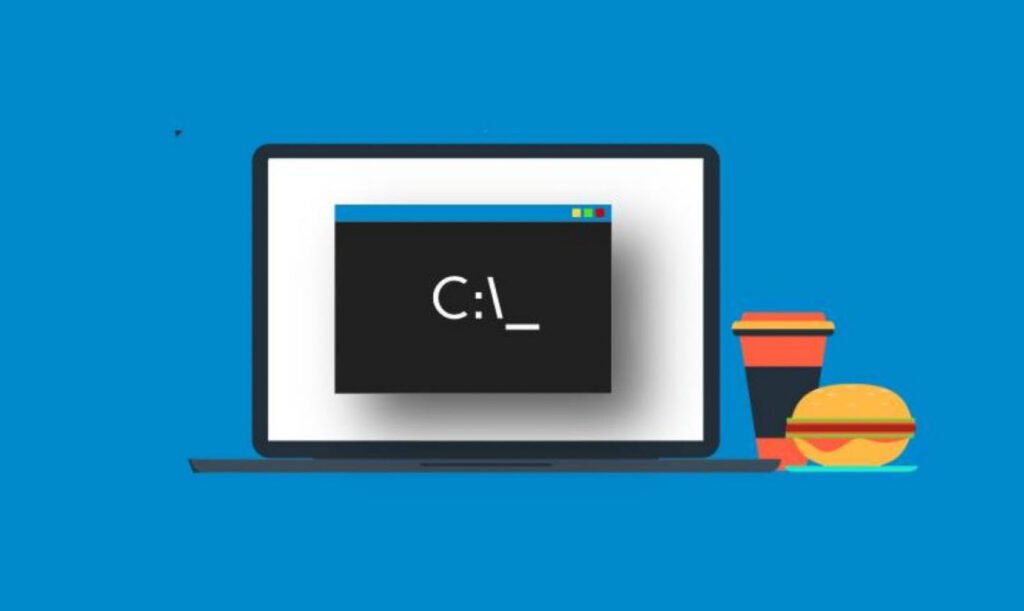


Pingback: How To Check CPU Load Percentage Using Command Prompt - Tech Hyme
Pingback: How to Find the Windows Install Date via Command Prompt - Tech Hyme