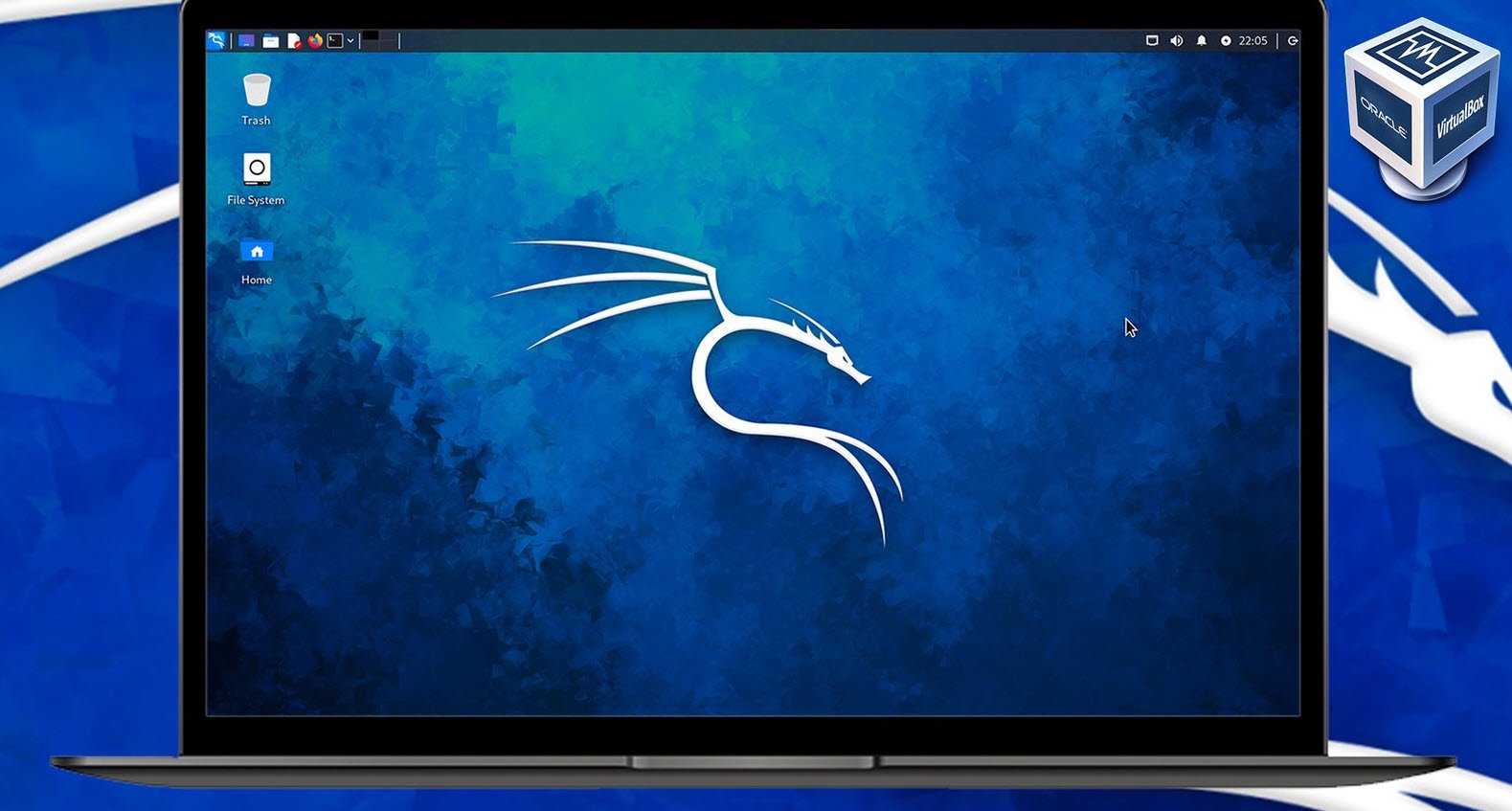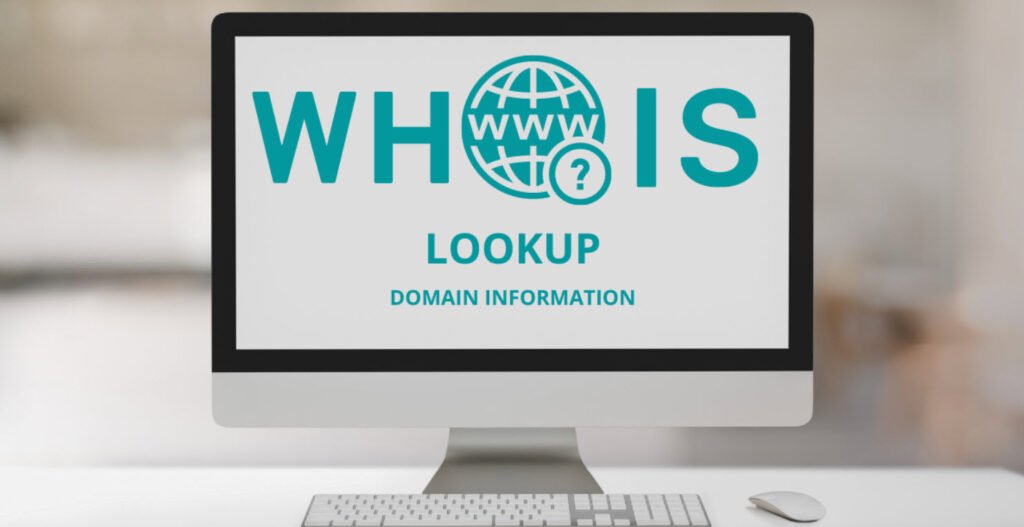
The whois utility is an essential tool for obtaining detailed information about domain registrations, including ownership details, contact information, registration and expiration dates, and more. In this article, we will guide you through the process of installing the whois utility on Ubuntu based systems.
Follow the simple steps outlined below to empower your system with this valuable tool.
Understanding How whois Works
When you execute the whois command with a domain name or IP address, it sends a query to WHOIS servers. These servers, determined by the top-level domain, search their databases for the queried domain or IP address.
For instance, if you inquire about the domain “example.com,” the request is directed to the WHOIS server responsible for “.com” domain registrations. The server then retrieves registrant information based on registrar policies and the domain’s privacy settings.
Step 1: Prerequisites
Before initiating the installation process, ensure that you meet the following prerequisites:
- Have a running Ubuntu Server.
- Possess sudo or root access for executing privileged commands.
- Have the apt or apt-get utility available on your server.
Step 2: Update Your Server
Keep your system secure and up-to-date by applying the latest updates. Run the following command:
sudo apt update && sudo apt upgrade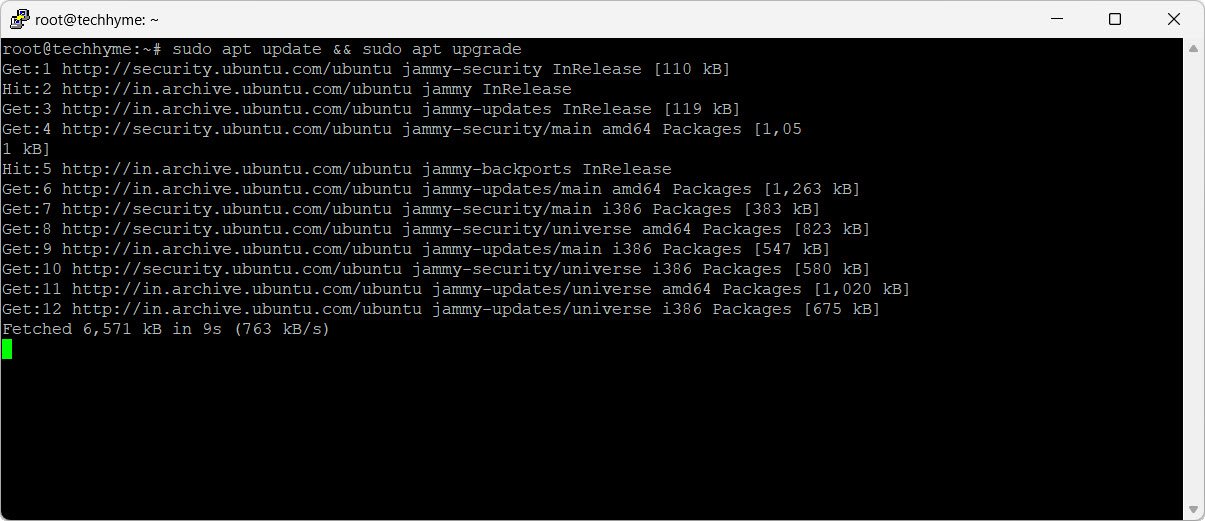
Step 3: Install whois
Execute the following command to install the whois utility and its required dependencies:
sudo apt install whois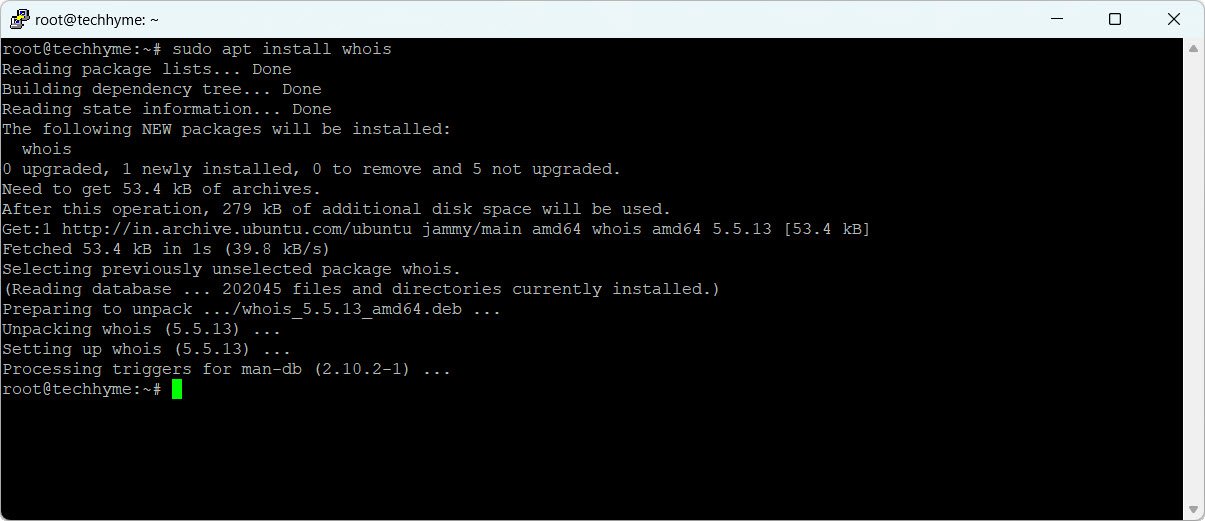
Step 4: Check Status
After a successful installation, check the package status with the following command:
dpkg -s whois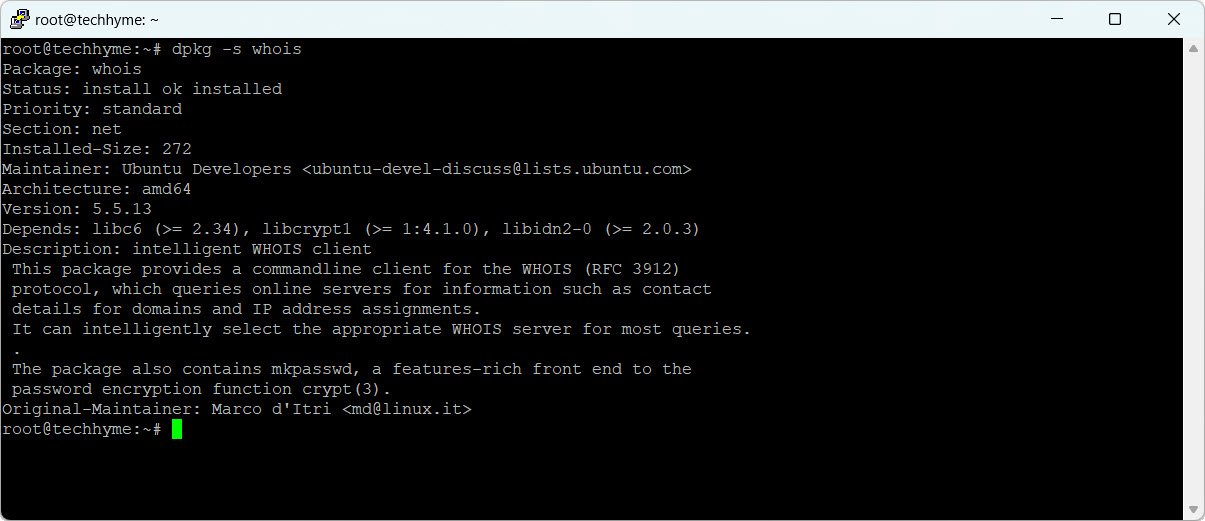
Step 5: Check Version
Verify the installed whois version using:
whois --version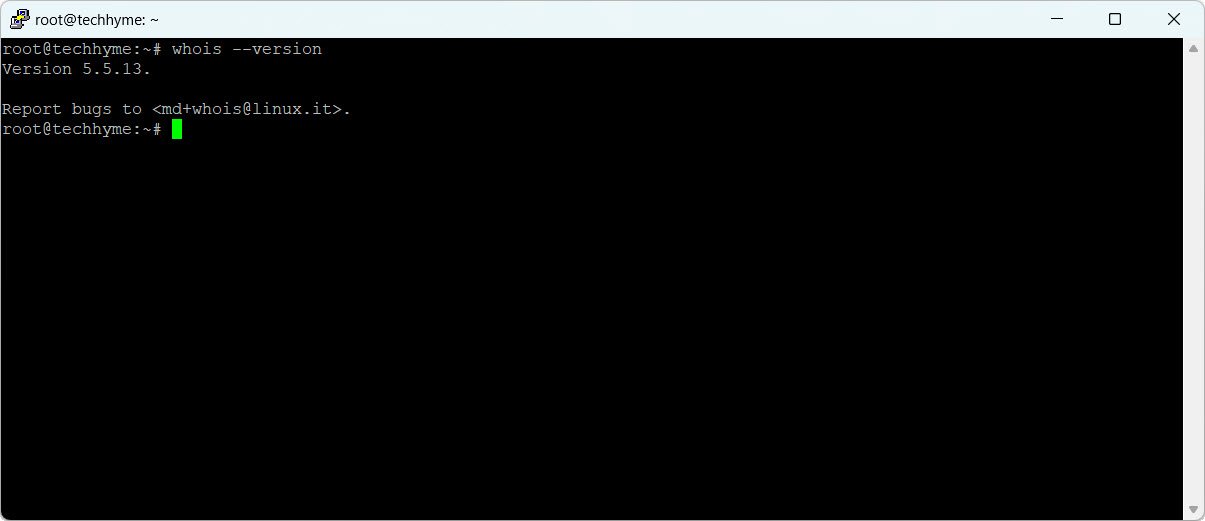
Step 6: Using whois
With the whois utility installed, you can query information about a domain. For example, to retrieve details about “example.com,” use the following command:
whois example.com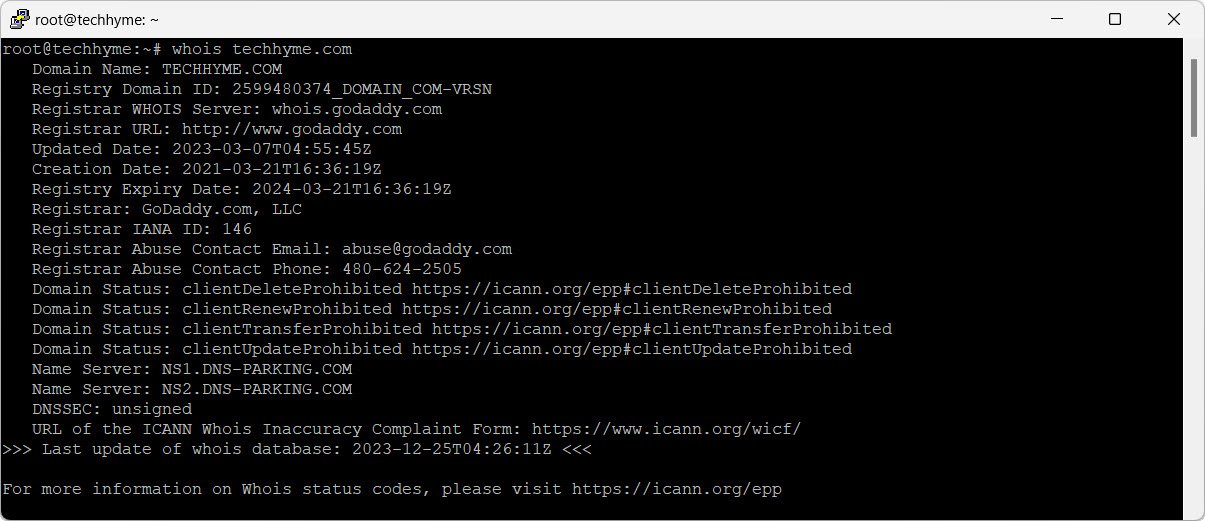
Step 7: Uninstall whois
If you no longer need the whois utility, you can uninstall it using the following command:
sudo apt remove whois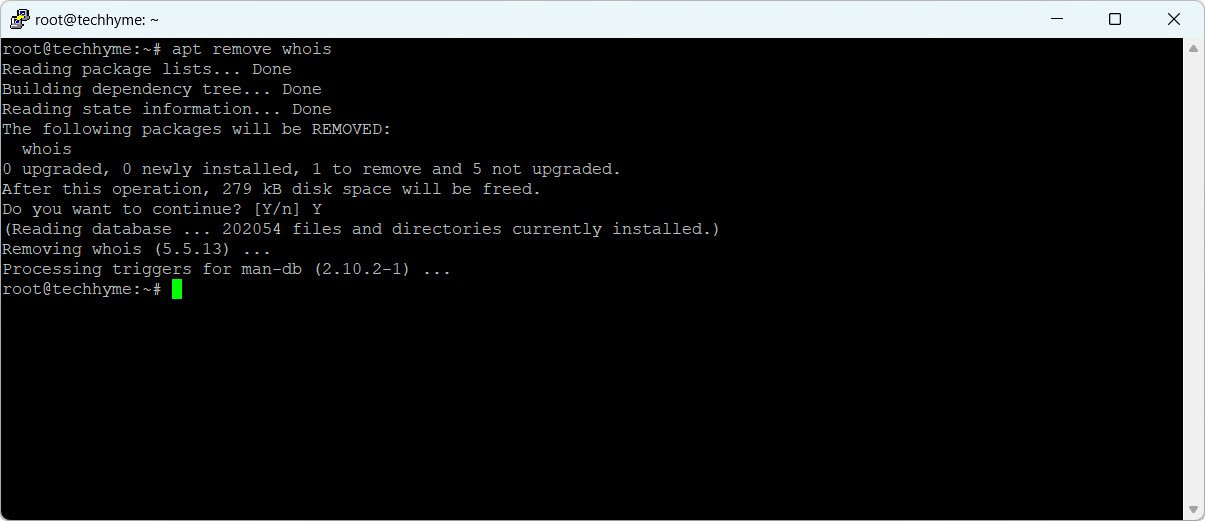
By following these steps, you’ve successfully installed, verified, and utilized the whois utility on your Ubuntu system. This tool is invaluable for obtaining comprehensive information about domain registrations, aiding in various administrative and troubleshooting tasks.
You may also like:- How to Perform Network Security Audits Using Kali Linux
- How to Harden Kali Linux for Maximum Security
- How to Use Kali Linux for Cloud Security Testing
- How to Fix Common Kali Linux Installation Errors
- How to Use Python for Ethical Hacking in Kali Linux
- How to Write Bash Scripts in Kali Linux
- How to View SSH Logs on Linux
- How to Change User in Linux Command Line
- [Solution] Missing logstash-plain.log File in Logstash
- Understanding Netstat – The Network Monitoring Tool