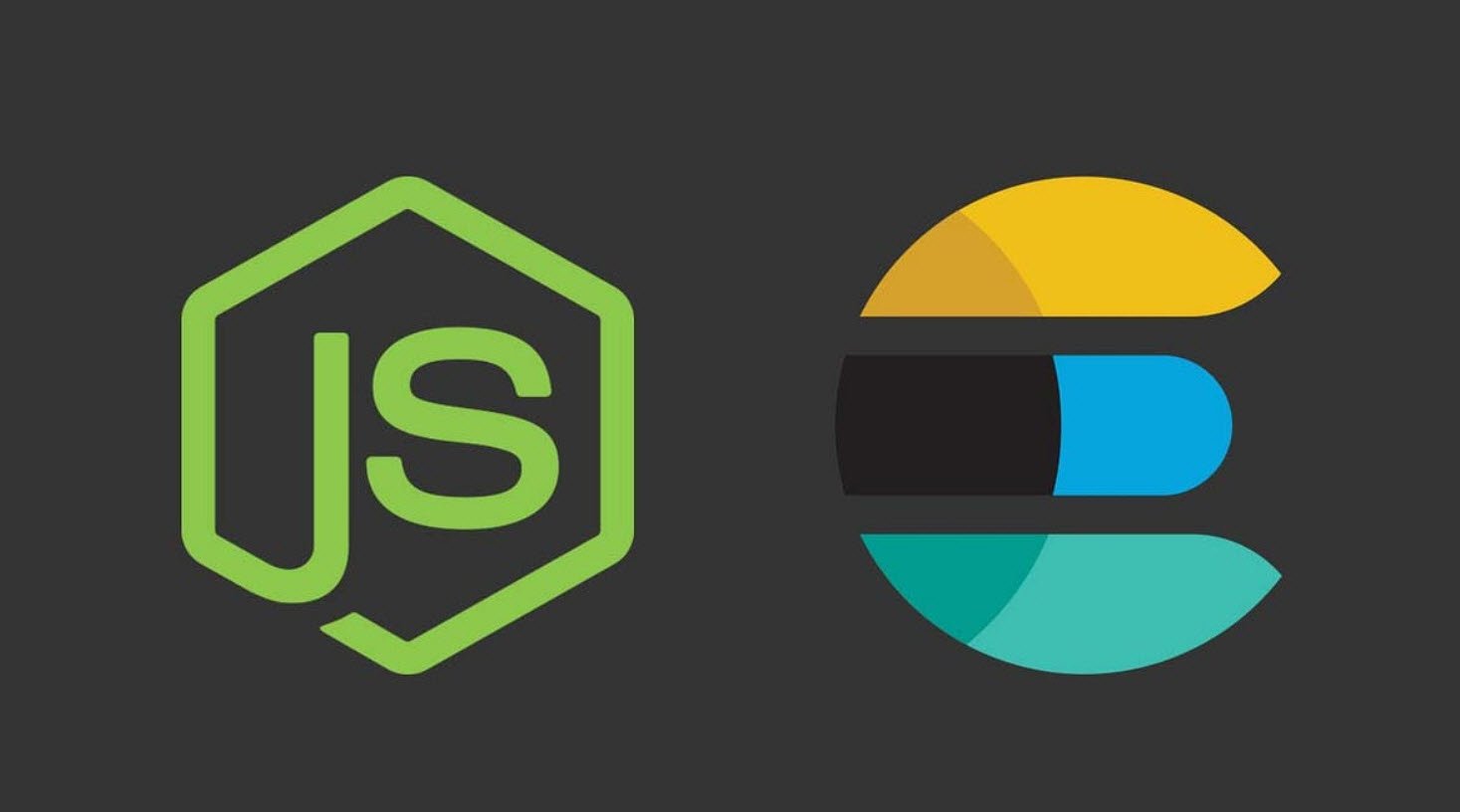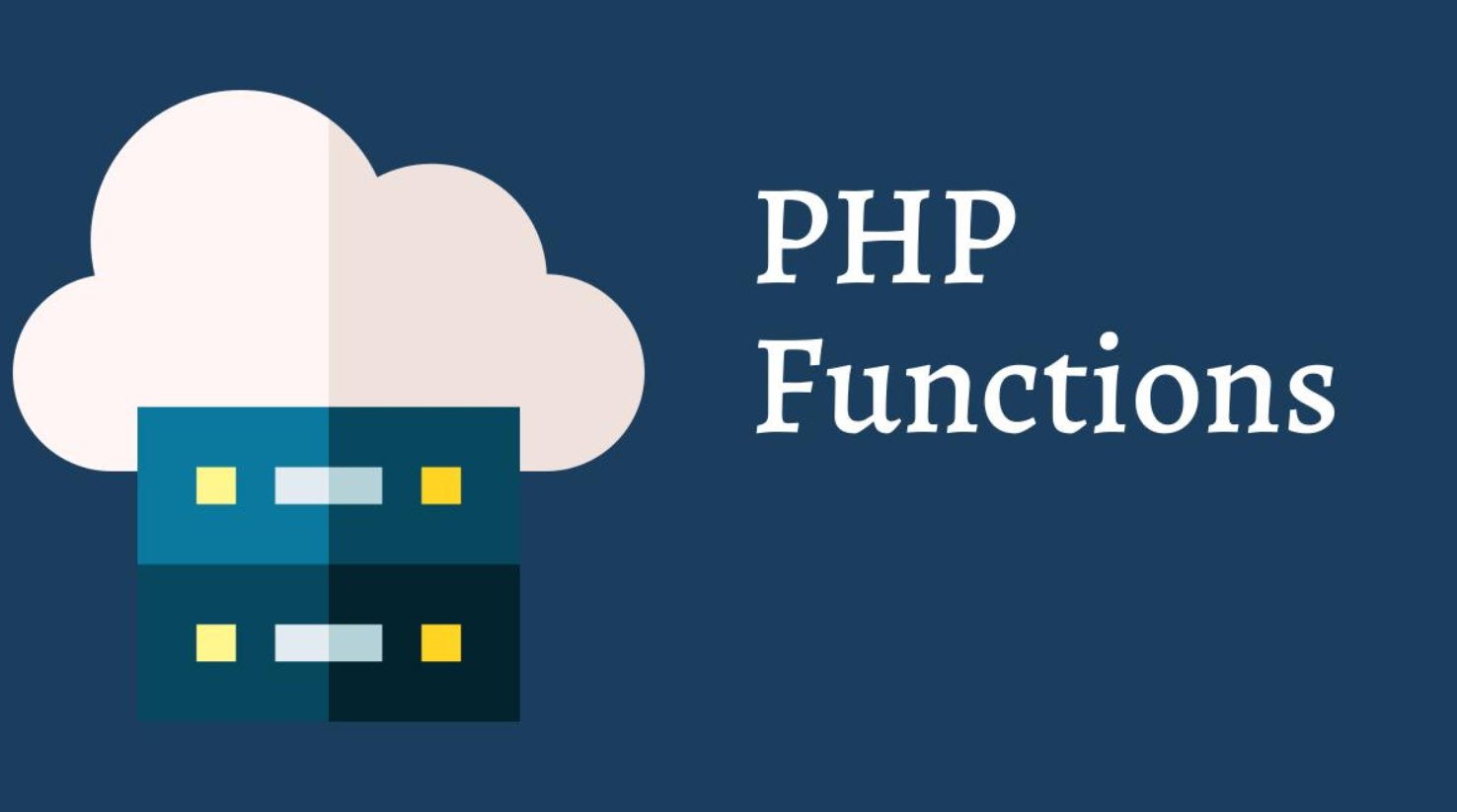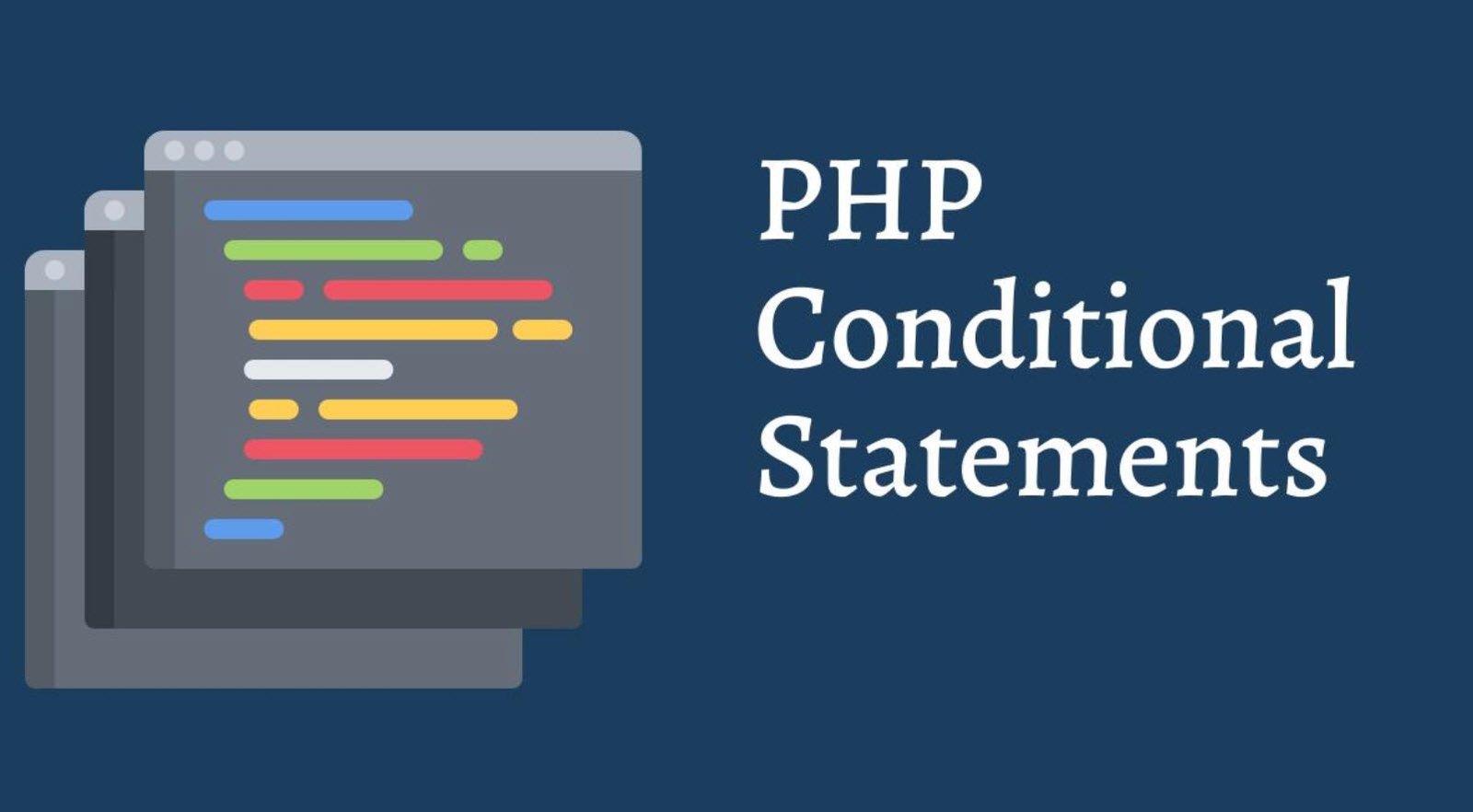When working with files and directories in Node.js, developers often need to gather information about these entities to perform various operations or make informed decisions. The `fs.Stats` object is a crucial component in Node.js that provides valuable metadata about a file or directory. By using this object, developers can access a range of properties that reveal essential details about the file’s attributes and characteristics.
In this article, we will explore and explain each property of the `fs.Stats` object and its significance.
1. dev – ID of the device containing the file
The `dev` property stands for “device” and represents the ID of the device containing the file or directory. It helps in identifying the specific filesystem to which the file belongs. Different devices on a system may have distinct filesystems, and this property aids in distinguishing between them.
2. mode – The file’s protection
The `mode` property holds an integer value that represents the file’s permission mode. The permission mode is a crucial aspect of file handling, determining who can read, write, or execute the file. The value of `mode` is typically a combination of flags that signify whether the entity is a file, directory, symbolic link, etc., along with the access permissions for the owner, group, and others.
3. nlink – The number of hard links to the file
The `nlink` property is an integer that indicates the number of hard links associated with the file or directory. Hard links are pointers to the same inode on the filesystem. When a file has multiple hard links, it means it has multiple directory entries pointing to the same file data. When the last hard link to a file is removed, the file is deleted from the filesystem.
4. uid – User ID of the file’s owner
The `uid` property represents the numeric user ID of the file’s owner. It identifies the user who created the file or directory. The user ID is typically associated with a specific user account on the system.
5. gid – Group ID of the file’s owner
The `gid` property holds the numeric group ID of the file’s owner. It identifies the group to which the file’s owner belongs. Group IDs are associated with groups of users, and it allows collective file access permissions based on group membership.
6. rdev – The device ID if the file is a special file
The `rdev` property is relevant when dealing with special files, such as character or block devices. It represents the device ID of the special file.
7. blksize – The block size for filesystem I/O
The `blksize` property indicates the block size used for filesystem input and output operations on the file. Filesystems read and write data in chunks or blocks, and the `blksize` property specifies the size of these blocks in bytes.
8. ino – The file’s inode number
The `ino` property represents the file’s inode number. An inode is a data structure used by the filesystem to store information about a file, such as its size, permissions, ownership, and timestamps. Each file and directory on a filesystem has a unique inode number.
9. size – The file’s total size in bytes
The `size` property holds an integer value representing the total size of the file in bytes. For directories, the `size` property may not be accurate and can vary across different platforms.
10. blocks – The number of blocks allocated for the file
The `blocks` property is an integer indicating the number of blocks allocated for storing the file’s data on the filesystem. It is closely related to the `blksize` property.
11. atime – Date object representing the file’s last access time
The `atime` property is a `Date` object representing the last time the file was accessed (read or executed). When a file is read, its `atime` property is updated to the current time.
12. mtime – Date object representing the file’s last modification time
The `mtime` property is a `Date` object representing the last time the file’s contents were modified. When the file’s contents are changed, the `mtime` property is updated to the current time.
13. ctime – Date object representing the last time the file’s inode was changed
The `ctime` property is a `Date` object representing the last time the file’s inode was changed. Changes to the inode can occur due to modifications in file permissions, ownership, or other metadata. It is important to note that the `ctime` property might not always represent the last time the file’s contents were modified.
Conclusion
The `fs.Stats` object in Node.js provides a wealth of information about files and directories through its various properties. By understanding and utilizing these properties, developers can make informed decisions and perform file-related operations more effectively. Whether it’s checking file permissions, monitoring access times, or handling special files, the `fs.Stats` object is a powerful tool that empowers developers to work seamlessly with the filesystem in their Node.js applications.