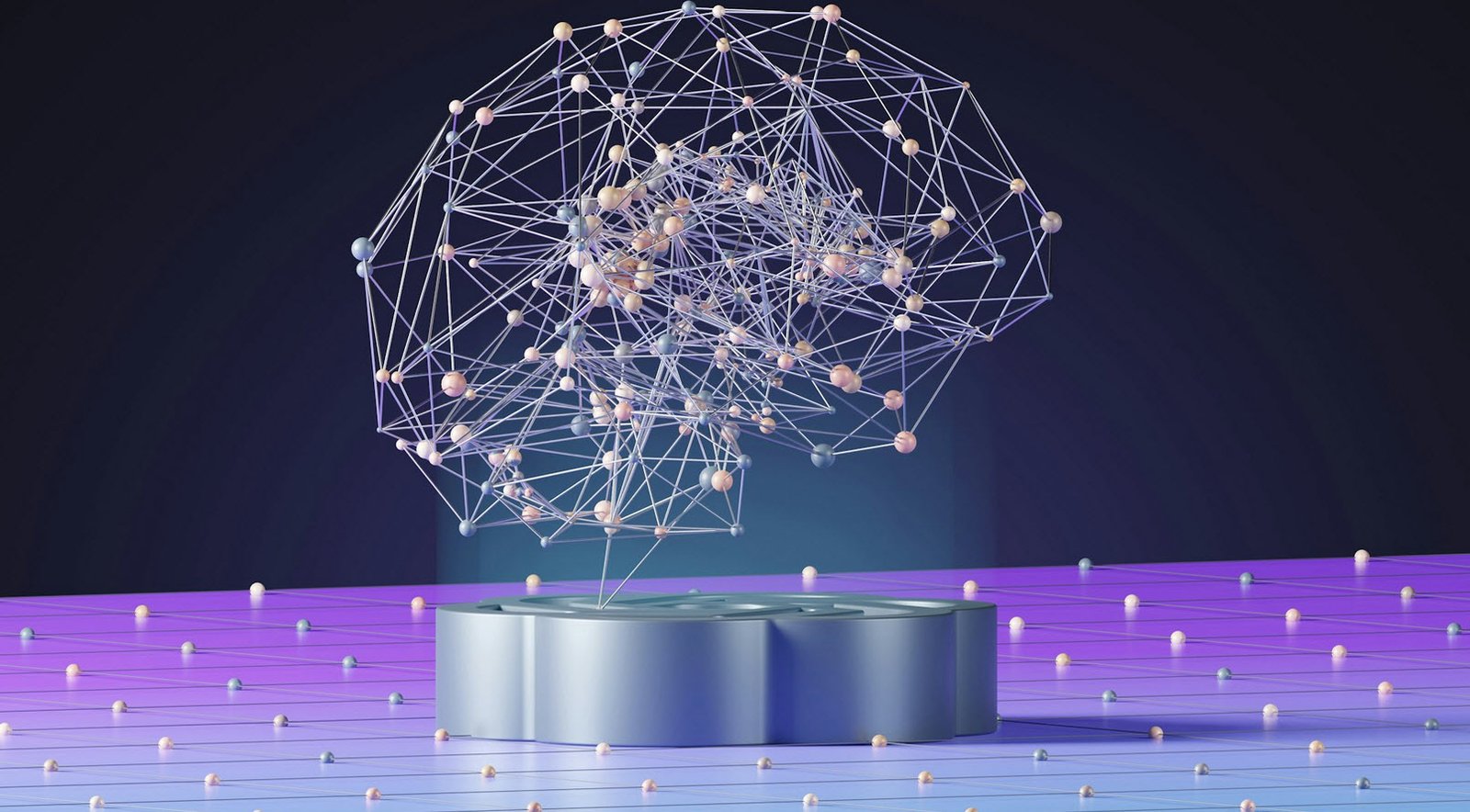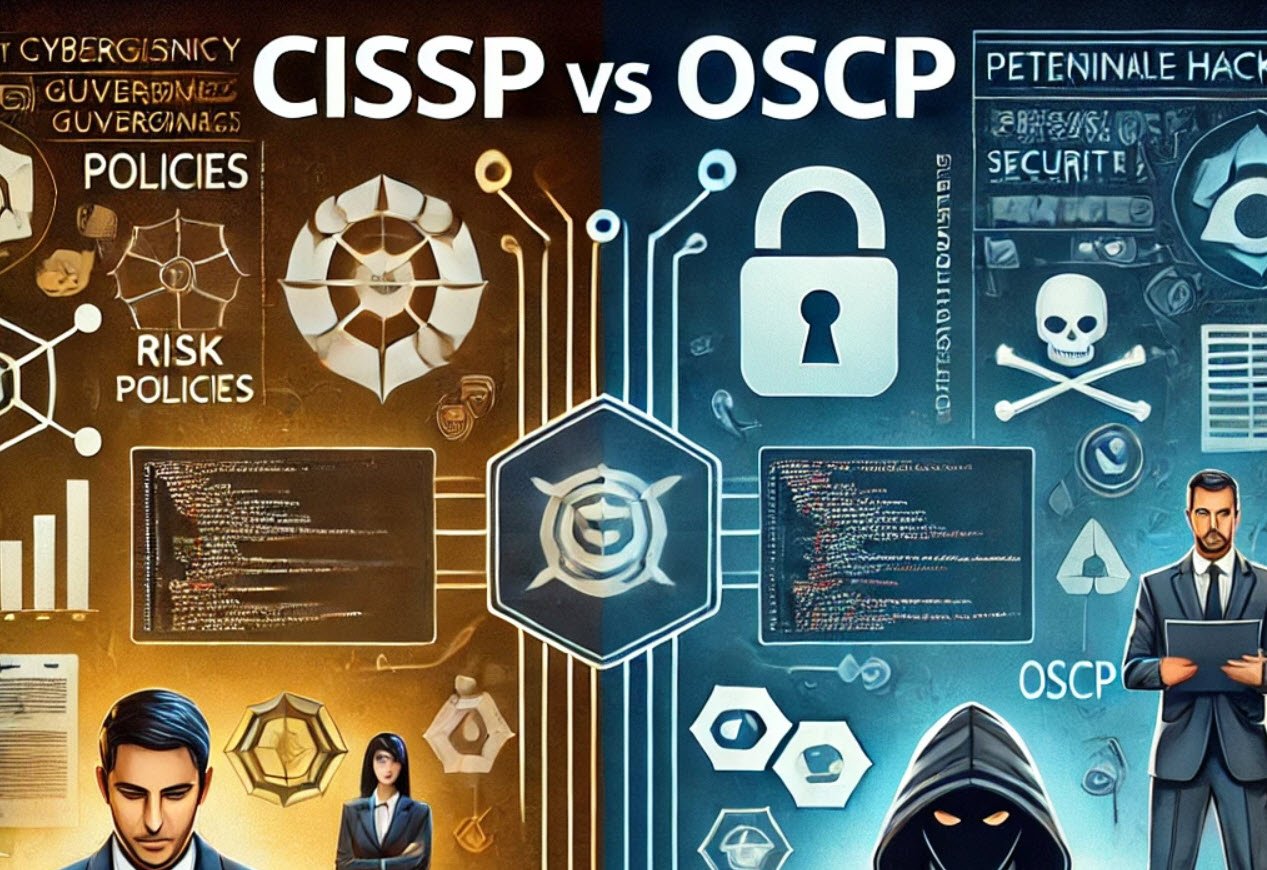Hello Everyone! You can easily increase your productivity by using computer keyboard shortcuts which actually increase your focus in your work too. For example, to copy any text, you can select that text and press CTRL + C keyboard shortcut. With this shortcut, you can save your time, which would take you to copy by moving your hand from the keyboard to the mouse, selecting the text, right-clicking it, and copying.
Also Read:
Today we’re going to tell you the top 10 keyboard shortcuts, which all of you should remember, because they will help you a lot.
1. CTRL + C or CTRL + INSERT and CTRL + X
Ctrl + C or Ctrl + Insert, both computer keyboard shortcuts will copy your selected text or item. If you want to move (Cut) text or item then you can use Ctrl + X.
Apple computer users will have to use the command (cmd) key instead of Ctrl for this. For example, you can copy text or item with cmd + C.
2. CTRL + V or SHIFT + INSERT
Ctrl + V or Shift + Insert both paste the copied or cut item or text into the clipboard.
The shortcut key for Apple Computer users is cmd + V.
3. CTRL + Z and CTRL + Y
By pressing Ctrl + Z , you can undo (revert to the same) any change. For example, if you have accidentally moved any text from its place, then you can undo it with Ctrl + Z. Similarly you can redo with Ctrl + Y. If you press Ctrl+Z one more time , then you can undo the practice which you did above.
Apple computer users can use cmd + Z for undo and cmd + Y for redo.
4. CTRL + F
With Ctrl + F you can open the find feature of any program, as you can find whatever you want to find in that page by pressing Ctrl + F on your internet browser. For example, you press Ctrl + F on this page and try writing the shortcut, all the shortcut words will be highlighted.
Apple computer users can use cmd + F for this.
5. ALT + TAB or CTRL + TAB
By pressing Alt + Tab , you can switch between different programs running in your computer. For example, you are currently reading the article of this page, and you have opened any file in the background, then by pressing Alt + Tab , you can go to that file.
Apple computer users can use the Cmd key instead of Alt for this shortcut, for example, cmd + Tab.
Bonus Tip:
- With Ctrl + Tab you can switch between different pages of the same program.
- Windows 7, 8 and 10 users can also use Windows Key + Tab to switch between tabs .
6. CTRL + BACKSPACE and CTRL + LEFT or RIGHT ARROW
This shortcut is valid only for PC computers, not for apple computers. With Ctrl + Backspace , you can delete the entire word at once instead of a single character. You can switch to the left or right word by using the left or right arrow key with Ctrl pressed.
7. CTRL + S
You can save any document directly by using Ctrl + S keyboard shortcut key. With this, you can avoid the problems of data loss.
Apple computer users can use cmd + S key for this shortcut.
8. CTRL + HOME or CTRL + END
With Ctrl + Home you can go to the beginning of any document. Similarly, you can go to the end of any document by using the Ctrl + End key. These shortcuts work on almost every document and webpage.
9. CTRL + P
With Ctrl + P you can see a print preview of any document or web page.
Apple computer users can use cmd + P key for this.
10. PAGE UP, SPACEBAR and PAGE DOWN
With the Page Up or Page Down keyboard shortcut keys, you can go to the next or previous page of any document or web page. On the Internet, you can also go to the next or previous page by using the space-bar and page up or page down key.
If you are changing the page using space-bar and page down key, then you can also go to the top page with the shift key .
We hope you would have liked this. If you have any other keyboard shortcut information, then you can suggest it in the comments or drop a mail at hymeblogs@gmail.com.
You may also like:- Top 4 Best Cybersecurity Certifications That Lead to Six-Figure Salaries
- How to Use CISSP Certification to Advance Your Career Long-Term
- 37 Key Checks for Effective Bug Bounty Hunting
- CISSP Exam Format Explained – What to Expect on Test Day
- The OWASP Top 10 – What CISSP Candidates Must Know
- How UEBA (User and Entity Behavior Analytics) Enhances SIEM Capabilities
- CISSP vs. OSCP – Which Path is Better for Ethical Hackers?
- CISSP vs. CCSP – Which Cybersecurity Certification Should You Choose?
- How Hackers Are Exploiting IoT Devices in 2025
- DeepSeek Can Be Your SEO Consultant – And It’s Completely FREE