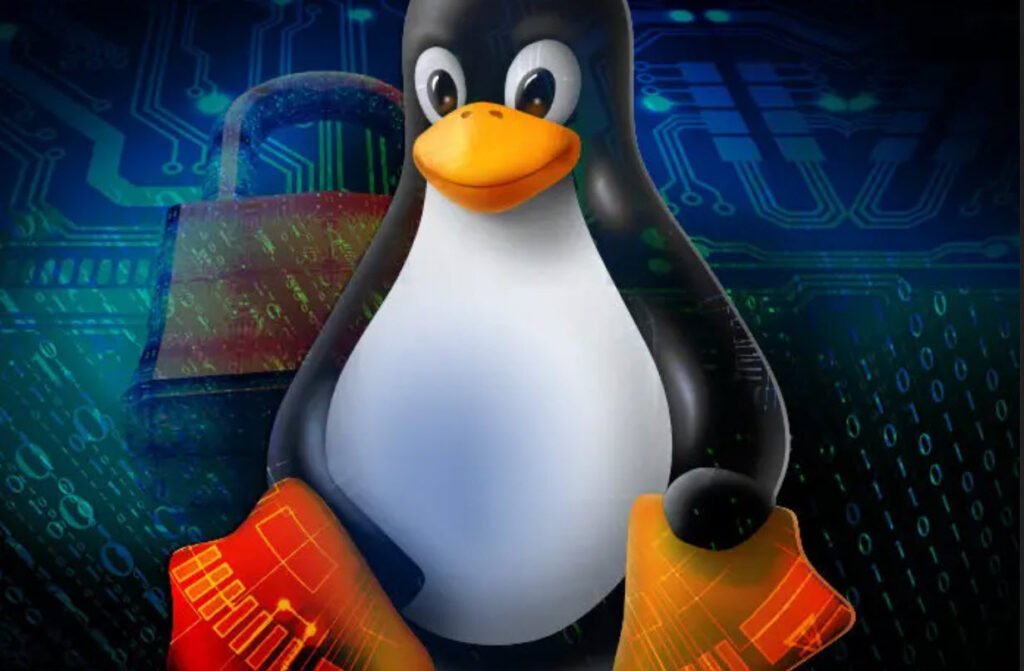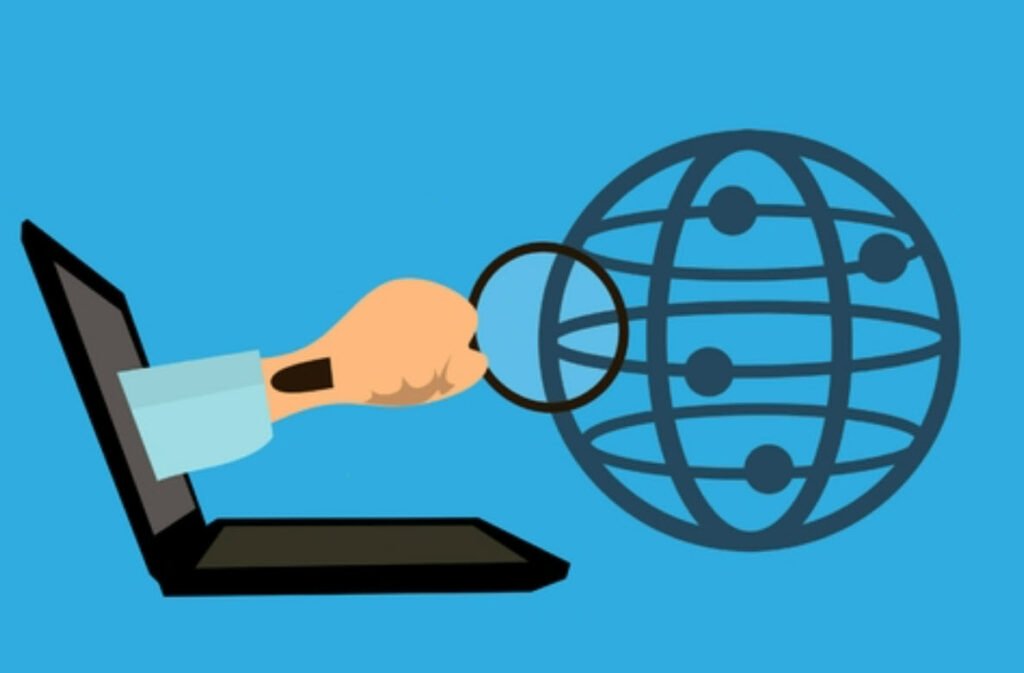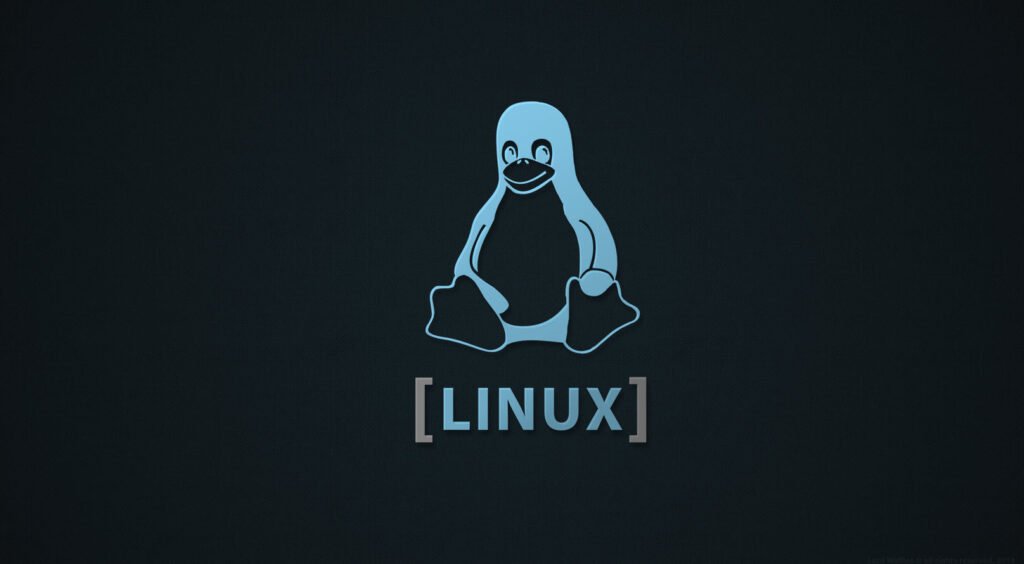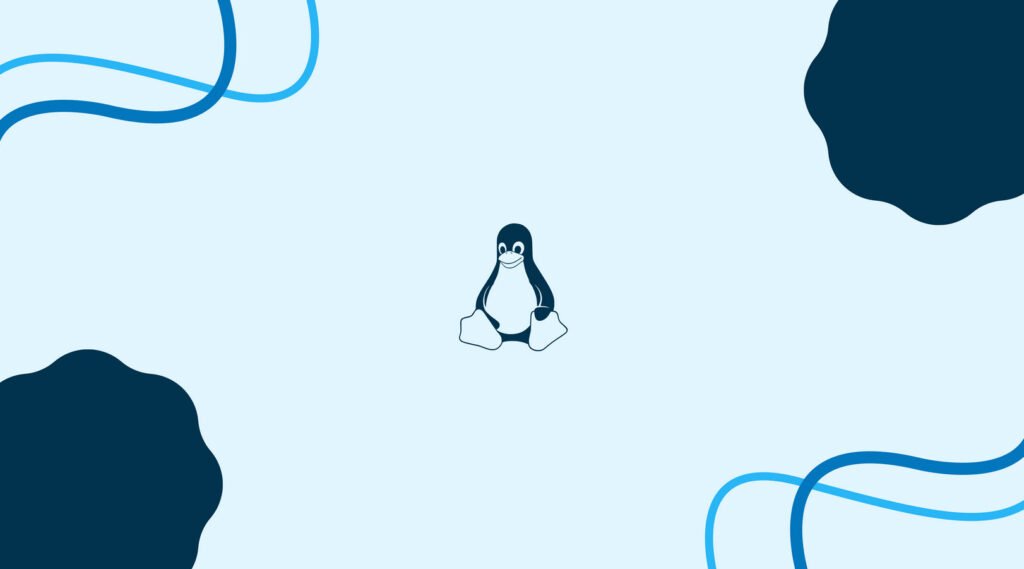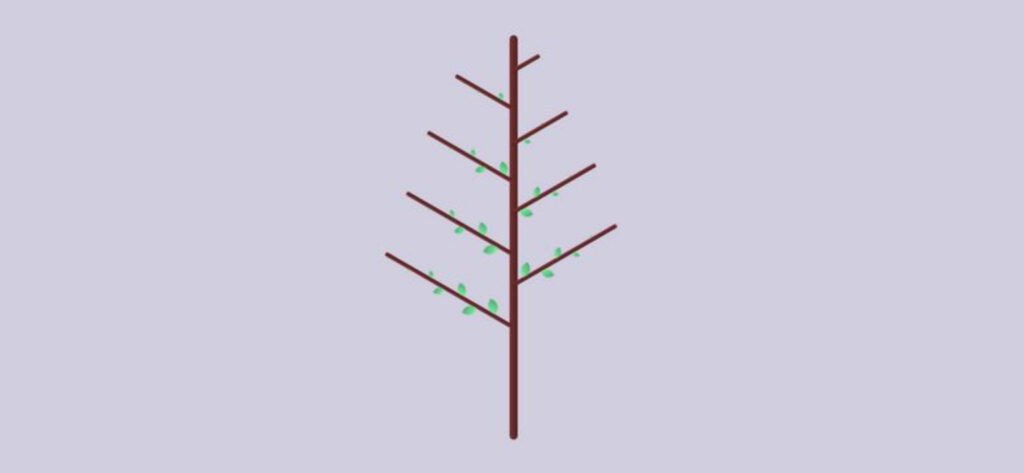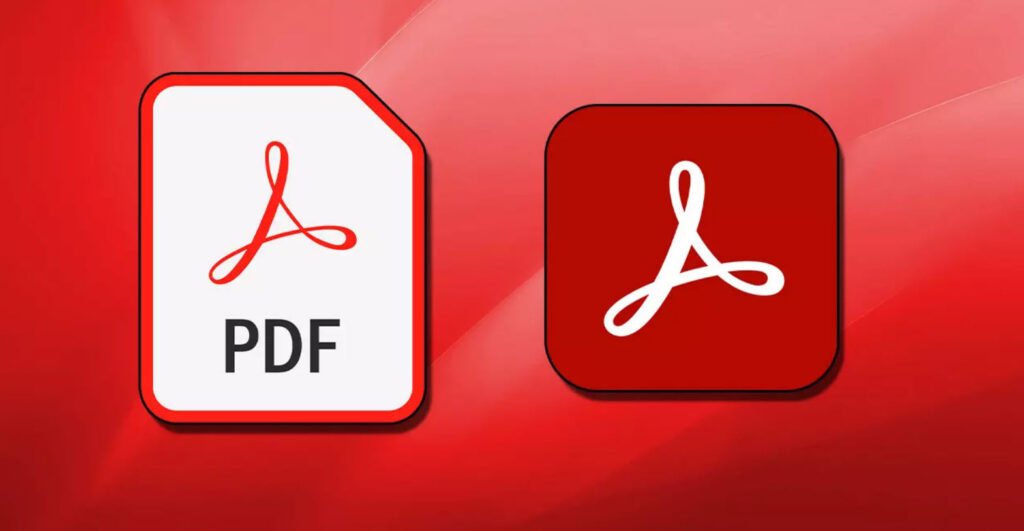Posted inTutorial
Creating New Files and Directories Using Windows PowerShell New-Item CMDLET
Windows PowerShell is a task-based command-line shell and scripting language developed by Microsoft for Windows operating systems. It provides a powerful interface for automating administrative tasks and managing system configurations,…