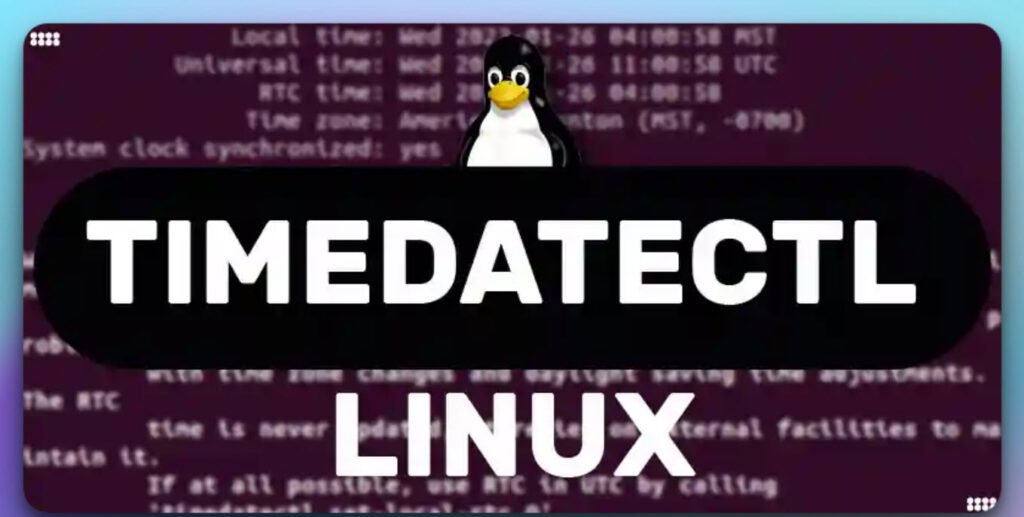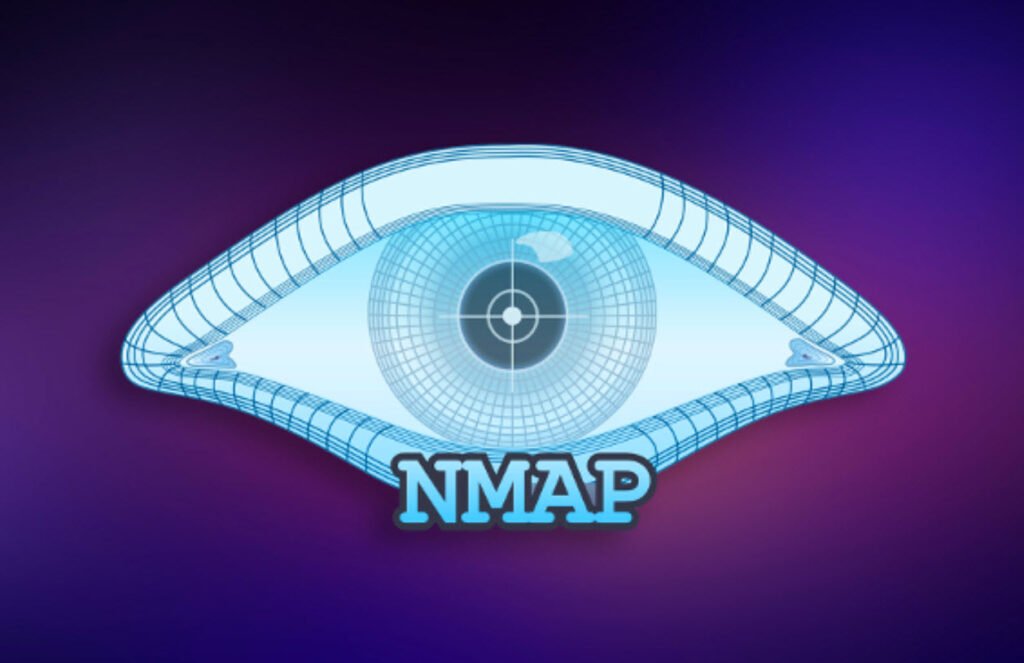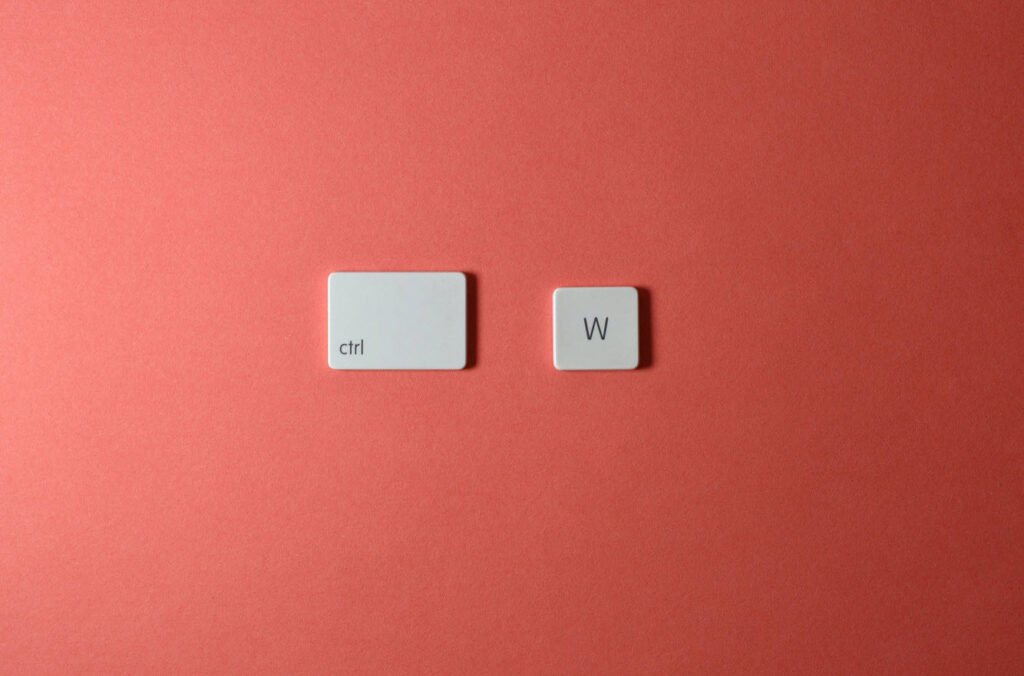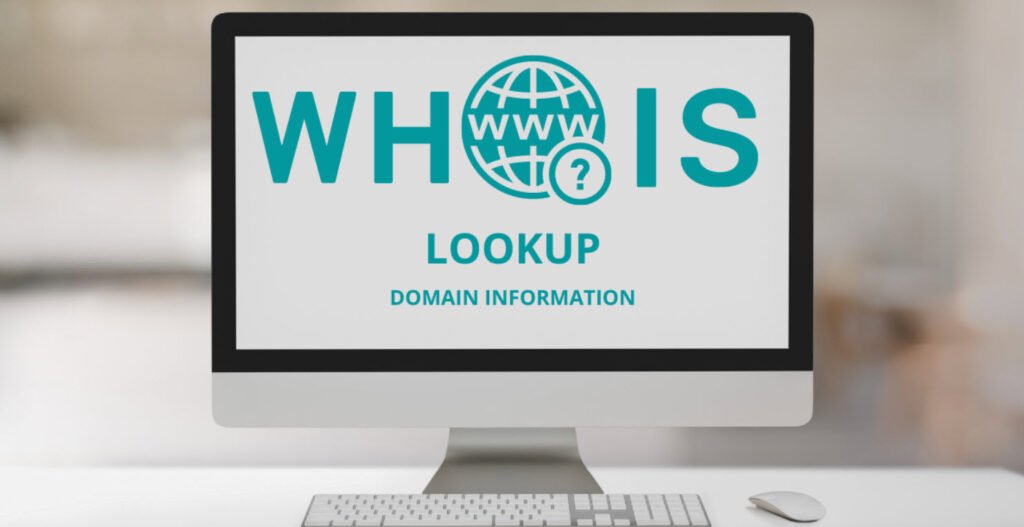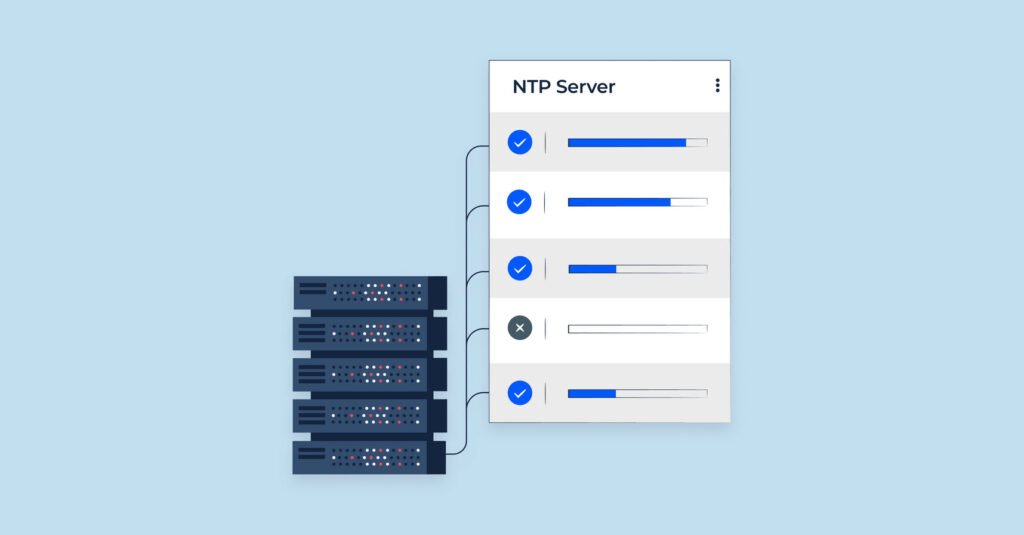Posted inTutorial
Ripgrep – Searching for Specific File Types and Beyond
Ripgrep (rg) is a powerful command-line search tool designed for code, providing efficient and fast searching capabilities. When working with large codebases, pinpointing specific information becomes crucial. In this article,…