
Today through this article, we are going to tell you about the Top 5 High Rated WordPress Backup Plugins that you can use for your WordPress blog. Because it happens to us many times we lost the data because of so many reasons like Malware attack, file corrupt, server misconfiguration etc.
Here we will explain in detail about all those plugins that you can use to take backup and we will provide all the features of those plugins and how to install them in your WordPress website.
Apart from top high rated backup plugins, there are many plugins available and you can use them if you want, but here we listed out the top rated free backup plugins which you can easily install and configure right now.
Suggested Read Articles:
- 20 Tips and Tricks to Make Your WordPress Website More SEO-Friendly
- WooCommerce Vs Shopify – In Depth Tech Hyme Review
- How To Install WordPress – Step By Step Tutorial
- [Compilation] SEO Tips and Tricks, Resources and Useful Websites
- 100+ WordPress Alternatives CMS (Content Management Systems)
Backing up for any website is very important because we do not know when an error arrives in our website and if the data of our website is deleted, you’ll loose everything such as SEO ranking, Files, Data and Visitors. So if you have a website or a blog, the first thing you have to do is to install a good backup plugin so that even if you do not get time, the plugin can automatically take backup from your website time to time.
The plugin always takes backup on time. You just need to make settings in it when the website is backed up.
1. UpdraftPlus
UpdraftPlus is one of the best WordPress backup plugin in the market with over a million active installs, it is also rated as the most popular backup solution for WordPress.
Even with the free version of the plugin, you can easily set up complete, manual or scheduled backups of all your website files, including your database, plugins, and themes.
Furthermore, you can directly export your backup file to Dropbox, Google Drive, Amazon S3 (or compatible), UpdraftVault, Rackspace Cloud, FTP, DreamObjects, Openstack Swift, and email. The paid version also backs up to Microsoft OneDrive, Microsoft Azure, Google Cloud Storage, Backblaze B2, SFTP, SCP, and WebDAV.
Features:
- Restores, as well as backing up
- Backs up to more cloud options than any others
- Allows you to set up automatic backup schedules, for the ultimate in convenience
- Is faster, using up fewer server resources
- Has been tested on over 3 million sites
2. VaultPress
VaultPress is one of the powerful backup and security plugin for WordPress by the team at WordPress.com. With VaultPress, you can keep up-to-date backups of your site with daily or real-time syncing. In addition, it also conducts security scans on a regular basis.
Furthermore, VaultPress also supports Multisite installs.
Features:
- Security Real-time
- Backup Real-time
- Regular Scan
- Anti-Spam Protection
- Site Searching and Indexing
- Free CRM
3. WP Time Capsule
If you only want to back up your recent files rather than complete WordPress site, then WP Time Capsule is the perfect solution for you.
With WP Time Capsule, you can easily make your website available to your favorite cloud storage sites such as Google Drive, Can backup on Dropbox or Amazon S3.
Features:
- Backup in real-time
- Staging environment
- Auto backup/update
- Encrypted DB backups
- Easy to clone/migrate
4. BackUpWordPress
BackUpWordPress is an easy-to-use backup plugin because it does not require any setup configuration on your end. After activation, it gets your files straight out of the box.
This plugin has over 200,000+ active installations.
Features:
- Super simple to use, no setup required.
- Works in low memory
- Manage multiple schedules.
- Uses zip and mysqldump for faster backups.
- Works on Linux & Windows Server.
- Exclude files and folders from your backups. Good support
- Multi-language
5. Duplicator
Duplicator plugin makes it easy to backup all your WordPress files in zip format so you can download them offline and migrate to the same or different servers.
A unique advantage of using Duplicator is that it has the ability to clone your pre-configured sites. Instead of manually configuring your favorite themes or plugins, Duplicator allows you to configure a site and bundle it.
This way you can migrate your pre-configured WordPress sites to different locations, eliminating the need for revalidation.
Features:
- Zero downtime while moving/migrate
- Easy to transfer from one host to another
- Manually backup option
- Duplicate a live site to a staging area or vice versa
- Bundle up an entire WordPress site for easy reuse or distribution
- Perform a full WordPress migration without struggling with messy import/export sql scripts
CONCLUSION
We have provided complete information about the Best 5 WordPress Backup Plugin in this post. You also need a plugin to back up your WordPress website, so here we have told you about all the plugins that you can use. Can

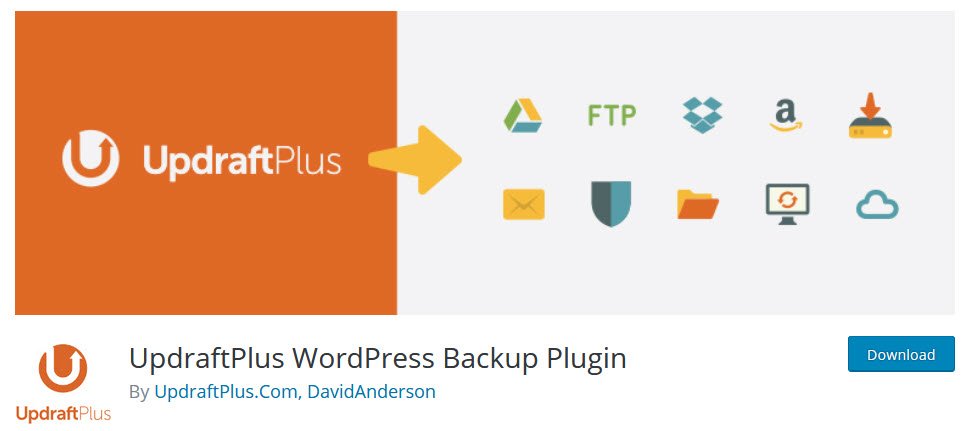
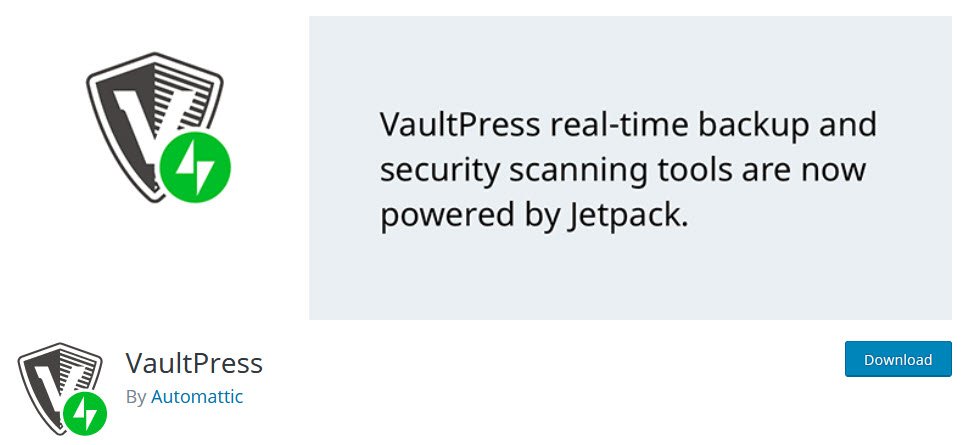
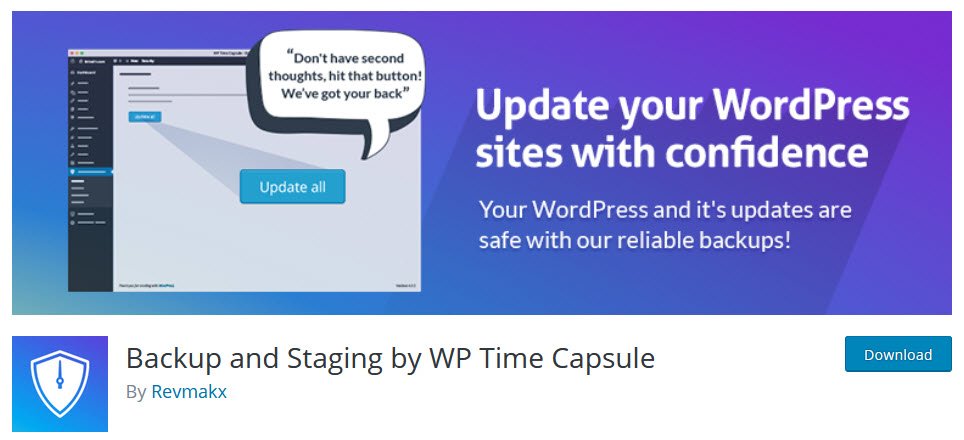
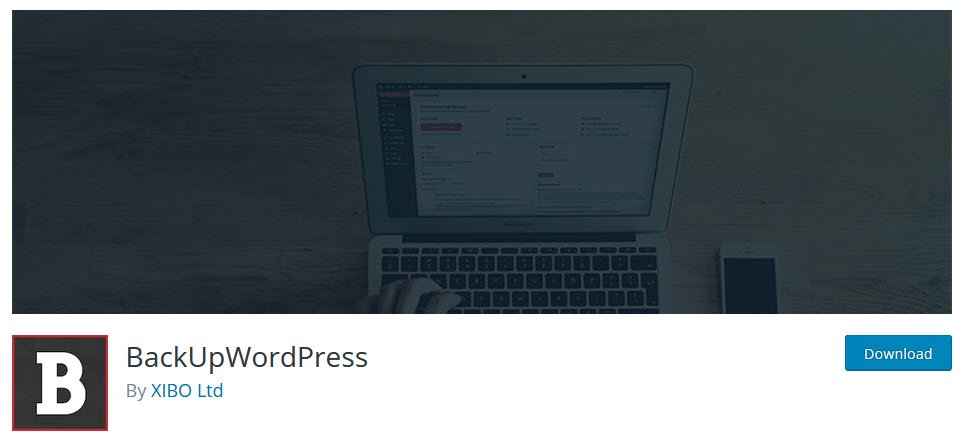









This Post Has 3 Comments