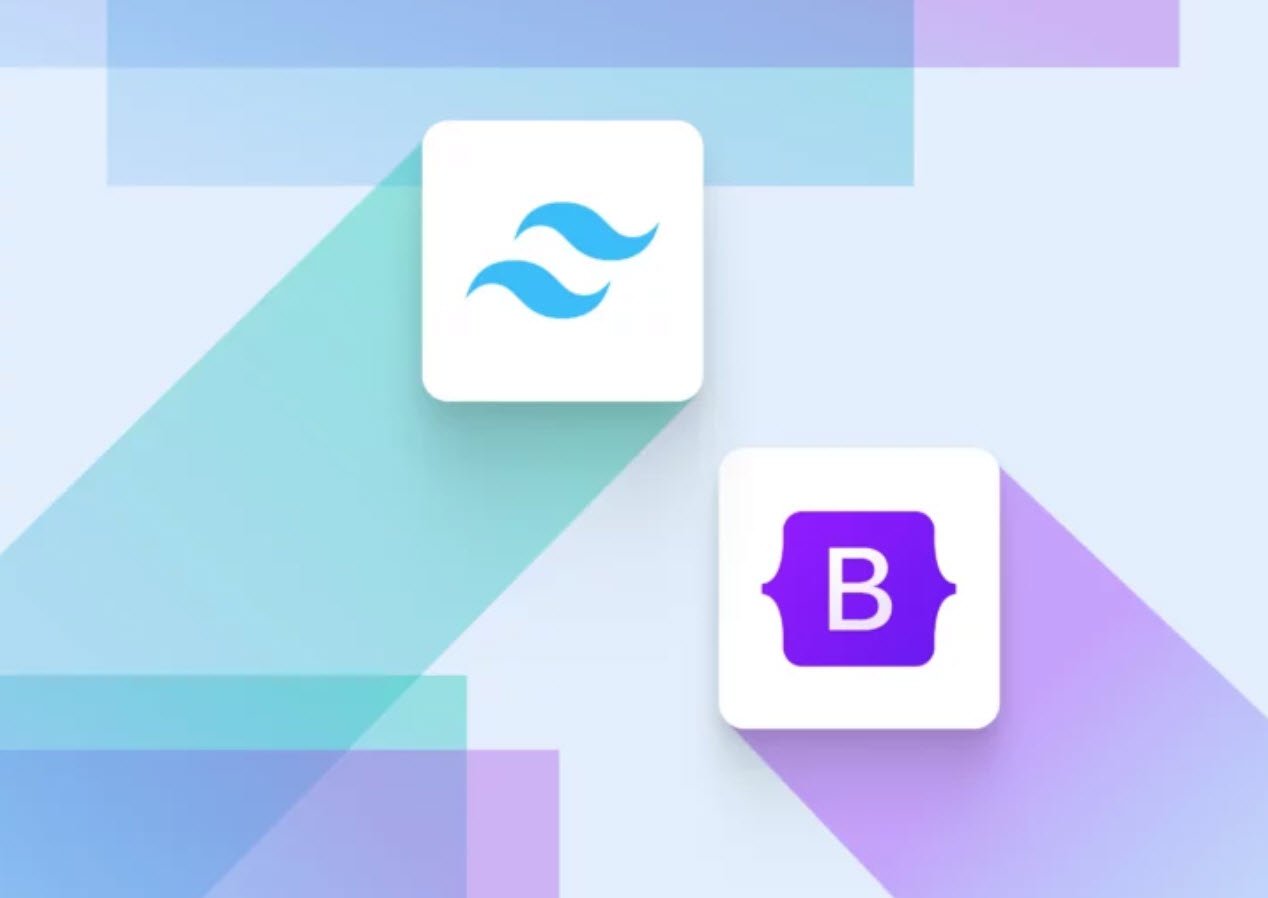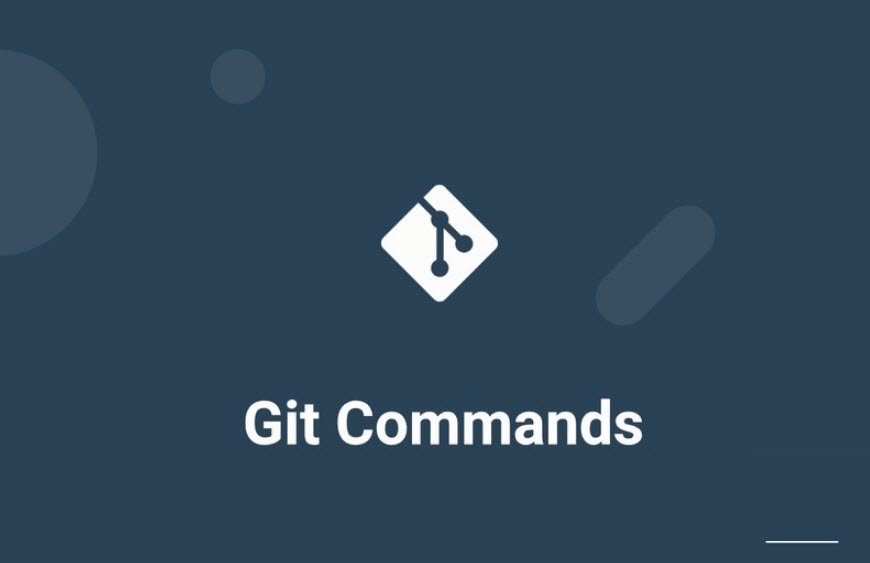
Git is a popular version control system that is widely used in software development. It allows developers to track changes in their codebase and collaborate on projects with ease. If you’re new to Git, it can be overwhelming to figure out which commands are most important to learn.
In this article, we will highlight the 11 most important Git commands that every developer should know.
- git init
- git add
- git commit
- git clone
- git pull
- git push
- git branch
- git checkout
- git merge
- git stash
- git log
1. git init
The git init command is used to create a new Git repository. When you run this command in a directory, Git will create a new repository that will track any changes made to the files in that directory. This command is the first step in using Git to manage your project’s source code.
2. git add
The git add command is used to add changes to the staging area. The staging area is where Git keeps track of changes that you want to commit to the repository. When you run git add, Git will add any changes made to the files in the working directory to the staging area.
This command is essential because it allows you to selectively choose which changes you want to commit.
3. git commit
The git commit command is used to commit changes to the repository. When you run git commit, Git will take all the changes in the staging area and create a new commit in the repository’s history. Each commit has a unique identifier that allows you to track changes over time.
This command is essential because it allows you to create a permanent record of changes made to your project.
4. git clone
The git clone command is used to create a copy of a repository. When you run git clone, Git will download all the files in the repository and create a copy on your local machine.
This command is essential because it allows you to start working on a project that is already in progress.
5. git pull
The git pull command is used to update your local repository with changes from a remote repository. When you run git pull, Git will download any changes made to the remote repository and merge them with your local repository.
This command is essential because it allows you to keep your local repository up to date with changes made by other developers.
6. git push
The git push command is used to upload changes from your local repository to a remote repository. When you run git push, Git will take all the changes in your local repository and upload them to the remote repository.
This command is essential because it allows you to share your changes with other developers working on the project.
7. git branch
The git branch command is used to create, list, and delete branches. A branch is a version of your project’s source code that can be developed separately from the main codebase.
This command is essential because it allows you to work on new features or bug fixes without affecting the main codebase.
8. git checkout
The git checkout command is used to switch between branches or restore files from a previous commit. When you run git checkout, Git will change the contents of the working directory to match the contents of the branch or commit you specify.
This command is essential because it allows you to move between different versions of your project’s source code.
9. git merge
The git merge command is used to combine changes from one branch into another. When you run git merge, Git will take the changes made in one branch and integrate them into another branch.
This command is essential because it allows you to combine the work of multiple developers into a single codebase.
10. git stash
The git stash command is used to save changes that are not ready to be committed. When you run git stash, Git will save any changes made to the working directory into a stash. This command is essential because it allows you to temporarily put aside changes that are not complete or need to be reviewed before being committed.
11. git log
The git log command is used to view the commit history of a repository. When you run git log, Git will display a list of all the commits made to the repository, including the commit message, author, date, and commit hash. This command is essential because it allows you to see the history of changes made to your project and track the progress of your development.
These Git commands are the most important ones that every developer should know. By mastering these commands, you will be able to use Git to manage your source code, collaborate with other developers, and track changes to your project.
Git is a powerful tool that can help you streamline your development process and make it easier to work on large-scale projects. So take the time to learn these commands, and you will be on your way to becoming a Git expert.
You may also like:- Top 10 CSS Libraries for Your Next App
- How To Fix the Crowdstrike/BSOD Issue in Microsoft Windows
- MICROSOFT is Down Worldwide – Read Full Story
- Windows Showing Blue Screen Of Death Error? Here’s How You Can Fix It
- A Guide to SQL Operations: Selecting, Inserting, Updating, Deleting, Grouping, Ordering, Joining, and Using UNION
- Top 10 Most Common Software Vulnerabilities
- Essential Log Types for Effective SIEM Deployment
- How to Fix the VMware Workstation Error: “Unable to open kernel device ‘.\VMCIDev\VMX'”
- Top 3 Process Monitoring Tools for Malware Analysis
- CVE-2024-6387 – Critical OpenSSH Unauthenticated RCE Flaw ‘regreSSHion’ Exposes Millions of Linux Systems