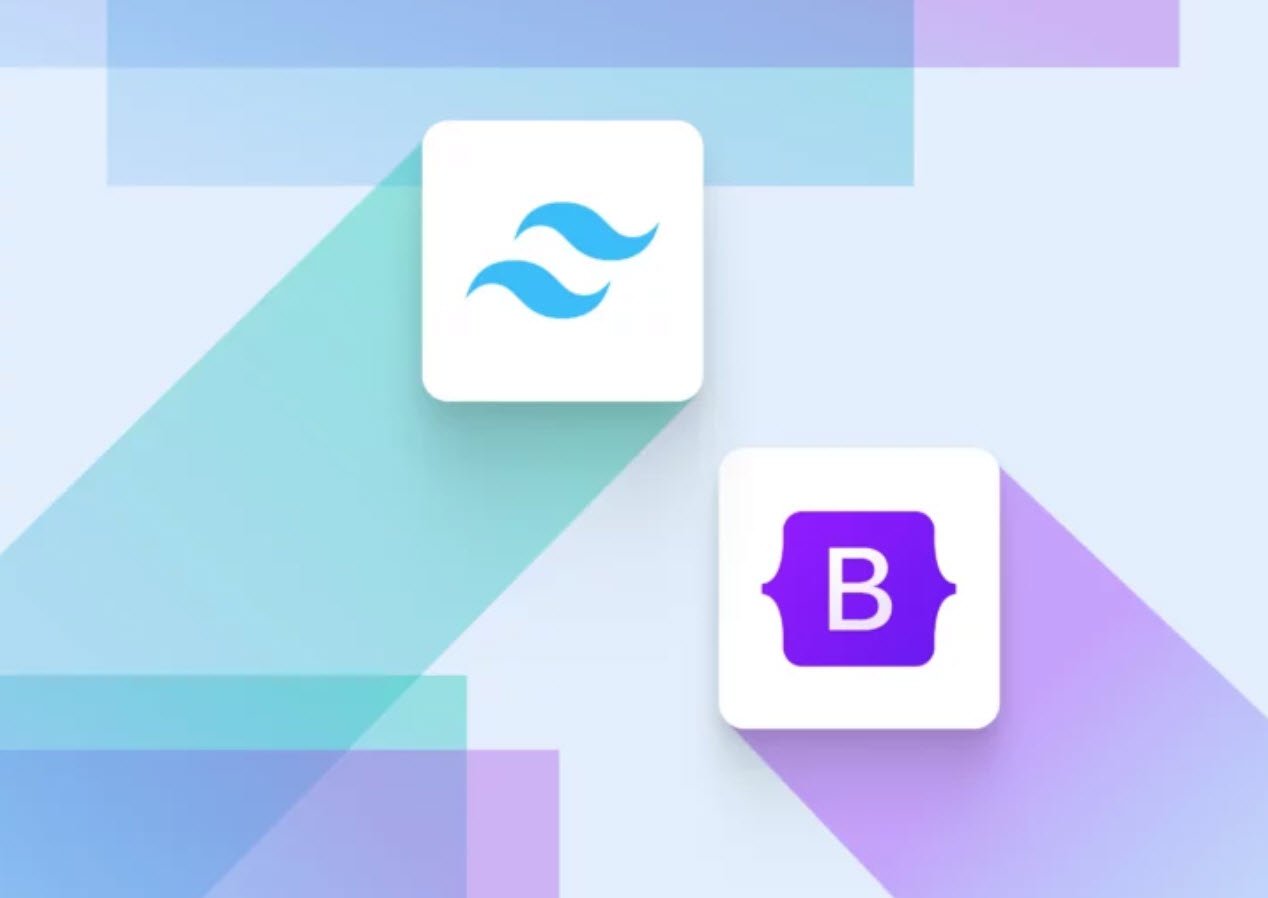In the ever-evolving landscape of cybersecurity threats, one category of malicious software has consistently proven to be exceptionally cunning and insidious – rootkits. These covert and sophisticated pieces of code can infiltrate a computer system’s deepest layers, granting unauthorized access and control to cybercriminals.
In this article, we will explore the shadowy realm of rootkits, focusing on some of the most well-known and impactful types.
- Memory Rootkits
- Kernel Rootkits
- Bootkit Rootkits
- Firmware Rootkits
- Library Rootkits
- Application Rootkits
1. Memory Rootkits
Memory rootkits are a type of malicious software that reside in a system’s RAM (Random Access Memory). They exploit the transient nature of RAM to avoid detection by traditional antivirus solutions that typically scan file systems for malicious files.
Memory rootkits can modify running processes and system libraries, thereby concealing their presence and malicious activities. This evasive behavior allows them to gain control over the system without leaving any significant traces on the hard drive.
2. Kernel Rootkits
Kernel rootkits operate at the heart of the operating system – the kernel. By compromising the kernel, these rootkits gain control over core system functions and can manipulate or even disable security features. This level of control enables them to manipulate data as it travels between hardware and software, allowing them to hide malicious processes, files, and network activities.
Kernel rootkits are particularly challenging to detect and remove due to their deep integration within the operating system.
3. Bootkit Rootkits
Bootkit rootkits target the early stages of a computer’s startup process, known as the boot sequence. They infect the Master Boot Record (MBR) or the Unified Extensible Firmware Interface (UEFI), allowing them to take control before the operating system even loads.
This type of rootkit can be exceedingly difficult to detect and remove, as they persist even after reformatting or reinstalling the operating system. Bootkit rootkits pose a significant threat as they compromise the system’s fundamental initialization process.
4. Firmware Rootkits
Firmware rootkits infiltrate the firmware – the software embedded in hardware devices. This allows them to manipulate the behavior of hardware components such as network adapters, hard drives, and graphics cards.
Firmware rootkits are challenging to remove since they can survive even when an operating system is reinstalled. They can also be utilized to establish a persistent presence on a compromised system, making them an attractive choice for cybercriminals seeking long-term access.
5. Library Rootkits
Library rootkits target shared libraries – sets of precompiled functions and routines that are commonly used by various software applications. By manipulating these libraries, rootkits can intercept and redirect system calls, altering the behavior of legitimate programs. This allows them to obfuscate their activities and hide malicious code within trusted applications.
Library rootkits exploit the trust that users and applications have in these shared resources.
6. Application Rootkits
Application rootkits focus on compromising specific software applications. By exploiting vulnerabilities in an application’s code, these rootkits can modify its behavior, allowing them to carry out malicious activities under the guise of a legitimate program. This type of rootkit can be particularly damaging since users are more likely to trust applications they are familiar with, inadvertently aiding the rootkit’s activities.
In conclusion, rootkits represent a potent threat to modern computing environments. Their ability to infiltrate and manipulate a system’s core functions makes them a powerful tool for cybercriminals seeking unauthorized access and control.
Detecting and mitigating rootkits is a complex and ongoing challenge for cybersecurity experts, as these malicious tools continually evolve to exploit new vulnerabilities and evade detection mechanisms. As technology advances, so too must our defensive strategies against these insidious threats.
It’s imperative for individuals and organizations to stay vigilant, employing a multi-layered approach to security that encompasses not only antivirus software but also proactive monitoring, regular updates, and best practices in cybersecurity hygiene.
You may also like:- Top 10 CSS Libraries for Your Next App
- How To Fix the Crowdstrike/BSOD Issue in Microsoft Windows
- MICROSOFT is Down Worldwide – Read Full Story
- Windows Showing Blue Screen Of Death Error? Here’s How You Can Fix It
- A Guide to SQL Operations: Selecting, Inserting, Updating, Deleting, Grouping, Ordering, Joining, and Using UNION
- Top 10 Most Common Software Vulnerabilities
- Essential Log Types for Effective SIEM Deployment
- How to Fix the VMware Workstation Error: “Unable to open kernel device ‘.\VMCIDev\VMX'”
- Top 3 Process Monitoring Tools for Malware Analysis
- CVE-2024-6387 – Critical OpenSSH Unauthenticated RCE Flaw ‘regreSSHion’ Exposes Millions of Linux Systems