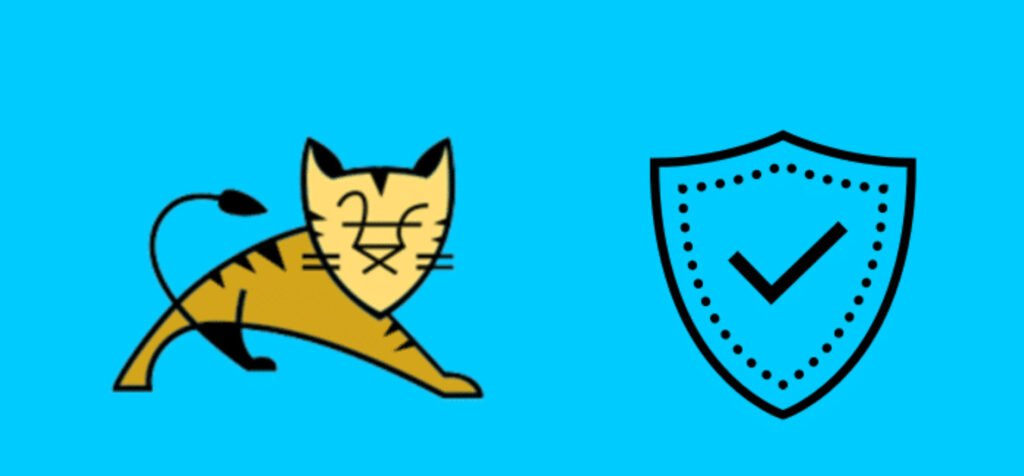
Apache Tomcat, a popular open-source web server and servlet container, provides a set of invocation scripts that facilitate the startup, shutdown, and management of Tomcat instances.
These scripts, such as catalina, cpappend, digest, service, setclasspath, shutdown, startup, tool-wrapper, and version, play crucial roles in configuring and running Tomcat.
In this article, we will explore these Tomcat invocation scripts, their purposes, and how they are used in different scenarios.
| 1 | catalina | The main Tomcat script. This runs the java command to invoke the Tomcat startup and shutdown classes. |
| 2 | cpappend | This is used internally, and then only on Windows systems, to append items to Tomcat classpath environment variables. |
| 3 | digest | This makes a crypto digest of Tomcat passwords. Use it to generate encrypted passwords. |
| 4 | service | This script installs and uninstalls Tomcat as a Windows service. |
| 5 | setclasspath | This is also only used internally and sets the Tomcat classpath and several other environment variables. |
| 6 | shutdown | This runs catalina stop and shuts down Tomcat. |
| 7 | startup | This runs catalina start and starts up Tomcat. |
| 8 | tool-wrapper | This is a generic Tomcat command-line tool wrapper script that can be used to set environment variables and then call the main method of any fully qualified class that is in the classpath that is set. This is used internally by the digest script. |
| 9 | version | This runs the catalina version, which outputs Tomcat’s version information. |
1. catalina
The catalina script serves as the main Tomcat script responsible for invoking the startup and shutdown classes of Tomcat. It runs the java command and provides the necessary parameters to start or stop a Tomcat instance. This script is commonly used to manage the lifecycle of Tomcat, including starting, stopping, and restarting the server.
2. cpappend
The cpappend script is internally used, particularly on Windows systems, to append items to the Tomcat classpath environment variables. It allows additional dependencies or libraries to be added to the classpath, enabling Tomcat to access and utilize them during runtime.
3. digest
The digest script is used for generating cryptographic digests of passwords used in Tomcat configurations. It helps secure sensitive information by generating encrypted passwords that can be stored in Tomcat’s configuration files. The digest script is typically used when setting up user authentication and password management in Tomcat.
4. service
The service script is specific to Windows systems and is used to install or uninstall Tomcat as a Windows service. By running this script, Tomcat can be registered as a service, allowing it to be controlled through the Windows service management interface. This simplifies the management and integration of Tomcat within the Windows operating system.
5. setclasspath
The setclasspath script is used internally by Tomcat and is responsible for setting the Tomcat classpath and various other environment variables. It ensures that the necessary Java libraries and dependencies are included in the classpath to enable proper execution of Tomcat and its components.
6. shutdown
The shutdown script executes the “catalina stop” command, triggering the graceful shutdown of a running Tomcat instance. It gracefully stops the server, allowing ongoing requests to complete before shutting down.
7. startup
The startup script is used to initiate the “catalina start” command, which starts up a Tomcat instance. By executing this script, the server is launched, and web applications deployed in the Tomcat environment become accessible.
8. tool-wrapper
The tool-wrapper script serves as a generic command-line tool wrapper for Tomcat. It allows the setting of environment variables and the invocation of any fully qualified class that resides in the classpath. This script is used internally by the digest script and provides flexibility in executing custom classes or utilities within the Tomcat environment.
9. version
The version script runs the “catalina version” command, which provides information about the Tomcat version installed on the system. This script outputs details such as the Tomcat version number, build information, and other relevant details.
Conclusion
The Tomcat invocation scripts, including catalina, cpappend, digest, service, setclasspath, shutdown, startup, tool-wrapper, and version, are essential components of managing and operating Apache Tomcat.
These scripts facilitate the startup, shutdown, configuration, and management of Tomcat instances, ensuring smooth operation and secure handling of passwords. By understanding the purpose and usage of these scripts, administrators and developers can effectively configure, control, and maintain Tomcat servers to meet their specific requirements.
You may also like:- How To Fix the Crowdstrike/BSOD Issue in Microsoft Windows
- MICROSOFT is Down Worldwide – Read Full Story
- Windows Showing Blue Screen Of Death Error? Here’s How You Can Fix It
- A Guide to SQL Operations: Selecting, Inserting, Updating, Deleting, Grouping, Ordering, Joining, and Using UNION
- Top 10 Most Common Software Vulnerabilities
- Essential Log Types for Effective SIEM Deployment
- How to Fix the VMware Workstation Error: “Unable to open kernel device ‘.\VMCIDev\VMX'”
- Top 3 Process Monitoring Tools for Malware Analysis
- CVE-2024-6387 – Critical OpenSSH Unauthenticated RCE Flaw ‘regreSSHion’ Exposes Millions of Linux Systems
- 22 Most Widely Used Testing Tools








