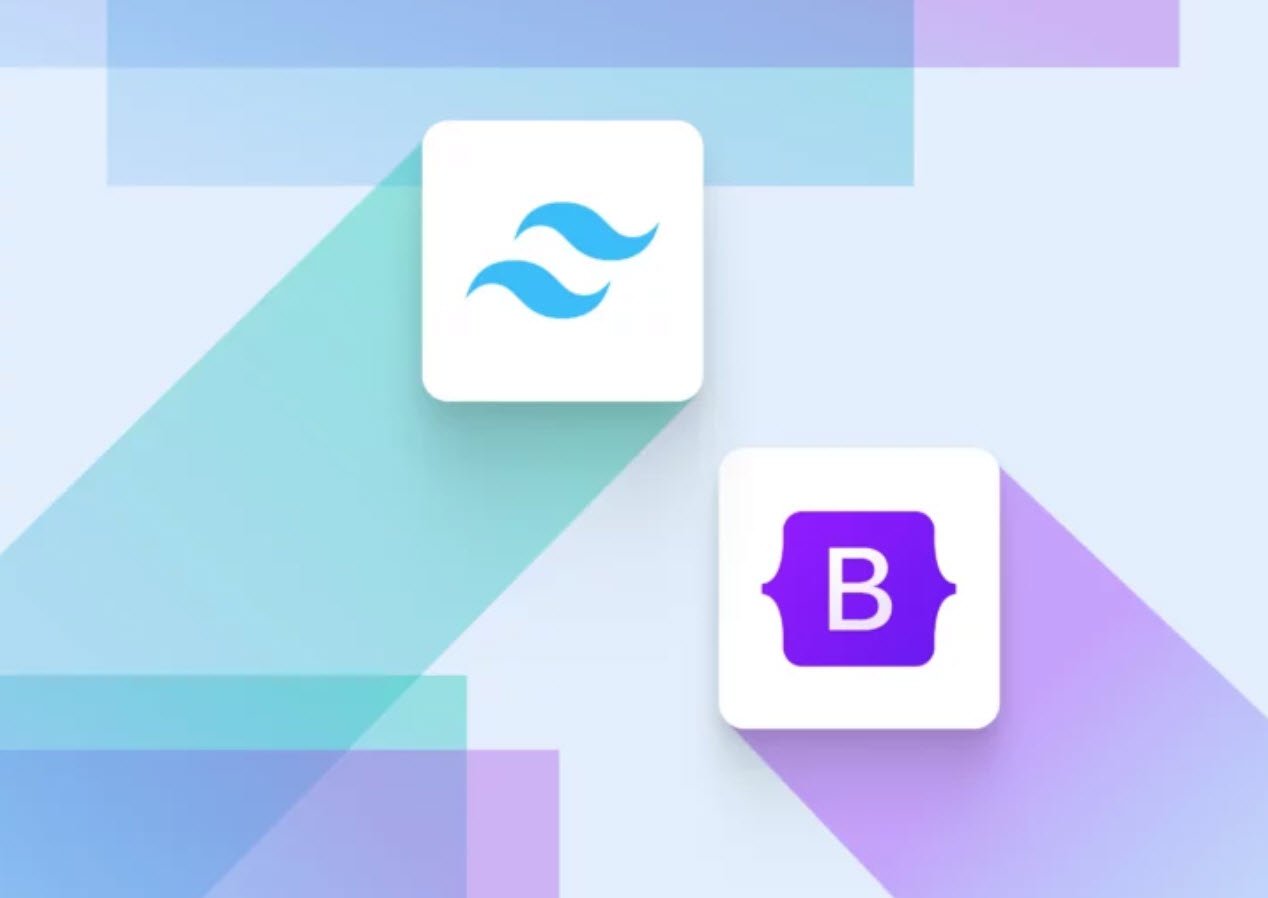ChatGPT, powered by OpenAI’s advanced language model, has become a powerful tool for engaging in dynamic and interactive conversations with an AI assistant. Whether you’re seeking assistance, exploring creative ideas, or simply engaging in casual conversation, mastering ChatGPT can enhance your experience and help you leverage its full potential.
This step-by-step guide will walk you through the process of accessing and utilizing ChatGPT effectively, empowering you to unlock the power of AI conversation.
- Accessing ChatGPT
- Familiarize Yourself with ChatGPT
- Framing Your Conversation
- Asking Specific Questions
- Iterative Prompting and Refinement
- Managing Length and Complexity
- Controlling Tone and Style
- Experiment with Temperature and Max Tokens
- Monitor and Address Biases
- Implement Error Handling and User Feedback
- Iterate, Test, and Refine
Step 1: Accessing ChatGPT
To access ChatGPT, you can visit the OpenAI platform or integrate it into your application using the provided API. OpenAI offers various subscription plans, allowing you to choose the one that best suits your needs. Once you have access, you can start utilizing the power of conversational AI.
Step 2: Familiarize Yourself with ChatGPT
Begin by understanding the core capabilities and limitations of ChatGPT. Explore the OpenAI documentation, guidelines, and examples to grasp the model’s potential applications and best practices. Learn about the prompts and system messages that can shape the behavior of ChatGPT and make your interactions more effective.
Step 3: Framing Your Conversation
Before engaging with ChatGPT, it’s essential to frame your conversation by providing clear instructions and context. Start with a brief introduction, state your purpose, and establish any constraints or guidelines to guide the AI’s responses. By setting expectations upfront, you can ensure that the conversation stays on track and aligns with your specific requirements.
Step 4: Asking Specific Questions
To elicit accurate and relevant responses from ChatGPT, it’s beneficial to ask specific questions. Instead of vague inquiries, provide context and be explicit about what you’re looking for. Break down complex questions into smaller, more manageable parts to help the AI assistant understand and respond effectively.
Providing examples or specifying desired outcomes can also enhance the quality of responses.

Step 5: Iterative Prompting and Refinement
ChatGPT’s responses may not always be perfect initially. However, by employing an iterative approach, you can refine the conversation to obtain more desirable outcomes. If an initial response doesn’t meet your expectations, you can provide feedback, clarify or rephrase your question, or ask the AI to think step-by-step to reach a specific answer.
Iterative prompting allows you to steer the conversation towards the desired outcome and improve the quality of responses over time.
Step 6: Managing Length and Complexity
ChatGPT performs best with concise and specific inputs. If your conversation becomes lengthy or convoluted, it might result in less coherent responses. To optimize the interaction, break down complex questions into simpler ones, avoid ambiguous phrasing, and ensure your instructions remain focused.
By keeping the conversation clear and succinct, you enhance the AI assistant’s understanding and increase the chances of receiving accurate and coherent responses.
Step 7: Controlling Tone and Style
ChatGPT can adapt its tone and style based on the input it receives. If you desire a specific tone, such as professional, casual, or humorous, it’s helpful to communicate that expectation clearly. By specifying the desired tone, you can customize the AI assistant’s responses to align with your intended communication style, creating a more personalized and engaging conversation.
Step 8: Experiment with Temperature and Max Tokens
Temperature and max tokens are essential parameters for controlling the output of ChatGPT. Temperature determines the randomness of responses, with lower values generating more focused outputs, while higher values introduce variability. Adjust the temperature based on your desired balance between coherence and creativity.
Max tokens restrict the length of the response, ensuring it fits within a specified limit.
Step 9: Monitor and Address Biases
ChatGPT, like any language model, can inadvertently exhibit biases present in the training data. Regularly monitor the responses for biases and address them through careful crafting of instructions and prompts. OpenAI provides guidelines on handling bias, and being mindful of inclusivity and fairness can enhance the quality of your conversations.
Step 10: Implement Error Handling and User Feedback
Account for potential errors or misunderstandings in ChatGPT’s responses. Develop robust error handling mechanisms to gracefully handle unexpected or inappropriate outputs. Encourage user feedback to improve the system’s performance and capture instances where intervention or clarification is required.

Step 11: Iterate, Test, and Refine
Continuously iterate, test, and refine your interactions with ChatGPT. Solicit user feedback, analyze performance metrics, and iterate based on real-world usage. Incorporate user insights to enhance the user experience and fine-tune the system’s responses.
By following these steps, you can effectively access and utilize ChatGPT, making the most out of its capabilities in various contexts, from problem-solving to creative exploration. Whether you’re a developer integrating ChatGPT into applications or an individual looking to engage in meaningful conversations, this guide will help you navigate the world of AI-driven dialogue effectively.
You may also like:- Top 10 CSS Libraries for Your Next App
- How To Fix the Crowdstrike/BSOD Issue in Microsoft Windows
- MICROSOFT is Down Worldwide – Read Full Story
- Windows Showing Blue Screen Of Death Error? Here’s How You Can Fix It
- A Guide to SQL Operations: Selecting, Inserting, Updating, Deleting, Grouping, Ordering, Joining, and Using UNION
- Top 10 Most Common Software Vulnerabilities
- Essential Log Types for Effective SIEM Deployment
- How to Fix the VMware Workstation Error: “Unable to open kernel device ‘.\VMCIDev\VMX'”
- Top 3 Process Monitoring Tools for Malware Analysis
- CVE-2024-6387 – Critical OpenSSH Unauthenticated RCE Flaw ‘regreSSHion’ Exposes Millions of Linux Systems