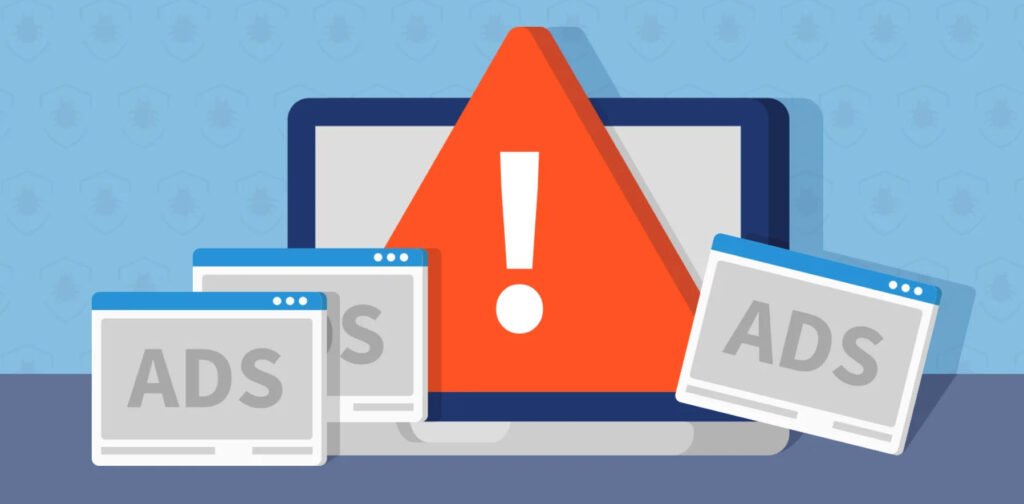
In the vast expanse of the digital landscape, where information and communication thrive, the insidious presence of adware can disrupt our online experiences and compromise our privacy. Adware, a form of malicious software designed to inundate users with unwanted advertisements, can transform the online realm into a barrage of pop-ups and redirects. Recognizing the symptoms of an adware infection is paramount to maintaining a safe and seamless browsing environment.
In this article, we will unveil the critical symptoms that signal your computer might be under the influence of adware.
1. Frequent Redirects
One of the most irksome and prominent symptoms of adware infection is the frequent redirection of your web browser. Adware often alters your browser’s settings, sending you to unintended websites or search engines against your will.
2. Inundation of Spam Emails
Adware can go beyond your browsing experience, affecting your email inbox as well. If you notice a sudden influx of spam emails, unsolicited offers, and promotions flooding your inbox, it could be a clear sign of adware’s unwelcome presence.
3. Persistent Pop-Up Windows of Offers
Adware’s primary goal is to serve you a barrage of advertisements. If you find your screen constantly besieged by pop-up windows displaying offers, deals, or promotions that you didn’t request or want, adware might be the culprit.
4. Overwhelming Product Ads in Browsers
Adware’s reach extends to your web browsing activities, where it bombards you with a relentless stream of product ads. These ads might appear as banners, sidebars, or even interspersed within legitimate content, disrupting your browsing experience.
5. Abnormal Traffic Patterns
Adware often generates heavy outgoing and incoming internet traffic as it communicates with remote servers to fetch ads and transmit data. This abnormal traffic pattern can lead to a slower and less responsive internet connection.
6. Slowing Down of Internet Connection
A noticeable decline in your internet connection’s speed and responsiveness can indicate an adware infection. The constant data exchanges between your system and adware servers can lead to congestion and diminished performance.
As you navigate the digital landscape, safeguarding your online experience against adware demands proactive measures:
- Regular Scanning: Employ reputable anti-malware and anti-adware software to scan your system regularly for infections and remove adware effectively.
- Safe Browsing Practices: Be cautious while clicking on links and downloading files. Stick to reputable websites and avoid clicking on suspicious or unsolicited offers.
- Avoid Free Software Downloads: Exercise caution when downloading free software from unverified sources, as they might come bundled with adware or other malware.
- Email Hygiene: Filter spam emails by using your email provider’s filtering tools and avoid opening emails from unknown senders.
- Ad-Blocking Extensions: Consider using browser extensions or plugins that block unwanted ads and pop-ups, enhancing your browsing experience.
- Keep Software Updated: Regularly update your operating system, browsers, and security software to ensure they are equipped to fend off adware threats.
By recognizing the symptoms of an adware infection and implementing these proactive measures, you can safeguard your online activities, preserve your digital privacy, and enjoy a seamless and uninterrupted browsing experience. In an age where every online interaction counts, staying vigilant against adware’s intrusive grasp is a critical step toward a safer and more enjoyable digital journey.
You may also like:- How To Fix the Crowdstrike/BSOD Issue in Microsoft Windows
- MICROSOFT is Down Worldwide – Read Full Story
- Windows Showing Blue Screen Of Death Error? Here’s How You Can Fix It
- A Guide to SQL Operations: Selecting, Inserting, Updating, Deleting, Grouping, Ordering, Joining, and Using UNION
- Top 10 Most Common Software Vulnerabilities
- Essential Log Types for Effective SIEM Deployment
- How to Fix the VMware Workstation Error: “Unable to open kernel device ‘.\VMCIDev\VMX'”
- Top 3 Process Monitoring Tools for Malware Analysis
- CVE-2024-6387 – Critical OpenSSH Unauthenticated RCE Flaw ‘regreSSHion’ Exposes Millions of Linux Systems
- 22 Most Widely Used Testing Tools








