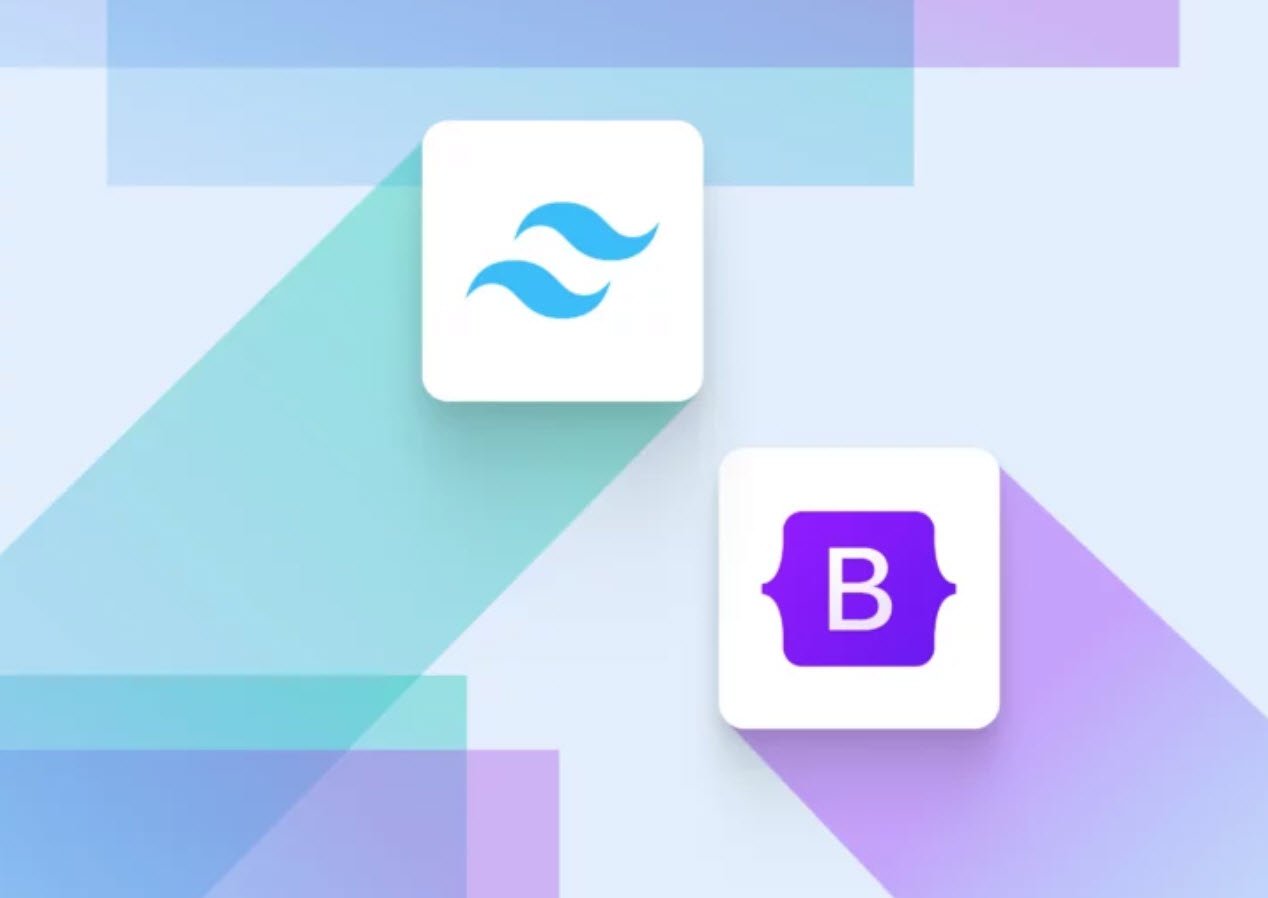If you are hosting a website and running all your data over servers, then storage drives must be your major concern. When it comes to storage drives, SSDs and HDDs are the popular choices in shared hosting services. But which one is the right fit in the race between SSD vs. HDD performance? What kind of drive is suitable for SSD hosting? One more kind of SSD disk space is NVMe. Hence, if you are looking for a blazing-fast performance is you can choose NVMe SSD Hosting.
To get answers to these questions, continue to read. With continuous web development, storage drives on servers are expanding their features and becoming more competitive. Low cost pricing is one of the features of Affordable web hosting services. Web hosting coupons are the perfect way to avail huge offers on services.
In this article, we will analyze in depth what SSD and HDD are, their types, advantages, and other comparative aspects.
At the end of this article, you will be able to choose the right storage drive according to your needs. Without further ado, let’s get started.
Let’s analyze SSD vs. HDD:
What Is An SSD?
SSD stands for Solid State Drive and was first launched around the 1970s. SSDs use flash memory to store data, which provides instant access. There are no moving parts involved in SSDs like HDDs; this is the major difference between SSDs and HDDs. SSDs are all about speed, performance, and reliability.
It has flash-based memory that mostly depends on the gates like NOR and NAND. Since it eliminates all the moving parts, it is one of the thinnest storage drive options.
When Do You Need An SSD?
SSDs are a fantastic choice when speed matters. If you want your server to load applications or websites in the blink of an eye, SSDs are the way to go. They’re perfect for applications that handle tasks like video editing, gaming, and running resource-intensive software. For hosting SSD-based applications, SSD hosting is required.
With SSDs, users experience the best loading and browsing speeds with no or minimal delays.
SSDs Are Used In:
- PCs
- Digital Cameras
- Laptops
- Thumb Drives
- Smart Phones
- Digital Music Players
Different Types of SSD
There are various types of SSDs, including SATA SSDs, SSD NVMe, and PCIe SSDs. while NVMe and PCIe SSDs take it a step further, offering faster data transfer speeds. SATA (Serial Advanced Technology Attachment) SSDs connect to a computer’s motherboard through the SATA interface.
What Kind of Drive is Suitable for SSD Hosting?
All types of SSD drives are suitable for SSD hosting; however, each type has its own unique features:
- SATA SSDs offer excellent performance at an affordable cost.
- NVMe SSDs are often the preferred choice for their high speed.
- PCIe SSDs are used for fast storage performance and low latency.
Which is the Best SSD Type?
SSD NVMe (Non-Volatile Memory Express) SSD storage is an advanced type of Solid-State Drive that offers exceptional speed and performance compared to traditional SATA SSDs and HDDs. SSD NVMe uses the NVMe protocol to communicate with a computer’s motherboard, allowing for faster data transfer rates and reduced latency. With MilesWeb hosting solutions, users are offered SSD NVMe storage, which gives an exceptional web hosting experience.
Advantages and Disadvantages of SSD
Advantages:
- Fast data read and write speeds.
- Durability due to no moving parts.
- Low power consumption.
- Silent operation.
Disadvantages:
- In general, SSDs cost more per gigabyte than HDDs.
- Limited storage capacity compared to HDDs.
What Is An HDD?
HDD stands for Hard Disk Drive and was first launched in the 1950s. These are the traditional storage drives that have been around for decades. HDDs store data on spinning disks and read and write the data as the disks spin. It is similar to old record players that used to play music once the disks started spinning.
When Do You Need An HDD?
HDDs are still relevant when storage capacity matters most and speed is not a top priority. It is suitable for bulk data storage, such as archives, media libraries, and backup drives. As per reports of May 2022, the highest storage capacity advertised for HDDs is 22TB. HDDs beat all the other storage drives when compared by the storage capacity. Similar to SSD hosting, HDD hosting is required when the user uses HDD drives for the server.
HDDs Are Used In:
- Desktops
- Laptops
- Mobile Phones
- Game Consoles
- Tablets
Different Types of HDD?
HDDs come in various sizes and speeds. They range from compact 2.5-inch drives used in laptops to larger 3.5-inch drives found in desktops and external enclosures. They also have different spin speeds, with 5400 RPM (rounds per minute) and 7200 RPM being the most common.
Advantages and Disadvantages of HDD
Advantages:
- Affordable with large storage capacities.
- Proven reliability for long-term data storage.
- Well-suited for backup and archival purposes.
Disadvantages:
- Slower data read and write speeds compared to SSDs.
- Vulnerable to physical shock due to moving parts.
- Noisy due to spinning disks and head movements.
Which Storage Drive Should You Choose?
SSDs or HDDs are a matter of your preference.
SSD
Choose an SSD if speed and performance is the need.
HDD
Choose an HDD if you need vast storage capacity and don’t require high-speed access. It’s suitable for bulk data storage and backup.
NVMe SSD
Based on the preferences of various web developers and hosting providers, NVMe SSD is the most adaptable and popular disk space.
You can choose NVMe SSD storage for the following key factors that include:
- NVMe SSDs are faster than both SATA SSDs and HDDs, making them ideal for tasks that require rapid data access.
- The NVMe protocol minimizes data access latency.
- NVMe SSDs support parallel processing, allowing simultaneous handling of multiple data requests.
- NVMe SSDs are highly reliable due to their lack of moving parts, which reduces the risk of mechanical failure. With NVMe SSDs, your hosting remains risk-free.
- NVMe technology continues to offer greater speed and capacity; this scalability ensures easy handling of sudden traffic surges on websites.
Conclusion:
There’s no one-size-fits-all scenario in terms of storage drives. Each user has different needs, so the type of storage drive required also varies. Also, each drive has its strengths and weaknesses, and the right choice depends on various requirements.
Whether you prioritize speed, storage capacity, or a balance of both, understanding the differences between SSDs and HDDs will help users make the right choice. Along with that, the reliable SSD NVMe remains the first preference when choosing disk space for servers.
So, weigh the options carefully and enjoy the enhanced performance or storage capacity that suits you best.
You may also like:- Top 10 CSS Libraries for Your Next App
- How To Fix the Crowdstrike/BSOD Issue in Microsoft Windows
- MICROSOFT is Down Worldwide – Read Full Story
- Windows Showing Blue Screen Of Death Error? Here’s How You Can Fix It
- A Guide to SQL Operations: Selecting, Inserting, Updating, Deleting, Grouping, Ordering, Joining, and Using UNION
- Top 10 Most Common Software Vulnerabilities
- Essential Log Types for Effective SIEM Deployment
- How to Fix the VMware Workstation Error: “Unable to open kernel device ‘.\VMCIDev\VMX'”
- Top 3 Process Monitoring Tools for Malware Analysis
- CVE-2024-6387 – Critical OpenSSH Unauthenticated RCE Flaw ‘regreSSHion’ Exposes Millions of Linux Systems