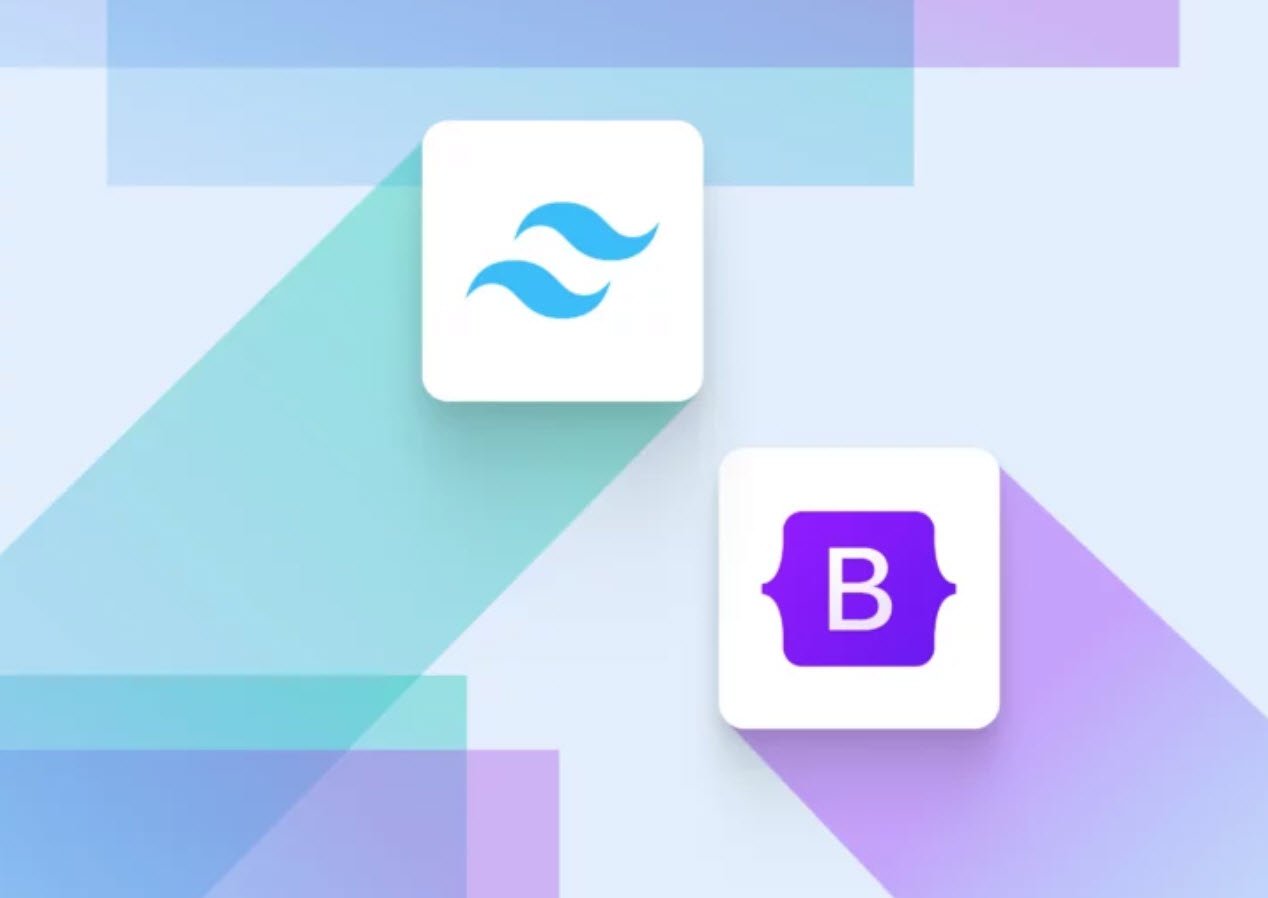Navigating the vast landscape of computers can feel like stepping into a foreign land with its own language. However, mastering a few key terms can significantly enhance your understanding and make your interaction with computers more seamless.
Here’s a guide to some essential computer lingo that will help you become more fluent in the digital realm.
1. Processor:
The processor chip, often referred to as the “brain” of your computer, dictates its speed and performance. Common processors include Intel’s Pentium, AMD, Cyrix, and Apple’s PowerPC. Processor speed is measured in megahertz (MHz), similar to a car engine’s horsepower rating.
2. Operating System:
The operating system is the software that governs how your computer functions. Windows is the predominant operating system for most computers, while Macintosh computers operate on their own separate system. The operating system comes pre-installed on your computer.
3. Memory (RAM):
Random Access Memory (RAM) influences how quickly your computer processes information. For most users, the amount of RAM is a more significant factor in computer performance than processor speed.
4. Hard Disk Drive:
Think of your hard drive as your computer’s filing cabinet. It stores software and data, and its capacity is measured in gigabytes (GB).
5. Floppy Disk:
Once a primary method for loading software or transferring data, the 3 1/2-inch floppy disk has become less common. Most software is now distributed on CD-ROMs.
6. CD-ROM Drive:
This drive reads CD-ROMs, which contain software. CD-ROM drives are rated by how fast they retrieve information from the disk (e.g., a 32x drive retrieves data 32 times faster than an original 1x drive).
7. Modem:
Short for “modulator/demodulator,” a modem enables your computer to communicate with the Internet over your phone line. Faster modems result in quicker loading and sending of information through the Internet.
8. Monitor:
The computer display screen, sized by measuring diagonally from the top corner to the opposite bottom corner. Screen resolution is measured in pixels, and sharpness is determined by “dot pitch” in millimeters.
9. Video RAM (VRAM):
Specialized memory that facilitates your video monitor’s interaction with your computer. More VRAM leads to faster loading and running of graphics, crucial for multimedia software.
10. Keyboard and Mouse:
Standard input devices, the keyboard, and mouse are essential tools. Ensure they are comfortable and responsive to avoid discomfort during prolonged use.
11. Software:
Software enables your computer to perform specific tasks. Common software includes:
- An office suite (word processor, spreadsheet, and database).
- A web browser for internet access and email.
- Personal finance software.
- Virus protection to safeguard your computer.
By familiarizing yourself with these key terms, you’ll not only feel more at ease in the digital world but also be better equipped to make informed decisions about your computer setup and usage. Embrace the language of computers, and watch your interactions with these devices become more friendly and efficient.
You may also like:- Top 10 CSS Libraries for Your Next App
- How To Fix the Crowdstrike/BSOD Issue in Microsoft Windows
- MICROSOFT is Down Worldwide – Read Full Story
- Windows Showing Blue Screen Of Death Error? Here’s How You Can Fix It
- A Guide to SQL Operations: Selecting, Inserting, Updating, Deleting, Grouping, Ordering, Joining, and Using UNION
- Top 10 Most Common Software Vulnerabilities
- Essential Log Types for Effective SIEM Deployment
- How to Fix the VMware Workstation Error: “Unable to open kernel device ‘.\VMCIDev\VMX'”
- Top 3 Process Monitoring Tools for Malware Analysis
- CVE-2024-6387 – Critical OpenSSH Unauthenticated RCE Flaw ‘regreSSHion’ Exposes Millions of Linux Systems