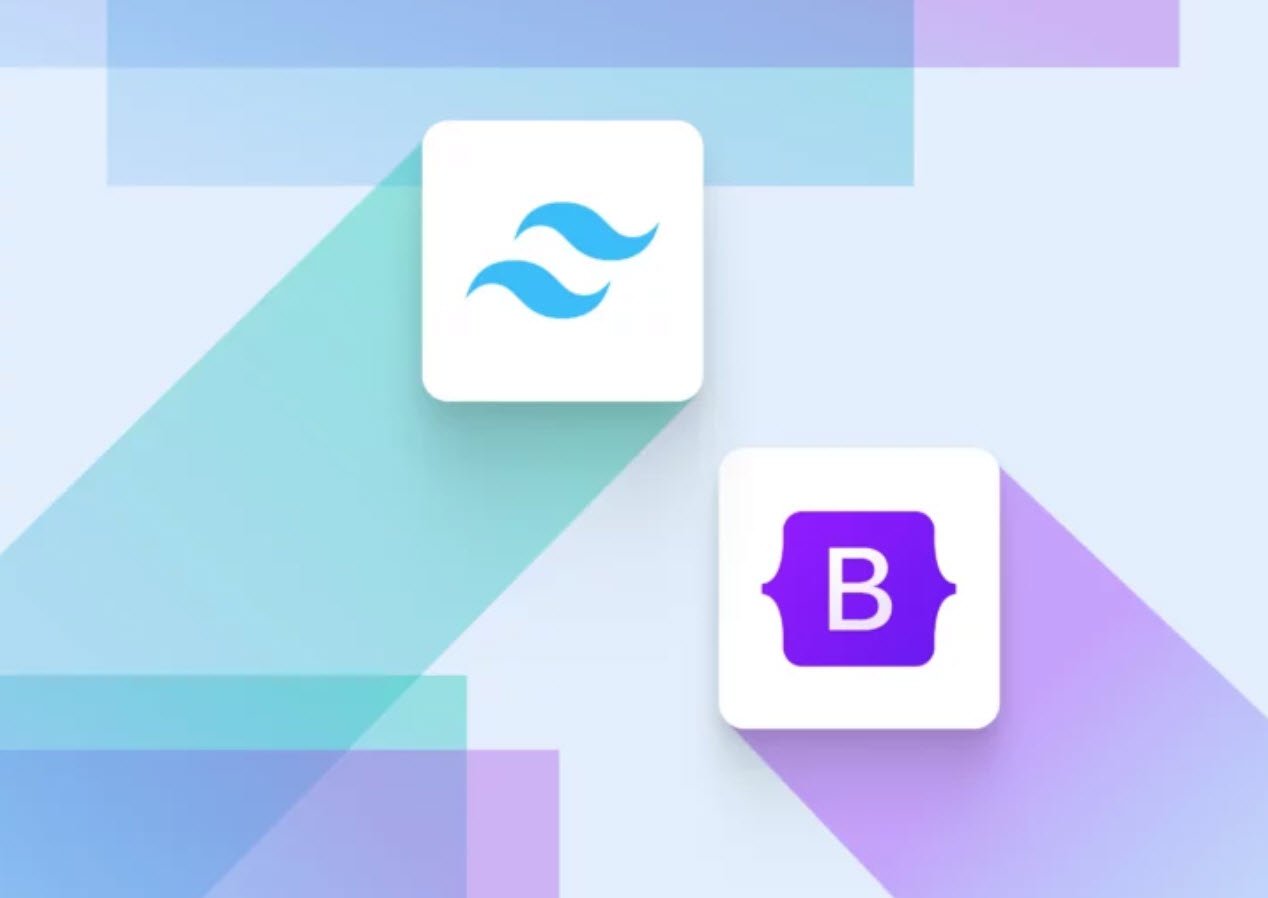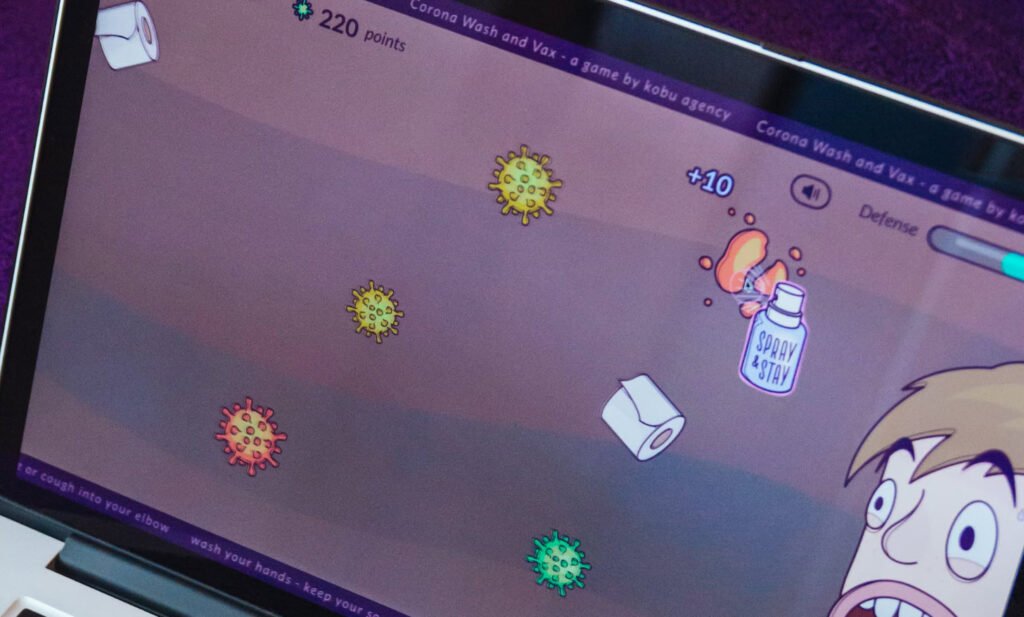
In the intricate world of cybersecurity, the propagation of computer viruses remains a persistent threat to individuals and organizations alike. These malicious programs can wreak havoc by infiltrating systems, compromising data, and disrupting operations. Understanding the primary sources through which viruses spread is crucial for fortifying digital defenses and mitigating risks.
In this article, we will explore into the key sources of virus propagation and explore the methods by which these digital parasites infiltrate systems and devices.
1. Copying on Hard Drive
One of the most straightforward methods of virus propagation is through the act of copying infected files onto a computer’s hard drive. This can occur when users unknowingly transfer infected files from external storage devices, such as USB drives or external hard drives, onto their computers. Once transferred, these viruses can execute and infect the host system, potentially compromising data and system functionality.
2. Data Copying Through Flash
Flash drives or memory cards can unwittingly serve as carriers of viruses. When users copy files onto these storage devices from an infected computer, the virus can hitch a ride and subsequently spread to other systems when the flash drive is inserted into new devices. This method facilitates the rapid dissemination of viruses across various devices and environments.
3. Email Attachments
Email attachments remain a favored vector for virus propagation. Cybercriminals may craft convincing emails with infected attachments, enticing recipients to open the attachment, thus triggering the virus. Once activated, the virus can spread to the recipient’s system and potentially replicate itself to other contacts in the address book.
4. Short Text Messages
The proliferation of smartphones has opened the door to new avenues for virus propagation. Short text messages (SMS) or multimedia messages (MMS) can carry malicious code or links that, when clicked, lead to virus infections. These messages often exploit vulnerabilities in mobile operating systems to infiltrate devices.
5. Scam Websites
Cybercriminals often create scam websites that host infected files or exploit vulnerabilities in web browsers to spread viruses. Unsuspecting users who visit these sites may inadvertently download infected files or allow the virus to exploit security weaknesses to gain unauthorized access to their systems.
6. Scam Social Media Links
Social media platforms have become a breeding ground for virus propagation. Cybercriminals use enticing or misleading posts, messages, or ads to lure users into clicking on infected links. These links can lead to the download of malicious files or redirect users to compromised websites that facilitate virus distribution.
7. Infected File Downloading from the Internet
The Internet is a vast repository of information and resources, but it also hosts a plethora of infected files waiting to be downloaded. Users who unknowingly download infected software, documents, or multimedia files from untrustworthy sources can inadvertently introduce viruses into their systems.
8. Visiting Infected Websites
Browsing the web can also expose users to virus propagation. Visiting compromised or infected websites can trigger the automatic download and execution of malicious code, potentially infecting the user’s system without any interaction or consent.
Mitigation Strategies
To protect against virus propagation, individuals and organizations can implement the following measures:
- Install Reliable Antivirus Software: Utilize reputable antivirus software that scans files for viruses and malware before they are executed.
- Regular Software Updates: Keep operating systems, applications, and antivirus software up to date to patch known vulnerabilities.
- Exercise Caution with Email Attachments: Be wary of unexpected email attachments, especially from unknown senders.
- Download from Trusted Sources: Only download files, software, and applications from reputable and trusted sources.
- Avoid Suspicious Links: Refrain from clicking on suspicious links, especially in emails, text messages, or on social media platforms.
- Implement Web Filters: Employ web filters to block access to malicious or compromised websites.
- Educate Users: Educate employees and users about safe online practices, including the risks associated with virus propagation and the importance of avoiding suspicious sources.
Conclusion
As technology continues to advance, so too do the methods employed by cybercriminals to propagate viruses and malware. Understanding the primary sources of virus propagation is essential for safeguarding sensitive data and maintaining the integrity of digital ecosystems.
By adopting vigilant and proactive cybersecurity practices, individuals and organizations can mitigate the risks posed by virus propagation, fortify their digital defenses, and contribute to a more secure online environment for all.
You may also like:- Top 10 CSS Libraries for Your Next App
- How To Fix the Crowdstrike/BSOD Issue in Microsoft Windows
- MICROSOFT is Down Worldwide – Read Full Story
- Windows Showing Blue Screen Of Death Error? Here’s How You Can Fix It
- A Guide to SQL Operations: Selecting, Inserting, Updating, Deleting, Grouping, Ordering, Joining, and Using UNION
- Top 10 Most Common Software Vulnerabilities
- Essential Log Types for Effective SIEM Deployment
- How to Fix the VMware Workstation Error: “Unable to open kernel device ‘.\VMCIDev\VMX'”
- Top 3 Process Monitoring Tools for Malware Analysis
- CVE-2024-6387 – Critical OpenSSH Unauthenticated RCE Flaw ‘regreSSHion’ Exposes Millions of Linux Systems