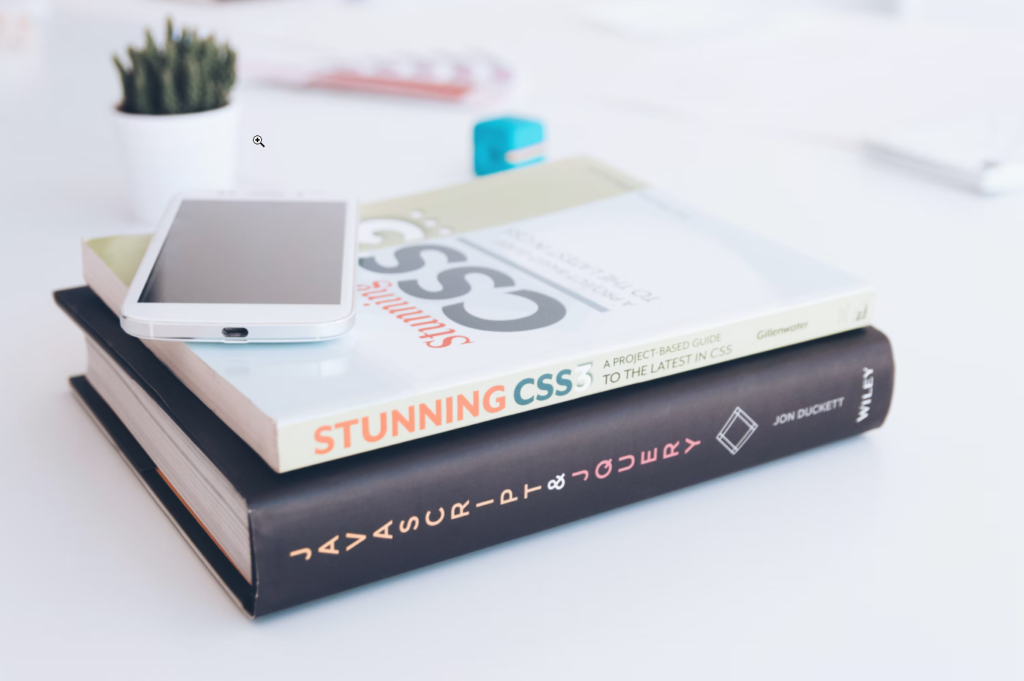
CSS is a separate language with its own syntax. In CSS terminology, the two main sections of a rule are the selector that identifies the element or elements to be affected, and the declaration that provides the rendering instructions. The declaration, in turn, is made up of a property (such as color) and its value (green), separated by a colon and a space.
The most basic type of selector is called an element type selector.
Example:
- selector { property: value; }
- selector { property1: value1; property2: value2; property3: value3; }
| S.No. | Selector | Type of Selector | Description |
|---|---|---|---|
| 1 |
*
|
Universal selector | Matches any element
* {font-family: serif;}
|
| 2 |
A
|
Element type selector | Matches the name of an element.
div {font-style: italic;}
|
| 3 |
A, B
|
Grouped selectors | Matches elements A and B
h1, h2, h3 {color: blue;}
|
| 4 |
A B
|
Descendant selector | Matches element B only if it is a descendant of element A.
blockquote em {color: red;}
|
| 5 |
A>B
|
Child selector | Matches any element B that is a child of element A.
div.main>p {line-height: 1.5;}
|
| 6 |
A+B
|
Adjacent sibling selector | Matches any element B that immediately follows any element A.
p+ul {margin-top: 0;}
|
| 7 |
.classname
A.classname |
Class selector | Matches the value of the class attribute in all elements or in a specified element.
p.credits {font-size: 80%;}
|
| 8 |
#idname
A#idname |
ID selector | Matches the value of the id attribute in an element.
#intro {font-weight: bold;}
|
| 9 |
A[att]
|
Simple attribute selector | Matches any element A that has the given attribute defined, whatever its value.
table[border] {background: white;}
|
| 10 |
A[att=”val”]
|
Exact attribute value selector | Matches any element A that has the specified attribute set to the specified value.
table[border=”3″] {background: yellow;}
|
| 11 |
A[att~=”val”]
|
Partial attribute value selector | Matches any element A that has the specified value as one of the values in a list given to the specified attribute.
table[class~=”example”] {background: yellow;}
|
| 12 |
A[att|=”val”]
|
Hyphenated prefix attribute selector | Matches any element A that has the specified attribute with a value that is equal to or begins with the provided value. It is most often used to select languages, as shown here.
a[lang|=”en”] {background-image: url(en_icon.png);}
|
| 13 |
a:link
|
Pseudoclass selector | Specifies a style for links that have not yet been visited.
a:link {color: maroon;}
|
| 14 |
a:visited
|
Pseudoclass selector | Specifies a style for links that have already been visited.
a:visited {color: gray;}
|
| 15 |
:active
|
Pseudoclass selector | Specifies to any element that has been activated by the user, such as a link as it is being clicked.
a:active {color: red;}
|
| 16 |
:focus
|
Pseudoclass selector | Specifies any element that currently has the input focus, such as a selected form input.
input[type=”text”]:focus {background: yellow;}
|
| 17 |
:hover
|
Pseudoclass selector | Specifies a style for elements (typically links) that appears when the mouse is placed over them.
a:hover {text-decoration: underline;}
|
| 18 |
:lang(xx)
|
Pseudoclass selector | Selects an element that matches the two-character language code.
a:lang(de) {color: green;}
|
| 19 |
:first-child
|
Pseudoclass selector | Selects an element that is the first child of its parent element in the flow of the document source.
p:first-child {line-height: 2em;}
|
| 20 |
:first-letter
|
Pseudoelement selector | Selects the first letter of the specified element.
p:first-letter {font-size: 4em;}
|
| 21 |
:first-line
|
Pseudoelement selector | Selects the first letter of the specified element.
blockquote: first-line {letter-spacing: 4px;}
|
| 22 |
:before
|
Pseudoelement selector | Inserts generated text at the beginning of the specified element and applies a style to it.
p.intro:before {content: “start here”; color: gray;}
|
| 23 |
:after
|
Pseudoelement selector | Inserts generated content at the end of the specified element and applies a style to it.
p.intro:after {content: “fini”; color: gray;}
|
- How To Fix the Crowdstrike/BSOD Issue in Microsoft Windows
- MICROSOFT is Down Worldwide – Read Full Story
- Windows Showing Blue Screen Of Death Error? Here’s How You Can Fix It
- A Guide to SQL Operations: Selecting, Inserting, Updating, Deleting, Grouping, Ordering, Joining, and Using UNION
- Top 10 Most Common Software Vulnerabilities
- Essential Log Types for Effective SIEM Deployment
- How to Fix the VMware Workstation Error: “Unable to open kernel device ‘.\VMCIDev\VMX'”
- Top 3 Process Monitoring Tools for Malware Analysis
- CVE-2024-6387 – Critical OpenSSH Unauthenticated RCE Flaw ‘regreSSHion’ Exposes Millions of Linux Systems
- 22 Most Widely Used Testing Tools








