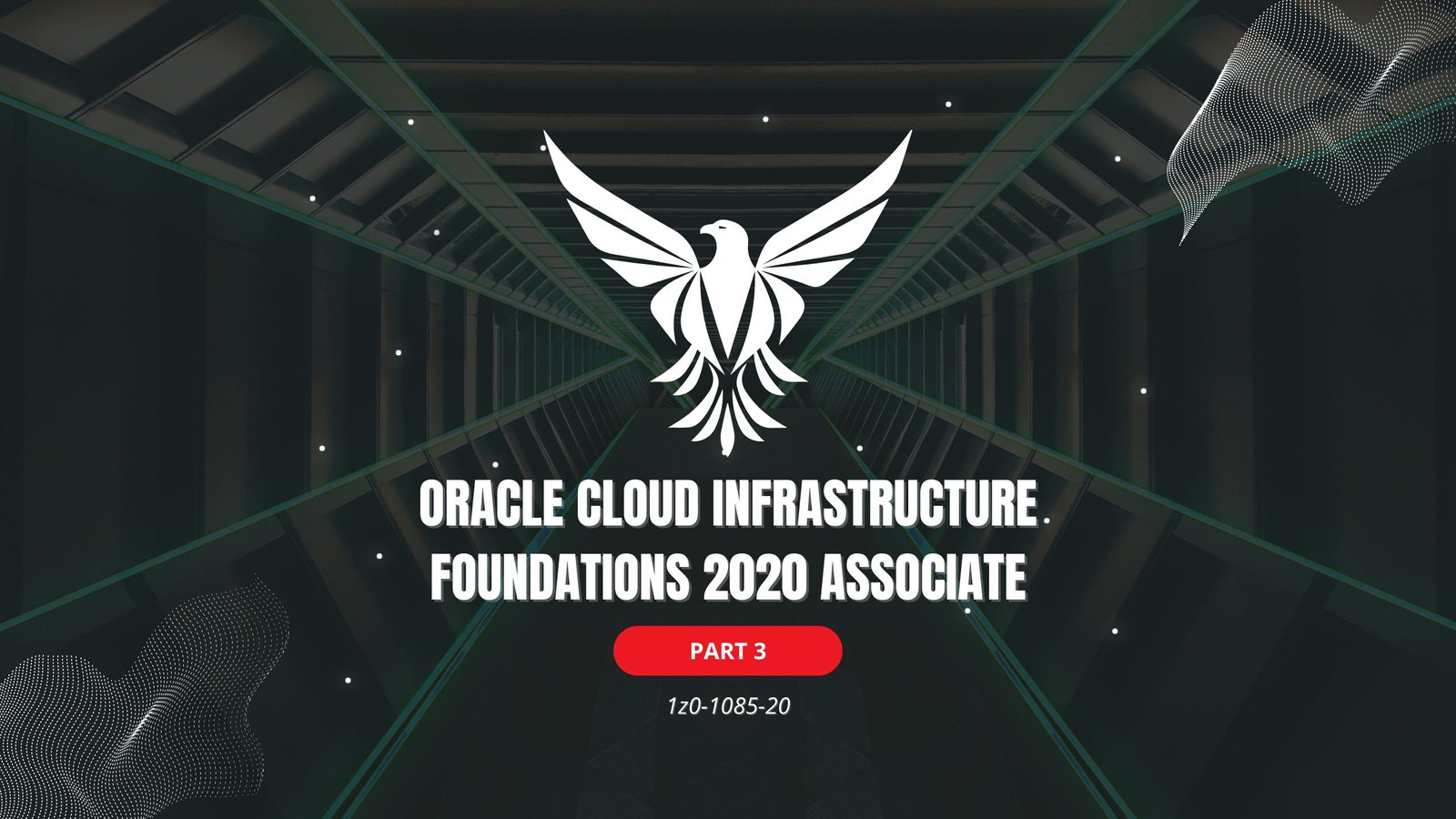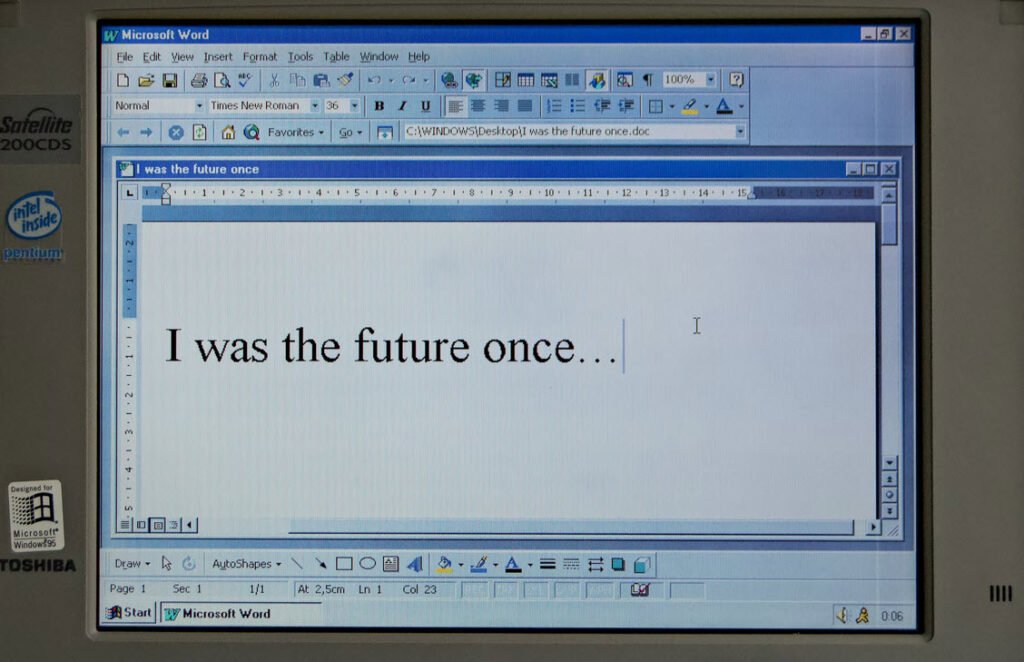
Microsoft Word help us to produce professional looking documents. MS-Word is a part of Microsoft Office. This software is developed by Microsoft Software Company. Microsoft Word is used for word-processing and is part of the Microsoft Office suite of applications. It’s used principally for creating and proofreading documents like letters, manuscripts, reports, tests and assignments.
Also Read: Increase Your Knowledge With MS-EXCEL Practice Test
Many employers use Microsoft Word as their office’s word-processing system, and hence expect team members to be proficient in the use and understanding of it. As such, job candidates can be tested in their Word proficiency as part of their job application.
The below mentioned MS-WORD Practice Test is designed to test an applicant’s knowledge of theory, rather than ability to use the tools.
1. You cannot close MS Word applications by
A) Choosing File menu then Exit submenu
B) Press Alt+F4
C) Click X button on title bar
D) From File menu choose submenu
2. The key F12 opens a
A) Save As dialog box
B) Open dialog box
C) Save dialog box
D) Close dialog box
3. What is the short cut key to open the Open dialog box?
A) F12
B) Shift F12
C) Alt+ F12
D) Ctrl+ F12
4. How many ways you can save a document ?
A) 3
B) 4
C) 5
D) 6
5. Background color or effects applied on a document is not visible in
A) Web layout view
B) Print Layout view
C) Reading view
D) Print Preview
6. Borders can be applied to
A) Cells
B) Paragraph
C) Text
D) All of above
7. Which of the following is not a type of page margin ?
A) Left
B) Right
C) Center
D) Top
8. Portrait and Landscape are
A) Page Orientation
B) Paper Layout
C) Page Layout
D) All of above
9. If you need to change the typeface of a document, which menu will you choose ?
A) Edit
B) View
C) Format
D) Tools
10. What happens if you press Ctrl+ Shift+ F8 ?
A) It activates extended selection
B) It activates the rectangular selection
C) It selects the paragraph on which the insertion line is.
D) None of above
11. How can you disable extended selection mode ?
A) Press F8 again to disable
B) Press Del to disable
C) Press Esc to disable
D) Press Enter to disable
12. What is the maximum number of lines you can set for a drop cap ?
A) 3
B) 10
C) 15
D) 20
13. What is the default number of lines to drop for drop cap ?
A) 3
B) 10
C) 15
D) 20
14. What is the shortcut key you can press to create a copyright symbol ?
A) Alt+Ctrl+C
B) Alt + C
C) Ctrl+C
D) Ctrl + Shift +C
15. What id the smallest and largest font size available in Font Size tool on formatting toolbar ?
A) 8 and 72
B) 8 and 64
C) 12 and 72
D) None of above
16. Which of the following is graphics solution for Word Processors ?
A) Clipart
B) WordArt
C) Drop Cap
D) All of above
17. What is the purpose of inserting header and footer in document ?
A) To enhance the overall appearance of the document
B) To mark the starting and ending of page
C) To make large document more readable
D) To allow page headers and footers appear on document when printed
18. Thesaurus tool in MS Word is used for
A) Spelling suggestions
B) Grammar options
C) Synonyms and Antonyms words
D) All of above
19. Why Drop Caps are used in document ?
A) To drop all the capital letters
B) To automatically begin each paragraph with capital letter
C) To begin a paragraph with a large dropped initial capital letter
D) None of above
20. From which menu you can insert Header and Footer ?
A) Insert Menu
B) View Menu
C) Format menu
D) Tools Menu
21. What is the default file extension for all Word documents ?
A) WRD
B) TXT
C) DOC
D) FIL
E) None of these
22. The _______ button on the Quick Access Toolbar allows you to cancel your recent commands or actions.
A) Search
B) Cut
C) Document
D) Undo
E) None of these
23. When creating a word-processed document, this step involves the user changing how words on the page appear, both on the screen and in printed form.
A) Editing text
B) Inserting tables and indexes
C) Formatting text
D) Proofing documents
E) Print Preview
24. The copy command saves to
A) the desktop
B) the clipboard
C) Microsoft Word
D) Paste
E) None of these
25. Which of the following displays the buttons for changing text style, alignment and size ?
A) Standard toolbar
B) Status bar
C) Drawing toolbar
D) Formatting toolbar
E) None of these
26. The word processing task associated with changing the appearance of documents is
A) Writing
B) Formatting
C) Editing
D) Storing
E) None of these
27. Microsoft Office is
A) Shareware
B) Public-domain software
C) Open-source software
D) A vertical market application
E) An application suite
28. Graphics for word processor
A) Peripheral
B) Clipart
C) Highlight
D) Execute
E) None of these
29. Which of the following shortcut key is used to check spelling ?
A) F1
B) F2
C) F7
D) F9
E) None of these
- 80 Most Important Network Fundamentals Questions With Answers
- 100 Most Important SOC Analyst Interview Questions
- Top 40 Cyber Security Questions and Answers
- Top 10 React JS Interview Theory Questions and Answers
- CISSP – Practice Test Questions – 2024 – Set 20 (53 Questions)
- Part 2: Exploring Deeper into CCNA – Wireless (145 Practice Test Questions)
- Part 1: Mastering CCNA – Wireless (145 Practice Test Questions)
- [1z0-1085-20] Oracle Cloud Infrastructure Foundations 2020 Associate MCQ Questions – Part 3
- [1z0-1085-20] Oracle Cloud Infrastructure Foundations 2020 Associate MCQ Questions – Part 2
- [1z0-1085-20] Oracle Cloud Infrastructure Foundations 2020 Associate MCQ Questions – Part 1