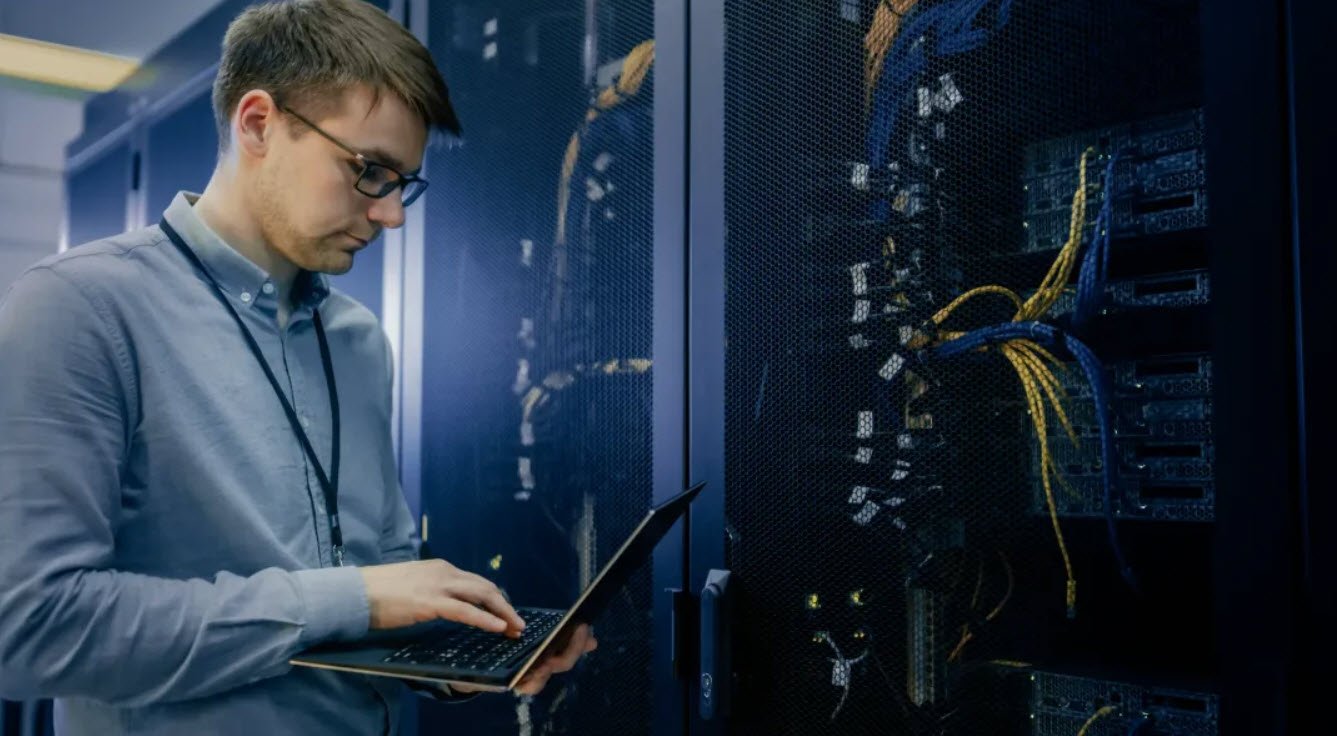In the realm of networking tools, Netcat, commonly known as `nc`, stands out as a versatile and powerful utility. Often referred to as the “Swiss Army Knife of Networking,” Netcat is a command-line tool used for various networking tasks, such as port scanning, file transfer, executing remote scripts, chat applications, and even banner grabbing.
Its simplicity, combined with its wide range of capabilities, has made it a favorite among system administrators, network engineers, and security professionals.
In this article, we will explore some common use cases of Netcat.
- Port Scanner
- Scanning One Port
- Scanning a Port Range
- Sending Files
- Server-Side File Transfer
- Client-Side File Transfer
- Executing Remote Scripts
- Server-Side Execution
- Client-Side Execution
- Chat with Encryption
- Server-Side Chat Setup
- Client-Side Chat Setup
- Banner Grabbing
- Requesting a Banner
- HTTPS Banner Grabbing
I. Port Scanner
Netcat can be used as a simple and efficient port scanner to identify open ports on a target system. Here are some examples:
1. Scanning One Port
To check if a specific port, such as port 80, is open on the target IP `192.168.1.23`, use the following command:
nc -nvz 192.168.1.23 802. Scanning a Port Range
To scan a range of ports, such as ports 0 to 1000, on the same target IP, use the following command:
nc -vnz 192.168.1.23 0-1000II. Sending Files
Netcat can act as a simple file transfer tool, allowing data to be sent and received between systems.
1. Server-Side File Transfer
On the server side, you can use Netcat to listen for incoming data and save it to a file. For example, to receive a file named `file_name_to_save` on port `1234`, use:
nc -lvp 1234 > file_name_to_save2. Client-Side File Transfer
On the client side, you can use Netcat to send a file to the server. For example, to send a file named `file_to_send` to the server with IP `192.168.1.33` on port `1234`, use:
nc -vn 192.168.1.33 1234 < file_to_sendIII. Executing Remote Scripts
Netcat can be used to execute remote scripts on a target system.
1. Server-Side Execution
On the server side, you can set up Netcat to listen for incoming connections and execute a script when a connection is established. For example, to execute a script named `ping.sh` on the server when a client connects to port `1234`, use:
nc -lvp 1234 -e ./ping.sh2. Client-Side Execution
On the client side, you can use Netcat to connect to the server and trigger the execution of the remote script. For example, to connect to the server with IP `192.168.1.33` on port `1234`, use:
nc -vn 192.168.1.33 1234IV. Chat with Encryption
Netcat can also be used to set up a simple chat application with encryption.
1. Server-Side Chat Setup
On the server side, you can use `ncat` (an improved version of Netcat) to listen for encrypted incoming connections on port `8000`:
ncat -nlvp 8000 --ssl2. Client-Side Chat Setup
On the client side, you can use `ncat` to connect to the server and establish an encrypted chat session:
ncat -nv 192.168.1.33 8000V. Banner Grabbing
Banner grabbing is the process of retrieving information about a service running on a specific port.
1. Requesting a Banner
To request the HTTP banner from a target web server (e.g., `www.example.com`) on port `80`, you can use Netcat to manually send an HTTP request:
nc www.example.com 80
HEAD / HTTP/1.0
Host: www.example.com2. HTTPS Banner Grabbing
For HTTPS sites, you can use `openssl` along with Netcat to establish a secure connection and request the banner:
openssl s_client -quiet www.example.com:443In conclusion, Netcat is an indispensable tool for network exploration, administration, and security tasks. It provides a wide range of functionalities that can be leveraged in various scenarios. However, it is crucial to use Netcat responsibly and ensure that you have proper authorization before performing any scanning or remote execution tasks. Understanding the power of this “Swiss Army Knife” will undoubtedly prove beneficial for network professionals in their day-to-day operations.
Happy networking!
You may also like:- How To Install Python 2.7.18 From The Source
- How To Parse SSH Authentication Logs with Logstash
- How To Easily Crack Wi-Fi Password
- 6 Most Useful Windows Command Prompt Commands
- Ripgrep – Searching for Specific File Types and Beyond
- Insert and Create Data in Elasticsearch
- Manage Time and Date in Linux with timedatectl
- How to Set Network Adapter Priority on Windows 11
- How to Add a User to Sudoers on Ubuntu
- 25 Popular Linux IP Command Examples