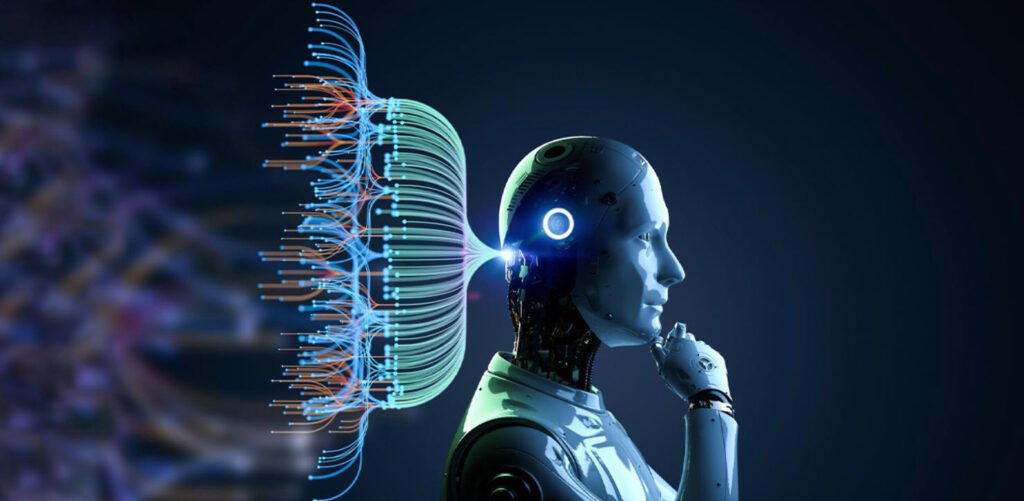
In the era of artificial intelligence, multimodal AI models like GPT-4 Vision have revolutionized the way we interact with technology. These models can process and generate different types of data, such as text, images, and sound, making them incredibly versatile. However, running these models often requires a stable internet connection and can sometimes come with a cost.
But what if you could run these models locally on your computer, free of charge, and without an internet connection?
Here are three ways to do just that:
1. LM Studio
LM Studio is a user-friendly platform that allows you to operate multimodal AI models offline, right on your desktop. It comes with a chat interface, making it easy to interact with the models.
To get started with LM Studio, follow these steps:
1. Download LM Studio from the official website.
2. Install it on your computer.
3. Once installed, you’re set to run any open-source multimodal model without an internet connection.
2. Ollama
Ollama is an open-source project that provides an easy way to download and run multimodal AI models such as llava and bakllava on your computer.
To use Ollama, follow these steps:
1. Install Ollama on your computer.
2. Open your terminal and run the following command: `ollama run llava`
3. Ollama + Open WebUI
For a smoother, offline experience with a ChatGPT-like interface, you can combine Ollama with Open WebUI. This combination works with various LLM runners and OpenAI-compatible APIs, all without needing the internet.
In conclusion, these three methods provide a cost-effective and convenient way to run multimodal AI models locally on your computer. Whether you’re a researcher, developer, or AI enthusiast, these tools can help you explore the capabilities of multimodal AI models without the constraints of internet connectivity.
Happy exploring!
You may also like:- How To Fix the Crowdstrike/BSOD Issue in Microsoft Windows
- MICROSOFT is Down Worldwide – Read Full Story
- Windows Showing Blue Screen Of Death Error? Here’s How You Can Fix It
- A Guide to SQL Operations: Selecting, Inserting, Updating, Deleting, Grouping, Ordering, Joining, and Using UNION
- Top 10 Most Common Software Vulnerabilities
- Essential Log Types for Effective SIEM Deployment
- How to Fix the VMware Workstation Error: “Unable to open kernel device ‘.\VMCIDev\VMX'”
- Top 3 Process Monitoring Tools for Malware Analysis
- CVE-2024-6387 – Critical OpenSSH Unauthenticated RCE Flaw ‘regreSSHion’ Exposes Millions of Linux Systems
- 22 Most Widely Used Testing Tools








