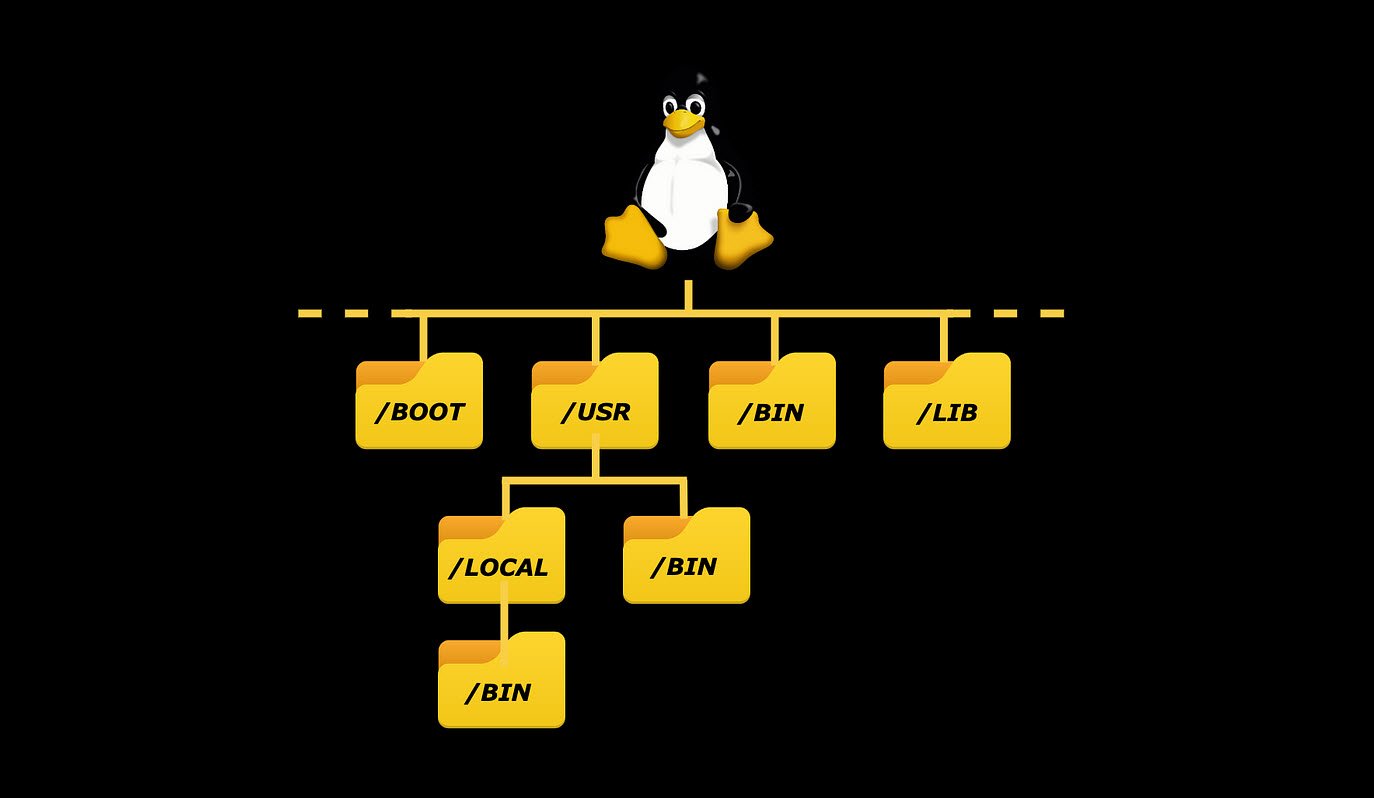File attributes in Linux play a crucial role in controlling the behavior and access permissions of files. The `chattr` command is a powerful tool that allows users to manipulate these attributes to enhance file security and prevent accidental modifications.
In this article, we’ll explore the `chattr` command and learn how to use it effectively.
Before exploring into the `chattr` command, it’s essential to understand file attributes. File attributes are metadata associated with files that control various aspects of their behavior. Common attributes include read (r), write (w), and execute (x) permissions, which determine who can access and modify a file.
The `getfacl` command is used to display the access control lists (ACLs) of a file. For instance:
getfacl techhyme.txt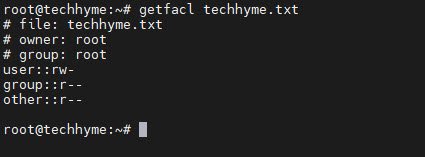
Making a File Immutable
One of the most notable features of the `chattr` command is the ability to make a file immutable. This means the file cannot be deleted or modified, even by the root user. To set the immutable attribute, use the following command:
chattr +i techhyme.txt
To view the attributes of a file, use the `lsattr` command:
lsattr techhyme.txt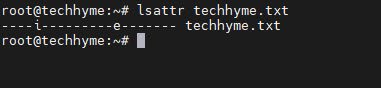
After making the file immutable, attempting to remove it using `rm` will result in an error:
rm -rf techhyme.txt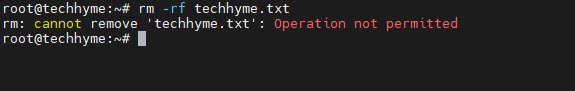
To remove the immutable attribute and delete the file, use:
chattr -i techhyme.txt
Setting the “Append Only” Attribute
Another useful attribute provided by `chattr` is the “append only” attribute. This attribute allows new data to be added to a file but prevents existing data from being modified or deleted. To set the “append only” attribute, use:
chattr +a techhyme.txt
Now, you can append data to the file, but any attempt to modify or delete existing content will result in an error.
echo "HELLO" >> techhyme.txt
The `chattr` command provides Linux users with a powerful means of controlling file attributes, enhancing security and preventing accidental data loss. By understanding and effectively using file attributes, you can optimize the management of your files and ensure the integrity of your system.
Experiment with these commands in a controlled environment to become comfortable with their behavior and unleash the full potential of the `chattr` command.
You may also like:- How To Install Python 2.7.18 From The Source
- How To Parse SSH Authentication Logs with Logstash
- A Comprehensive Guide to File System Commands in Linux
- Essential File Compression Commands in Linux
- Secure Shell (SSH) Protocol – A Comprehensive Guide
- Monitoring Active Connections in Kali Linux Using Netstat
- How To Easily Crack Wi-Fi Password
- 6 Most Useful Windows Command Prompt Commands
- Ripgrep – Searching for Specific File Types and Beyond
- Insert and Create Data in Elasticsearch