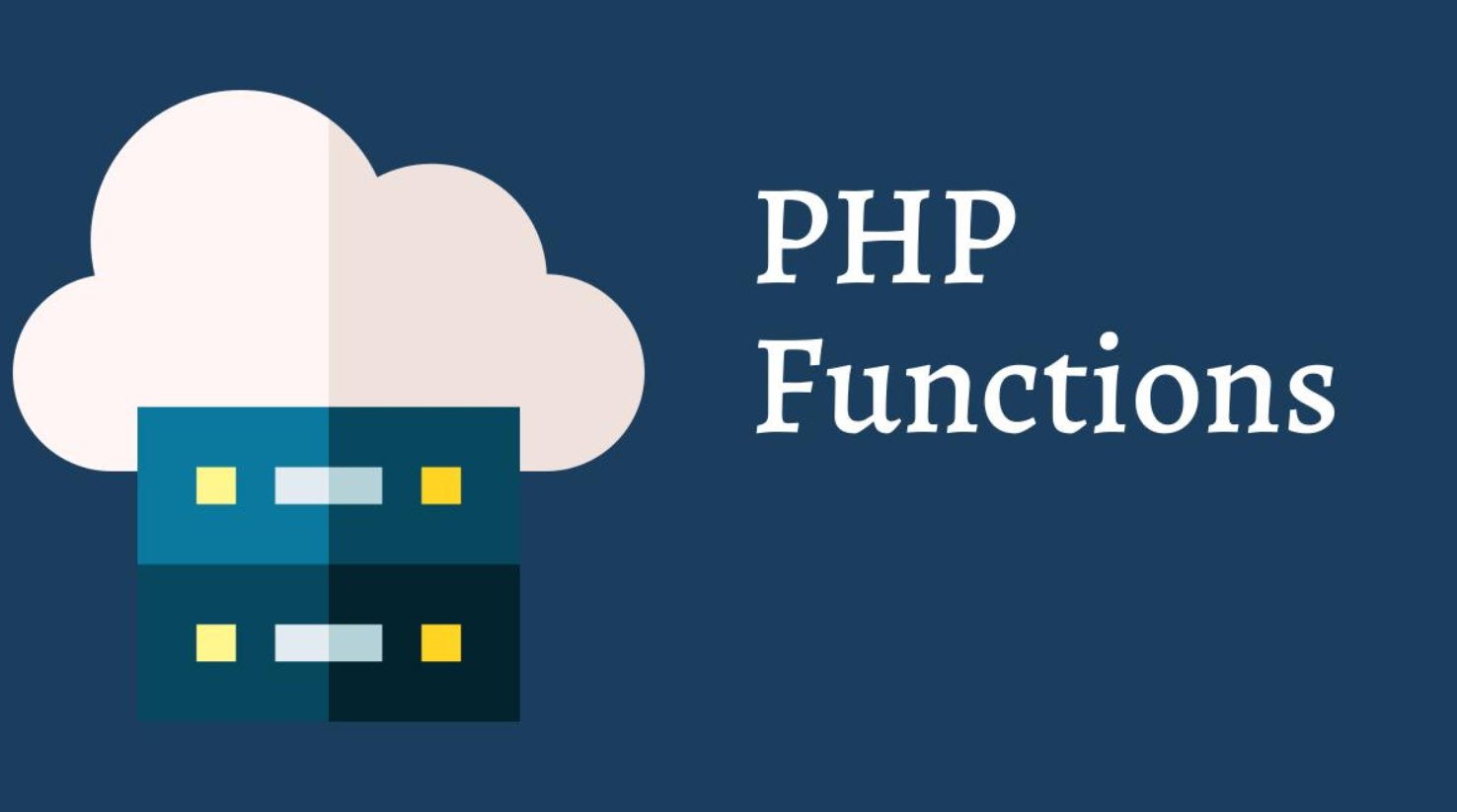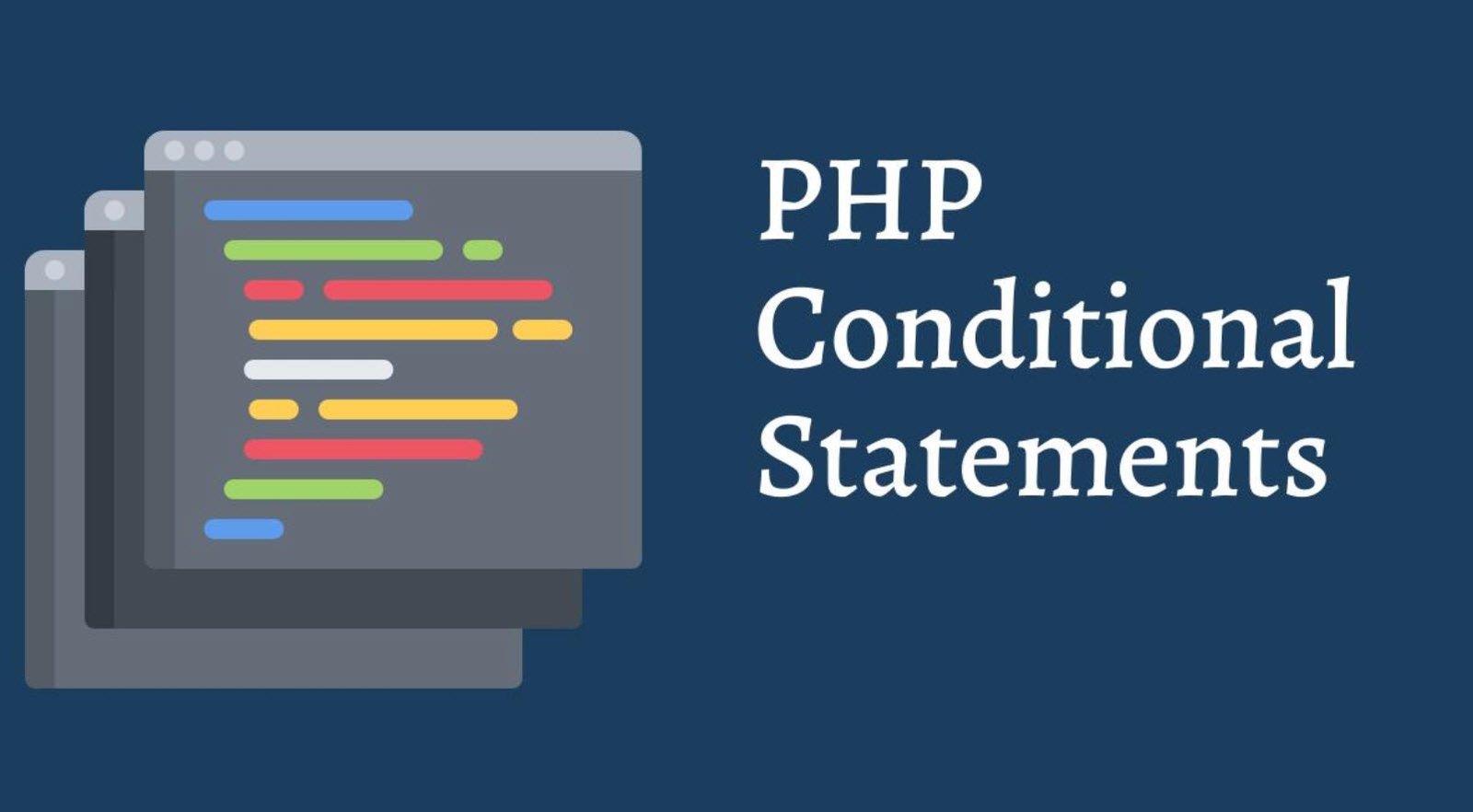The <iframe> element is an HTML tag used to embed or display another HTML document within the current document. The term “iframe” stands for “inline frame.” It creates a rectangular region on a web page that acts as a container for displaying content from a different source.
The <iframe> element is often used to include external content such as a webpage, video, map, or advertisement within a parent HTML document. It allows you to seamlessly integrate content from different sources into your own webpage.
When using the <iframe> element, you specify the source of the content using the `src` attribute, which holds the URL of the document to be displayed within the frame. The width and height attributes determine the dimensions of the frame, defining how much space it occupies on the page.
Furthermore, the <iframe> element supports several attributes that control the behavior and appearance of the embedded frame. These attributes include `frameborder` to specify whether a border should be displayed, `scrolling` to determine if scrollbars should be included, and `name` to provide a unique identifier for the frame for targeting or linking purposes.
The <iframe> element is a versatile tool for integrating external content and enhancing the functionality of web pages. It enables developers to present dynamic and interactive elements seamlessly within their websites while maintaining a structured and organized layout.
- `width`: Specifies the width, in pixels, of the floating frame that will hold the HTML document.
- `height`: Specifies the height, in pixels, of the floating frame that will hold the HTML document.
- `src`: Specifies the URL of the HTML document to be displayed in the frame.
- `name`: Specifies the name of the frame for the purpose of linking and targeting.
- `frameborder`: Indicates whether the frame should display a border. A value of 1 indicates the presence of a border, and a value of 0 indicates no border should be displayed.
- `marginwidth`: Specifies the margin size for the left and right sides of the frame in pixels.
- `marginheight`: Specifies the size of the top and bottom margins in pixels.
- `noresize`: Indicates that the frame should not be resizable by the user (Internet Explorer extension).
- `scrolling`: Indicates whether the inline frame should include scrollbars. This attribute can take the values yes, no, or auto; the default is auto.
- `vspace`: Specifies the height of the margin (Internet Explorer extension).
- `hspace`: Specifies the width of the margin (Internet Explorer extension).
- `longdesc`: The URL for a page containing a long description of the contents of the iframe.
- `align`: Specifies the positioning of the frame with respect to the text line in which it occurs. Possible values include left, middle, right, top, and bottom, with Internet Explorer extensions such as absbottom, absmiddle, baseline, and texttop. This attribute is deprecated in favor of CSS.
These attributes allow you to control various aspects of the `<iframe>` element, such as its dimensions, source content, appearance, and behavior.
You may also like:- 22 Useful JavaScript Functions You Need To Know
- CSS3 nth-child Selector – A Comprehensive Guide
- PHP Loops – A Comprehensive Guide
- Different Types of Functions in PHP
- Various String Types in PHP – Utilizing ctype Functions
- Understanding Conditional Statements in PHP
- Mastering PHP Arrays – A Comprehensive Guide
- Exploring Strings in PHP – A Comprehensive Guide
- Performing CRUD Operations with PHP and MySQL
- A Guide to PHP File Operations – Opening, Reading, Creating, Writing, and Closing Files