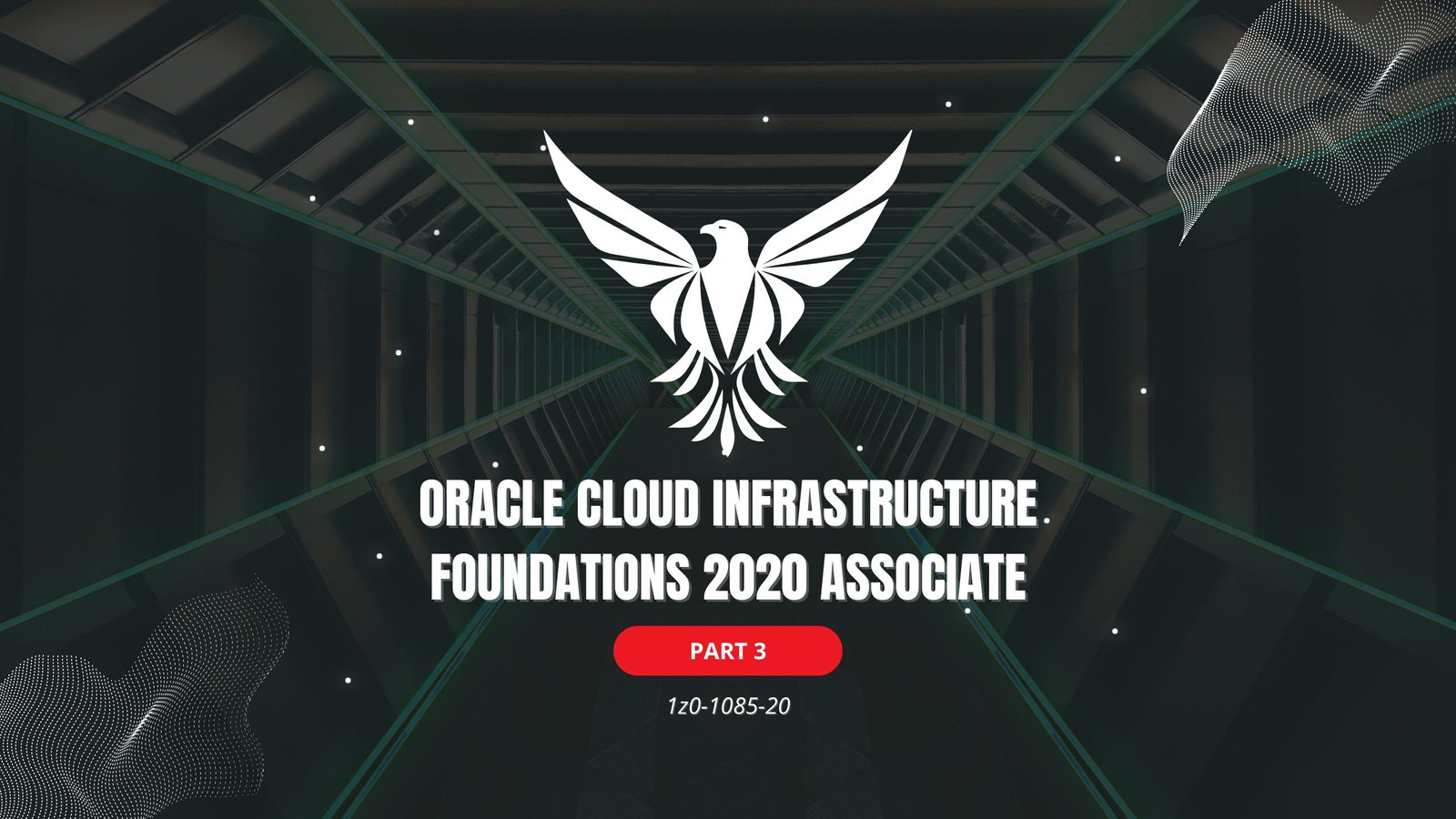The MCSE (Microsoft Certified Systems Engineer) certification has long been recognized as a benchmark for IT professionals seeking to demonstrate their expertise in Microsoft technologies. The Windows 2000 Server exam is a crucial component of this certification, assessing candidates’ knowledge and skills in deploying and managing Windows 2000 Server environments.
Also Read: MCSE Windows 2000 Server Exam Question with Answers – Part 2
In this article, we will delve into the first part of the MCSE Windows 2000 Server exam and explore some sample questions to help you prepare for success.
Question 1 Which tool(s) can be used to import and export security templates?
A. Local Security Settings MMC
B. Security Templates snap-in
C. Local Policies MMC
D. Account policies MMC
Answer – A
Explanation – The Security Templates snap-in allows you to edit as well as cut and paste security templates, but doesn’t allow you to import or export them. The Local Policies and Account policies MMCs don’t exist. They are nodes in the Local Security Settings MMC.
Question 2 Why would you revoke a certificate? (Choose all that apply.)
A. Because the user can no longer be trusted.
B. Because the certificate may be fraudulent.
C. Because the key has been compromised.
D. Because the network administrator needs to pare the certificate list occasionally.
Answer – A, B, and C
Explanation – The network administrator might believe that the key is fraudulent or compromised, or the user cannot be trusted.
Question 3 You are interviewing an applicant for an opening in your help desk group. During the course of your interview, you ask the applicant to tell you everything she knows about Windows 2000 and digitally signed drivers. Out of the four statements that the applicant makes, given below, which ones are correct? (Choose all that apply.)
A. Digitally signed device drivers have passed rigorous testing by the Microsoft Hardware Quality Labs and therefore should provide a high degree of reliability.
B. Digitally signed device drivers are protected against changes to the driver files since being signed by the Microsoft Hardware Quality Labs.
C. Digitally signed device drivers are the only type of driver files that are found on the Windows Update Web site or Windows 2000 CD-ROMs.
D. Digitally signed device drivers can’t be installed unless a certificate authority has been set up on your network.
Answer – A, B, and C
Explanation – You do not need a CA on your network to install digitally signed drivers; therefore, answer D is incorrect.
Question 4 Which of the following settings restricts users from accessing Web information on folders outside the Home Directory for a Web site?
A. Directory browsing
B. Index this resource
C. Execute scripts only
D. When connecting to this resource, the content should come from a share located on another computer.
Answer – A
Explanation – Directory browsing determines whether users connecting to the site are able to access information located in other folders outside the Home Directory.
Question 5 Which of the following VPN protocols can be used with a pre-Windows 2000 client?
A. PPTP
B. L2PP
C. L2TP
D. L1TP
Answer – A
Explanation – Windows 9x and Windows NT clients can only connect to a VPN using PPTP. Therefore, answers B, C, and D are all incorrect.
Question 6 John is attempting to install a new application onto a computer, but is denied due to insufficient disk space. You check the hard disk and see that it still has 17GB of free space available. What is the most likely reason that John is not able to perform the installation?
A. John does not have Domain Admin permissions.
B. John has reached his disk quota limit.
C. John is installing an incompatible version of the application.
D. John is in Safe Mode.
Answer – B
Explanation – Disk quotas are based on the ownership attribute of each file. In this case, all files that John has created, edited, or otherwise taken ownership of (including application installation) will count toward his quota usage. Most likely he does not have enough space left under his quota to allow him to install the application; therefore, answers A, C, and D are incorrect.
Question 7 You are implementing file and folder auditing on your network file servers. What requirement must you meet to use auditing?
A. Your network must be an Ethernet network.
B. Your file servers must be formatted with the NTFS file system.
C. All of your users must be using Windows 2000 Professional.
D. Your file servers must be on the same local subnet as your users.
Answer – B
Explanation – File and folder auditing can be enabled only on NTFS-formatted volumes.
Question 8 Joe installed a new RAID controller in his Exchange 2000 Server. Joe plans to create a RAID 5 array using the controller. The RAID controller, however, does not appear in the Device Manager after starting the server. Joe has been assured by the hardware reseller that both the hardware and the drivers are compatible with Windows 2000. What does Joe need to do to get the new hardware installed in his computer satisfactorily?
A. Use the Add/Remove Hardware applet in the Control Panel.
B. Use the Phone and Modem Options applet in the Control Panel.
C. Install the device in the computer; Windows 2000 will detect and automatically install the device the next time it is started.
D. Use the Device Manager to install the new hardware device.
Answer – A
Explanation – Non–Plug and Play hardware must be added via the Add/Remove Hardware applet in the Control Panel. All drivers to be installed should be Windows 2000 compliant. The Phone and Modem Options applet of the Control Panel can be used to configure dialing rules and modem settings after a modem has been successfully installed; therefore, answer B is incorrect. Only Plug and Play hardware can be installed physically and have Windows 2000 automatically install and configure the device and drivers; therefore, answer C is incorrect. The Device Manager will not assist in installing new hardware directly; therefore, answer D is incorrect.
Question 9 What applications can you use to monitor your computer and network performance?
A. Device Manager
B. Performance Monitor
C. Recovery Console
D. Event Viewer
Answer – B and D
Explanation – The Event Viewer and Performance Monitor are applications that are available in Windows 2000 Server for monitoring your computer and network performance.
Question 10 What command is used to enable the PhysicalDisk object so that the counters can be monitored in Windows 2000?
A. It is enabled by default
B. Diskperf –y
C. Diskperf –n
D. None of the above
Answer – A
Explanation – In Windows 2000, the PhysicalDisk object is enabled by default. Diskperf with the –y switch turns on the LogicalDisk object; the –n switch turns off all disk objects.
Question 11 You are responsible for managing the operation of an IIS 5 server that hosts two Web sites. You must meet the following performance requirements:
- You must limit the performance impact of Web sites on the server.
- You must limit the network usage of Web sites.
- You must track access to the Web sites.
- You must ensure users are allowed only to access files on the local server.
On the Properties page for each Web site, you select the Home Directory tab and select Log Visits and Directory Browsing. On the Performance tab, you select Enable process throttling, select Enforce limits, and set the Maximum CPU use setting to 15%.
Which of the following does the proposed solution provide? (Choose all that apply.)
A. The proposed solution limits the performance impact of one Web site on the server.
B. The proposed solution limits the network usage of two Web sites.
C. The proposed solution tracks access to the Web sites.
D. The proposed solution limits user access to files only on the local server.
Answer – A and C
Explanation – Choosing Enable Process Throttling on the Performance tab limits the performance impact of a Web site on the server. Selecting the Log Visits selection tracks user access to the Web site. Additional configuration settings are required to limit network usage by Web sites and restrict users access to files only on the local server. Therefore, answers B and D are incorrect.
Question 12 Chris is the network administrator of a small Windows 2000 network that has 10 servers and 125 client workstations. The network is running Active Directory and all computer configuration is controlled by Group Policy. Chris wants to include driver signing behavior in her Group Policy. Where does she need to go to configure the option for driver signing?
A. The System applet in the Control Panel.
B. The User Configuration, Administrative Templates, System section of the Group Policy Object.
C. The Computer Configuration, Administrative Templates, System section of the Group Policy Object.
D. The Computer Configuration, Windows Settings, Security Settings section of the Group Policy Object.
Answer – B
Explanation – Driver signing in Group Policy is configured in the Computer Configuration, Administrative Templates, System section of the Group Policy Object. The System applet in the Control Panel is used for configuring a local computer’s driver signing restrictions; therefore, answer A is incorrect. Driver signing restrictions are configured in Group Policy in the User Configuration section; therefore, answers C and D are incorrect.
Question 13 The Compatible security template is used to perform what function in Windows 2000?
A. Restores the default security configuration to the computer after application.
B. Applies a security configuration that is approximately equivalent to a Windows NT 4.0 computer to allow legacy applications to function properly.
C. Applies a security configuration that is more secure than the default configuration.
D. Applies a security configuration that makes Windows 2000 computers able to share files and folders with Windows 98 computers.
Answer – B
Explanation – The Compatible template is used to set the security settings to be roughly equivalent to those of Windows NT 4.0. The default security template is used to restore the standard Windows 2000 security settings. The secure or high secure templates can be used to increase the security of a computer. Windows 2000 and Windows 98 computers can share files and folders across the network without the need to apply a security template.
Question 14 What command is used to enable the LogicalDisk object so that the counters can be monitored in Windows 2000?
A. It is enabled by default
B. Diskperf –y
C. Diskperf –n
D. None of the above
Answer – B
Explanation – In Windows 2000, although the PhysicalDisk object is enabled by default, the LogicalDisk object must be turned on manually. Diskperf with the –y switch turns on the LogicalDisk object; the –n switch turns off all disk objects.
Question 15 Mary is the network administrator of a small Windows 2000 network that has 3 servers and 45 client workstations. The network is not running Active Directory. Mary wants to configure driver signing behavior for her computers. Where does she need to go to configure the option for driver signing?
A. The Computer Configuration, Administrative Templates, System section of the Group Policy Object.
B. The Computer Configuration, Windows Settings, Security Settings section of the Group Policy Object.
C. The Computer Configuration, Administrative Templates, System section of the Group Policy Object.
D. The System applet in the Control Panel.
Answer – D
Explanation – Driver signing behavior for a local computer is configured from the System applet of the Control Panel. Mary must visit each computer to perform the configuration because she is not running an Active Directory network. The Computer Configuration, Administrative Templates, System section of Group Policy would be used if Mary were using an Active Directory domain, which she is not. Driver signing restrictions are configured in Group Policy in the User Configuration section; therefore, answers B and C are incorrect.
Question 16 Jeff moves some encrypted files from his computer to a floppy disk. What is the status of the files now in regard to encryption?
A. The files are encrypted if the folder that they were moved into is encrypted.
B. The files are not encrypypted.
C. The files are encrypted if Jeff selected this option during the move process.
D. The files remain encrypted as long as Jeff’s EFS certificate is on the floppy disk.
Answer – B
Explanation – Encryption is only supported on NTFS 5, so any files copied to a floppy will be decrypted.
Question 17 Which of the following are advantages to using the NTFS v5 file system on your network server hard disks? (Choose all that apply.)
A. Auditing of file, folder, and object access.
B. Enforcement of disk space usage quotas.
C. EFS encryption of files and folders.
D. File and folder level security.
Answer – A, B, C and D
Explanation – NTFS provides many benefits, including disk quotas, auditing, file and folder security, and EFS encryption.
Question 18 If you run a normal backup on Monday, and a differential backup the other days of the week using only one tape per day, how many tapes will be needed to restore your server after a system failure on Friday?
A. One
B. Two
C. Three
D. Five
Answer – B
Explanation – A differential backup backs up the files that have changed since the last normal backup, so the backup jobs get longer everyday. But it will always only take two tapes for a restore.
Question 19 What functions can the Routing and Remote Access Service in Windows 2000 perform? (Choose all that apply.)
A. RAS Server
B. VPN Server
C. Network routing
D. DHCP Server
Answer – A, B and C
Explanation – The Routing and Remote Access service can perform routing duties for your private network, act as a VPN (Virtual Private Network) server, or act as an RAS (Remote Access Server).
Question 20 Ralph is interviewing for the position of a help desk employee. You ask him to tell you which of the following four statements about driver signing is false. Of the following statements you make, which ones are incorrect? (Choose all that apply.)
A. Digitally signed drivers are guaranteed to have been rigorously tested by Microsoft to ensure that they will properly function in Windows 2000.
B. Digitally signed drivers can only be obtained by calling Microsoft support directly.
C. Digitally signed drivers do not provide any protection against tampering after they leave the Microsoft WHQL.
D. Digitally signed drivers play an important role in Windows 2000 in keeping a computer stable and properly functioning.
Answer – A and D
Explanation – Digitally signed drivers have been tested by the WHQL to ensure that they will perform satisfactorily in Windows 2000. The advantage to having high-quality drivers is that your Windows 2000 computer will run more smoothly with fewer system instability issues. You can get digitally signed drivers from the Windows Update Web site or on any Windows 2000 Setup CD-ROM; therefore, answer B is incorrect. Digitally signed drivers, like any other digitally signed file, cannot be tampered with without changing the hash, thus rendering the signature invalid; therefore, answer C is incorrect.
Question 21 In what situation would you design your network as a workgroup instead of a domain?
A. When the network has multiple servers.
B. When the network is small and has no servers.
C. When you need to use Active Directory.
D. When you have several hundred clients spread out over multiple geographic regions.
Answer – B
Explanation – If your network is small and has no servers, you have no choice but to configure it as a workgroup. A domain requires that you have at least one server acting as a domain controller.
Question 22 A user has been assigned the following permissions to the AcctInfo folder on a server:
- AcctInfo Shared folder permissions— Read (Everyone group)
- AcctInfo Shared folder permissions— Full Control (user)
- AcctInfo NTFS permissions— Read, Write, Read & Execute (user)
The user accesses the folder remotely from another computer on the network and attempts to manipulate the files in the folders. Which of the following will the user be allowed to perform? (Choose all that apply.)
A. The user will be allowed to change the ownership for the files in the folder.
B. The user will be able to run programs within the folder.
C. The user will be able to view the permissions for the files in the folder.
D. The user will be able to delete the files in the folder.
Answer – B and C
Explanation – Because NTFS permissions take precedence over Share permissions, the user will not be granted Full Control over the folder. However, the Read & Execute permission allows the user to run programs within the folder and view the permissions for files in the folder. Changing ownership is only available with the Full Control permission, and deleting files is only available with Modify and Full Control. Therefore, answers A and D are incorrect.
Question 23 To start in Safe Mode:
A. Press the F7 key during system boot.
B. Press the F8 key during system boot.
C. Select Start, Accessories, System Tools, Safe Mode.
D. None of the above.
Answer – B
Explanation – Press the F8 key when you see the system boot menu.
Question 24 You have a striped volume on one of your Windows 2000 servers. Over the weekend, one of the disks has failed. You have a backup from Friday night. What must you do to get the server back into operation?
A. Replace the failed disk and re-create the striped volume.
B. Replace the failed disk, re-create the striped volume, and restore the data to the new striped volume.
C. Replace the failed disk and restore the data to it.
D. Re-create the striped volume and restore the data to it.
Answer – B
Explanation – You must replace the failed disk, re-create the striped volume, and restore the data to the new striped volume. Simply replacing the disk and re-creating the volume will not get your data back; therefore, answer A is incorrect. Replacing the disk without re-creating the striped volume before restoring the data will not solve this problem correctly; therefore, answer C is incorrect. Re-creating the striped volume cannot be done until the failed disk has been replaced; therefore, answer D is incorrect.
Question 25 How do you learn the status of a device? (Choose all that apply.)
A. By looking at the icon next to the device in the Device Manager tree.
B. By looking in the device’s Properties window.
C. By seeing if the device is in the device list.
D. By seeing if the category of the device is in the device list.
Answer – A and B
Explanation – From Device Manager, you can look at the icon to the left of the device name, and you can also open the Properties window for the device to see its present status.
Question 26 Christopher wants to enable NTFS compression on his local Windows 2000 Professional computer. You inform him that he cannot do so without violating the company’s security policy that requires EFS to be used on all local computer hard disks. What is the cause of this problem?
A. NTFS compression and EFS encryption cannot be implemented on local computers, only on network file servers.
B. NTFS compression and EFS encryption are mutually exclusive, thus he will not be able to use EFS encryption.
C. Christopher is not a member of the Domain Admins group and will not be able to configure the desired changes.
D. Christopher does not have the required digital certificate for implementing NTFS file and folder compression.
Answer – B
Explanation – NTFS compression and EFS encryption are mutually exclusive; therefore, if Christopher wants to use NTFS compression, he must disable EFS encryption. NTFS compression and EFS encryption can be configured on any Windows 2000 computer with NTFS 5.0 disks; therefore, answer A is incorrect. Membership in the Domain Admins group is not a requirement to enable NTFS compression; therefore, answer C is incorrect. There are no digital certificates required to use NTFS compression; therefore, answer D is incorrect.
Question 27 Rick is the administrator of a Windows 2000 network consisting of 150 Windows 2000 servers and 1,500 Windows 2000 Professional clients. His company is organized into four departments: Software, Hardware, Administration, and Support. The company manufactures and markets surveying devices that are used in the field by civil engineers. Rick wants to prevent his non-technical users from being able to install unsigned device drivers but still allow his technical users to install them as required, only after they have acknowledged the fact the drivers are unsigned. What steps should Rick perform to achieve his goals? All computer and user accounts are in one of four OUs that correspond to the four departments in the company. (Choose all that apply.)
A. From Active Directory Users and Computers, Rick should create a GPO and link it to the Software, Hardware, Administration, and Support OUs. He should then configure the driver signing policy in the GPO for Ignore.
B. From Active Directory Users and Computers, Rick should create a GPO and link it to the Software, Hardware, Administration, and Support OUs. He should then configure the driver signing policy in the GPO for Block.
C. From Active Directory Users and Computers, Rick should create a GPO and link it to the Administration and Support OUs. He should then configure the driver signing policy in the GPO for Block.
D. From Active Directory Users and Computers, Rick should create a GPO and link it to the Software and Hardware OUs. He should then configure the driver signing policy in the GPO for Warn.
Answer – C and D
Explanation – Rick needs to configure two Group Policy Objects for his network. The first one should be applied to the OUs for the Administration and Support departments with the Block setting configured. The second one should be applied to the OUs for the Software and Hardware departments with the Warn setting configured. Applying the Ignore setting to all four OUs does not accomplish any of the desired results, but instead will allow all users to install unsigned drivers without any operating system intervention; therefore, answer A is incorrect. Applying the Block setting to all four OUs will prevent his technical users from being able to install drivers as required; therefore, answer B is incorrect.
Question 28 Which of the following is not a valid Safe mode option?
A. Safe Mode
B. Safe Mode with Networking
C. Safe Mode with Command Prompt
D. Safe Mode with Base Video
Answer – D
Explanation – All Safe modes start with the base video driver.
Question 29 Your network adapter is not on the HCL, and Plug and Play doesn’t recognize it. What is your best plan of action?
A. Manually configure the resources using Device Manager.
B. Manually configure the resources in the server BIOS.
C. Manually configure the resources using Computer Management.
D. Replace the adapter with an HCL supported one.
Answer – D
Explanation – The best plan of action is to replace the adapter with one that is on the HCL. Although configuring the resources from Device Manager or the BIOS might work, it isn’t supported.
Question 30 You are the network administrator of a large organization that is using all Windows 2000 Server computers and Windows 2000 Professional and Windows NT 4.0 Workstation computers. Users consistently seem to be using several hundred MB of hard disk space on your network’s file servers. Organizational policy states that no user will use more than 50MB of disk space on any server without prior approval. What can you to prevent users from using too much disk space in the future?
A. Create a disk quota entry for all users and limit their usage to 50MB.
B. Upgrade the Windows NT 4.0 Workstation clients to Windows 2000 Professional.
C. Deny the Windows NT 4.0 Workstation clients access to the Windows 2000 file servers.
D. Establish an external trust between the root of your Windows 2000 domain and the Windows NT 4.0 domain.
Answer – A
Explanation – Implementing a disk quota that limits users to 50MB of disk space will solve your problem; therefore, answers B, C, and D are incorrect.
Question 31 Why must you deploy service packs for Windows 2000 Server? (Choose all that apply.)
A. So you won’t be affected by security attacks over the Internet.
B. Because Windows won’t work if you don’t.
C. So you have the latest fixes and patches so Windows 2000 Server operates properly.
D. So all other network users running Windows 2000 or XP will have the latest updates.
Answer – A, C and D
Explanation – Service packs can include security patches and updates. The service packs contain the latest fixes and patches for your own system and for all other computers in the network running Windows 2000 Professional or Windows XP.
Question 32 Dorothy is attempting to save a large database file and is denied access due to being out of disk space. NTFS file and folder compression is in use on the disk in question, as are disk quotas. Dorothy shows that she has 15MB of space remaining and the database file is only 13MB in size. Why is she still not able to save this large file?
A. There is not enough space for the temp file that will be created during the saving of the file.
B. Disk quotas are based on uncompressed file sizes, not compressed file sizes.
C. Dorothy has too many applications open, thus her paging file has grown too large.
D. The file is too large to transmit over the network without excessive fragmentation and packet loss.
Answer – B
Explanation – Windows 2000 disk quotas are based on uncompressed file size, thus the 15MB of space that Dorothy sees as free may actually be something such as 8 or 10MB of free space. That is not enough room to save her 13MB file; therefore, answers A, C, and D are incorrect.
Question 33 Which of the following user groups are permitted to use the Application Server mode of Terminal Services? (Choose all that apply.)
A. Administrators
B. Users
C. Power Users
D. Anonymous
Answer – A, B and C
Explanation – Unlike the Remote Administration mode, in Application server mode, by default, any authenticated user can access Terminal Services. Therefore, anyone in the Administrators, Users, or Power Users groups is the correct answer.
Question 34 Roger is an administrator for his company and is responsible for keeping 25 servers and 750 workstations up to date with the latest stable drivers. A driver update has been issued for the DLT backup system that is installed on three of Roger’s servers. Where can Roger go to quickly install the updated device drivers on these three servers?
A. The Services MMC snap-in
B. Device Manager
C. System Information
D. The Add/Remove Programs applet in the Control Panel
Answer – B
Explanation – Roger can install the new device drivers from the Device Manager. To install the new drivers, he must right-click the device to be updated and select Properties. He then needs to switch to the Driver tab and click Update Driver. The System Information utility allows you to quickly determine many facts about your computer, but will not help you install an updated driver; therefore, answer A is incorrect. The Add/Remove Programs applet is used for installing programs and configuring Windows components, not for installing drivers; therefore, answer C is incorrect. The Services MMC snap-in is used to configure and control the services running on a computer not to install drivers; therefore, answer D is incorrect.
Question 35 Your Windows 2000 Server is configured with both FAT32 and NTFS volumes. You must configure the server to provide the most secure access possible to all files on the server and meet the following security requirements:
- You must limit local access to change or delete files and folder all groups except Administrators and Server Operators.
- You must track all failed logon attempts.
- You must allow members of the Accounting group complete access to the files in the Accounting and Payroll folders on the NTFS volume.
- You must not allow remote access to the Everyone group to the Security Management share on the FAT volume.
The proposed solution is to change the Security Policy settings. In the Users Rights Assignments policies, change Log On Locally to include only Administrators. In the Audit Policy settings, change Audit Logon Events to Failure. On the Permissions for the shared folders Accounting and Payroll, add the Accounting group and select Allow Full Control. On the Permissions for the Security Management share, remove the Everyone group.
Which of the following does the proposed solution provide? (Choose all that apply.)
A. The proposed solution limits local access to delete files and folders for all groups except Administrators and Server Operators.
B. The proposed solution tracks all failed logon attempts.
C. The proposed solution allows members of the Accounting group complete access to the files in the Accounting and Payroll folders.
D. The proposed solution restricts remote access for Everyone to the Security Management folder.
Answer – B, C and D
Explanation – The Security Policy settings for Audit logon events tracks failed logon attempts. Allowing Full Control to the Accounting group for the Accounting and Payroll shares gives members of that group complete access to the files and folders. Removing the Everyone group from the Security Management share ensures that only explicitly configured users or groups can access this share remotely. Because the server includes FAT and NTFS volumes, the only method for ensuring security is to limit local access to the server; however, the proposed solution does not include the Server Operators group; therefore, answer A is incorrect.
Question 36 What is the default method of name resolution in Windows 2000?
A. WINS
B. NetBIOS
C. NetBEUI
D. DNS
Answer – D
Explanation – DNS is the default method of name resolution in Windows 2000, and is required for Active Directory.
Question 37 You are the administrator in your organization with the responsibility for managing all file servers. Recently, some of your users have been complaining about getting out of space errors even though they claim their individual use is within the posted guidelines for which disk quotas are configured. You open the disk quota settings window for the file server in question and see the below image with the red light illuminated. What is the cause of the problem?

A. The disk in the file server is failing and needs to be replaced.
B. The disk quota service has become hung and must be restarted.
C. The disk quota is disabled for this hard disk and other users have violated the usage guidelines, using all available space on the hard disk.
D. The file server is disconnected from the local network.
Answer – C
Explanation – In this case, the disk quotas have been disabled on the volume, allowing users to violate company hard disk space usage limits and use all free space on the hard disk.
Question 38 Austin is using the Device Manager to gather information about a particular server in his company. Which of the following items will he be able to gather information on using the Device Manager? (Choose all that apply.)
A. The amount of memory installed in the server.
B. A list of all interrupts currently being used on the computer.
C. The status of a particular device, such as enabled or disabled.
D. The size of the paging file on the server.
Answer – B and C
Explanation – Using the Device Manager, Austin will be able to gather information on all of the resources in use and available on his server. He will also be able to determine the status of each device in the system. The amount of memory installed in the server is not displayed in the Device Manager; therefore, answer A is incorrect. The size of the paging file is also not displayed in the Device Manager; therefore, answer D is incorrect.
Question 39 What subnet mask is used for a class B address?
A. 255.255.248.0
B. 255.255.255.0
C. 255.255.0.0
D. 255.0.0.0
Answer – C
Explanation – Class A = 255.0.0.0, Class B = 255.255.0.0, Class C = 255.255.255.0
Question 40 You are the network administrator of your company’s Windows 2000 network. All computers on the network are running Windows 2000 Server or Windows 2000 Professional. You have one central file server that all users save their documents onto. You want to be able to monitor user disk space usage without restricting it. How can you most easily accomplish this? (Choose all that apply.)
A. Use Windows Explorer to manually examine the usage of each of your users one at a time.
B. Enable disk quotas on the volumes of concern.
C. Select the Do not limit disk usage option.
D. Drag the usage statistics out of the Quota Entries window into a spreadsheet application.
Answer – B, C and D
Explanation – By enabling disk quotas with no configured limit, you can easily monitor disk space usage from the Quota Entries window. You can drag the entries from this window into a spreadsheet application, such as Excel, for easy sorting and reporting. Manually examining each user’s disk usage in Windows Explorer can get very time consuming; therefore, answer A is incorrect.
Question 41 Why would you use a troubleshooter?
A. Because you like to answer questions about devices.
B. Because you can access Windows Help from there.
C. So you can determine if Windows can provide a solution to your problem.
D. So you can learn what problems you may run into.
Answer – C
Explanation – The troubleshooters are designed to help you find a solution to your computing and/or networking problem.
Question 42 Where is Internet Connection Sharing configured on a Windows 2000 Server? (Choose all that apply.)
A. In the Communications applet
B. In the ICS applet
C. In the RRAS MMC
D. From the properties page of the interface that’s connected to the Internet
Answer – C and D
Explanation – ICS can be configured using the RRAS setup Wizard, or manually by selecting the Sharing tab of the interface that is connected to the Internet. There are no Communications or ICS applets in the Control Panel; therefore, answers A and B are incorrect.
Question 43 If you run a normal backup on Monday, and an incremental backup the other days of the week using only one tape per day, how many tapes will be needed to restore your server after a system failure on Friday?
A. One
B. Two
C. Three
D. Five
Answer – D
Explanation – An incremental backup backs up the files that have changed since the last normal or incremental backup. This results in a short backup time, but it will require the normal tape plus all of the incremental tapes for a restore.
Question 44 Jeff wants to configure a RAID-5 array on his Windows 2000 Server computer. He has five hard disks installed but cannot create a RAID-5 array. What is the most likely reason for his trouble?
A. Jeff is not a member of the Enterprise Admins group.
B. Jeff’s hard disks are basic disks instead of dynamic disks.
C. Jeff’s hard disks are dynamic disks instead of basic disks.
D. Jeff’s server does not have a hardware RAID controller installed.
Answer – B
Explanation – The most likely reason for Jeff not being able to create a RAID-5 array in this situation is that his disks are basic disks, not dynamic disks. Being a member of the Enterprise Admins group is not a requirement to create a RAID-5 array; therefore, answer A is incorrect. Dynamic disks are required to create RAID-5 arrays; therefore, answer C is incorrect. Jeff will not require a hardware RAID controller in his computer to create a RAID-5 array; therefore, answer D is incorrect.
Question 45 Auditing is enabled from what location?
A. The Group Policy Editor
B. The Event Viewer
C. Windows Explorer
D. The Services console
Answer – A
Explanation – Auditing is enabled from the Group Policy Editor. The Group Policy Editor is used to configure Group Policy Objects at various levels within Active Directory, such as the Domain or Organizational Unit level.
Question 46 In what two locations might permission be granted for a user to have dial-up access? (Choose all that apply.)
A. Remote Policy
B. Remote Access Policy
C. User Account Properties
D. Group Policy
Answer – B and C
Explanation – If the user account is set to allow, the access policy is ignored. If the account is set to use the policy, the policy setting is used.
Question 47 Which of the following File Replication Service functions is configured automatically?
A. IIS virtual directory synchronization
B. Active Directory inter-site synchronization
C. Active Directory intra-site synchronization
D. Dfs root replica synchronization
Answer – C
Explanation – Active Directory intra-site synchronization is configured automatically by the File Replication Service. The other functions can be handled by FRS, but must be configured manually.
Question 48 Which of the following security templates requires a pure Windows 2000 environment in order to be used?
A. Securews
B. Ocfiless
C. Hisecdc
D. Securedc
Answer – C
Explanation – When the Highly Secure templates are applied to a server or workstation, they can no longer communicate with downlevel clients because they use encryption for all communications.
Question 49 What is included in a System State backup? (Choose all that apply.)
A. The Registry
B. User documents
C. Boot files
D. Active Directory database
Answer – A, C and D
Explanation – System State data includes critical information about a computer, such as the Registry, the Active Directory database, and the boot files. User documents are not included in the system state backup; therefore, answer B is incorrect.
Question 50 Andrea recently purchased a new custom-created FAX solution for her FAX server. The solution is not Plug and Play compatible. What does Andrea need to do to get the new hardware installed in her computer satisfactorily?
A. Use the Device Manager to install the new hardware device.
B. Use the Phone and Modem Options applet in the Control Panel.
C. Install the device in the computer. Windows 2000 will detect and automatically install the device the next time it is started.
D. Use the Add/Remove Hardware applet in the Control Panel.
Answer – D
Explanation – Non–Plug and Play hardware must be added via the Add/Remove Hardware applet of the Control Panel. All drivers to be installed should be Windows 2000 compliant. The Device Manager will not assist in installing new hardware directly; therefore, answer A is incorrect. The Phone and Modem Options applet in the Control Panel can be used to configure dialing rules and modem settings after a modem has been successfully installed; therefore, answer B is incorrect. Only Plug and Play hardware can be installed physically and have Windows 2000 automatically install and configure the device and drivers; therefore, answer C is incorrect.
Question 51 What command-line switch should you use with the cipher utility if you are encrypting a folder that contains system files?
A. Cipher /h
B. Cipher /s
C. Cipher /e
D. Cipher /d
Answer – A
Explanation – The /h switch is used when you are working with a folder that contains hidden or system files.
Question 52 Which of the following are required to use Internet Connection Sharing on your network? (Choose all that apply.)
A. A connection to the Internet
B. A computer with two network connections, one of which must be an Ethernet adapter
C. Windows 2000 DHCP service
D. Windows 2000 DNS service
Answer – A and B
Explanation – To use ICS, you must have a computer with two network connections (one of which must be an Ethernet adapter) that has an active connection to the Internet. You cannot have a DNS or DHCP server on your network while using ICS because ICS performs these functions for its clients; therefore, answers C and D are incorrect.
Question 53 What type of backup would you perform if you only wanted to back up critical files such as the Registry or the Active Directory database?
A. Daily
B. System State
C. Incremental
D. Differential
Answer – B
Explanation – A System State backup backs up only critical operating system files, such as the Registry and the Active Directory database. Therefore, answers A, C, and D are incorrect.
Question 54 How do you create an answer file? (Choose all that apply.)
A. Using the Setup Wizard
B. From the CD-ROM
C. From the boot disks
D. Creating the file manually
Answer – A and D
Explanation – You can use the Setup Wizard on the Windows 2000 Server CD-ROM to create the answer file automatically, or you can create the file manually by opening a text editor and entering the script code.
Question 55 What two methods are available for the Data Recovery Agent to decrypt a file that was encrypted by a user whose user account has been deleted from Active Directory? (Choose all that apply.)
A. Restore the file to a recovery server containing the DRA’s recovery certificate and decrypt the file.
B. Export the DRA’s recovery certificate to the location of the encrypted file and decrypt the file.
C. Re-create the user account with the same properties and use it to decrypt the file.
D. Copy the file from the command line to a floppy disk.
Answer – A and B
Explanation – The supported methods of data recovery are to restore the encrypted file to a computer containing the DRA certificate and perform decryption, or to export the DRA certificate to the location of the encrypted file and perform decryption.
Question 56 If you have a server failure and the Recovery Console was not preloaded, how can you still boot to it? (Choose all that apply.)
A. From the four Windows 2000 Boot disks
B. From a network share
C. Using a PXE capable NIC
D. From the Windows 2000 CD-ROM
Answer – A and D
Explanation – The Recovery console can be started via the Windows 2000 setup procedure that is available from the disks and the CD-ROM.
Question 57 How is the Recovery Console installed on a Windows 2000 computer?
A. Using the winnt32 /reccons command.
B. Using the winnt /cmdcons command.
C. Using the winnt32 /cmdcons command.
D. During Windows 2000 setup.
Answer – C
Explanation – You can install the Recovery Console by using the winnt32 /cmdcons command after Windows 2000 has been installed.
Question 58 Andrea wants to configure NTFS file and folder compression on a folder on her Windows 2000 Professional computer from the command line. What is the required command to perform this action from the command line?
A. compress
B. compact
C. zip
D. reduce
Answer – B
Explanation – The compact command is used to manage NTFS file and folder compression from the command line; therefore, answers A, C, and D are incorrect.
Question 59 What is required to install an Enterprise Certificate Authority?
A. An active Internet connection
B. Active Directory
C. A third-party digital certificate from VeriSign
D. Windows 2000 Advanced Server
Answer – B
Explanation – You must be running Windows 2000 in an Active Directory domain environment to create an Enterprise CA.
Question 60 Which of the following configuration limitations is true of standalone Dfs servers?
A. They must reside on NTFS volumes.
B. They can be configured to replicate using FRS.
C. They are limited to one level of Dfs links.
D. They provide fault-tolerant access to links for network users.
Answer – C
Explanation – Standalone Dfs servers are limited to one level of Dfs links. All other answers are incorrect.
- 80 Most Important Network Fundamentals Questions With Answers
- 100 Most Important SOC Analyst Interview Questions
- Top 40 Cyber Security Questions and Answers
- Top 10 React JS Interview Theory Questions and Answers
- CISSP – Practice Test Questions – 2024 – Set 20 (53 Questions)
- Part 2: Exploring Deeper into CCNA – Wireless (145 Practice Test Questions)
- Part 1: Mastering CCNA – Wireless (145 Practice Test Questions)
- [1z0-1085-20] Oracle Cloud Infrastructure Foundations 2020 Associate MCQ Questions – Part 3
- [1z0-1085-20] Oracle Cloud Infrastructure Foundations 2020 Associate MCQ Questions – Part 2
- [1z0-1085-20] Oracle Cloud Infrastructure Foundations 2020 Associate MCQ Questions – Part 1