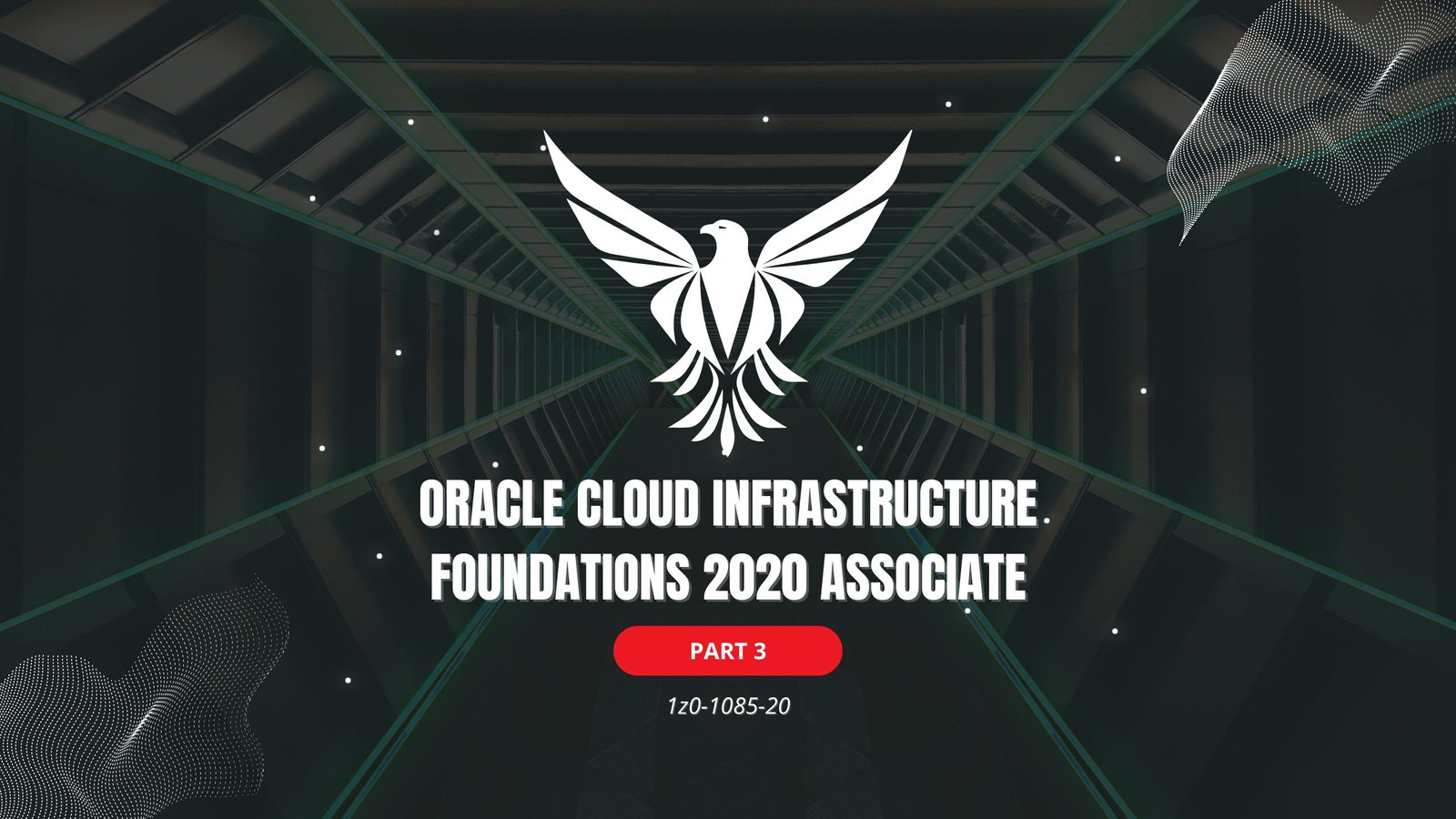In the realm of data manipulation and analysis in Python, the Pandas library stands as a prominent toolkit. Often considered as Python’s version of a spreadsheet or SQL table, Pandas facilitates the manipulation of structured data, making it an invaluable asset for tasks akin to those performed in Excel or Google Sheets.
In addition to its versatility, Pandas seamlessly integrates with other libraries, such as SciPy, Scikit-learn, Statsmodels, and various visualization tools like Matplotlib, Seaborn, and Plotly.
This article explores the fundamentals of Pandas and explores into interview questions that can serve as a guide for those seeking proficiency in this essential Python library.
1. What exactly are Pandas/Python Pandas?
Pandas is an open-source Python library designed for high-performance data manipulation. Coined from “panel data,” Pandas is aptly named for its efficacy in handling multidimensional data, particularly in econometrics. Developed by Wes McKinney in 2008, Pandas is instrumental in data analysis in Python, capable of performing crucial data processing and analysis tasks like loading, manipulating, preparing, modeling, and analyzing data.
2. What are the different sorts of Pandas Data Structures?
Pandas provides two primary data structures: Series and DataFrames. Both are built on the NumPy framework. A Series is a one-dimensional array with an index, while a DataFrame is a two-dimensional array with labeled axes for rows and columns.
3. How do you define a series in Pandas?
A Series in Pandas is a one-dimensional array capable of holding various data types. It includes an index that represents row labels. You can create a Series from a list, tuple, or dictionary using the `Series` function. However, a Series does not allow multiple columns.
4. How can the standard deviation of the Series be calculated?
To calculate the standard deviation of a Series, you can use the `std()` method. For example:
series.std()This method supports parameters like `skipna`, `axis`, `ddof`, `level`, and `numeric_only` for added flexibility.
5. How do you define a DataFrame in Pandas?
A DataFrame in Pandas is a two-dimensional data structure that uses labeled axes for both rows and columns. It is a common way to store and manipulate data with two indices. A DataFrame can have columns of different data types, making it a versatile structure.
6. What distinguishes the Pandas Library from other libraries?
The Pandas library offers several distinctive features:
- Alignment of Data: Pandas aligns data based on labels, making it easier to work with different datasets.
- Efficient Memory: It efficiently handles large datasets, optimizing memory usage.
- Time Series: Pandas provides robust support for time series data, allowing easy manipulation and analysis.
- Reshaping: It offers versatile tools for reshaping and pivoting data.
- Join and Merge: Pandas excels in merging and joining datasets, a crucial aspect of data analysis.
7. What is the purpose of reindexing in Pandas?
Reindexing in Pandas is used to conform a DataFrame to a new index with optional filling logic. It allows the insertion of NA/NaN values where data is missing based on the new index. The `reindex` method is essential for modifying the DataFrame’s rows and columns index.
8. Can you explain how to use categorical data in Pandas?
Categorical data in Pandas represents a statistical variable with a limited number of potential values. It is beneficial for conserving memory when dealing with string variables with a finite set of values. Categorical data is used when the lexical order differs from the logical order, and it serves as a signal to other Python libraries.
9. In Pandas, how can we make a replica of the series?
To make a replica of a Series in Pandas, you can use the `copy` method:
copied_series = original_series.copy(deep=True)Setting `deep` to `True` ensures a deep copy with both data and indices copied. A shallow copy can be obtained by setting `deep` to `False`.
10. How can I rename a Pandas DataFrame’s index or columns?
You can use the `rename` method to change the values of a DataFrame’s columns or index:
df.rename(columns={'old_col_name': 'new_col_name'}, index={'old_index_name': 'new_index_name'}, inplace=True)The `inplace` parameter, when set to `True`, modifies the original DataFrame.
11. What is the correct way to iterate over a Pandas DataFrame?
To iterate over the rows of a DataFrame, you can use a loop with the `iterrows()` function:
for index, row in df.iterrows():
# Access row data using row['column_name']However, it’s important to note that `iterrows()` can be slow for large DataFrames, and alternatives like vectorized operations should be considered for performance.
12. How Do I Remove Indices, Rows, and Columns from a Pandas Data Frame?
To remove indices, rows, and columns from a Pandas DataFrame, you can use various methods:
- To reset the index: `df.reset_index()`
- To drop a column: `df.drop(columns=[‘column_name’], inplace=True)`
- To drop duplicates: `df.drop_duplicates()`
- To drop rows based on conditions: `df[df[‘column_name’] != value]`
13. What is a NumPy array in Pandas?
A NumPy array in Pandas is a numerical Python array that allows various numerical computations and handles both multidimensional and single-dimensional array items. NumPy arrays are more efficient than regular Python arrays for numerical computations.
14. What is the best way to transform a DataFrame into a NumPy array?
You can convert a Pandas DataFrame to a NumPy array using the `to_numpy()` method:
numpy_array = df.to_numpy()Alternatively, you can use the `values` attribute:
numpy_array = df.values15. What is the best way to convert a DataFrame into an Excel file?
To export a Pandas DataFrame to an Excel file, you can use the `to_excel()` method:
df.to_excel('output_file.xlsx', index=False)This method allows you to specify the destination filename and whether to include the index.
16. What is the meaning of Time Series in Pandas?
In Pandas, a Time Series refers to a sequence of data points indexed in time order. Time series data is crucial for tasks like time-based analysis, forecasting, and modeling. Pandas provides specialized tools for working with time series data.
17. What is the meaning of Time Offset?
Time Offset in Pandas refers to an offset that defines a range of dates complying with the requirements of the `DateOffset` class. It allows the advancement of dates forward while adhering to specific rules.
18. How do you define Time periods?
Time Periods in Pandas represent the length of time, such as days, years, quarters, and months. The `Period` class in Pandas lets you convert frequencies to periods, aiding in time-based analysis and manipulation.
Mastering Pandas is an essential skill for any data scientist or analyst working with Python. From handling diverse data structures to performing complex operations, Pandas provides a robust framework for efficient data manipulation and analysis. These interview questions offer a glimpse into the key concepts and functionalities that make Pandas a cornerstone in the Python ecosystem.
You may also like:- 80 Most Important Network Fundamentals Questions With Answers
- 100 Most Important SOC Analyst Interview Questions
- Top 40 Cyber Security Questions and Answers
- Top 10 React JS Interview Theory Questions and Answers
- CISSP – Practice Test Questions – 2024 – Set 20 (53 Questions)
- Part 2: Exploring Deeper into CCNA – Wireless (145 Practice Test Questions)
- Part 1: Mastering CCNA – Wireless (145 Practice Test Questions)
- [1z0-1085-20] Oracle Cloud Infrastructure Foundations 2020 Associate MCQ Questions – Part 3
- [1z0-1085-20] Oracle Cloud Infrastructure Foundations 2020 Associate MCQ Questions – Part 2
- [1z0-1085-20] Oracle Cloud Infrastructure Foundations 2020 Associate MCQ Questions – Part 1